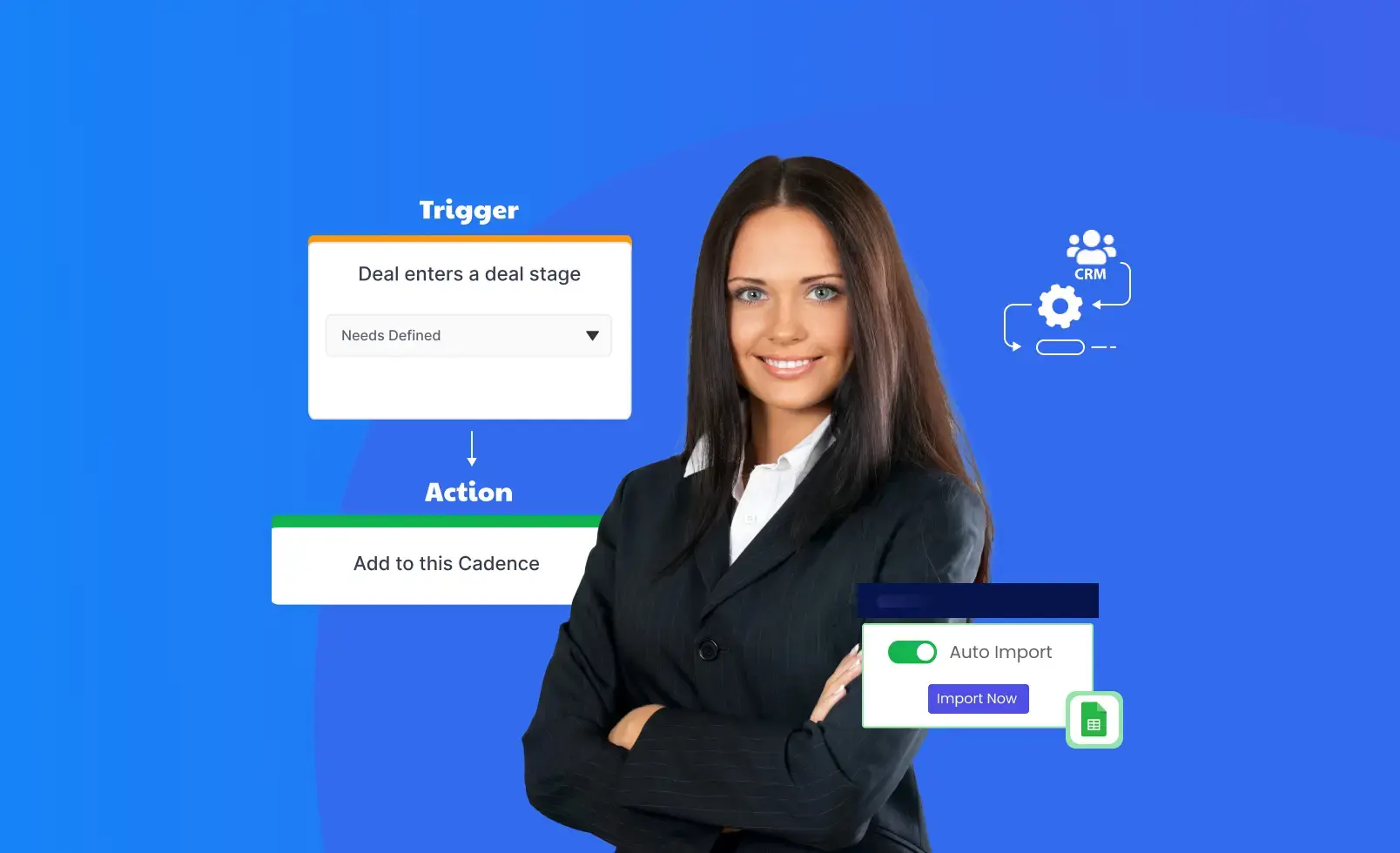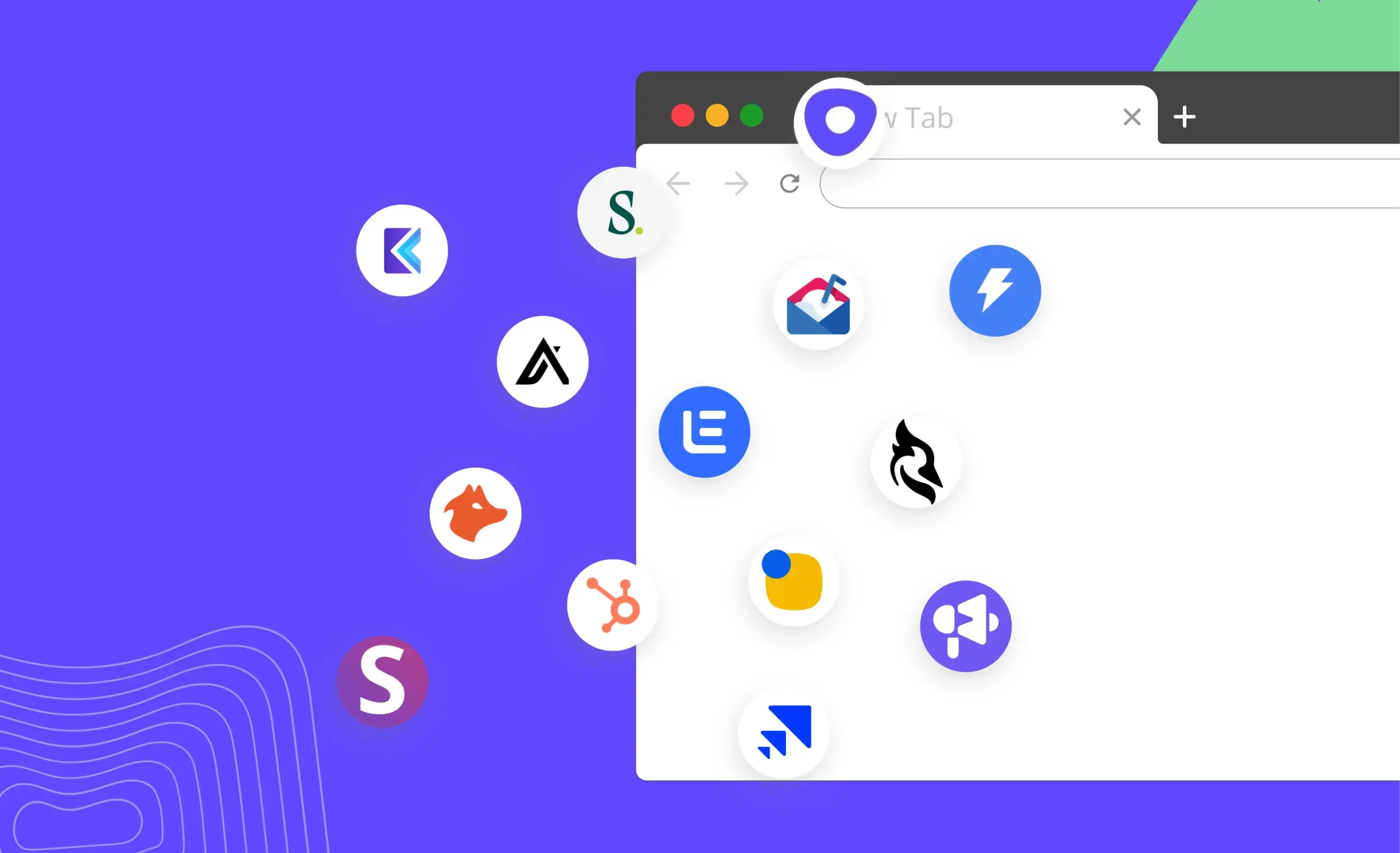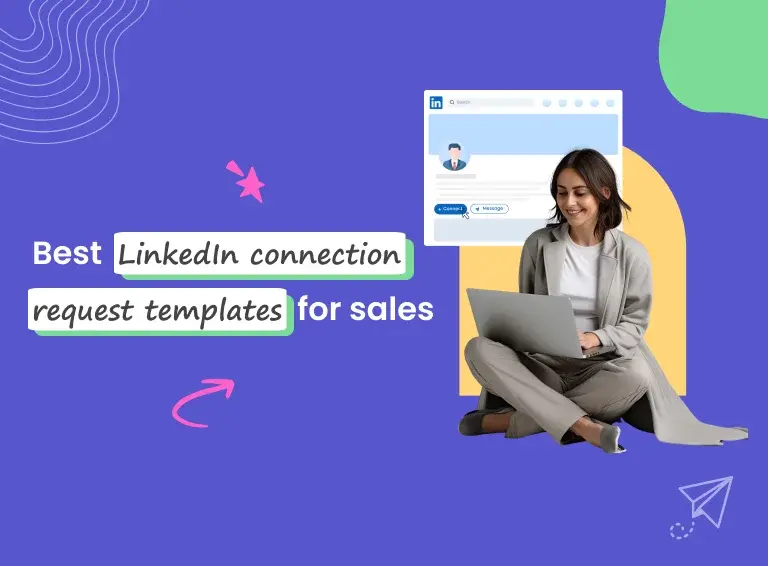Whether you're reaching out to inbound prospects or newly assigned prospects, there is often a significant delay between the time the prospect is assigned to you and your first touch with the prospect.
The root cause of this friction is the manual steps involved in taking this prospect and moving them over to an appropriate cadence.
But what if there was a way to automatically move prospects into the right cadence, the minute they are assigned to you in the CRM
Prospect response time (the time taken to initiate the first contact with a prospect) is an underrated factor that can drive sales.
A study revealed that 50% of the sales go to the salesperson that makes the first contact. So, the faster you get in touch with your prospect, the higher the chances of conversion.
With Klenty, you can import your prospects and add them to a cadence without lifting a finger with three automation workflows:
- List Automation
- Deal-stage automation
- Bonus: Google sheets Automation for non-CRM users
List Automation
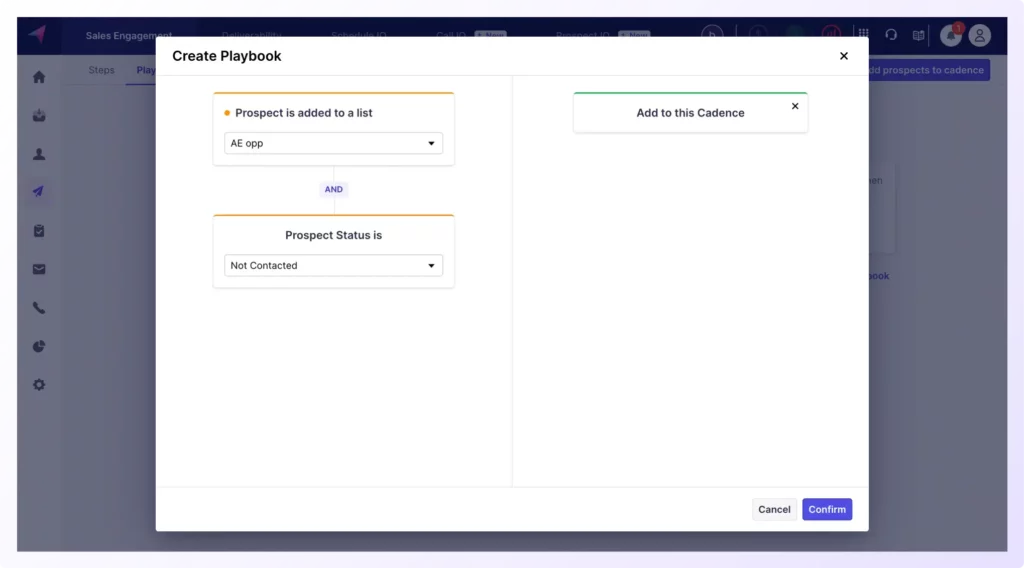
The List automation playbook on Klenty helps you automatically import new prospects every hour and add prospects that are tagged to the list into a cadence in three simple steps:
Step 1:
Simply create a filter or a view to segment the new prospects in your CRM and add them to a list when you import prospects to Klenty.
Step 2:
In Klenty, enabled auto-import from the Import History on your prospects page.
Step 3:
Lastly, go to playbooks within the Cadence in which you want to add the prospects and use the ‘Add Prospects to Cadence when added to a list’ playbook.
Here’s the step-by-step guide to Automating your workflow through List Automation
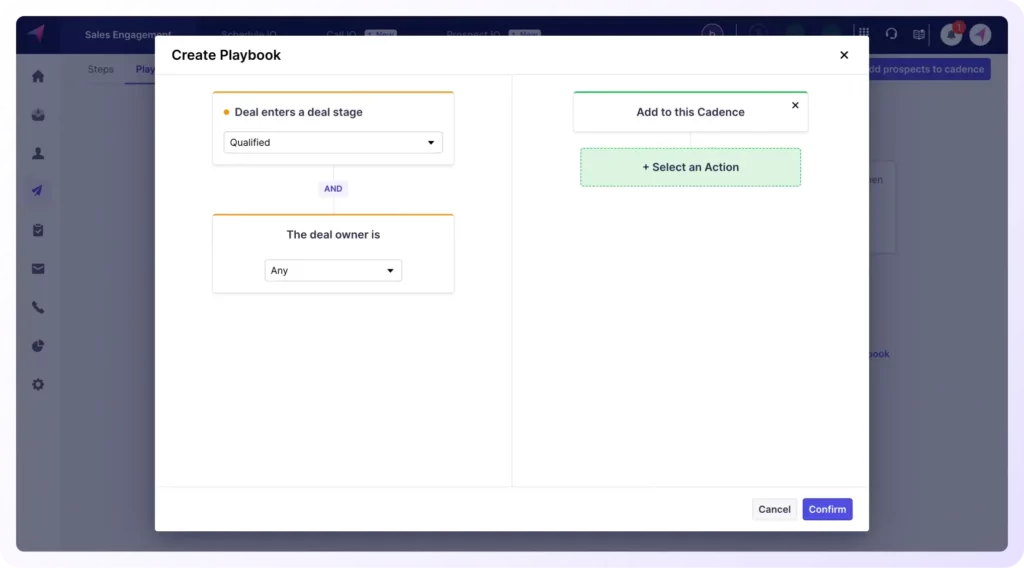
Deal Stage Automation
Set a cadence for every deal stage that your prospects enter and tailor your sales outreach to meet your prospects’ needs.
If you use a Pipedrive, Salesforce, or Zoho CRM, you can automatically add your prospects to a Cadence when they enter a deal stage on your CRM using the Deal Stage Playbook.
When you mark prospects to another deal stage, Klenty automatically stops the cadence for these prospects. And starts the respective cadence for the new deal stage the prospect has entered.
Use-case #1: When new deals get assigned to you
Waste no time. Reduce your prospect response time and increase your chances of conversion by adding prospects to a cadence as soon as they enter your pipeline.
Use-case #2: When you want to re-engage cold deals
Whether you want to survey the prospects you’ve lost or you want to reconnect to win them back, you can use the Deal Stage Playbook to automatically add these prospects into a cadence and set intervals to reach out to prospects who’ve entered the Lost Deals within your deal stages.
Here’s the step-by-step guide to Zoho, Salesforce, and Pipedrive Deal Stage Playbooks.
Bonus: Google sheets Automation for non-CRM users
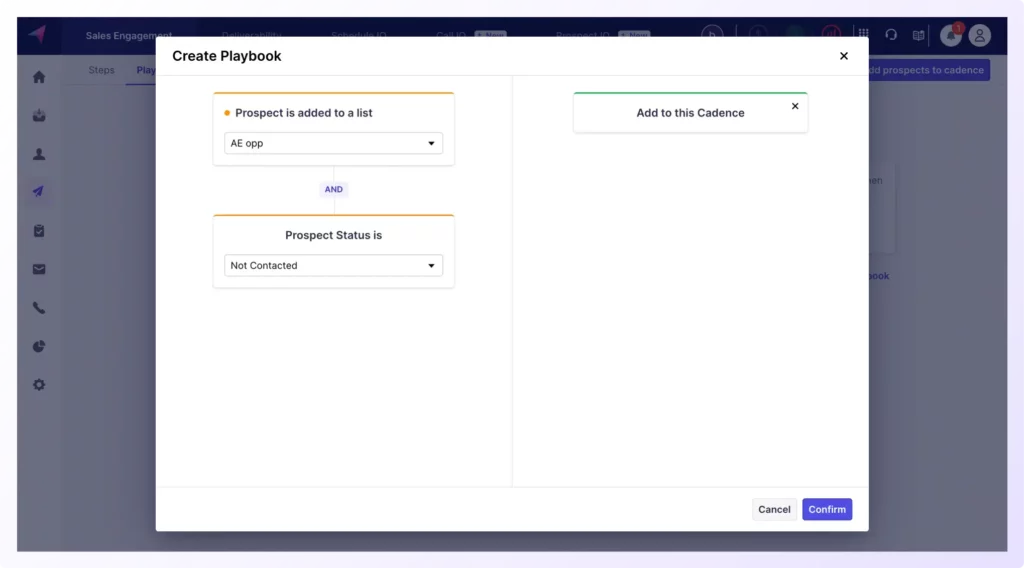
Even if you’re a non-CRM user, you can automate your workflow if you use Google Sheets to import prospects into Klenty and automatically add them to a cadence.
Auto-import your prospects in four simple steps:
- Connect your Google Drive account on Klenty
- Create a google sheet via Klenty and copy your prospect details onto this sheet
- Add prospects in the sheet to a List
- Click ‘Start Import’ to import your prospects. And enable the ‘Auto-Import’ toggle to automatically import your prospects to Klenty thereafter.
Here’s the step-by-step guide to Automatically importing your prospects from Google Sheets.
Once you’ve set up the auto-import, go to the Cadence in which you want to add the prospects, and click on ‘Playbooks’.
Auto-start Cadence for prospects imported via Google Sheets:
- Pick the ‘Add Prospects to Cadence, when added to a list’ playbook.
- Add the prospect list that you entered in step 3 of your auto-import setup
- Click on ‘Confirm’
Prospects from your Google sheet will get auto-imported every 30 minutes and new prospects will be added to the cadence automatically.
These workflows will help you build a repeatable sales process at scale. And gives back your valuable time to focus on critical tasks.
Log in to Klenty, automate your workflows, and accelerate your prospect response time right away!