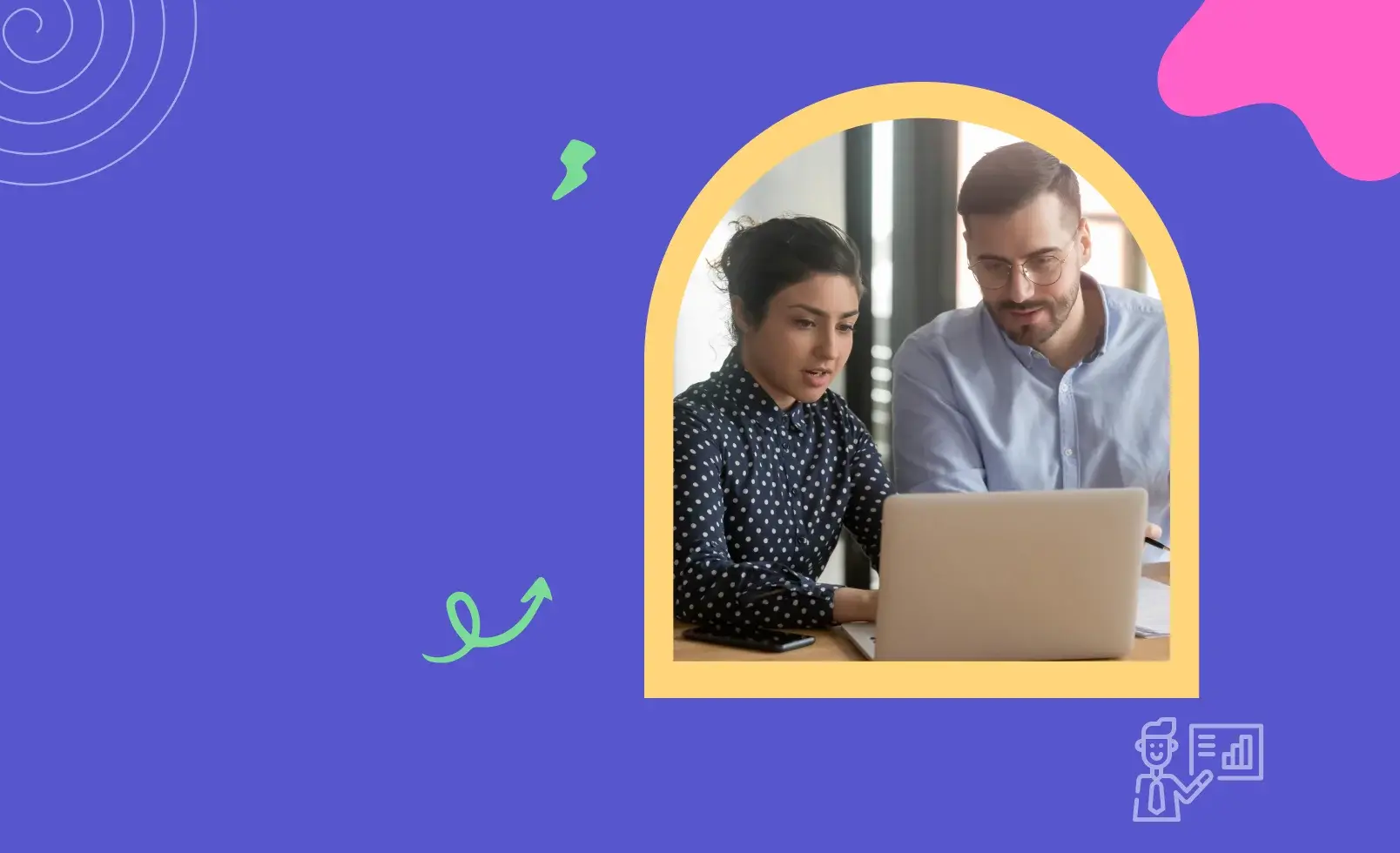With the rise of Inside Sales, more and more product demos are now delivered remotely over tools like Join.me, Skype, GoToMeeting, Google Hangouts, Zoom etc. When delivering remote product demos you don’t have the luxury of seeing your prospects in the eye and reading their body language. It is a lot tougher to build rapport over a Skype call or build genuine empathy for the challenges faced by your Prospect.
If that was not challenging enough, keep in mind that you are not likely to have your prospect’s undivided attention. Your prospect usually will be inundated with emails, tweets and other distractions right when you are delivering your demo.
Last minute cancellations and no-shows are also very common - your prospect is much more likely to flake out if there is something even remotely more interesting for him/her to do.
And yet, in spite of all these challenges, with the right approach, you can deliver killer product demos that convert.
Here are 7 steps you can follow to rock that product demo!
1. Make Sure Your Prospect Shows Up
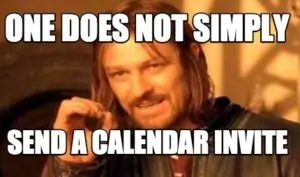
Last minute cancellations and no-shows are surprisingly common in remote product demos. You shouldn’t make the mistake of assuming that just because you sent your Prospect a calendar invite 2 weeks ago, they are going to line up on time, moleskin in hand, ready to take notes.
It is a good practice to send a couple of reminders - one 24 hours before the demo (especially if the demo was scheduled more than 7 days in advance) and another reminder 60-90 minutes ahead of the demo itself. Make it easy for them to join the demo. Instructions such as the phone numbers, Skype ids, meeting links etc should be made easy and clear. Preferably avoid software that needs to be downloaded by the recipient.
Not only do you need to remind them about the demo, but also need to sell the demo.
Rather than just a vanilla - “Wanted to send a reminder about the demo ... ”, use the reminder to reiterate why they should join the demo. Such as: "the demo is an excellent way for you to save hours of research and be up and running in 30 minutes .. "
2. Know Your Prospect

Take stock of what you know about the prospect.
- Who was their first point of contact in your organization?
- What material has already been shared with them?
- If they signed up for a free trial in your application, what have they already done inside the app?
In an ideal world, there should have been a qualification call completed ahead of the demo. In this case you should have a good understanding of what problems they are trying to solve; Have they used any competing products? How sophisticated is the user? Do they have the budget and what is their urgency?
Understand the prospect persona - both as an individual and the company they work for. How senior is the person? Is she an end user or a decision maker. What is she more concerned about - ease of use or ability to generate reports etc.
At this stage, you should have an understanding of what your prospect's pain point is, level of sophistication and features of interest.
3. Plan Your Three Most Important Takeaways
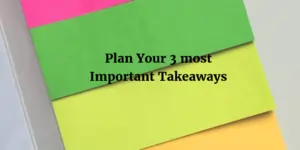
Based on your understanding of the Prospect, what are the 3 most important takeaways you need the Prospect to leave the demo with. Your Prospect is not going to understand or care about a laundry list of all your features. You need to think through why they are attending this demo and make sure that you spend time on the 3 things that matter to them.
These are derived from the benefits that make the most sense for the prospect and which features you need to demonstrate to sell them on the benefit.
Prepare a quick agenda (ideally a 3-5 bullet point slide ) with what you wish to cover during the demo. This can be invaluable to make sure that you don’t miss out on an important aspect during the course of your demo. It also helps provide a visual reminder to the Prospect on how the demo is structured. It is also a cue for them to guide you towards the aspects that they are most interested and help you customize the demo.
As you plan the agenda, keep in mind that:
You product demo is a sales discussion not a training discussion
The focus should begin with what they can achieve with your product. And only if they show interest/ask questions, should you peel the onion to demonstrate a step by step "how to" guide.
4. Are You Set Up for Smooth Sailing?
Make sure you are familiar with the tools that you will be using - whether it is gotoMeeting or Zoom etc. In a remote demo scheduled for 30 minutes, you don't want to spend 10 minutes figuring out how to get the audio working properly.
More importantly, it is crucial to have your demo material ready. Make sure your demo account is populated with sample data that helps you demonstrate the features that you want to show. You lose significant impact by showing a "ghost town" with no data or very limited data.
To the extent possible, load appropriate tabs and minimise them ahead of the demo - rather than waste time clicking the login button and waiting 10 seconds for your application to load.
Now that you have done your research, planned your 3 key takeaways, lets now go rock that demo!

Think of the demo itself as a 3 part performance.
- The Opening Act: The first 10 minutes
- The Actual Demo + Q&A: Next 15 minutes
- The Closing Act: Last 5 minutes
You need to ace each part of your demo in order to sustain the momentum and seamlessly push the Prospect into higher levels of excitement as you go along.
5. The Opening Act: Build Rapport and Clarify the Objectives
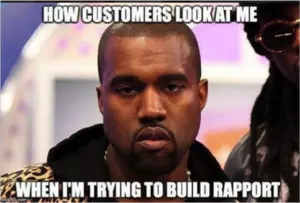
This is where you build rapport and establish that you understand their objectives and pain points. The easiest give away that you are an absolute rookie is when you jump straight to the sale. Hold the temptation to jump right into your well rehearsed script. Make some time for small talk and to get acquainted. Establish yourself as some one they can have a conversation with - in an area that does not necessarily involve what you are trying to sell. Throw in a compliment if you can.
Spend a few minutes re-stating your assumptions and getting to a common understanding. “I understand that you are currently using Pipedrive to manage your leads and are interested in using a specialised outbound solution which integrates nicely with Pipedrive.. etc”. In this phase, you want your Prospect to do as much of the talking as possible.
Run them through your agenda and seek feedback on whether there are other aspects they would be interested in.
A very powerful technique is to have a slide that talks about the various parts of your application and ties them together to present a big picture. It helps your prospect visualise your application quickly and also guide you to the parts that they are interested in seeing.
In case a qualification call was not done ahead of the demo, then use this time to get to know the Prospect better and plan your agenda accordingly.
6. The Demo: Lead With Your Killer Feature

You should aim to wow the Prospect in the first 5 minutes of starting your demo. Too many sales people save the best for the last and find out that they have lost the Prospect's interest too soon.
Don't start by showing off how they can import data easily into your app (unless that is really core to your application). Rather focus on the core functionality. Importing data into your app only matters, if your app does some thing that is of value to the Prospect.
Feel free to stress that this is the most important part of your demo and you don’t want them to miss the implication of what you are about to show them. Make sure that they give you their undivided attention. Take time to walk them through the ancillary aspects of your product, but again keep in mind that they are more interested in what your product does - rather than how to setup your application.
So skip the step-by-step walkthrough and focus more on the vision of how their life will change when they use your application. Based on the questions they ask, you can then get into a deeper level of discussion.
7. Don't Hesitate To Ask For Commitment

Too many salespeople complete a demo with “it was nice talking to you. Let us know what is the next step”. And often miss an opportunity to close the deal or move the Prospect down the sales funnel in a tangible way.
As you wind down the demo, switch gears by checking what your prospect took out of the demo. Along the lines of “based on what you saw, what would you say is the most important feature that will be helpful for you”. Use this as an opportunity to test whether they got the 3 key takeaways you had planned. Understand what about your product excited them the most.
Now is the time to focus on the desired next step. What would you like them to do next? Are they ready to buy? Do they need a trial? The objective would be to move them at least 1-2 stages down your sales funnel/process - if not all the way to a purchase. If required, setup time when you can do a review to see how their evaluation is coming along and get the Prospect to commit to what is expected of them before your next call/review.
To Summarise
The best demos are centered around the central pain point/ key benefit that solves your Prospect's problem. Every minute spent demoing other features/ parts of your application is time wasted. Spending time to deduce what is that one take away that will blow their mind is critical to a successful demo.