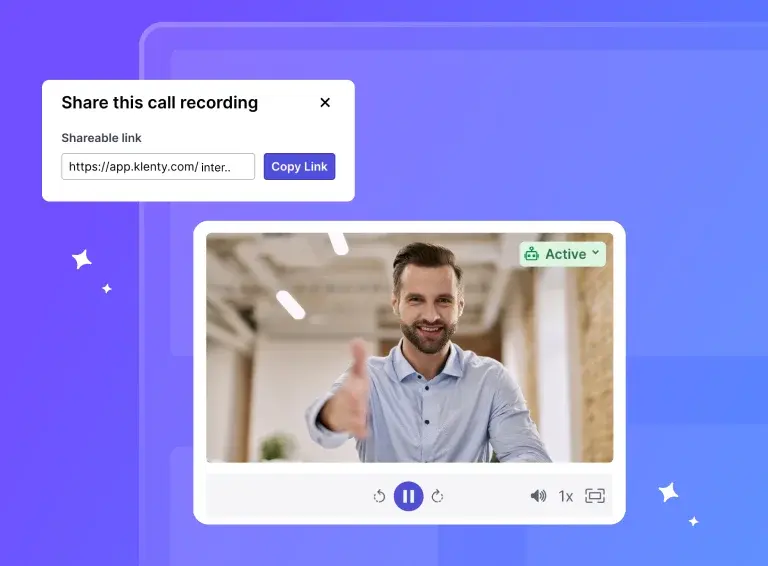As a sales manager, you want a clear picture of each deal that your team is handling.
If not for the dozen other high-priority tasks you have on your plate, you'd be physically present during each call your reps make. But you can't.
So, you have to rely on the notes that your reps take. Soon enough, you realize that:
- You can’t understand what transpired during the meeting with prospects
- You’re unable to identify bottlenecks in the course of the deal
- You struggle to coach your reps because you can’t identify where they go wrong during their sales conversations.
So, what's the way to know everything that goes down in every call, identify risks in advance, and coach reps effectively?
Call transcription software.
In this blog, we give a list of the 11 best sales call transcription software available in the market today so that you can choose the one that suits your needs.
But before we move ahead, let's discuss the basics.
What Is a Call Transcription Software?
Call transcription software is a solution designed to automatically convert spoken words from audio and video calls into written text that’s readable and searchable. It simplifies the process of transcribing calls by making it faster and more accurate.
But how does having call transcription software boost your sales efficiency?
The reason is, you can read faster than listening. A study by IT consulting firm Human Factors International reveals the average reading speed of an adult is 250-300 words per minute, while the average listening speed is only 50-160 words per minute.
This means, managers like you can swiftly go through the call transcripts to find out the pain points, objections, needs, and goals of the prospect instead of spending hours and hours listening to multiple call recordings.
With all this free time on your hands, you can focus on more productive tasks like refining sales strategy, coaching your reps, and ultimately closing more deals.
Why Should You Use Call Transcription Software?
Managers have a lot on their plate. They need to analyze sales conversations to identify potential roadblocks, enhance team collaboration, drive more revenue, and provide effective coaching.
When managers get in the loop of rewinding and replaying calls just to get the right details, it robs them of their valuable time, leaving them frustrated.
Call transcription software can not only save you from wasting time listening to call recordings but also has other benefits that will help you improve your sales efforts.
Stores All Rep-Customer Conversations
Sales conversations reveal important details about the prospects, like their needs, pain points, objections, etc.
Imagine not being able to recall a critical objection or a pain point of your prospect that was discussed in the previous meetings. The only options available are referring back to hastily jotted-down notes, asking your colleagues, or listening to the sales call recording.
But none of the three options are feasible when you are on a live call. You need the right information just in time, or you lose the deal.
With call transcription software, you can store all this crucial information from the conversations.
The information is stored in a searchable format, which helps sales reps locate specific information easily, prepare for future calls, and track the next steps.
Helps To Train Your Sales Reps
58% of the sales reps seek coaching from their managers, a report by Gartner revealed. However, reviewing each call or meeting can take up a significant amount of your time.
So, how do you ensure that every rep on your team is getting the guidance that they need to succeed?
Call transcription software enables the sales manager to offer personalized coaching by identifying specific areas for improvement, making the coaching sessions more effective and actionable for the sales representative.
The instant call transcripts give you visibility into how your reps are performing by providing metrics like talk-to-listen ratio, number of questions asked during the call, longest monologues, etc.
Let’s say that your reps struggle with objection handling or having a two-way conversation, you can identify this by taking a glance at their call transcripts instead of listening to call recordings.
You can pinpoint the exact areas of improvement in the transcription, conduct a personalized 1:1 coaching session that focuses on objection handling, and equip them with best practices to build rapport with prospects.
Highlight Specific Information
A call transcription software provides transcripts that highlight specific information like competitor mentions, recurring themes, engagement levels, and emotional cues from your meeting.
Managers can use this information to identify deal breakers and assess how they can adapt their sales strategy to make the deal a closed-won.
Provide Access for Everyone
Sales conversations are a treasure trove of information not only for the sales teams but also for others, such as the marketing team, customer success team, C-suite executives, etc.
Having call transcription software enables every team in the organization to access this information whenever they want and use it to boost the sales process.
For example, the marketing team can access the call transcripts to know the desires of prospects and write compelling copies to boost conversions, the customer success team can understand the customer expectations and concerns better to enhance the customer experience, and business leaders can gauge market trends and adapt the sales strategies accordingly.
Keep Records for Legal Compliance
While it’s not common that you face legal issues often, it is always a good practice to maintain a record of your call transcripts. In case of legal issues, having a call transcript would serve as proof of complying with legal procedures like obtaining consent, having a civilized conversation, etc., and how the issue was handled during rep and prospect interactions.
11 Best Call Transcription Software for 2024
Gone are the times when meeting transcription software was only used for simple text conversions. These tools have grown smarter, employing AI to delve deeper into your sales conversations offering data-driven insights.
Let's explore the top 11 Call Transcription Software options for 2024 that go beyond mere transcription and empower you with actionable insights.
1. Call IQ
Call IQ from Klenty records, transcribes, and analyzes all sales conversations. It provides call summaries, real-time call analytics, and actionable insights and identifies the key drivers that move deals forward.
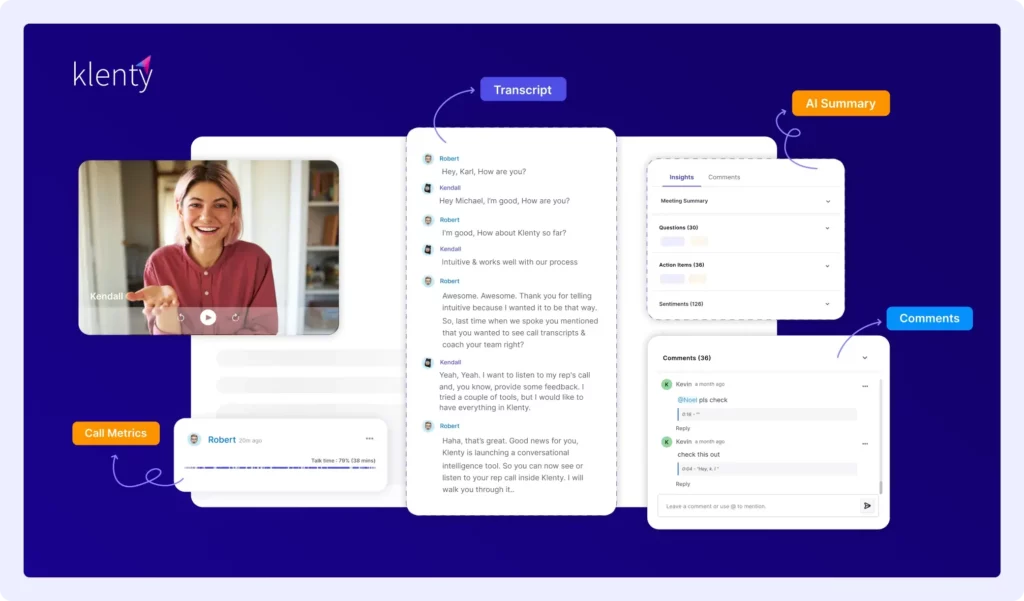
Key features:
- Call IQ offers a centralized location to store all your audio and video calls across Zoom, MS Teams, Google Meet, and Klenty Dialer.
- It transcribes your calls and meetings in under 5 minutes and provides 4 different kinds of AI-driven call summaries.
- Call IQ displays the talk time metrics, helping you see if there was effective interaction between the rep and the prospect during the conversation.
- With Call IQ, you can provide personalized coaching to reps using "@" mentions in the transcript.
- Integrates with Pipedrive, Zoho CRM, Salesforce, and HubSpot.
- Starter: $20 per user/month billed annually or $30 per user/month billed quarterly
- Pro: $40 per user/month billed annually or $50 per user/month billed quarterly
G2 Review: 4.6 out of 5
2. Gong
Gong's revenue intelligence platform helps companies gather, comprehend, and act on all customer interactions in one unified system. Its AI technology records interactions during video calls, phone calls, emails, and wherever your sales team communicates with customers or potential clients.
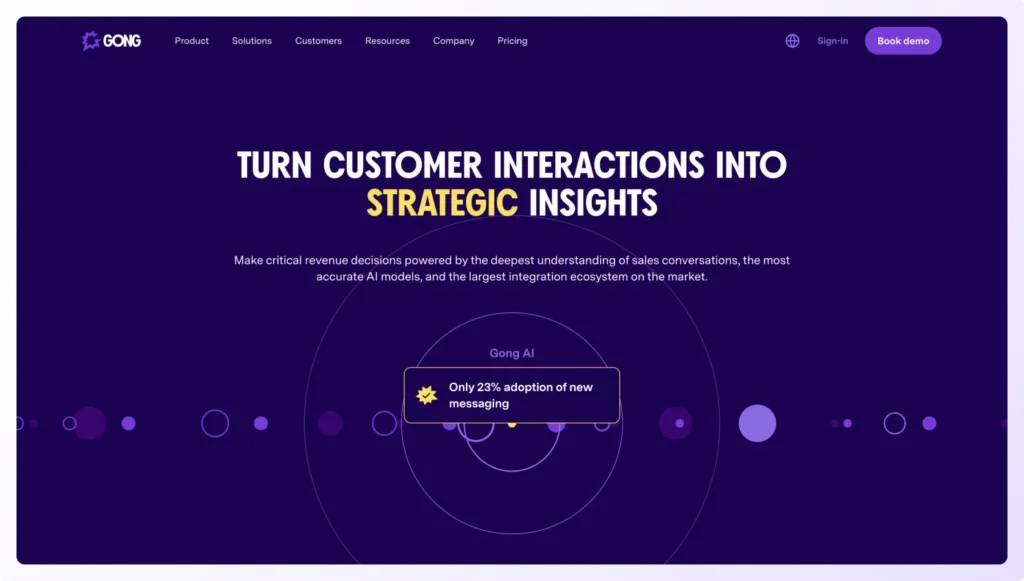
Key features:
- Gong provides a complete view of deal risks and opportunities.
- Integrates with Hubspot CRM, Salesforce, Microsoft Dynamics 365, Cognism, and Vidyard.
- Gong's AI automatically gives you critical insights from customer interactions, like customer pain points, outcomes, and next steps. This helps sales managers focus on their team's performance and guide reps in overcoming challenges.
- It enables managers to identify market trends by providing market insights such as the top objections and customer preferences.
Pricing: Available upon request
G2 Review: 4.7 out of 5
3. Noty.ai
Noty.ai is a platform that transforms video calls and meetings into notes, action items, tasks, and events. It transcribes calls and helps create post-meeting business essentials like follow-ups and summaries.
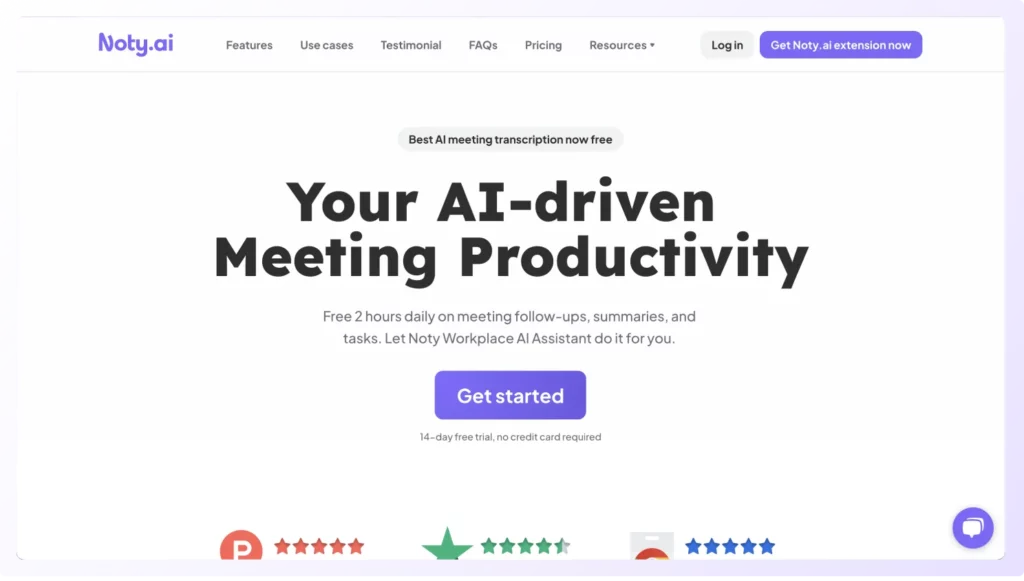
Key features:
- Noty gives you real-time transcriptions of your Google Meet and Zoom meetings, and you can export them into Google Docs if needed.
- It is integrated with Zoom, Google Meet, Google Calendar, Gmail, and Google Docs.
- Noty claims that the transcription accuracy for Google Meet transcriptions is 95%, and for Zoom meeting transcriptions is 94%.
- It can transcribe conversations in 18 languages like English, German, Spanish, French, Japanese, etc. in Google Meet. Noty for Zoom transcribes only in the English language.
Pricing
- Starter plan: Free
- Individual: $14.99 per user per month
- Business: $59.99 per 5 users per month
G2 Review: 4.7 out of 5
4. Fathom
Fathom is a free app that records, transcribes, highlights, and summarizes your Zoom, Google Meet, or Microsoft Teams calls. There are no usage limitations on the free version. Fathom claims that your recordings are 100% private unless you decide to share them, and they do not sell your data to any 3rd parties.
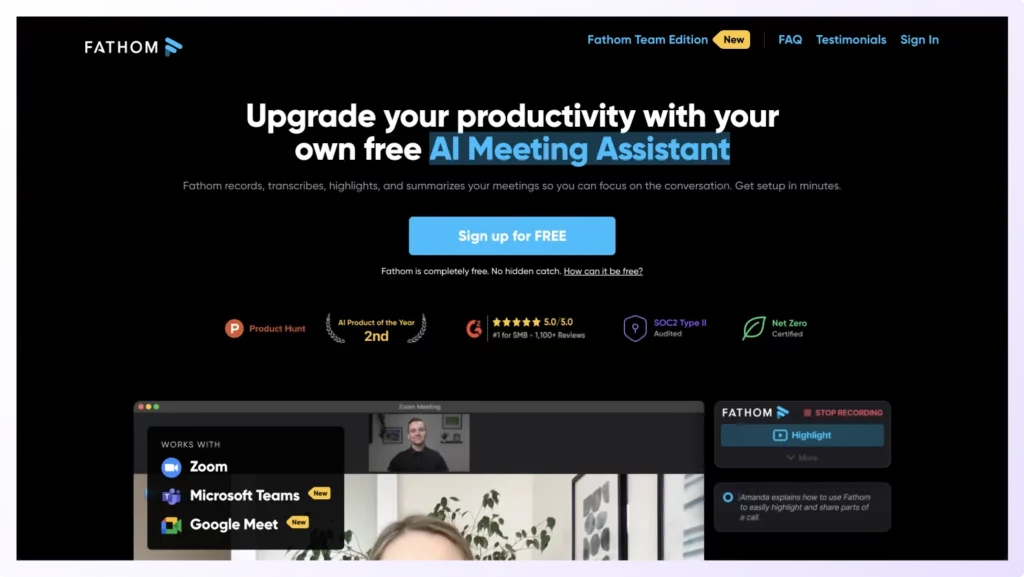
Key features:
- You can use its “Highlight” feature to mark important sections in the call summary.
- Fathom’s AI summary and transcription support 7 foreign languages, including English, French, Spanish, Italian, German, and Portuguese.
- It lets you copy/paste summaries and highlights to other tools like Notion, Google Docs, or even your CRM for record-keeping.
- Integrates with popular CRMs like Salesforce, Hubspot, Close, etc.
Pricing:
- Starter plan: Free
Fathom Team Edition subscription plan
- Standard: $32 user/month (billed monthly) or $24/user/month (billed annually)
- Pro: $39 user/month (billed monthly) or $29/user/month (billed annually)
G2 Review: 5 out of 5
5. Avoma
Avoma is an AI meeting assistant designed to assist sales teams in capturing crucial customer information throughout meetings. It automatically records all sales meetings and provides concise meeting notes, complete transcripts, and actionable insights.
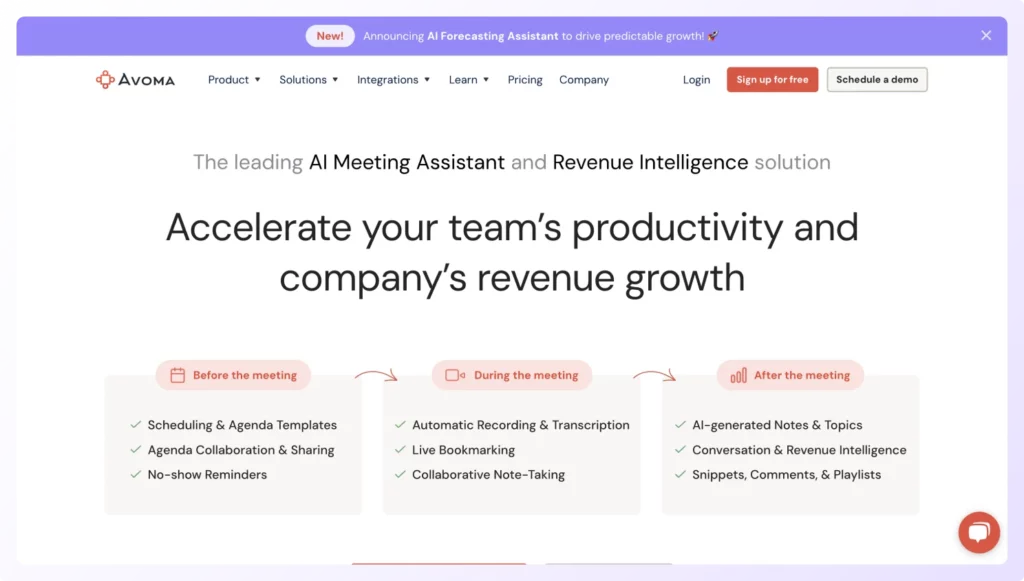
Key features:
- Avoma categorizes conversation transcripts into topics like business needs, pain points, and next steps so that sales teams can understand the context without listening to the whole conversation.
- Avoma's Interaction Intelligence feature gives your reps insights on their most-used filler words and longest monologue, providing an opportunity to self-coach.
- It provides a concise one-page summary of the conversation that automatically syncs with your CRM.
- Integrates with Copper, Hubspot, Pipedrive, Zoho, Salesforce, etc.
Pricing
- Basic: Free
- Starter: $24 per user per month
- Plus: $59 per user per month
- Business: $79 per user per month
- Enterprise: $149 per user per month
G2 Review: 4.6 out of 5
6. Fireflies.ai
Fireflies.ai uses conversation intelligence to record, transcribe, and analyze calls to make your review process faster. It can identify speakers, topics discussed, and the overall sentiment during these conversations. It's often used to improve communication and gather valuable insights from recorded interactions.
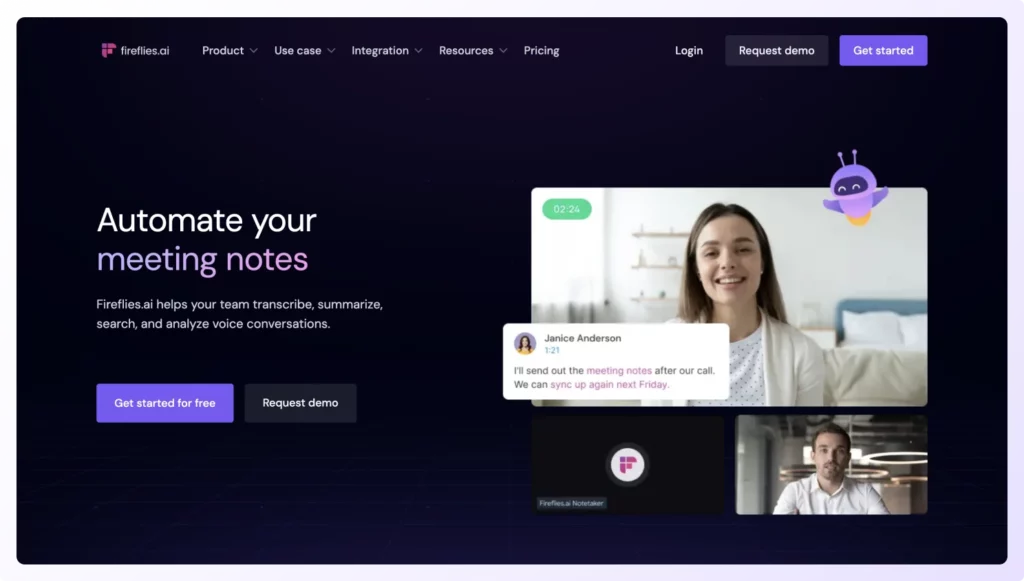
Key features:
- Fireflies.ai integrates with 10 CRMs like Salesforce, Pipedrive, Copper, Salesflare, Close, etc.
- The Topic Tracker feature in this tool helps you monitor significant moments in calls, such as competitor mentions, objections, and pricing discussions. You can also create custom topics to focus on specific parts of your conversations.
- The 'Soundbite' feature allows you to take parts of your calls and turn them into snippets that can be easily shared with your team directly from the dashboard.
Pricing:
- Free
- Pro: $18 per user per month
- Business: $29 per user per month
- Enterprise: Custom (annual plan)
G2 Review: 4.5 out of 5
7. Mindtickle
Mindtickle's conversation analytics software analyzes calls, emails, and meetings to provide valuable insights for sales teams. The software also includes revenue intelligence technology that offers scores for the health of deals and accounts, aiding in sales decision-making.
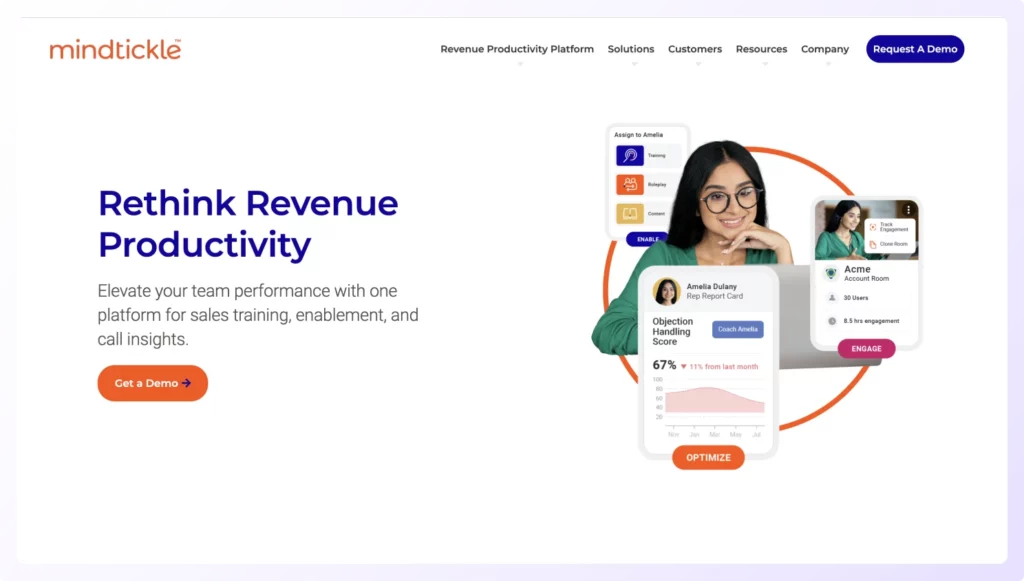
Key features:
- Mindtickle's Call AI automatically transcribes and analyzes sales conversations, providing valuable insights to identify and replicate successful sales techniques.
- It's integrated into a single system that offers customer insights, training, onboarding, and content in one place.
- The platform allows sales representatives to use real buyer interaction data for personalized and effective sales coaching.
Pricing: Available upon request
G2 review: 4.7 out of 5
8. OtterPilot
OtterPilot for Sales is an AI meeting assistant launched by Otter.ai, a transcription and note-taking software platform that uses artificial intelligence (AI) to convert spoken language into written text. OtterPilot automates meetings and is designed to help sales professionals save time and increase meeting productivity.
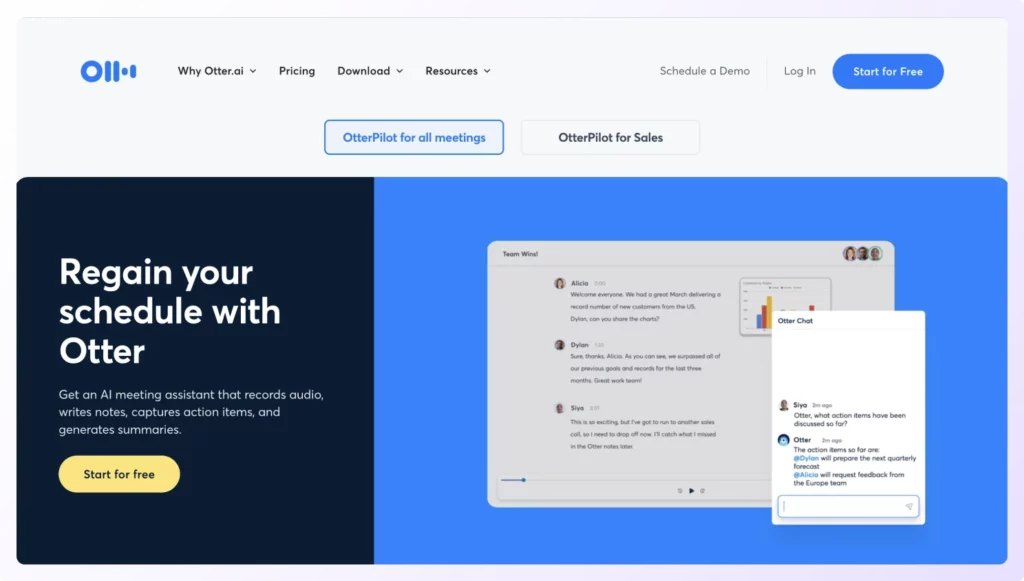
Key features:
- OtterPilot can automatically join your Zoom, Google Meet, or Microsoft Teams meetings and gives an accurate transcription of the meetings in real-time.
- Transcripts created by OtterPilot have a smart search option, allowing users to look for specific portions easily.
- You can collaborate with others in the team by editing and sharing your conversations, adding takeaways, and tagging speakers.
- You can use Otter AI's chat capabilities to summarize sales calls, collaborate with management, and automate follow-up tasks.
Pricing:
- Basic: Free
- Pro: $10 per user per month
- Business: $20 per user per month
- Enterprise: Contact the sales team for pricing
G2 review: 4.0 out of 5
9. Chorus by ZoomInfo
Chorus assists sales teams in recording and analyzing customer calls, meetings, and emails. This helps them see what's happening in the deal, improve their processes and actions, and achieve better results.
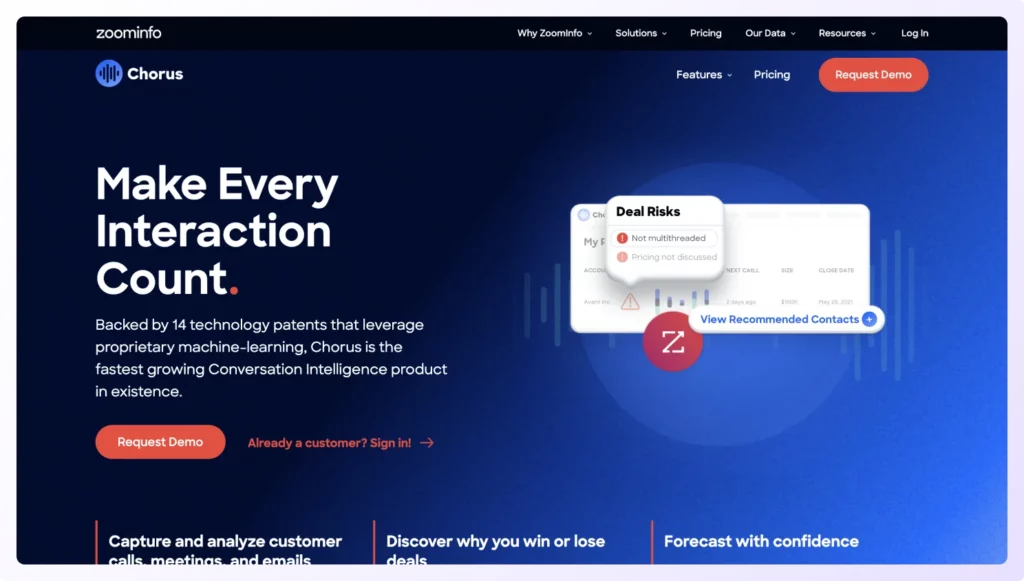
Key features:
- Integrates with all popular CRMs like Hubspot, Pipedrive, Salesforce, SugarCRM, etc.
- Chorus proactively identifies coaching opportunities by highlighting key moments in calls where representatives performed well or where there is room for improvement.
- Chorus uses AI-driven trackers to monitor customer mentions of specific features and competitors during sales conversations, providing valuable market insights.
- It lets you create a call repository where you can curate a library of the best sales calls.
Pricing: Available upon request
G2 Review: 4.5 out of 5
10. Rev
Rev is an AI-powered platform that provides automatic transcription and human transcription services. Its speech engine has been trained on 50,000+ hours of human-transcribed content from a wide range of topics, industries, and accents. The result? You can get transcripts that are at least 90% accurate, no matter where your prospects are from.
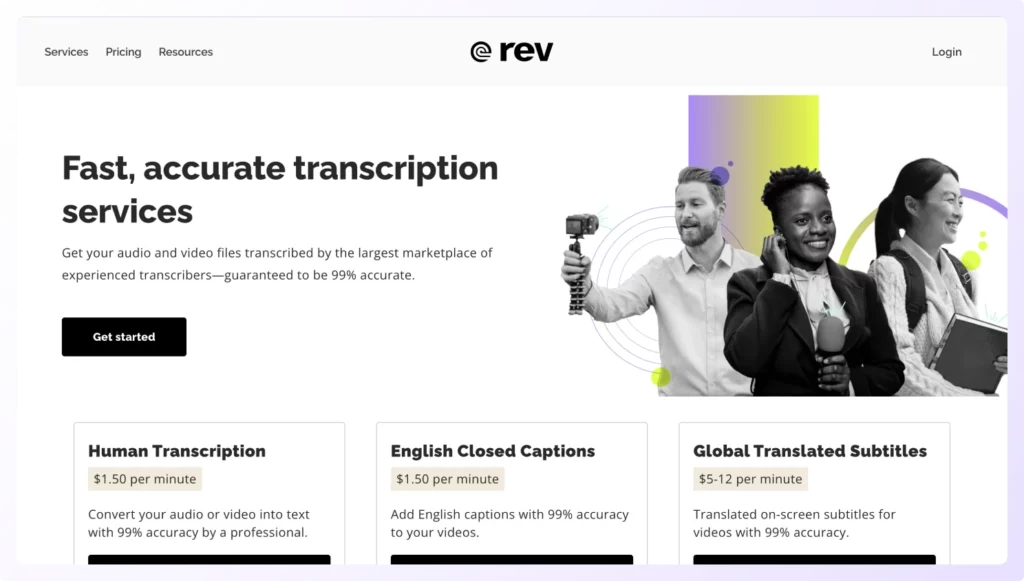
Key features:
- Rev offers a range of services that use artificial intelligence and human expertise to convert audio and video files into written text. This includes transcribing audio recordings, interviews, podcasts, videos, and more.
- It provides transcripts in 17+ global foreign languages like Arabic, French, Korean, Mandarin, Hungarian, English, etc., allowing you to expand the reach of your content to a global audience.
- It offers editing and proofreading services to ensure the accuracy and quality of transcriptions and captions.
Pricing:
- Automated Transcription: $0.25 per minute
- Human Transcription: $1.50 per minute
- English Captions: $1.50 per minute
- Global Subtitles: $5-$12 per minute
G2 Review: 4.7 out of 5
11. Pickle
Pickle.ai is a conversation intelligence software specifically focused on SMB salespeople. It transcribes audio file of any format into accurate text, offers a searchable database for swift call retrieval, and uses AI to summarize conversations for easy understanding.
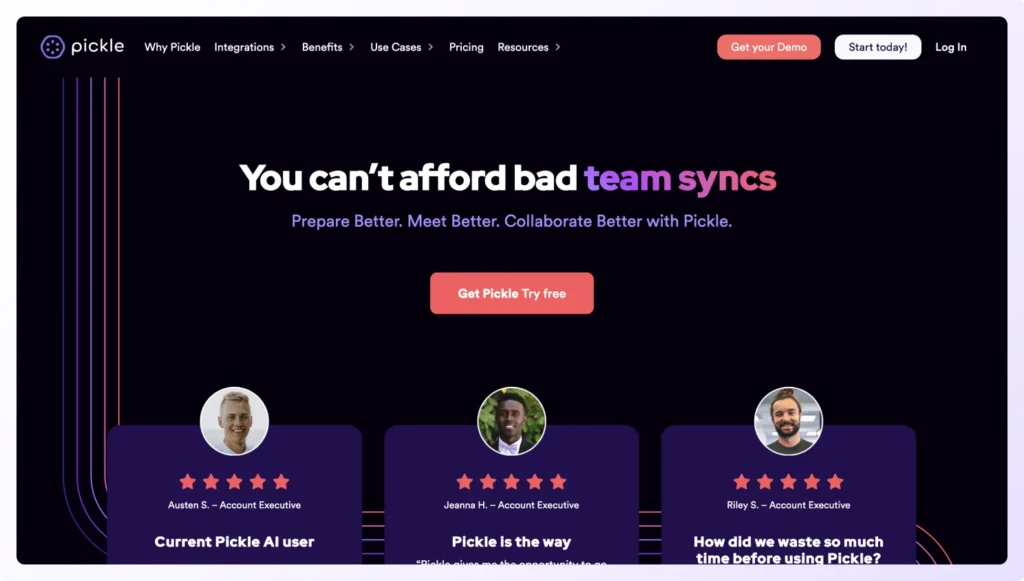
Key features:
- It offers 2-minute video summaries of the calls that reps make, so you can have a quick overview of what happened during the meeting without having to listen to call recordings.
- Pickle analyzes the recording and provides AI-generated summaries, keyword markers, and talk-listen ratios
- You can use the Snapshots and Collection feature and Create clips to highlight key moments from full conversations. Share them across the team.
Pricing:
- Relish: $48 per month
- Spear: $80 per month
- Pickle Jar: Custom (annual plan)
G2 Review: 4.8 out of 5
How To Choose an Ideal Call Transcription Software?
When selecting a call transcription software for a sales team, it's important to consider features that can enhance productivity, coaching, and overall sales performance. Here are some key features to look for:
Accuracy of Transcription
Juggling handwritten notes or relying on memory is no longer an option. Find a transcription tool that not only saves you the effort of manual transcription but also drastically reduces the time spent searching for critical insights by providing reliable and accurate transcriptions of recorded sales calls.
Real-time Call Analytics
This feature would be helpful for your reps as it would transcribe the key points and objections live so that reps can course-correct and engage with the prospects.
Look for tools that offer insights into the calls, such as talk-to-listen ratios, sentiment analysis, and keyword tracking to identify trends and patterns.
Coaching Opportunities
The software should proactively highlight coaching opportunities by identifying key moments in sales calls and providing actionable insights and recommendations based on call data.
The managers can use this information to give personalized coaching to each rep and make a best practices playbook for all the new hires so they can emulate the same and come up to speed quickly.
Integration Capabilities
Ensure that the software seamlessly integrates not only with your CRM system but also with your existing tech stack to sync call data and customer information.
Check if it allows you to tailor settings and formatting options to meet your specific needs and preferences.
Scalability
Before zeroing in on your preferred call transcription software, consider whether it can accommodate the needs of your growing sales team and handle an increasing number of recorded calls.
The right meeting transcription software can significantly benefit your sales team, ensuring critical information from phone conversations is captured, organized, and easily accessible. Evaluate the options listed above to choose the best fit to supercharge your sales efforts.