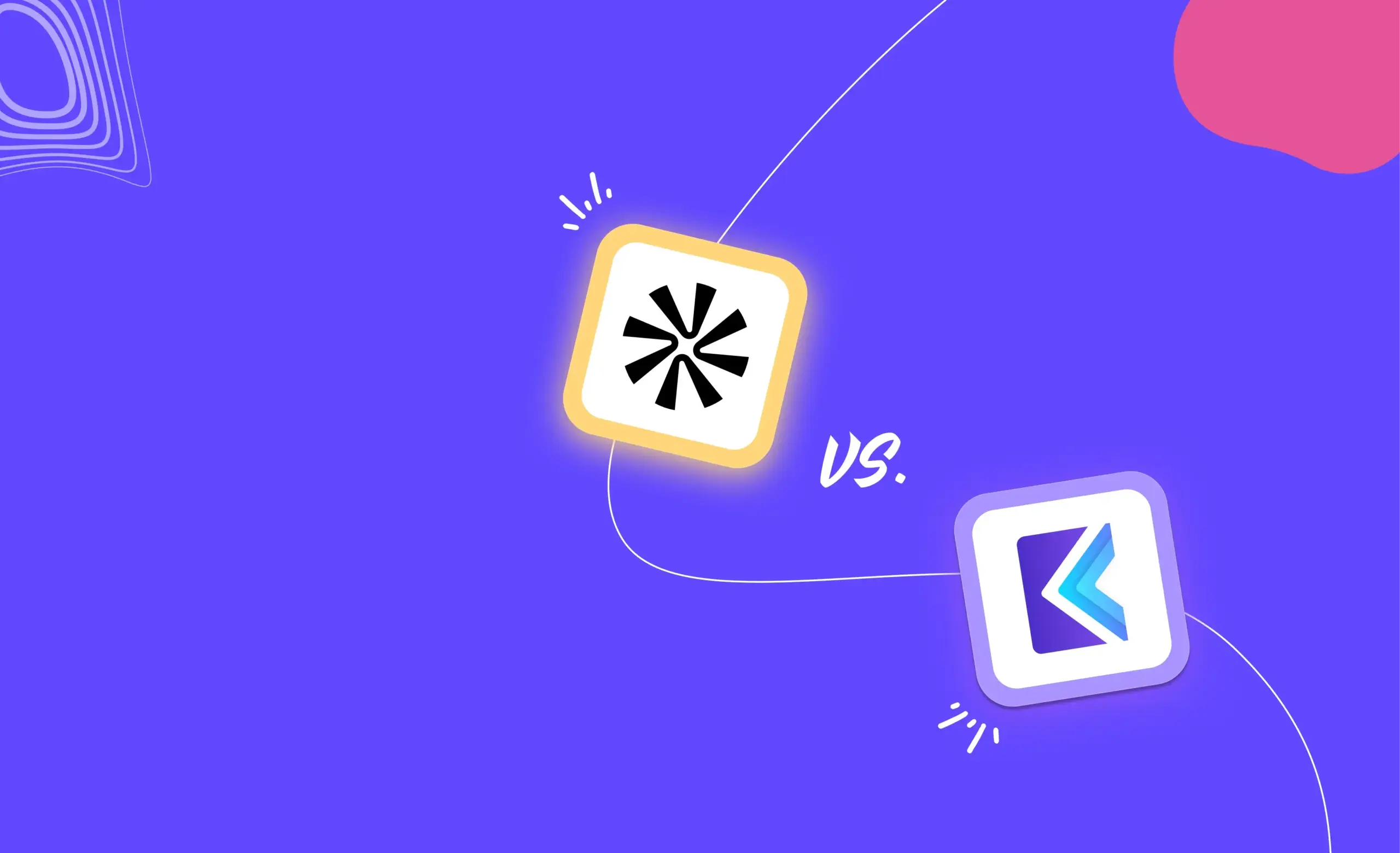What is Yesware?
Among the myriad sales tools in the market, will Yesware be the perfect match for your team?
To answer all your questions as you evaluate this platform, we’re taking a deep dive here.
We’ll provide you a comprehensive overview of Yesware, covering all aspects from its features and pricing to its ideal use-cases. Let’s go.
What Is Yesware?
Yesware is an email outreach automation platform that helps you increase sales productivity by automating your outreach at scale. Its Outlook and Gmail add-on tracks your activity, and easily integrates with the tools you already use.
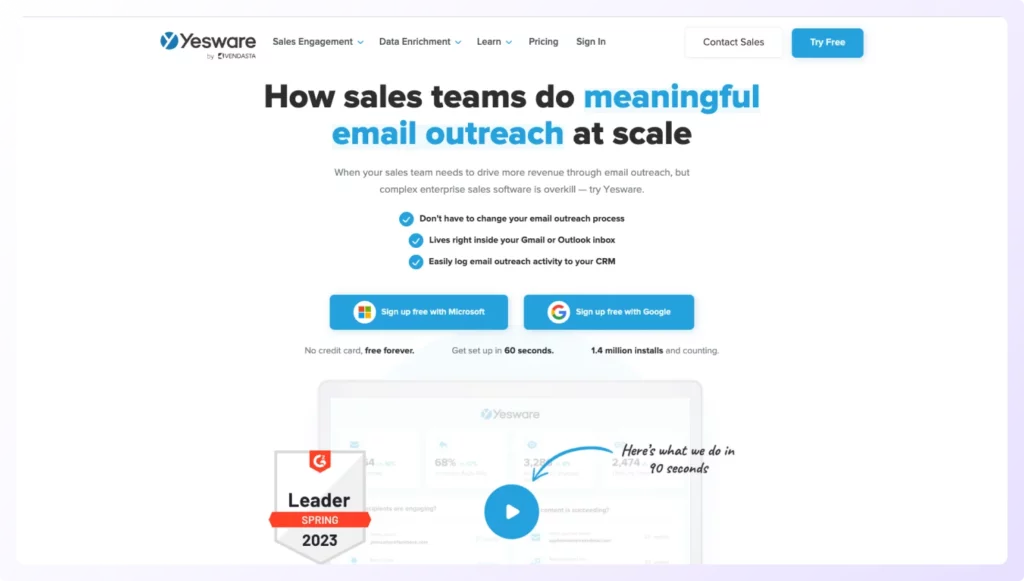
Apart from email outreach, the platform also enables you to connect with more buyers through its lead sourcing capabilities, and track results accurately by providing data-driven insights.
Also, here’s a trivia: Yesware pioneered the sales engagement category when it was founded back in 2010.
Why should you use Yesware?
If your sales team has a strong focus on email outreach, Yesware could be a suitable option for you.
You may consider using Yesware if these are your priorities:
- Tracking your sent emails to know when recipients would read the email, click on links, or view attachments.
- Automating follow-up emails when prospects don’t respond to your initial emails.
- Saving time while crafting cold emails with personalized and ready-to-go email templates.
- Monitoring email performance, including open rates, reply rates, and more to improve your email outreach process.
- Creating automated multi-channel campaigns with emails, calls, and social touches.
- Scheduling meetings without too many back-and-forths
- Generating quality leads in bulk in just a few clicks.
Who can use Yesware?
Yesware can be used by growing sales teams who need a way to reach out to hundreds of prospects via email every week and get more replies.
Now, let’s zoom in a bit and see how each member of the sales team can get the most out of Yesware:
- Sales Reps: Using Yesware, reps can prospect faster with multi-touch campaigns, automate follow-ups, track outreach with data-driven insights to find winning activities, and book more meetings on the calendar.
- Sales Managers: They can track their team’s sales activities and analyze performance to make data-driven decisions with Yesware. The solution also enables managers to find coaching opportunities for individual reps and create winning playbooks for their teams with a standardized outreach process.
- Sales Executives: C-level executives can get a bird’s eye view into the company’s sales process with dashboards and analytics, enabling them not just to forecast sales and revenue targets effectively, but also to find new opportunities to drive revenue.
- Sales Operations: With Yesware, sales ops can give the team a streamlined workflow that helps them sell better and faster and quickly onboard new reps. What’s more, they no longer have to manually enter data into Salesforce, as Yesware automatically syncs sales activity to Salesforce CRM for full visibility.
Features of Yesware
Yesware offers a host of features for each member of the sales team. Let's delve into these in more detail:
- Email Tracking: You’ll be notified whenever prospects open and read emails or click on your links, so that you can follow up at the right moment. The entire engagement history with each prospect will be available to you right in your inbox. Additionally, you can track metrics like open rates, reply rates, engagement, weekly trends, and your top-performing content to iterate successful activities.
- Prospect Sourcing: Yesware’s ‘Prospector’ lets you add 1000s of leads to your list in just a few clicks. It gives you access to verified email addresses, work phone numbers, LinkedIn profiles, and more. With its advanced search filters, you can find the direct contact details of your prospect without encountering gatekeepers.
- Attachment Tracking: The platform lets you track a wide variety of attachments to your emails, including PDFs, PPTs, DOCX, CSV, and MP4 files. This enables you to experiment with attaching different collaterals like buyer guides, white papers, or videos to find which content works best for your prospect and drives engagement. For PDFs and PPTs, you’ll also get page-by-page breakdowns that help you find the most engaging pages in your presentation.
- Meeting Scheduling: Yesware’s built-in Meeting Scheduler provides a hassle-free experience for your prospects looking to book a meeting with you. All you have to do is set your availability, add custom working hours and give recommended meeting times. Based on these, prospects can choose available time slots that work for everyone. Here’s more: the scheduler seamlessly integrates with Outlook and Gmail calendars.
- Outlook Add-on: The add-on brings all of Yesware’s capabilities to your Outlook inbox. Once set up, you can access features like Campaigns, Templates, Meeting Scheduler and My Reports at the top of your inbox without having to juggle with multiple windows.
Pricing
Yesware has a 5-tiered pricing structure: Free Forever, Pro, Premium, Enterprise, and Custom Plan.
- Free Forever, as the name suggests, costs nothing and is meant for sales professionals who are just getting started. It includes basic email open tracking and attachment tracking, 10 campaign recipients/month, Meeting Scheduler, weekly webinar training sessions, and email support.
- Pro plan costs $19 per seat per month (billed monthly) and $15 per seat per month (billed annually). Meant for solo sales professionals and small businesses, the tier includes Unlimited email open/link/attachment tracking, 20 campaign recipients/month, Personal Activity Report, Recipient Engagement Report and email/phone support.
- Premium plan comes at $45 per seat per month (billed monthly) and $35 per seat per month (billed annually). For scaling sales teams at high-growth companies, the plan comes with Unlimited campaigns, team reporting, centralized team billing, and on-demand customer success.
- Enterprise plan comes at $85 per seat per month (billed monthly) and $65 per seat per month (billed annually). Intended for large sales teams who use Salesforce CRM, the package includes everything in the Premium tier and provides advanced integrations with Salesforce like email sent/reply sync, calendar sync, background sync, bi-directional activity sync, single sign-on along with a dedicated customer success manager.
- The top tier is the Custom Plan, which provides advanced features like legal and security review, preference of Salesforce contacts over leads and RingCentral telephony integration. You can contact Yesware’s sales team for this plan’s pricing.
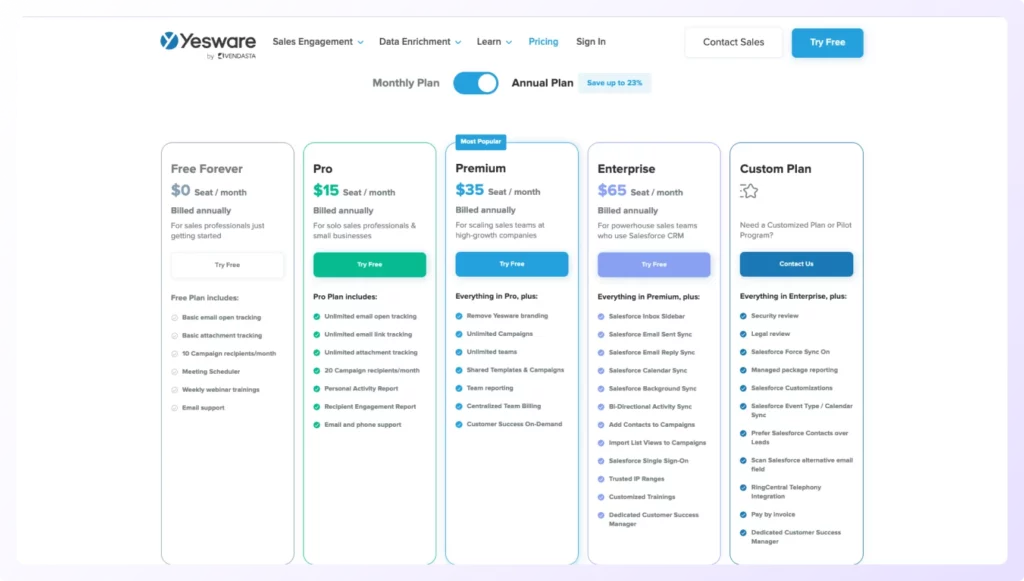
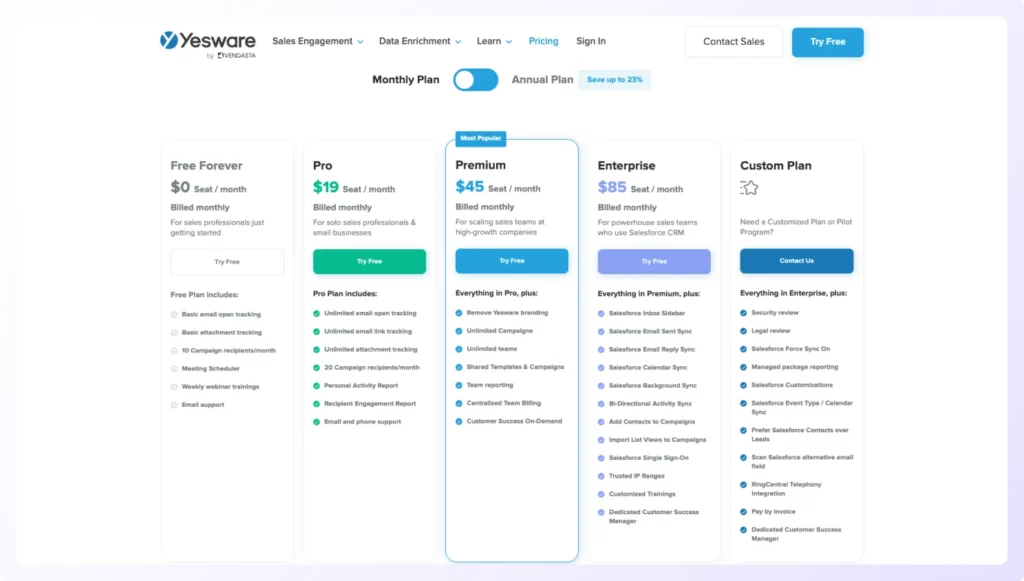
Pros and Cons of Yesware
So far, we’ve covered nearly everything you need to know about Yesware. Now, it’s time to check what’s great and what’s not-so-great about this platform.
Advantages of Yesware
- Strong email automation capabilities. The platform’s primary strength lies in its email automation capabilities. Its email templates cover ready-to-go messaging for the entire sales cycle and each template is highly customizable as you can add attachments, merge fields, and links, allowing you to personalize all your email touches.
Also, Yesware lets you create personalized outreach campaigns in seconds, complete with automated emails, manual emails, phone call reminders, Linkedin InMails and custom touches. The tool gives auto-reminders in your inbox when it’s time to follow up with your prospects, and it automatically removes those prospects who reply or book a meeting from the campaign.
- Seamless Salesforce integration. If your sales team uses Salesforce as the CRM, Yesware can be a good companion tool. It automatically syncs your email activity, calendar activity, campaign activity and engagement data with Salesforce. All the metrics you need to keep a tab on—email sends, email replies, calls, meetings, opens, link clicks, attachment views and bounces—syncs in the background automatically across all devices.
- Salesforce Sidebar. Another powerful aspect of Yesware’s integration with Salesforce is the Salesforce Sidebar. The Salesforce Sidebar puts your prospect’s recent activity from the CRM right in your inbox so that you can make your outreach highly relevant. The sidebar also enables you to update Salesforce leads, contacts, accounts, opportunities or tasks without switching apps.
- Rep activity reports. The ‘My Dashboard’ lets reps review their daily/weekly email performance that presents metrics like opens, replies, meetings booked, which provides insights on how prospects engage with their cold emails.
- Email engagement reports. To track email engagement. The Recipient Engagement report shows which prospect has engaged the most with you—who opened the most emails, clicked links and viewed attachments—so that you can follow up with messages that grab their attention.
- Team reports. To know what’s working for your sales team, the Campaign and Template Reports show the open, reply and connect rates for all shared content. This report helps you find your most highest-converting campaigns and templates.
Disadvantages of Yesware
- Lacks true multi-channel capabilities. While Yesware can create multichannel campaigns, the platform lacks capabilities like built-in dialer for phone calls, LinkedIn outreach automation and text messaging.
- Can’t segment prospects based on intent. Yesware generates quality leads in bulk, but it lacks the ability to segment prospects and run the right next steps for them based on their intent. Without a playbook that customizes your outreach and follow-up efforts based on the prospect’s buying journey, you can end up executing the same activities for every prospect.
- No real-time accountability for reps. The dashboard shows only the daily and weekly performances and lacks any mechanism to track rep activity in real time.
- Lacks deep personalization capabilities. Yesware’s email templates don't offer advanced email personalization features like changing the email content based on when the prospect receives and opens the email.
- Integrates with only one CRM. Apart from Salesforce, Yesware doesn’t integrate with other CRMs. So, its applicability is limited for sales teams who don’t use Salesforce.
- Not suitable for mature sales processes. Yesware is an add-on to existing email providers like Gmail and Outlook and not a full-fledged and comprehensive sales engagement software that goes beyond email campaign tracking. So, for sales teams dealing with complex buying journeys and intent stages of prospects, the tool might not be ideal to scale their sales activities and build repeatable processes.
Klenty: A More Efficient Alternative to Yesware
Given the limitations of Yesware, you might want to consider an alternative tool that comes with deep personalization capabilities, can integrate with multiple CRMs and is ideal for mature sales processes.
Klenty can help you with all that, and so much more. Here’s a sneak peek:
- Powerful multi-channel capabilities. Klenty helps sales teams plan, execute and track their outreach across multiple channels—calls, emails, LinkedIn, texts, and WhatsApp—all in one place. What’s more, the Multi-channel Inbox collates all prospect communication in one place, so you can manage prospect interactions without the pain of switching tabs.
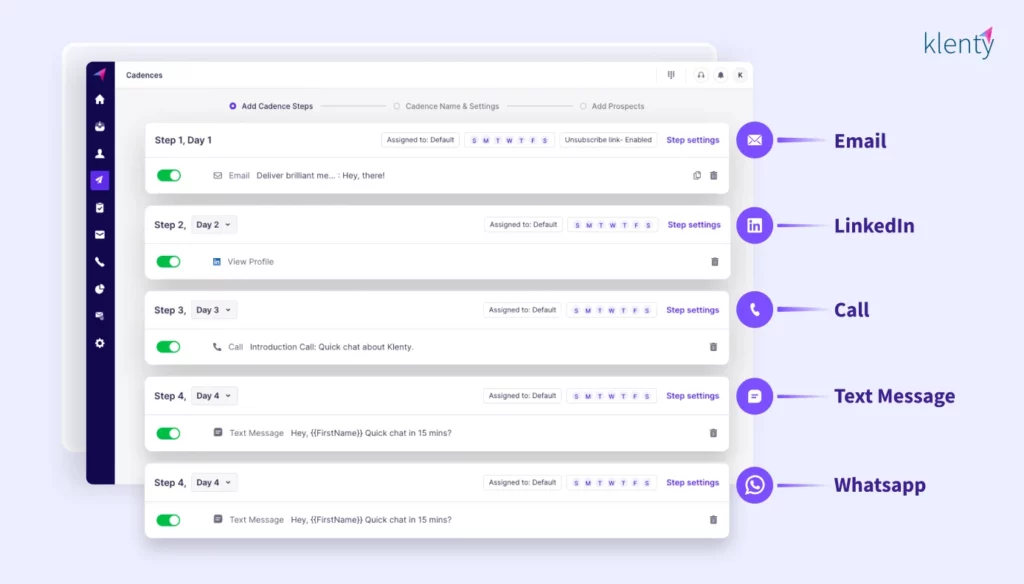
- Intent detection. Klenty’s Cadence Playbooks helps you detect intent in prospects, establish the right next steps for every prospect, and prioritize prospects based on their intent. You gain visibility into where prospects are in their buying journey, move prospects from cadence to cadence based on intent, and execute precisely those activities which take each prospect towards a meeting. No more blind follow-ups.
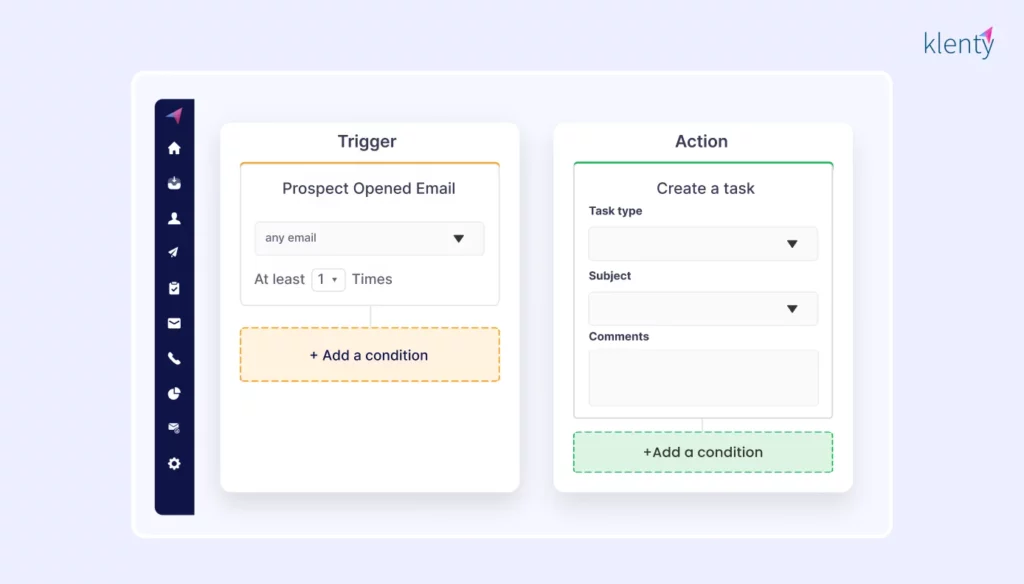
- Advanced email personalization. At Klenty, email personalization doesn’t stop with just placeholders. The ‘Liquid Templates’ feature uses dynamic formulas to change the content of your emails based on when the prospect receives and opens the email.
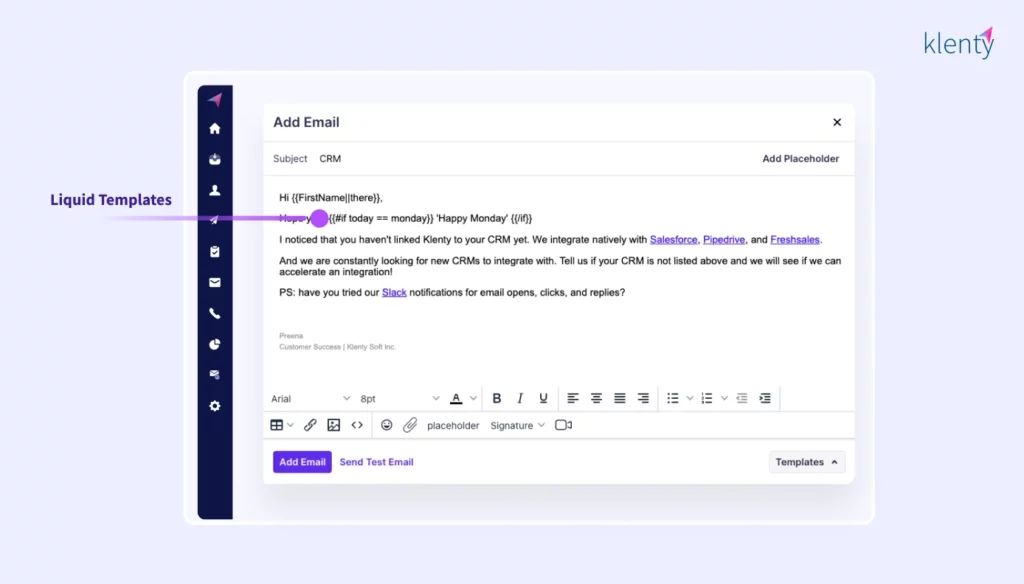
- Tight integrations that ensure updated CRMs. Unlike Yesware, Klenty smoothly integrates with 5 CRMs—Salesforce, MS Dynamics, HubSpot, Zoho and Pipedrive. The advanced integration capabilities include triggers to automatically update contacts from Klenty to CRM and auto-syncing of metrics like opens, clicks and replies along with email conversation history to the CRM. The tight integration ensures an up-to-date CRM and saves hours per day by eliminating manual activities and allows you to focus on selling.

Book a demo now to see how Klenty can help your sales team crush through goals!