It’s getting harder to get people to reply to emails. It’s also getting harder to connect with people over calls.
If you’re using emails or calls, in a world where millions of cold emails and cold calls are being sent and made to people daily, it might be nearly impossible to get your prospect’s attention.
Here’s a ray of hope for you – LinkedIn outreach. 78% of the salespeople using LinkedIn outsell peers who don’t use the medium.
With 750 million users across the world engaging on LinkedIn, and with 9 out of 10 employees from any company having a presence on the channel, there’s no better platform to reach professionals. LinkedIn allows salespeople to connect with prospects in both a social and professional setting leveraging features like Inmails and messages.
That’s why you should include LinkedIn outreach as part of your daily sales tasks. But if you want to level up your outreach efforts on LinkedIn, you have to execute these tasks at scale.
The Problems with LinkedIn Outreach
Though LinkedIn is a great channel to reach out to prospective customers, here are the major problems salespeople face:
a) It is time-consuming: Imagine having to message a hundred leads one-by-one every day. You open a profile, click on connect, then type out your message manually, and then send it. It will probably take 4-5 mins to do this for each prospect. That’s 400-500 minutes for a hundred prospects. That’s 8 hours a day without any break.
b) It is tedious to track: LinkedIn does not provide any way to track whom you have sent a connection request to, how many have replied and how many haven’t, etc. For most salespeople, the most convenient way to track such details is by maintaining excel or google sheets - which means salespeople have to manually update the excel sheet after executing every activity. Not only is it tedious to do because of the scale of the work, but it also widens the scope for human error.
c) Lots of data entry work: All the replies and messages you receive should be updated into the platform you are using to execute sales cadences, which means that all the messages, replies, etc should all be manually updated. This, too, is laborious, time-consuming, and increases the scope for human error.
d) Possibility of getting blocked: Email has spam. Phone calls have voicemails. Similarly, LinkedIn has its own algorithm protecting the platform from being used to spam its users. There are no hard and fast rules on how an account gets blocked. But in general, we have seen that if you continuously view profiles and send messages, and exceed LinkedIn’s usage limits for an individual or organization, there is a good chance of getting blocked.
LinkedIn Outreach Automation - The Solution
The solution to all of these problems is to automate all the tasks involved in the LinkedIn outreach process.
In the next few sections, we will cover:
- What is LinkedIn Outreach Automation - The definition
- What are the different LinkedIn outreach tasks you can automate
- Is LinkedIn automation safe?
- The benefits of LinkedIn Outreach Automation
What is LinkedIn Outreach Automation?
LinkedIn automation involves sending out messages or InMails or posting content automatically. Using third-party software, you can schedule your messages ahead of time and then set them to go out at a set schedule with very little intervention.
What Are The Different Linkedin Outreach Tasks You Can Automate?
Using LinkedIn outreach automation tools, sales teams can automate tasks such as:
- Sending connection requests/InMails - View profiles or send connection requests at scale with a single click. Add view profile as a task to your sales sequence and execute it for all your prospects.
- Hyper-personalize the message - Automatically send hyper-personalized InMails or messages based on your target audience’s profile information. Add delays to the messages that are going out to mimic human behavior.
- Auto-sync messages and replies - Sync all the messages sent to your prospects, and replies to your outreach platform automatically.
- Getting key insights from the campaigns with specific metrics - Run data-driven campaigns and measure metrics like the number of connection requests sent, accepted, replies received, and so on.
Is LinkedIn Outreach Automation safe?
LinkedIn generally prohibits bots or other automated ways to access its services, add or download contacts, and send or redirect messages. Read the LinkedIn user agreement here.
There are different LinkedIn Outreach automation tools available in the market. You just need to be aware of the level of automation you are implementing. Whichever tool you choose, make sure you are operating within these parameters:
- Not sending out spammy messages in bulk: You should not be using the tool to send messages to 100 people in 5 minutes.
- Limiting the number of profile views and connection requests you make each day: You should not set up the automation in such a way that you are viewing 50 profiles in 10 mins.
LinkedIn will be quick to notice such activities and your account will go under their radar. Continuous violation of these parameters will lead to your account being blocked.
Benefits of LinkedIn Outreach Automation
Here are the key benefits your sales team would enjoy by automating the LinkedIn Outreach tasks.
a) New channel to engage with prospects:
Emails and calls have always been the most preferred channels to engage with cold prospects. But if you get LinkedIn working, you would be adding one more channel to your outreach strategy.
b) More conversations:
A new working channel to engage with prospects means - more conversations and more meetings booked. LinkedIn, being a social platform where your prospects are hanging out to get some knowledge or find something useful, a personalized and relevant message speaking about solving their pain point has a great chance of getting a response.
c) Personalization at scale
Personalization is the holy grail of any sales outreach. But as we mentioned earlier, typing out each message, taking time to personalize every message, and responding to messages not only eats up your time but can also get overwhelming when you have to do it at scale.
LinkedIn messaging automation tools can help you personalize based on specific information about your prospects, and execute them at scale. These tools mimic human behavior when every message or request is being sent — like waiting for 2 minutes before executing the task. The tools also allow you to set upper limits on the tasks you want to execute so that you don’t end up sending too many requests, thereby protecting your account from being blocked. Not to mention the amount of time you have saved for yourself that you can now spend on building relationships with prospects who show interest.
d) Build your sales network
By using LinkedIn Automation, you are not just helping your company grow by getting more meetings booked with prospects but you are also building your own sales network, and gaining new followers. You should be able to engage your network of professionals with insightful posts, comments, and shares.
How To Automate Your Linkedin Outreach Tasks Using Klenty’s Linkedin Automation?
At Klenty, we are always looking to help sales teams engage with prospects using new outreach and communication channels. As a part of that effort, we have released LinkedIn Automation which can help your sales team automate LinkedIn tasks and 8x productivity.
With Klenty, you will be able to automate the following 4 LinkedIn actions.
- Viewing a Profile
- Sending a Connection Request
- Sending a LinkedIn Message/InMails
a) Viewing a Profile:
With Klenty’s LinkedIn Automation, you will be able to automate the task of viewing your prospects' profiles. You will notice all the ‘Profile view’ tasks you need to execute in the "Tasks" tab. Once you click on the button, the LinkedIn profile of the prospect is automatically opened.
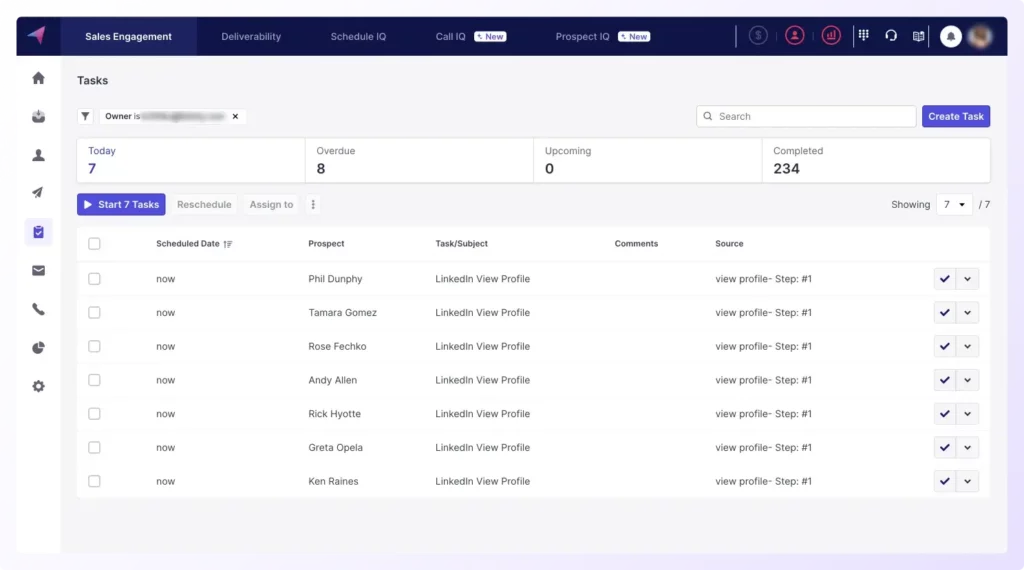
b) Sending a Connection Request:
Klenty batches your connect requests in one place. Each connection request can be executed by clicking on the button that says “Send Connection Request”. This will open the prospect’s LinkedIn profile and if you have a message template ready, Klenty automatically fills the connection request with a personalized message (all the placeholders will automatically populate) and send it.
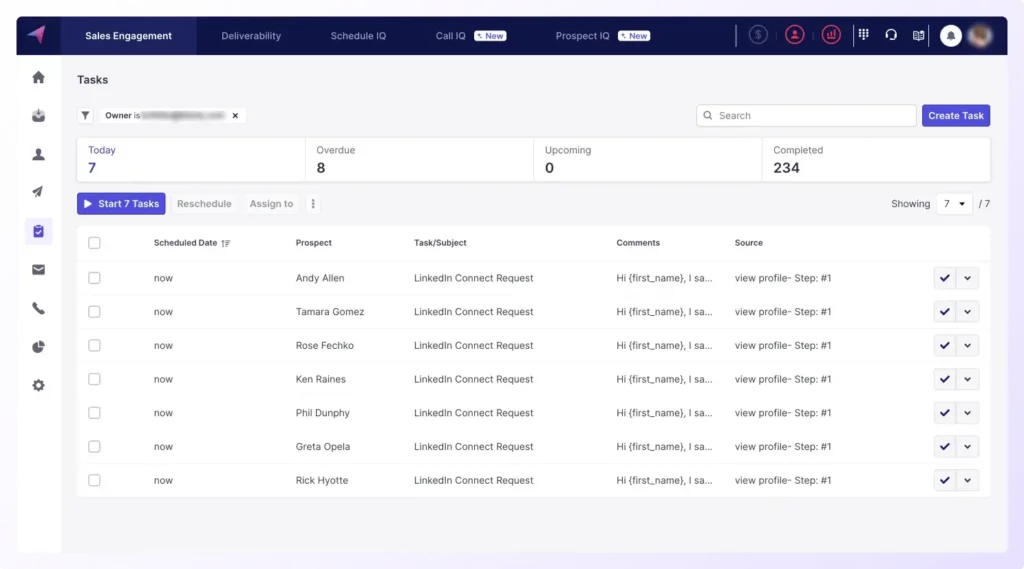
c) Sending a LinkedIn Message/ InMail
You should be able to discover all your ‘Send Message’ and ‘InMail’ tasks in the "Tasks" tab and execute them for each prospect with a single click. Upon clicking "Send InMail/Message", the message will be sent with all placeholders automatically filled. All you need to do is click send and you are done. The message and invitation will be sent to the prospect’s InMail, as long as you have not met your InMail monthly cap.
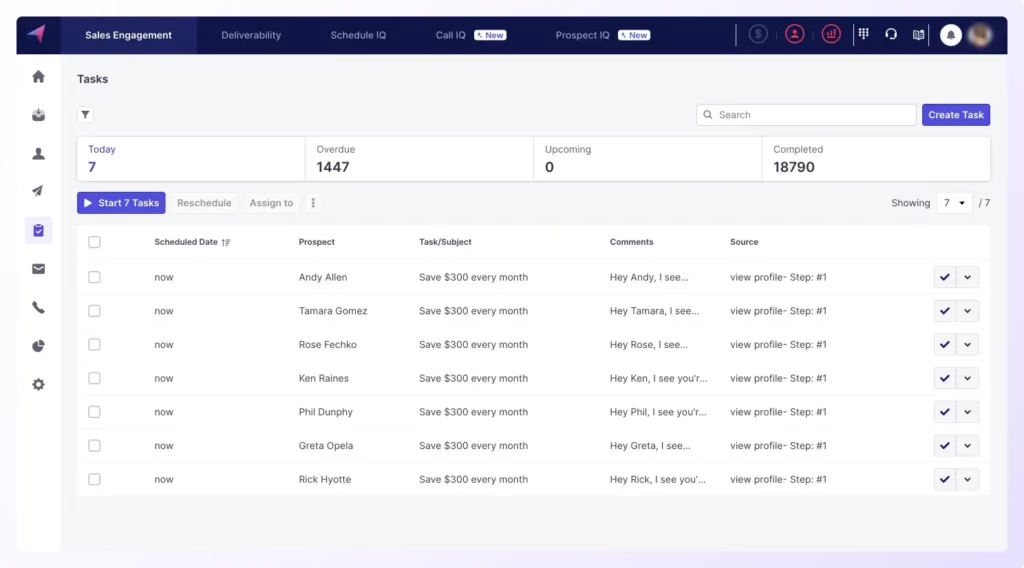
In Short
Automating most of your LinkedIn outreach tasks is the only way to execute them at scale and see great results. Klenty’s LinkedIn Automation helps you do exactly that.
Sales reps should be able to:
- Open conversations with prospects on LinkedIn at scale
- Personalize LinkedIn messages at scale
- Expand sales network on LinkedIn quickly
- Safely do outreach without hitting any of LinkedIn’s tripwires
- Access LinkedIn Outreach data within their sales engagement report

