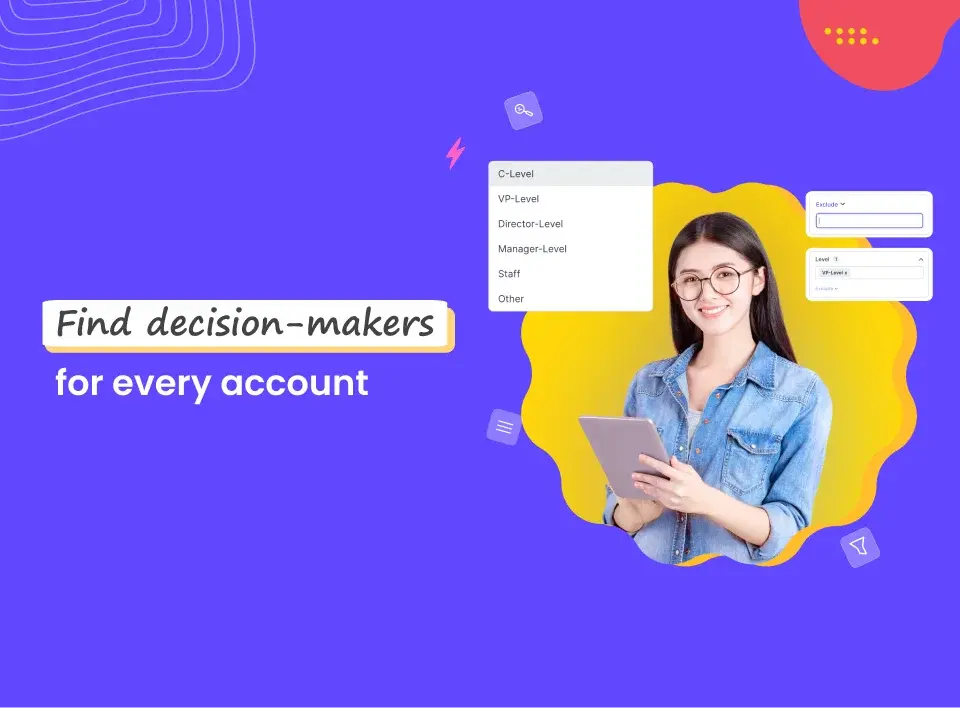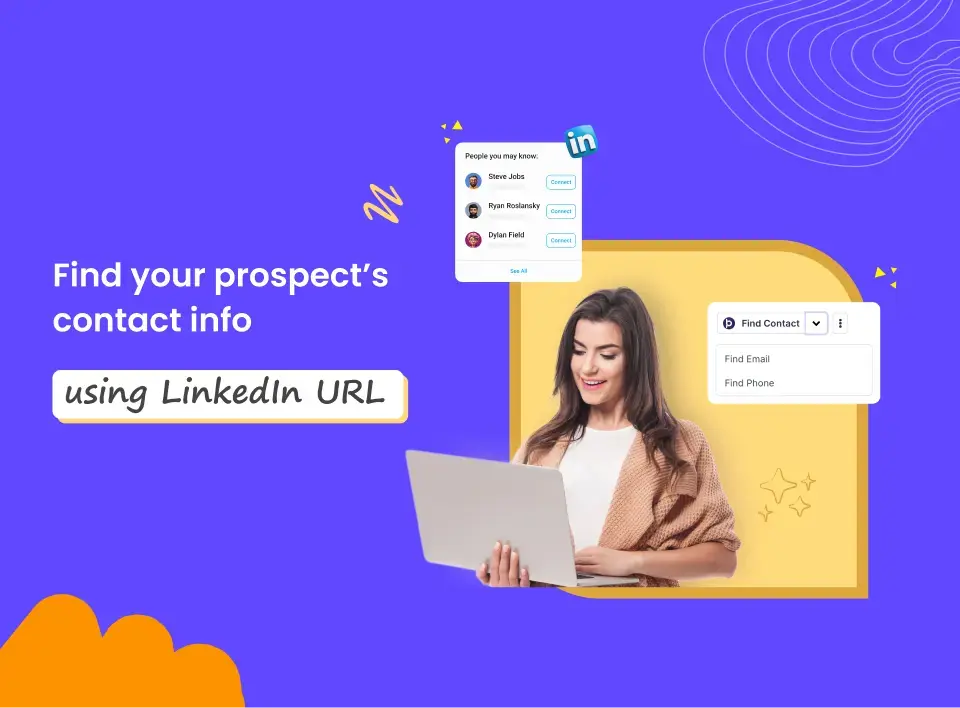Emails continue to be the go-to channel for sales prospecting. Research shows a whopping 77% of B2B buyers prefer to be contacted via email, which is more than double any other outreach channel.
However, finding verified company email addresses of your prospects at scale isn't easy. You often have to comb through LinkedIn profiles or scour through company websites in hopes of discovering these crucial contact details. This not only wastes your time, but can also land you in a minefield of obsolete or inaccurate data.
As a result, your email prospecting efforts give them high bounce rates, a tarnished sender reputation, and ultimately, fewer closed deals.
But with the right strategies and tools, you can find company email addresses of prospects effectively. In this blog, we'll guide you through the 7 best ways to uncover these valuable nuggets of information to boost your prospecting efforts.
7 Best Ways To Find a Company Email Address
1. Employ Email Lookup Tools
Using email lookup tools like Prospect IQ by Klenty is one of the most efficient methods for finding company email addresses at scale.
Prospect IQ is a B2B prospecting data platform that equips you with accurate and verified email addresses, boosting your prospecting efforts.
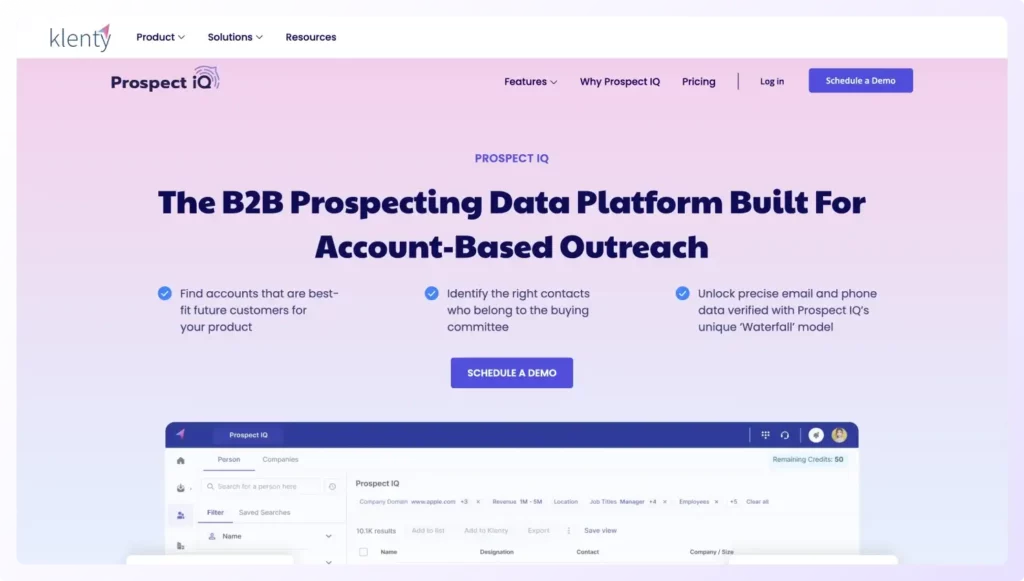
Some of its standout features include:
- Wide contact database. With Prospect IQ, you can tap into an extensive database of over 220 million contacts across industries, roles, and regions. It also comes with more than 26 data filters that further help you refine your search and easily target your ideal prospects.
- Email finder. Find verified email addresses of prospects using just their name and domain or even their LinkedIn URL. Prospect IQ also enables you to go beyond email and access additional info about the prospect such as technographics, title information, and more.
- Lead enrichment. Unlike traditional email lookup tools, Prospect IQ uses a unique waterfall lead enrichment model to gather data from more than 10 data providers and layers multiple enrichments on top of each other to provide you with 700% more email and phone data.
- Company Hierarchy Data. With Prospect IQ, you can access detailed company hierarchy data to identify multiple entry points and enhance your prospecting efforts. This helps you personalize your outreach strategy and increase the likelihood of closing a deal.
2. Try Google's Advanced Search Options
Google's advanced search is a powerful, yet often underused tool to find company email addresses. By simply using specific search operators and commands, you can uncover valuable information about your prospects, including their email addresses.
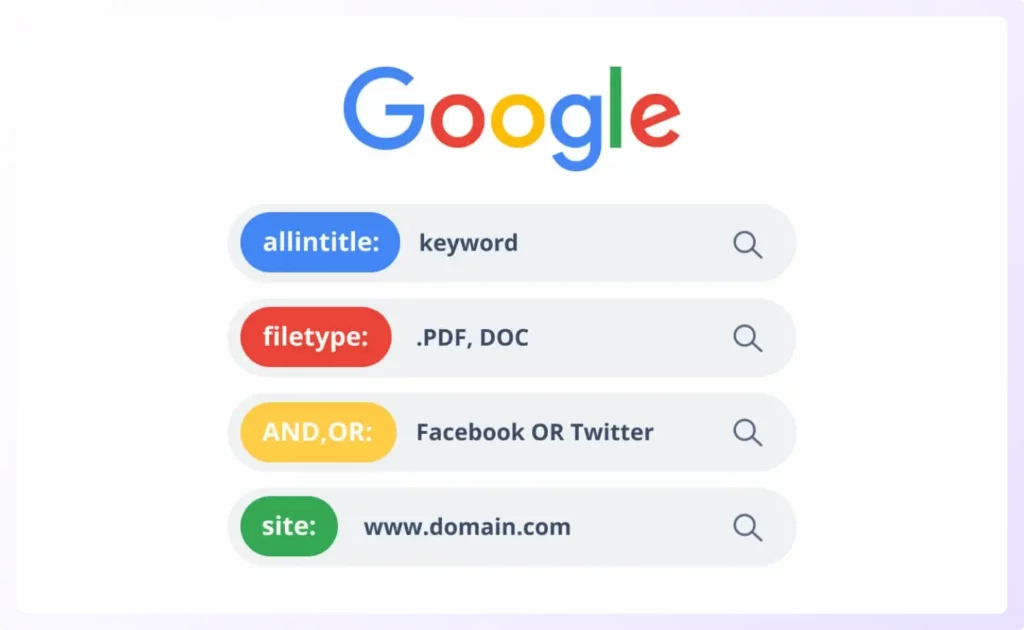
Source: Seodity
Some common search operators include:
- allintitle: Helps you find pages with all the specific words in the title of a webpage. For example, "allintitle: contact us."
- Filetype: Finds documents such as PDF, DOCX, or XLS that might contain email addresses or contact information of your prospects. For example, "filetype: pdf 'email address'." This will show PDF documents that contain the phrase "email addresses."
- AND, OR: The 'AND' operator generates results that include all the terms you're looking for. The 'OR' operator, on the other hand, broadens your search to include results that contain any of the specified terms. For example, "prospect's name + email OR email address."
- site: lets you find info from a specific website or domain. For example, "site:company.com email."
Pros of using Google's advanced search options:
- Free to use.
- Potential to find email addresses not listed on professional networking sites or email databases.
- A variety of search operators to tailor your queries.
Cons of using Google's advanced search options:
- Finding emails at scale is time-consuming.
- No guarantee of the accuracy and validity of emails.
- No way to check if the information is compliant with privacy regulations.
3. Use Chrome Extension Email Finders
Chrome extension email finders, such as LinkPort, are nifty tools that integrate with your browser to help you find company email addresses of prospects directly from platforms like LinkedIn.
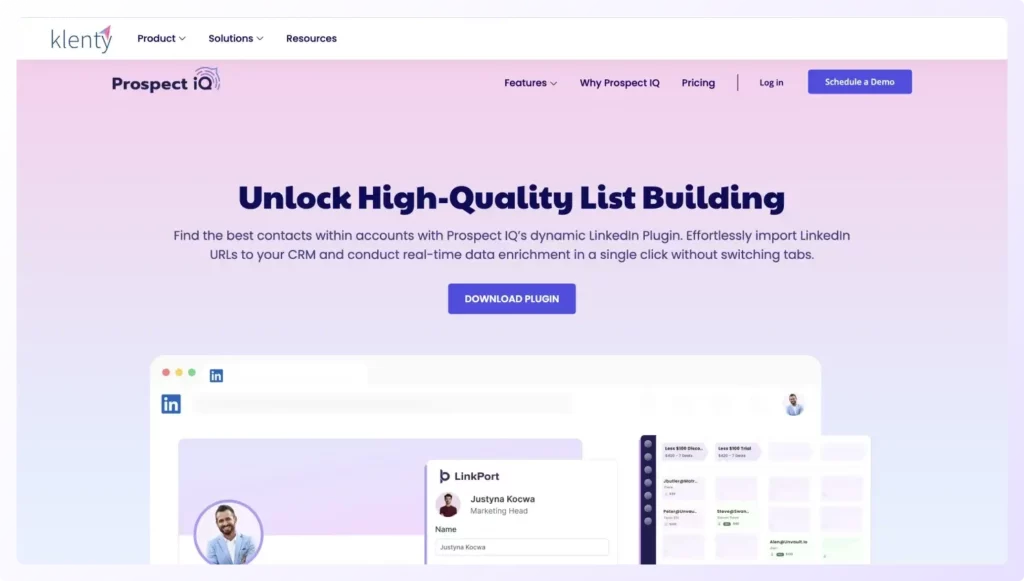
Here are some key features of this tool:
- Effortless LinkedIn URL import. Effortlessly import LinkedIn URLs of prospects to your CRM.
- Single-click data enrichment. Obtain accurate email and phone numbers of your prospects using their LinkedIn URLs in a single click.
- Quality list building. Enrich email, phone, technographic, and job title information directly from LinkedIn profiles.
- Save admin work time. Automate the process of importing and enriching data, optimize prospecting efforts, and allow users to create accurate lists.
4. Use Social Media Platforms Like LinkedIn
Social media platforms, particularly LinkedIn, can be goldmines for finding company email addresses. Most professionals share their current positions and contact details on LinkedIn. Even if you don't get access to their email addresses, you can drop them a message requesting it.
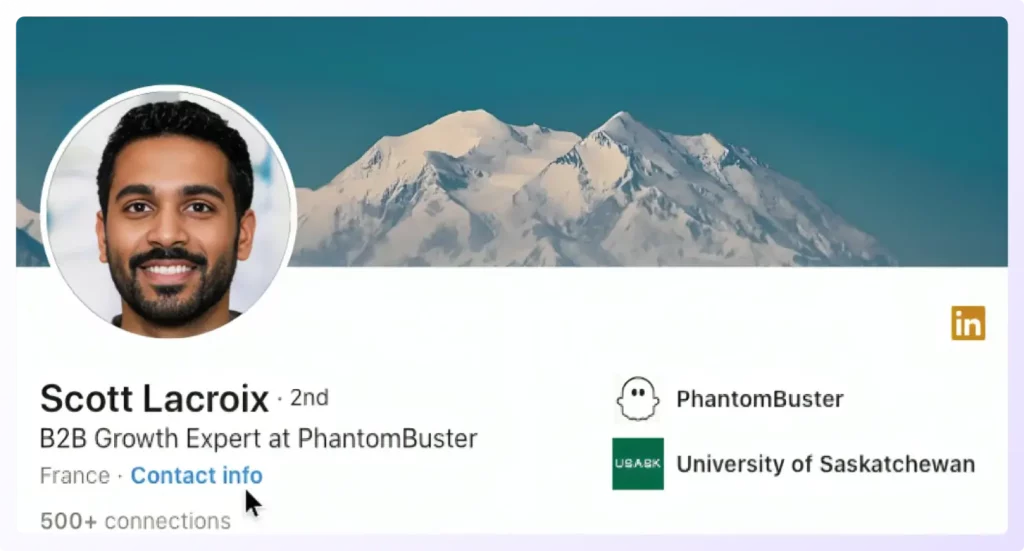
Source: PhantomBuster
Pros of using social media platforms:
- Connect with prospects before reaching out to them.
- Up-to-date information.
- Use LinkedIn filters to find prospects by industry, job title, company, and more.
Cons of using social media platforms:
- Restricted access to information if you're not connected with the prospect.
- To directly message someone you're not connected with, you might need a LinkedIn Premium account, which comes with a cost.
5. Contact Company’s Customer Support
Finally, you can also reach out to the company's customer service team via phone, email, contact forms, or live chat services. The key is to politely request the information you're seeking, whether it's the email address of a particular department or individual within the organization.
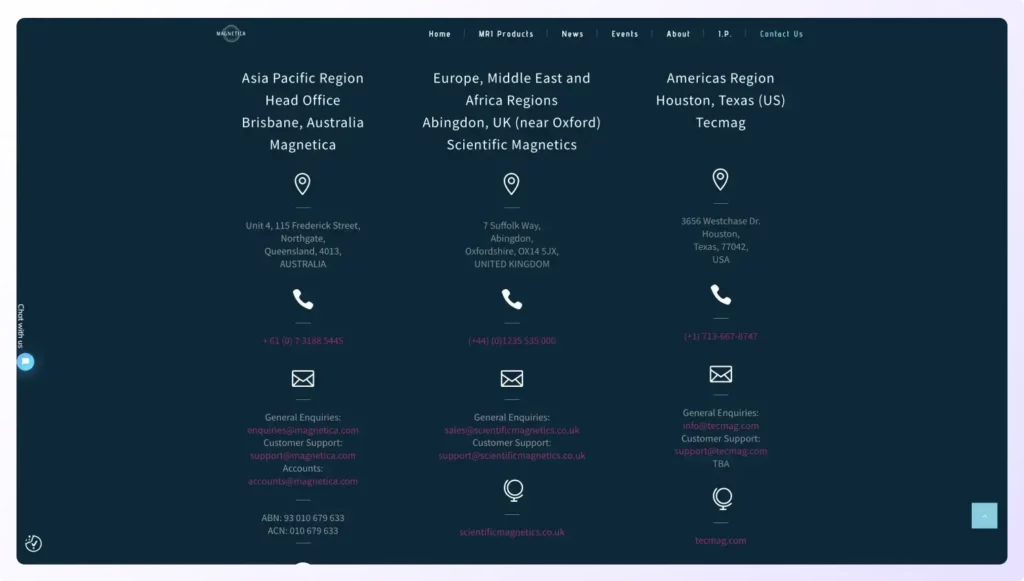
Source: Magentica
However, like any other method, contacting a company's customer support also has its pros and cons.
Pros of contacting company support:
- The information shared by company representatives is likely to be accurate and up-to-date.
- You can request contact information for specific departments or roles within the company.
Cons of contacting company support:
- Can be time-consuming depending on the company's response time.
- Support teams might only provide generic contact information rather than direct email addresses.
6. Check the Company Website for Email Addresses
Another straightforward way of finding email addresses of prospects is by visiting their company websites. Most companies have sections like 'Contact Us,' or 'About Us' that might contain the email address of someone you're looking for.
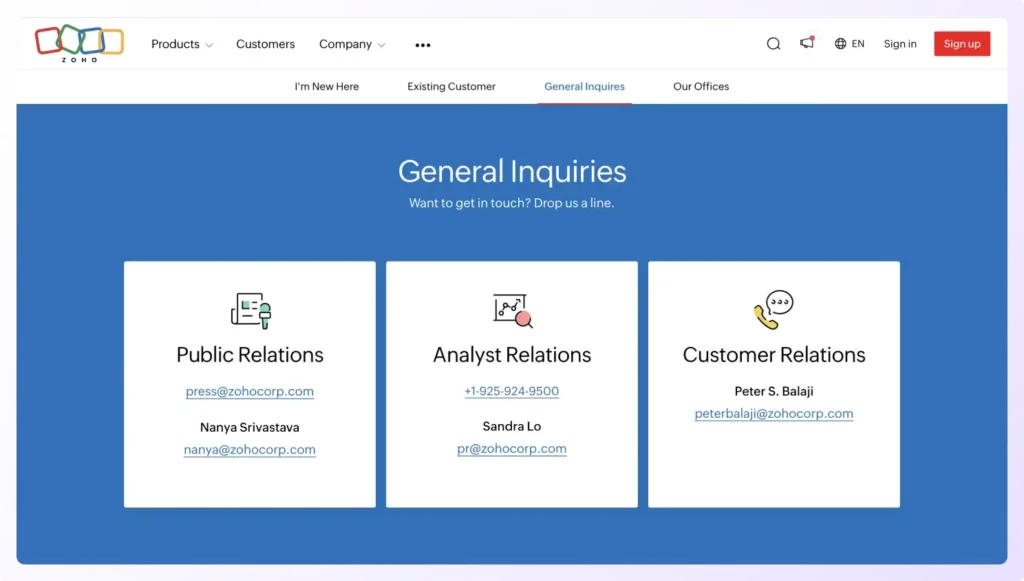
Source: Zoho
In most cases, though, you'll only find a generic company email address. It might be a long shot, but you can drop an email to the generic address requesting the contact details of your prospect. And who knows, you might just strike gold!
Pros of using this method:
- Free to use.
- Email addresses on company websites are typically verified and up-to-date.
Cons of using this method:
- Manually scouring a website for email addresses can be time-consuming.
- Most companies list generic contact information instead of direct email addresses.
7. Experiment with Website Crawlers
Website crawlers, like Screaming Frog, scan websites to extract data, including email addresses. When you enter a URL, these tools crawl through the site's pages, identifying and collecting email addresses from the content or code.
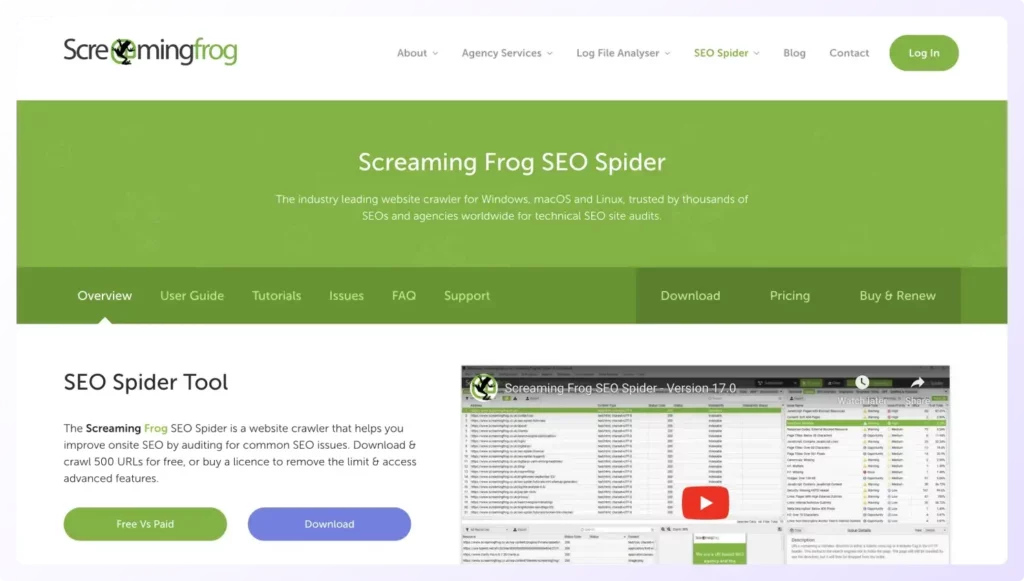
Source: Screaming Frog
Pros of using website crawlers:
- They can scan vast amounts of data quickly, saving time.
- These tools can find emails hidden in places you might not check, like downloadable documents.
Cons of using website crawlers:
- They extract information from websites, but there's no way to know if the prospect has consented to share their data and if it complies with regulations like the GDPR and CCPA.
- They might pick up outdated or irrelevant email addresses.
How To Execute Account-Based Prospecting With Company Email Addresses?
The above methods will help you find accurate and verified email addresses of your prospects. But the job doesn't end there. Now comes the most important part: Reaching out to prospects strategically.
You see, when it comes to buying complex solutions in B2B, you will have to go through 6 to 10 decision-makers. So, if you're banking on just one lead, your chances of closing the deal are pretty slim. This is where account-based prospecting comes in.
It’s a strategy that requires you to reach out to multiple leads within an account. This gives you access to multiple entry points, improving the chances of success. In fact, 48% of companies using account-based prospecting have recorded a higher average win rate.
But how exactly do you do account-based prospecting? Here's an example from Winning by Design:
- Target 3 to 5 contacts per account.
- Look for 1 to 2 decision-makers, which could be targeted by your AEs.
- Look for 1 to 3 initiators (champions), which can be targeted by your SDRs.
Account-based prospecting is your way forward for converting those company email addresses into promising leads. To execute account-based prospecting with precision and ensure your pipeline overflows with high-quality prospects, you need a reliable tool.
And we've got just the one you need: Prospect IQ by Klenty.
Why Is Prospect IQ the Best Tool for Account-Based Prospecting?
With an extensive database of over 220 million contacts, Prospect IQ allows you to find company email addresses of multiple leads within the same account.
Moreover, unlike traditional tools that rely on a single data vendor, Prospect IQ sources data from more than 10 providers to ensure every information you receive is accurate and verified. The tool uses a unique waterfall model that combines data from these providers and layers multiple enrichments on top of each other to provide you with 700% more email and phone data.
Prospect IQ can power your account-based prospecting efforts in 3 ways:
- Multi-thread Accounts with Company Hierarchy Data
Prospect IQ gives you access to verified email and phone data of multiple leads within an account. This allows you to identify the strongest entry point, reach out to multiple stakeholders with email multithreading, and shorten your sales cycle.
- Engage ICP-fit Prospects Ahead of the Competition
With Prospect IQ, you can identify and engage ICP-fit prospects swiftly, enjoying a competitive edge. It comes with more than 26 data filters that further help you create accurate lists of accounts and prospects.
- Execute Multi-channel Outreach With Confidence
Prospect IQ equips you with highly verified email and phone data. This ensures you aren’t just restricted to one channel, boosting your response rates.
With Prospect IQ, you can:
- Get alternative contact data from another data provider if you can’t reach a particular prospect.
- Find accounts that are best-fit future customers for your product.
- Identify the right contacts who belong to the buying committee.
- Enrich your LinkedIn contacts with all comprehensive account information on the spot.
To see how Prospect IQ can help you find company email addresses, book a demo now.