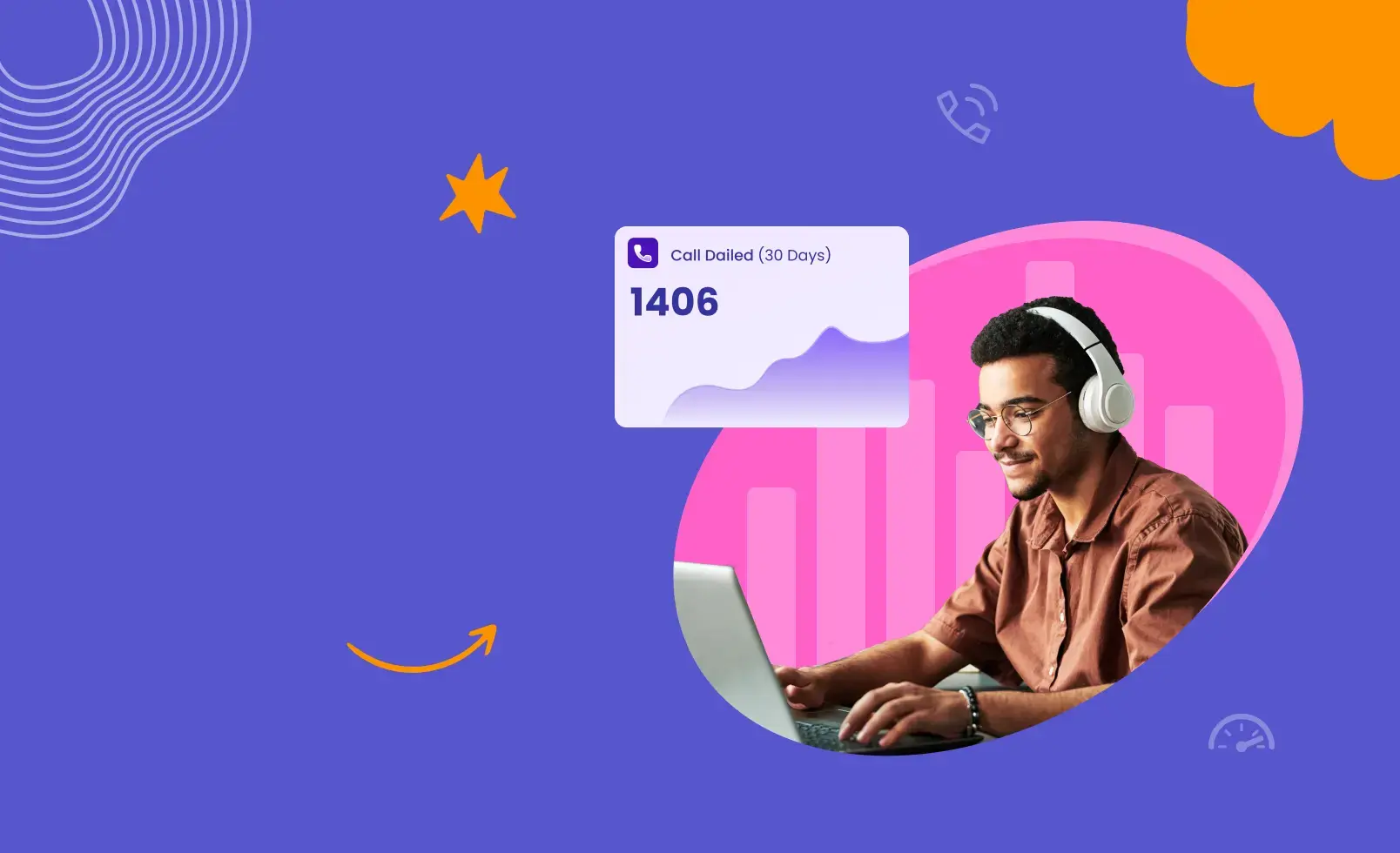If you are making cold calls to generate the sales pipeline, then you know the only way to hit your target: Speak to as many prospects as possible.
In technical terms, you must increase your prospect talk time per hour. Because only when you increase the talk time will you be able to book more meetings.
But if you are still manually punching in those phone numbers, then you're spending only 10-15 minutes talking to prospects. And the rest of the time, it’s just you, the dial tones, and the endless loop of voicemail greetings.
So, if you need 60 minutes of prospect talk time, you have to buckle up to do a four-hour dialathon. Sounds scary, right?
Not actually. If you use the right dialer solution, you can take the grunt work of cold calling and only focus on talking to prospects.
Introducing Power Dialer. No more punching in numbers until your fingers cramp or waiting through those endless rings or listening to the never-ending voicemail greetings. You can skyrocket your talk time with prospects by 400% without breaking a sweat.
Here, we will give you a comprehensive overview of a Power Dialer, its most important features, benefits, and how you can use it in Klenty.
What Is a Power Dialer?
A Power Dialer is a type of dialing software that automatically dials phone numbers from a predetermined list, one number after the other, without the need for manual input from the Sales Development Representative (SDR).
Using a Power Dialer significantly increases efficiency by reducing the downtime between calls, ensuring that SDRs spend more time talking to prospects and less time dealing with the mechanics of dialing and waiting.
How Does a Power Dialer Work?
A Power Dialer is primarily responsible for automating the process of dialing through a list of numbers in a single click. Here’s a closer look at how a Power Dialer works:
Automatic Dialing:
Power Dialer is programmed to dial the list of phone numbers you want to contact with a single click. It automatically dials the next number in the list as soon as the outcome of the current call is marked, the call goes unanswered, or the call goes to the voicemail. Though the dials are placed automatically, Power Dialer allows you to pause between calls if needed to take notes or prepare for the next call, offering flexibility and control over the pace of the calls.
Power Dialer can provide access to the prospects' information in CRM and the ability to call from CRM with seamless CRM integrations.
CRM Integration:
Power Dialer can integrate with your CRM, pulling relevant prospect information so that you can personalize your cold call conversations accordingly. Not only that, the integration also allows you to access the dialer from right inside your CRM. You can also log the calls back into the CRM automatically.
Power Dialer also provides the ability to record and review calls with its Call Recording capabilities.
Call Recording:
Power Dialer provides the ability to record and automatically transcribe your calls. You can review the calls and improve the quality of the conversations by coaching the sales reps.
Different Use Cases of a Power Dialer
Power Dialer is a perfect tool to improve your cold calling effectiveness but under certain conditions. Let’s take a look at the different use cases when a Power Dialer is beneficial to use.
1. High Volume Outbound Calls with a Need for Personalization
Sales teams that are required to make a large number of calls to prospects stand to benefit greatly from power dialers. This is especially true when these calls require a degree of personalization beyond a generic script.
With Power dialers, sales reps can place dials automatically and have immediate access to specific details about the prospects who attend the calls because of the seamless CRM integration. This means they can tailor their conversation in real-time, making each call feel personal and relevant even if they are making calls to many prospects in a brief period.
2. Scaling Cold Calling Efforts Efficiently
For sales teams looking to rapidly expand their customer base or enter new markets, maximizing outreach in the shortest time becomes a critical goal.
A power dialer streamlines the calling process, allowing sales reps to contact more prospects in less time. This is crucial for scaling operations without proportionately increasing the sales team size or workload. By automating the dialing process, reps can focus more on the content of the conversation and less on the operations of making the call.
3. Mature Sales Teams with High-Velocity Calling Needs
Mature sales teams who understand the value proposition and how it aligns with different customer segments can handle high-volume calls.
A Power Dialer is the ideal solution for these teams to handle calls rapidly and efficiently using their expertise to quickly adapt messaging on the fly based on the prospect's responses or prospect’s information pulled from the CRM.
4. Homogenous Prospect Lists
Sales teams running campaigns targeting homogenous lists, where prospects share similar characteristics, challenges, or needs can use a Power Dialer.
When you group a list of prospects to call, you have a target audience that is well-defined and uniform. This means you can craft a compelling message that resonates well with your prospects. So, using a Power Dialer, you can blitz through the call list and speak to as many prospects as possible.
Pros & Cons of a Power Dialer
While Power Dialer is a great dialing solution and provides a few important benefits to sales teams, it also has its disadvantages. Let’s look at all the pros and cons of using a Power Dialer.
Pros of Power Dialer
- Makes More Calls in Less Time
By automating the dialing process, power dialers free up your time to concentrate more on the conversation rather than the mechanics of dialing. This shift in focus directly contributes to increasing your ability to make more calls in less time.
- Minimized Downtime Between Calls
Power dialers significantly reduce the wait time between calls. They immediately dial the next number as soon as a call is completed, goes unanswered, or goes to voicemail. This leads to more conversations per hour and, consequently, a higher connect rate, maximizing the efficiency of your sales team.
- Zero CRM Data Entry
Power dialers integrate with your CRM, automatically logging call details and outcomes. Every time you make a call, the recording is automatically saved in the CRM and also transcribed.
- Actionable Insights Through Analytics
Power dialers provide analytics and reporting tools that provide detailed insights into call outcomes, call performance metrics, and other data. These insights help you in evaluating the performance and identifying areas for improvement for your team.
Cons of Power Dialer
- Dependency on Connect Rates
The effectiveness of a power dialer heavily relies on your connect rates. If the rates are suboptimal, the time saved through automation might be negated by the increased wait for prospects to pick up. This scenario can be frustrating and may inadvertently lead to higher rates of being marked as spam, especially if calls consistently go unanswered or are immediately disconnected by the prospects.
- Requirement for Direct Dial Numbers
Power dialers are most efficient when you have direct dial numbers for your prospects. Without them, the volume advantage of using a power dialer becomes ineffective. In cases where sales teams primarily rely on calling main office lines or switchboards to reach prospects, the efficacy of a power dialer in bypassing these barriers is limited. Consequently, without direct numbers, the time-saving and productivity benefits are reduced significantly.
How can Klenty’s Power Dialer Improve Your Calling Productivity?
Klenty’s Power Dialer has all the features that will help sales teams scale their calling efforts and improve calling productivity.
1. Automatic Dialing Features
Klenty’s Power Dialer is designed to call a list of prospects one after the other automatically. The next number is dialed automatically when one of the following occurs:
- As soon as the current call outcome is marked
- If it reaches the voicemail inbox
- If all the available numbers are busy
The dialer also offers other important features that will help you increase connect rates and conversations.
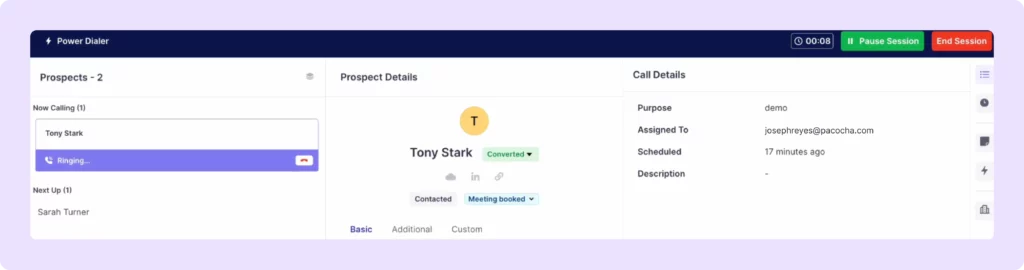
a) Time Delay between Dials: You can have complete control over the pace of the calls. You can set the number of seconds to deal between each call or use the pause button to stop dialing so that you can get enough time to prepare for the next call or take notes.
b) Voicemail Drop: When you have to call hundreds of prospects, you will end up wasting a lot of time leaving voicemail messages. With Klenty’s Voicemail drop feature, you will be able to automatically drop pre-recorded messages as soon as the prospect’s answering machine starts. No more saying the same message again and again—focus on having more conversations.
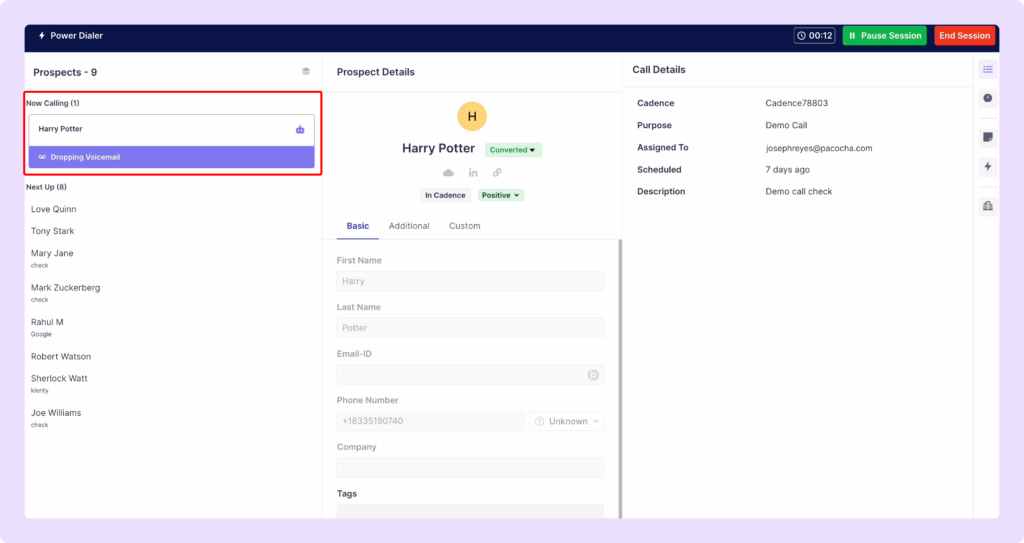
c) Local Numbers: When you're calling prospects across the globe, use numbers that belong to the prospects' local area code to improve your connect rates as prospects are much more likely to answer to a local number than a number they are unfamiliar with. Klenty’s Power Dialer allows you to get international numbers from over 200 countries including US numbers in the city of your choice.
2. CRM Integrations
Klenty’s Power Dialer natively integrates with popular CRMs like Salesforce, Zoho, HubSpot and Pipedrive. When you integrate your CRM with Klenty’s Dialer you will be able to experience the following:
a) CRM Dialer: You can access the Dialer from right within your CRM dashboard. You can do one-off calls or any call activity that is a part of your sales cadence. Since you can call from the CRM, you will have immediate access to detailed notes and information about the prospect that will help personalize your conversations.
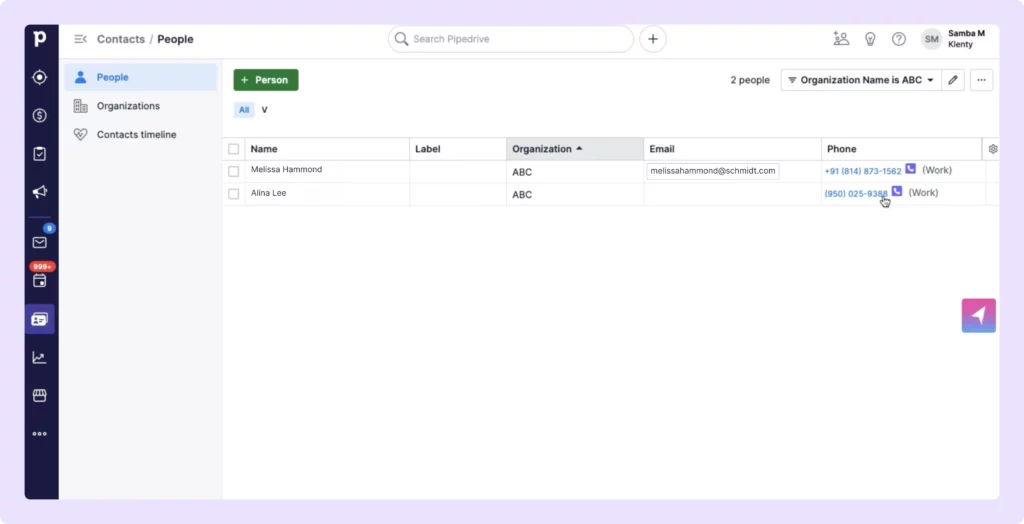
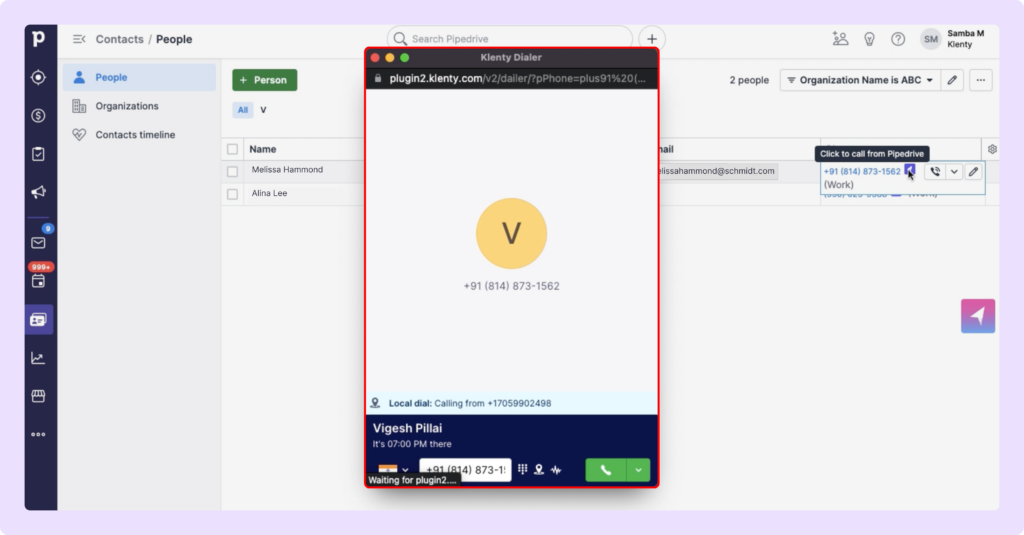
b) CRM Call Logs: Every call you make using Klenty’s dialer is automatically logged into your CRM system without manual intervention. This ensures that your sales data remains comprehensive by reflecting all the interactions you had with your prospects.
3. Call Recording & Transcription
Klenty's Power Dialer not only automates the dialing process but also records every call and transcribes it automatically.
You will be able to do a detailed review and analysis of the calls to spot areas for improvement, pick any missed details, and refine your sales strategy. You can also use these call transcriptions to train new sales reps who can learn effectively from real-life calls.
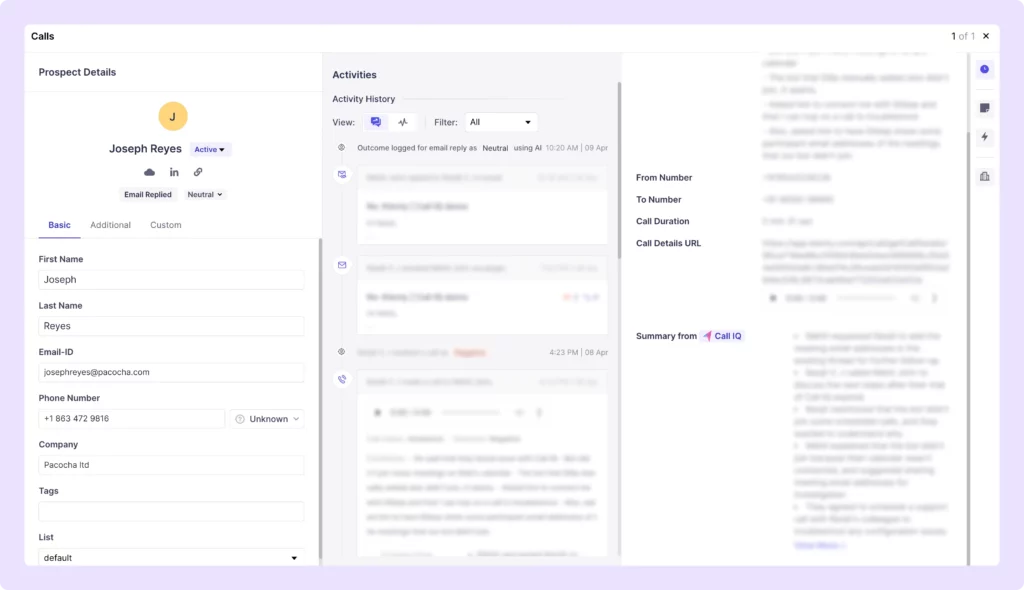
4. Call Reports & Analytics
Klenty’s Dialer allows you to closely monitor and analyze call activity metrics across various timelines, be it daily, weekly, or quarterly for every sales rep in your team. You can track the total number of calls made, call durations, pick-up rates, and response rates, among other metrics.
You can also set and assign specific call volume and meeting booking targets for all the reps in the team. The platform also allows you to track progress toward the goals in real time, providing you with instant feedback on the progress towards their targets.

With Klenty’s Power Dialer, you have all you need to place more cold calls, open more quality conversations with prospects, and book more meetings.
Want to see the Power Dialer in action? Book a demo now!
FAQs
1. How Many Types of Dialers Are There?
2. What Is the Difference Between a Power Dialer and a Predictive Dialer?
A Predictive Dialer uses algorithms to dial multiple phone numbers simultaneously, based on the estimated availability of sales reps and the anticipated answer rates. It aims to have a new call ready for each sales rep as soon as they finish their current call. Predictive Dialers are best suited for teams with high-volume call operations where maximizing talk time and efficiency is paramount, and the potential for occasional dropped calls is acceptable.
A Power Dialer does not use any algorithm, it dials one phone number at a time for each available sales rep. Once a call is completed, declined, or sent to voicemail, the dialer automatically moves on to the next number on the list. A Power Dialer is best for sales teams where you want to maximize the call volume and improve the dial-to-talk time ratio of every sales rep.
3. Are Power Dialers Legal To Use?
For example, in the United States, the Federal Communications Commission (FCC) has strict rules about how automated dialing systems can be used. These rules are designed to protect consumers from unsolicited calls.The FCC requires that all automated call systems have what's known as an "opt-out" mechanism. This means that consumers must be given a way to immediately stop receiving calls from the system. The opt-out mechanism must be disclosed to consumers at the beginning of each call.
Another example, in Canada, the Canadian Radio-television and Telecommunications Commission (CRTC) regulates telephone solicitation calls. The CRTC requires that all automated call systems have an opt-out mechanism, and that calls can only be made during certain hours (between 9am and 9pm local time).
It is important for organizations to stay informed about the legal requirements in their operating areas and to implement compliant practices when using Power Dialers to reach out to prospects or customers.
4. How Much Does a Power Dialer Cost?
Klenty’s Power Dialer starts from $ 35/month/user.