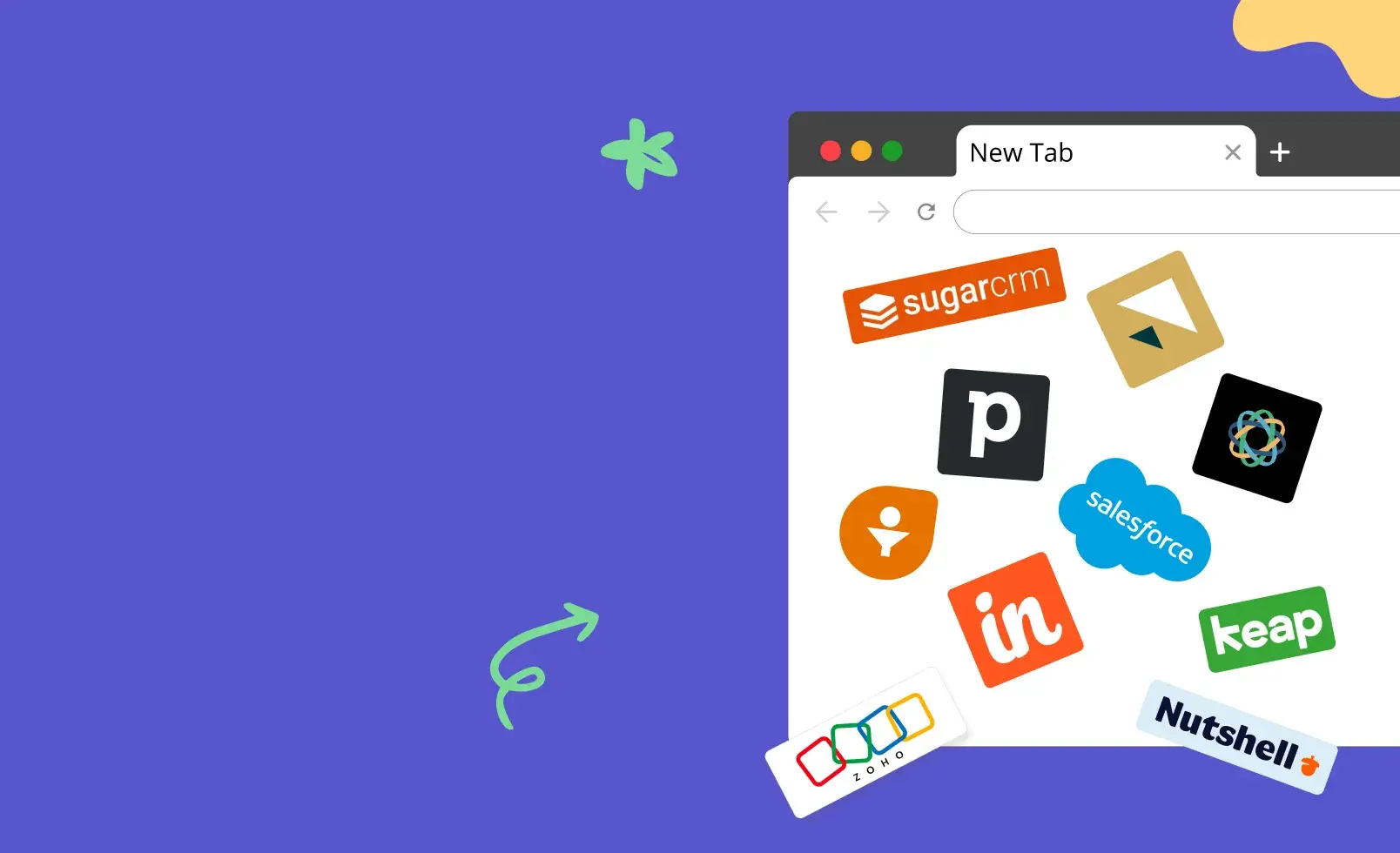The success of any sales team ultimately boils down to how well they know about their customers.
Starting from contact information to what stage of the pipeline a prospect is and what interaction you had in the last meeting, there’s a lot of data involved. And the problem is not gathering enough data - you will get an endless stream of that - it’s managing them.
While spreadsheets seem to be an accessible solution, it quickly becomes useless as your data explodes.
That’s why Customer Relationship Management softwares exists. They help businesses manage and track all customer information and interaction from one place.
While CRM tools are used for marketing, customer support, finance etc, they are especially indispensable to sales teams because they enable them to visualize sales pipelines, automate workflows for delivering seamless customer experience and drive more sales.
In fact, a Salesforce study has found that businesses that leverage CRM software saw an increase in sales by 29%, sales productivity by up to 34%, and sales forecast by 42%.
Given its usage, it’s very important that you implement the right CRM for your sales team to prosper.
To help you with this, we are listing down 20 of the Best CRM Tools that are worth your time and money.
But first, let’s look at what you can get out of using a CRM.
Benefits of Using CRM for Sales
- Centralize buyer data: CRMs will be your centralized data hub to store, organize, manage huge volumes of lead and account information.
- Manage sales pipelines: CRMs visualize sales pipeline allowing sales teams to clearly see where your buyers are at their buying journey, evaluate and optimize your sales process.
- Automate manual tasks: Wouldn’t it be great to have someone to assist you with assigning tasks, sending out follow-up emails or as simply a task as finding and storing contact details? CRM tools can do all that and much more. You can automate tasks, activities and even customizable workflows and let the system take care of the rest.
- Track Progress: CRMs provide you with comprehensive reports on pipeline, performance, profitability and more allowing you to take the right actions on time. Some CRMs come with AI-powered features that churn out recommendations like the next best action to take and icebreakers to mention in your discovery call.
Picking the Right CRM Tool for Your Sales Team
First things first, we can’t take a one-size-fits-all approach. For a small business, an enterprise-grade CRM with an overwhelming number of features, integrations, and a steep price would be overkill. On the other hand, a niche CRM with selected features can’t handle the complex operational requirements of large enterprises.
That’s why we divided the list into two parts:
Advanced CRMs - These are end-to-end CRM systems designed to meet the many complex requirements of large businesses. Sales organizations can completely transform these systems to fit their processes and workflows, expand their capabilities by integration with hundreds of add-ons, forecast revenue using high-level analytics and reporting features, improve their customer experience using AI-powered insights and more. Owing to its complexity, advanced CRM tools are typically hard to navigate and set up.
Basic CRMs - Smaller businesses that have limited IT capabilities and resources would be better off with a Basic CRM. They focus more on ease of use and affordability and embody all the core CRM functionalities - Lead and pipeline management, email integration, workflow automation and reports. Some basic CRMs also specialize in project management, collaboration or social selling. Even for smaller businesses using basic CRMs, adopting enterprise software management practices can help keep systems organized and make it easier to scale as the business grows.
List of Advanced CRM Tools
1. Zoho CRM
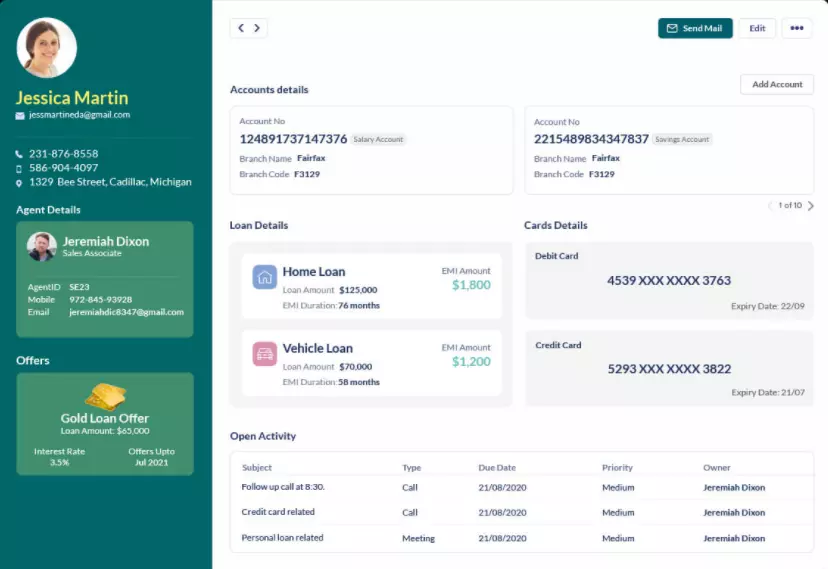
Zoho CRM is a cloud-based CRM tool that hits all the right notes as an excellent enterprise solution by offering an extensive array of advanced sales automation, collaboration and analytics tools and integration options at a reasonable price.
With Zoho CRM sales teams can:
- Effectively assign, forecast and build customized reports based on customer territories - place, industry, pipeline, revenue, etc.
- Engage with prospects on multiple communication channels - emails, phone, social.
- Motivate reps by gamifying KPI metrics like lead generation, conversion between team and individuals and awarding badges to top performers.
- Test changes and customizations on a separate space (with Sandbox feature) before deploying it for the team's use.
- Customize everything from dashboards, modules, reports, layout and more according to their business needs.
You can expand the capabilities of Zoho CRM by tapping into 45+ native Zoho apps or integrating it with hundreds of third-party apps. Zoho also gives you the flexibility to develop custom apps within the CRM.
Standout Features:
- Zia AI: Zoho’s conversational AI assistant, Zia, predicts sales outcomes and anomalies, makes smart automation suggestions (macros), routes prospects to the right rep, auto enriches customer data on CRM and more. You can even build custom prediction modules with Zia.
- Blueprint: With Blueprint you can build a custom sales process for specific stages or the entire pipeline. Eg: Deal follow-up process, Negotiation process
- Sales Signal: Provides real-time information on customer activities - email replies, social mentions, etc.,
Pricing: Enterprise plan starts at $40 per user/ month, billed annually.
2. Pipedrive
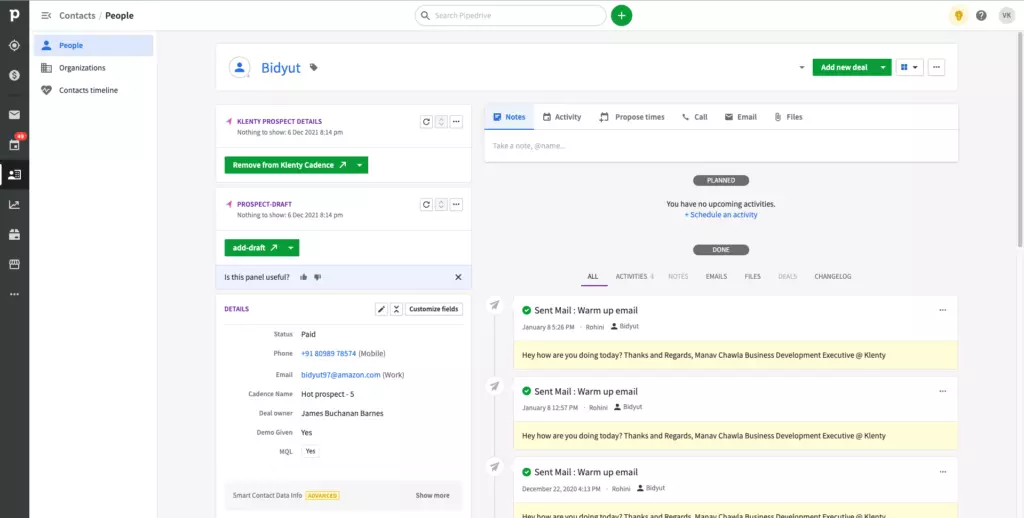
Pipedrive is an out and out sales CRM made by and for salespeople. It is super intuitive to use and provides you with a clear cut picture of your deals, lead and pipeline. You can move deals through different stages of your pipeline by simple drag and drop. Lost and won deals can be dropped off in the Won, Lost Tabs in the pipeline module.
In addition to core CRM functions like contact and pipeline management, you can use Pipedrive to generate leads using web forms and lead booster chatbots, automatically enrich the profile of contacts, create detailed and recurring automated workflows, spot hot and rotting deals.
Pipedrive syncs with 270+ apps including Gmail, Outlook, Asana, Slack, Klenty, Microsoft Teams etc.,
Standout Feature:
- AI Sales Assistant: Understands how leads behave on different touchpoints and gives you hints on how to close them. Send notification on your performance and when urgent action is needed against a lead.
Pricing: Enterprise plan starts at $99 per user/month, billed annually.
3. Microsoft Dynamics 365 Sales
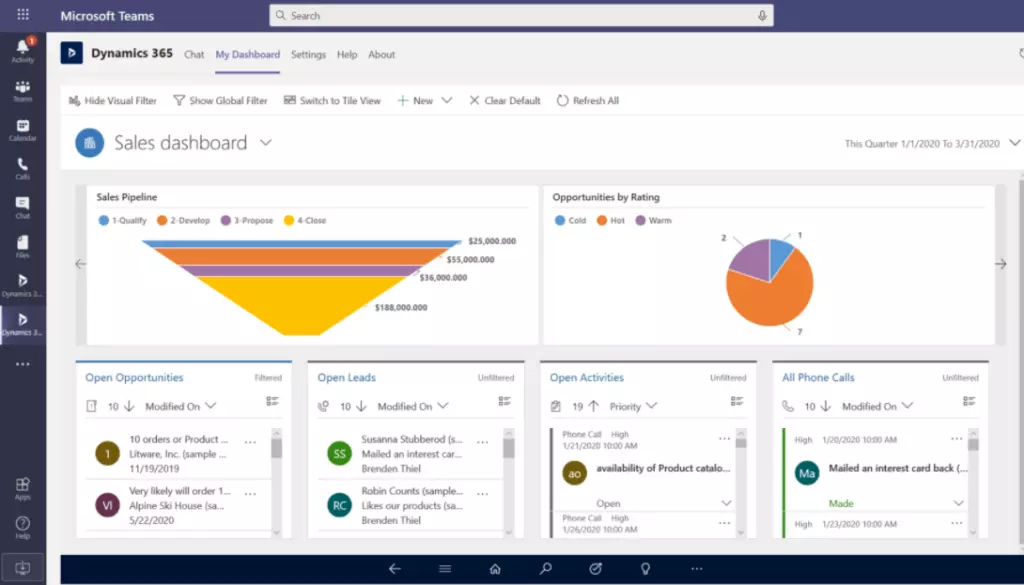
Microsoft Dynamics 365 Sales is an all-encompassing CRM solution with a sophisticated AI feature, Sales Insights.
Sales Insights, which comes as an add-on to the CRM, helps you deliver a better sales experience by providing real-time insights at every stage of your sales process. You can know everything from:
- How strong your relationship with a prospect is
- How well you’re performing, how fast you should act on an account
- Risks associated with leads like competitors influence on them
- Possible icebreakers to use in your next client meeting
- The best actions to take next and much more
365 Sales is an ideal choice for enterprises that are already utilizing other Microsoft and Dynamics 365 products.
Standout Features:
- Sales Insights: Churns out AI-driven sales insights that improve sales engagement and decision-making ability.
- Customer Voice Support: This feedback management tool helps you run customer surveys and generate insightful reports that feed directly into your contacts records.
Pricing: Enterprise plans start at $95 per user/ month, billed annually.
4. Sugar Sell
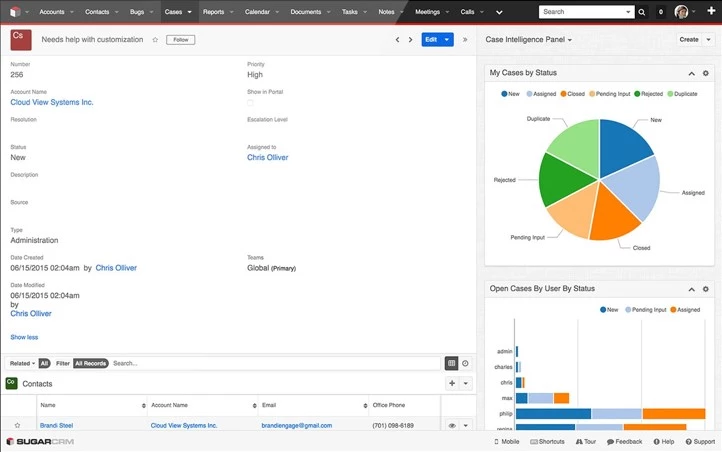
Sugar Sell is SugarCRM’s flagship CRM solution equipped with robust sales automation, pipeline management & AI-driven sales forecasting features.
While Sugar Sell does not offer as many third-party integrations as other enterprise CRM tools, it seamlessly blends with the larger Sugar ecosystem - Sugar Market, Sugar Serve.
You can also deploy the CRM on-premise by opting for the “Sugar Enterprise” edition that bundles up almost every feature in Sugar Sell & Sugar Serve plans for a single price - starting at $85 per user/month. This plan is optimal for companies that want more control over their data and comply with privacy laws like GDPR.
Sugar Sell is popular among software, IT, media, financial services, and manufacturing industries.
Standout Features:
- Sales Discover: Identifies trends and anomalies in the past and predicts close dates-loss dates. Presents 10 standard reports that gives you an in-depth view on your sales velocity (the speed at which leads are converted).
- Renewals Console: This pre-built dashboard lists clients in the order of their upcoming renewal dates. So you know exactly when to nudge them to continue using your services.
- Product Forecasting: To anticipate how a product will performance in the future
Pricing: $80 per user/ month, billed annually.
5. Salesforce
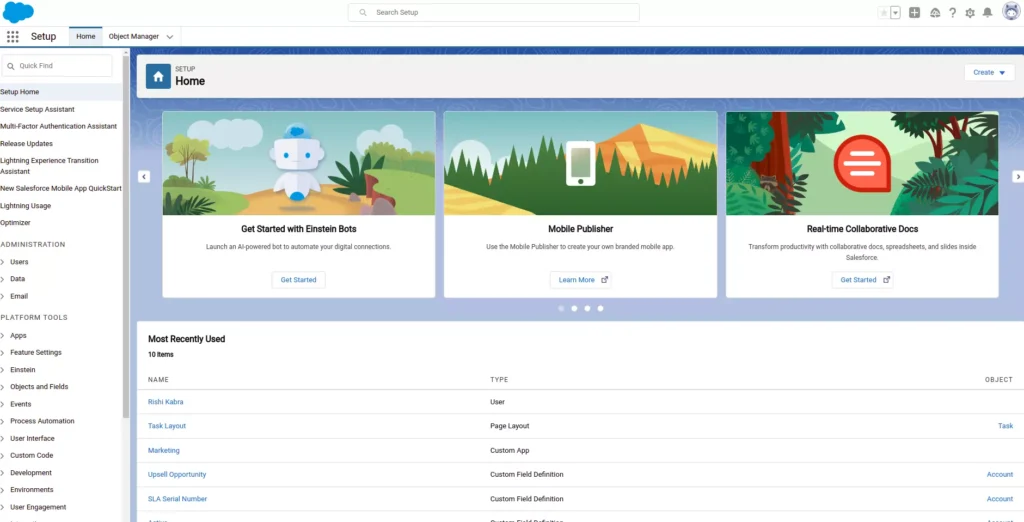
As a pioneer in the CRM space for more than 20 years, Salesforce offers unparalleled
flexibility to businesses for deeper customization and sales automation.
You can build everything - dashboards, reports, workflows, and processes - from scratch and shape the platform according to your company’s needs. And since Salesforce’s app marketplace, AppExchange, is loaded with over 5000 apps, the chances of not being able to integrate your tech stack with Salesforce is thin.
Salesforce offers you a number of support options, including user forums, training video, webcasts, and a toll-free number (To note: Many users complain that they find it hard to connect with the Salesforce support team through phone)
However, new users would be overwhelmed by the sheer amount of options and features on Salesforce and may find it hard to navigate the software. That’s why companies with Salesforce CRM usually hire dedicated Salesforce consultants to help their team with deployment.
Standout Features:
- Einstein AI: Salesforce Einstein AI can help reps score leads and opportunities based on quality, forecast revenue/close date based on historical data, auto store data from emails, calendars, chats against corresponding lead records. Einstein AI is an add-on. Pricing starts at $75 per user/month.
- AppExchange: Explore and choose from over 5000+ apps.
Pricing: Enterprise plan starts at $150 per user/ month, billed annually.
6. Freshsales
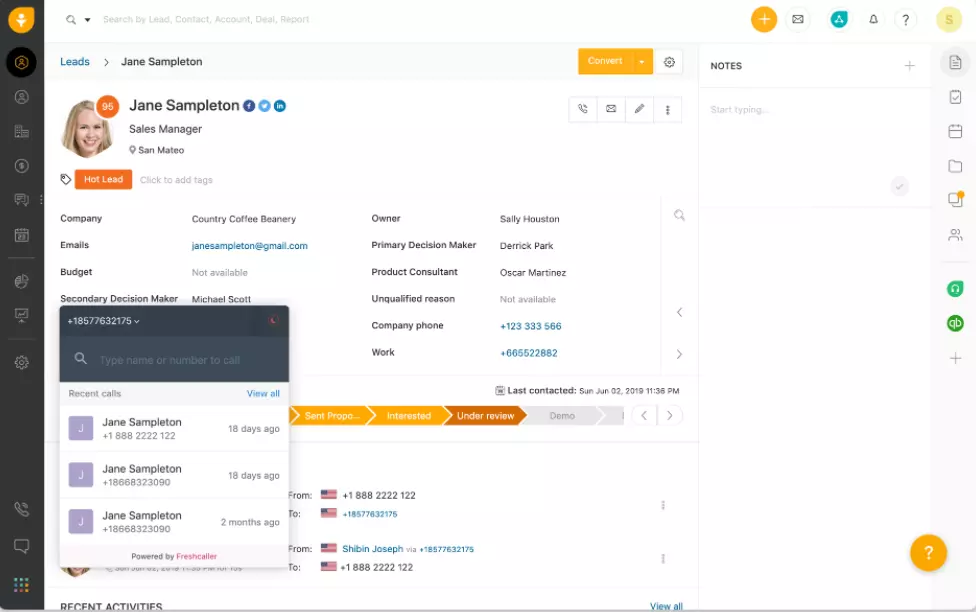
Freshsales is an affordable yet versatile CRM tool from the Freshworks family.
It’s deep customization, advanced telephony, chat and reporting features and ability to handle multiple languages/currencies make it a great option for enterprise businesses.
You can also integrate the CRM with other products from Freshworks family including Freshdesk, FreshMarket, Freshservice and FreshTeams to promote seamless collaboration across departments.
Standout Features:
- Freddy AI assistant: Provides sales insights, sales forecasts and suggestions. Generates new leads with custom chat bots. Detects meeting intent & duplicate data.
- Uber Booking: Incase your reps want to meet prospects in-person.
- IntelliAssign: Auto assign chats to team members based on their availability
- Auto-resolve Chat: Set rules to detect inactive chats and resolve them automatically.
Pricing: Enterprise - $69 per user/ month, billed annually
7. Zendesk Sell
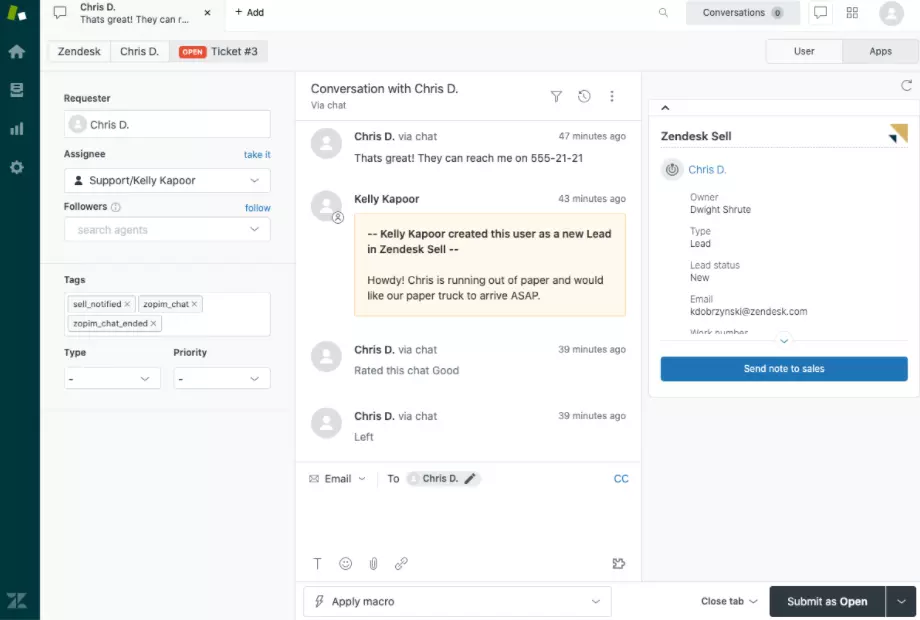
Zendesk Sell, previously known as Base, is a sales automation and customer relationship management software known for its ease of use.
While Zendesk Sell has quite a few advanced features like sales forecasting, advanced sales reporting, and AI, its biggest advantage - like Freshworks - comes from its tight integration with the already popular Zendesk suite of products: Zendesk Support, Sunshine.
Zendesk Sell also has a large app marketplace of 1600+ third-party apps.
Standout Features:
- Company Hierarchy: If you are working with multiple subsidies of an organization, use this feature to categorize Parent/subsidiary companies.
- Visit Tracking & Geo-Verification: Track in-person visits and check whether the contact’s address stored on your database matches the rep’s location.
Pricing: Enterprise plans start at $99 per user/ month, billed annually
8. SAP Sales Cloud
This cloud offering from the Enterprise Resource Planning software-making giant, SRP, is a robust CRM solution that can help you spend more time building relationships and engaging with customers.
SAP Sales Cloud, which comes as a standalone CRM or part of CRM and Customer Experience Suite, offers a 360 degree of customers and opportunities with a comprehensive contacts record dashboard that covers everything from contact information, parties involved in the process, sales activities, a timeline of the deal, etc.
Interestingly, every contact record board comes with a dedicated Linkedin Navigator section that provides more handy insights and icebreakers to build rapport with your leads.
The AI capabilities in Sales Cloud help with leads and opportunity scoring, completing tasks, and more. The CRM also has extensive visit management features allowing sales reps to plan, track (geo-tracking), and execute field visits effectively. It also has tools for you to conduct visits surveys and audit them for future purposes.
However, the one big downside to the Sales Cloud is that it doesn't integrate with many popular business tools.
Standout Feature:
- Deal Finder: Helps you unearth new leads and opportunities within your existing customer records.
Pricing: Contact for a quote
Top Basic CRM Tools
9. Hubspot Free CRM
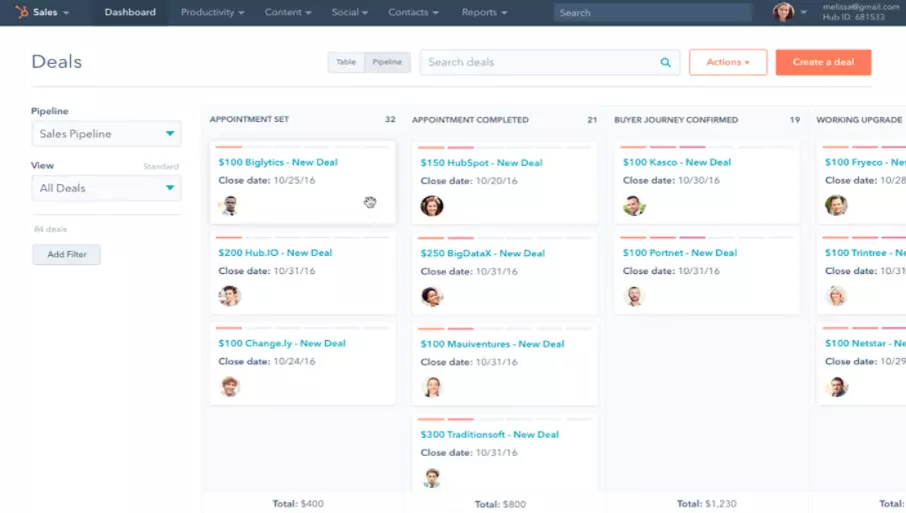
This free offering from Hubspot is a lightweight customer relationship management system that, apart from helping you save and manage contacts, lets you generate new leads through Live Chat and Bots, engage with leads via calls (VOIP), emails and schedule meetings tools, nurture leads with the visual sales pipeline.
In addition to this, you also get an array of marketing, service, and operational tools.
On this free forever CRM, you can add unlimited users and manage up to one million contacts. Also included is an impressive array of 900+ integration.
Standout Features:
- Meeting Scheduler: You can create a custom appointment booking page, where you mention available dates and times and share it with your client via emails or web forms. Makes it easy for your clients to schedule meetings with you without the unnecessary back and forth
- Canned Snippets: Maintain a repository of reusable answers for FAQs that you can add to live chats or emails to save time.
Pricing: Free to use. Hubspot Sales Hub starts at $45/month, billed annually.
10. Less Annoying CRM
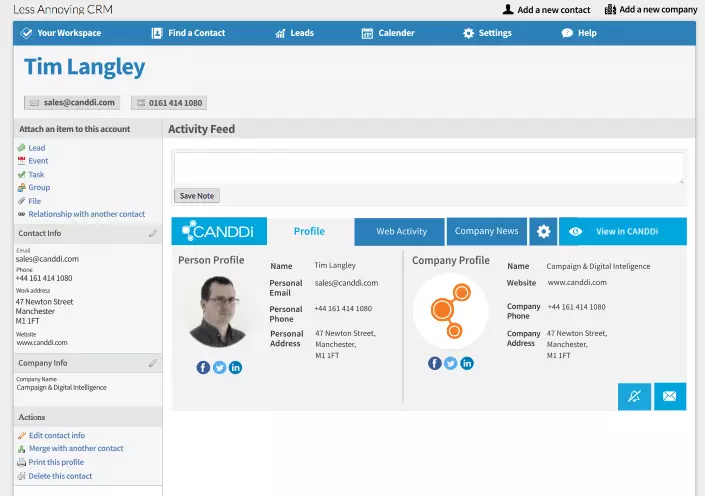
Less Annoying CRM is a cloud-based, out-of-the-box CRM solution made specifically for small businesses. LACRM got all the core CRM features, including lead and pipeline management, tracking events and tasks tracking, and team collaboration.
The software also features a dashboard called, Your Workspace. Here, you can see what meeting is coming up, what tasks are due, the history of activities, and reports.
The UI looks on-point - both on the web and mobile. So you will get the hang of it in minutes without much help. But if you find yourself stuck somewhere, you can contact their support team through phone, email, or tweet - even when you are on trial.
LACRM syncs with Google, Outlook, and Mailchimp. You can also integrate your voice-over IP system and make calls directly from the CRM.
Standout Features:
- In-built calendar: Add, view, and track meetings with your prospects. All your events in the calendars get automatically logged in the respective contacts record.
- Activity Report: This shows you a history of your interactions, tasks, events with your leads.
Pricing: Starts at $15 per user/month. 30-day free trial.
11. Agile
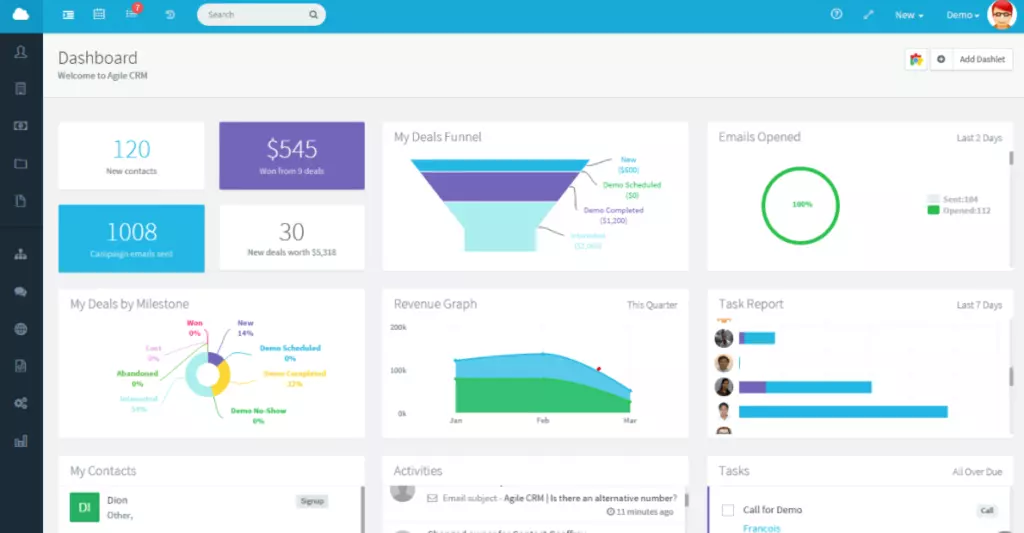
Agile is a small business CRM that offers a ton of useful features at a competitive price.
Even with a freemium plan on Agile, you can manage 50,000 contacts, unlimited deals, tasks & documents, schedule appointments, automate lead scoring build forms to generate leads. You will also get access to sales email templates, automation features (1 per user), basic reports, and 500 API calls per day.
With up to 10 user access, Agile’s freemium is enough for a small business to get things started. Otherwise, if you want advanced reporting, telephony, gamification, 24/5 phone support, you can upgrade to premium plans.
However, Agile trails behind other CRM tools with only a dozen plugins and integrations.
Standout Feature:
- Gamification: Build morale within your team by ranking top performances based on how many varieties of factors.
Pricing: Starts at $8.99 per user/month, billed annually. Freemium - up to 10 users.
12. Insightly
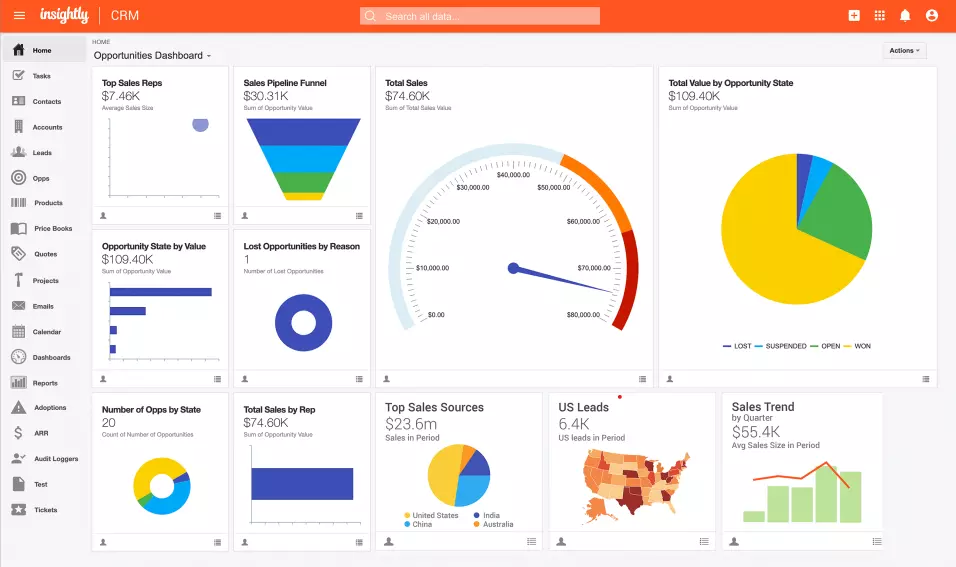
Insightly combines powerful workflow automation, project management, and reporting tools to help you engage with prospects, close deals, and deliver projects without any hiccups.
You can automate everything from sending emails, assigning tasks, updating records, and much more by setting up simple rules. You can further customize your workflow by tweaking the settings to dynamically change the layout of a particular page based on user input.
Using business intelligence tools on Insightly, you can pull over 40 different chart types to track win-loss rates, predict future sales, identify the best lead source, evaluate team performance, etc.
These charts are colorful and super engaging. So you can export these charts and use them in your presentations.
Another notable aspect of Insightly is its ability to let you manage post-sales activities. You can convert an opportunity into projects and manage the project delivery pipeline as well.
Insightly integrates with 250+ apps, including G-suit and Microsoft Dynamics 365 apps.
Standout Features:
- Lead Routing: Qualifies leads based on the most relevant information from different sources - including marketing campaigns - and automatically routes leads to the right reps in real-time. Help reps engage with leads while they’re hot.
- Custom Apps: Build custom apps within Insightly with validation rules, calculated fields (numeric fields based on formulas), workflow automation, dashboards, and reports. For advanced customization. No need to write code.
- Relationship Linking: Customers, emails, and other records can be connected to existing databases, allowing you to identify mutual connections
Pricing: Starts at $29 per user/month, billed annually. Freemium - up to 2 users.
13. Nutshell
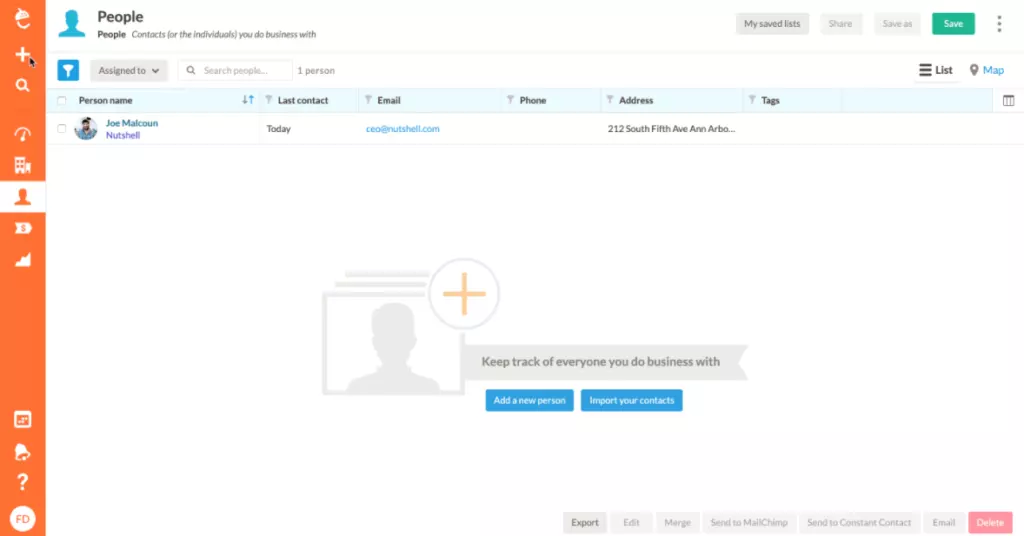
Nutshell, like Insightly, brings automation, project management, and in-depth reporting features to the table. However, Nutshell shines brighter on ease of use, team collaboration, and customer support aspects.
Nutshell has a nice chrome extension that facilitates two-way auto contacts, email, tasks, calendar activities, events, sync.
Other than Google, Nutshell integrates with dozens of apps, including MailChimp, Unbounce, Slack, Zapier.
Standout Features:
- Lead Confidence: Automatically scores leads on a scale of 1 to 100 based on the lead’s stage and sales engagement.
- Automatic Data Scouring: Directly pulls lead data from disparate sources on the internet and records
- Team Collaboration: You can tag colleagues with ‘@’ in your comments and notes. This will send an alert to the concerned person ensuring a fast reply. Lets reps know what exactly they need to do to advance each le
- Click to Call: Make unlimited calls directly from Nutshell and record or log them.
Pricing: Starts at $19 per user/month, billed annually. With a 14-day free trial.
14. Close
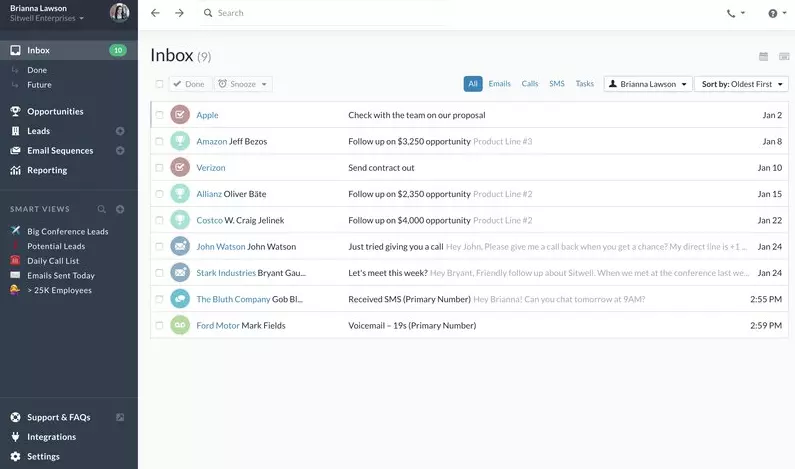
Close, ranked as one of the easiest to use CRMs by G2, has powerful telephony features.
In addition to basic calling features like call recording and call forwarding, you get:
Power dialer - Automatically connect to the next call immediately after the last one.
Predictive calling - Call multiple prospects simultaneously and answer the one that picks up the phone first.
You can also leave voicemails, get insights on your calling behavior, including the total number of calls made, calls by a user, call duration, and so on.
Close integrates with popular business tools like Gmail, Slack, Zoom, and Zapier
Standout Feature:
- Power Dialer: Automatically jump on an another call immediately after the last one, hands free (available only for Pro and Enterprise users)
Pricing: Starts at $29 per user/month. Freemium - up to 10 users
15. Nimble
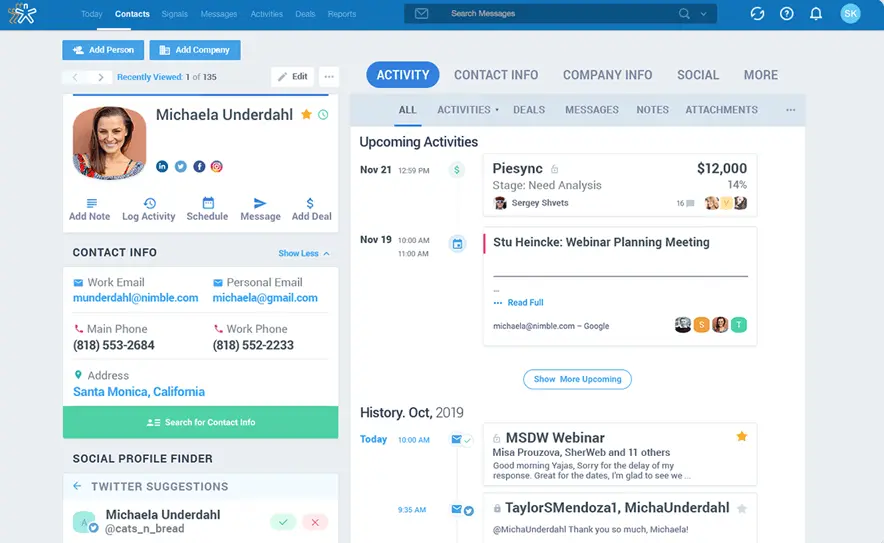
Nimble recognizes the power of social selling and offers numerous social tools to help sales reps build and nurture authentic relationships with their prospects.
CRM finds social profiles of your prospects and captures details like mutual connections, shared interests, and bios and thereby allows you to social listen without ever leaving the CRM.
Nimble’s Unified Message Inbox is another useful feature that lets you connect multiple emails and social accounts to manage your interactions and social presence from a single dashboard. You can even schedule posts for Twitter and Facebook Business pages from Nimble.
While the sales pipeline and reporting features on Nimble are pretty basic, it has a separate module called workflows where you can pre-qualify your leads or accounts before they are ready to be moved to your deals pipeline. You can access these workflows directly from contacts records as well.
Nimble integrates with over 160 third-party apps, including Mailchimp, Slack, Quickbooks, and Pandadoc. Also has an open API and powerful extensions for Google Workspace and Dynamics 365.
Standout Feature:
- Nimble Prospector: This browser extension gives you the ability to quickly look up contact records or create new ones no matter where you are on the web — website, email, Linkedin, Twitter, web apps etc. You can add notes/ files, send emails, schedule meetings, check chat history, check social presence of the contacts directly from the tool.
Pricing: $19 per user/month. With a 14-day free trial.
16. Monday.com
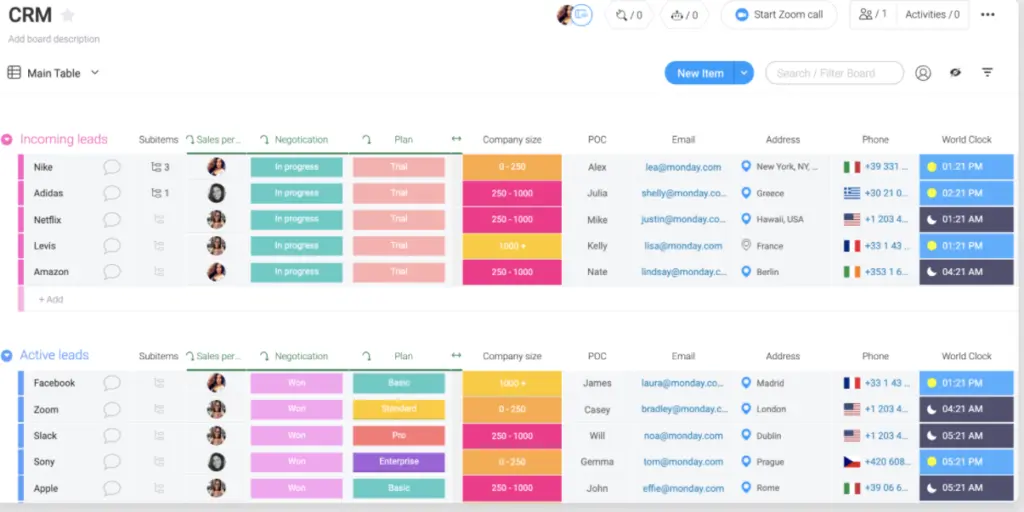
Monday.com is a project management tool that can be turned into a powerful CRM.
You can quickly set up a sales pipeline with ready-to-use, industry-specific templates and customize it to your needs. The pipelines by default appear as a group of tables, each representing different stages of a pipeline. You can create multiple pipelines on different boards.
You can view Boards in other formats as well — Kanban, charts, Gantt, timeline, etc. You can also link fields of a table with those in the other boards to update info or track progress across multiple boards.
Monday integrates with more than 250 apps, including CRMs and project management tools. You set reminders or automate tasks with these apps using a broad collection of automation templates.
Standout Features:
- Automation template: Monday comes with 200 app-specific automation templates.
- Time Tracking: Track who has spent how much time on a specific task.
- Collaboration tools: Store and share documents, use whiteboards to brainstorm and get on a Zoom call to collaborate with your team.
Pricing: Starts at $8 per seat/month, billed annually. Freemium - up to 2 users. With a 14-day free trial.
17. Bitrix24
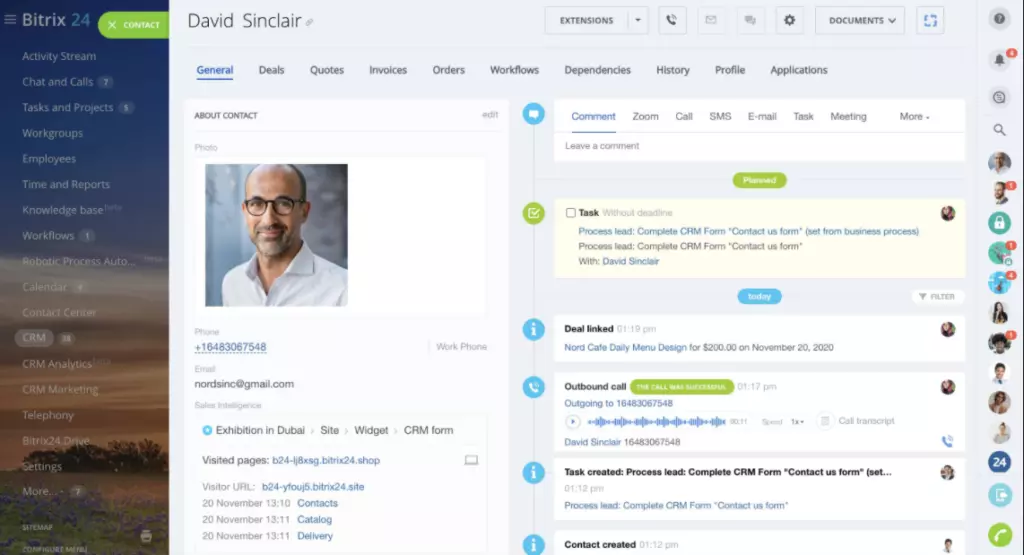
Bitrix24 is a free collaborative CRM that is jam-packed with tons of team collaboration, task management, and social features.
With team, collaboration features like workgroups (for creating public/private work collaboration), chat, internal activity stream (news feed of team activities), and polls, you and your team can seamlessly collaborate within Bitrix.
What’s more, you can even do a live HD video call with up to 24 participants at a time, for free.
The CRM also comes with a detailed contact record feature that lets you take a 360-degree peek into the interactions you had with a particular lead across all communication channels. It also has a telephony feature through which you can call your prospects directly from the contact record.
Bitrix places zero restrictions on how many users or contacts you can add with its free plan. Talk about test drive!
However, there's an overwhelming amount of features you might get lost in the Bitrix CRM. So take time to explore before onboarding your team on Bitrix.
Standout Features:
- Newsfeed & Chat: News Feed keeps you posted on all of your team’s activities. You can use the chat feature to have a private or group chat with your teammates.
- Sales Commission Calculator: Calculates total commission to sales reps depending on their commission rates and sales volume.
Pricing: Basic plan starts at $39 per user/month, billed annually. Freemium - unlimited users, unlimited contacts.
18. Streak
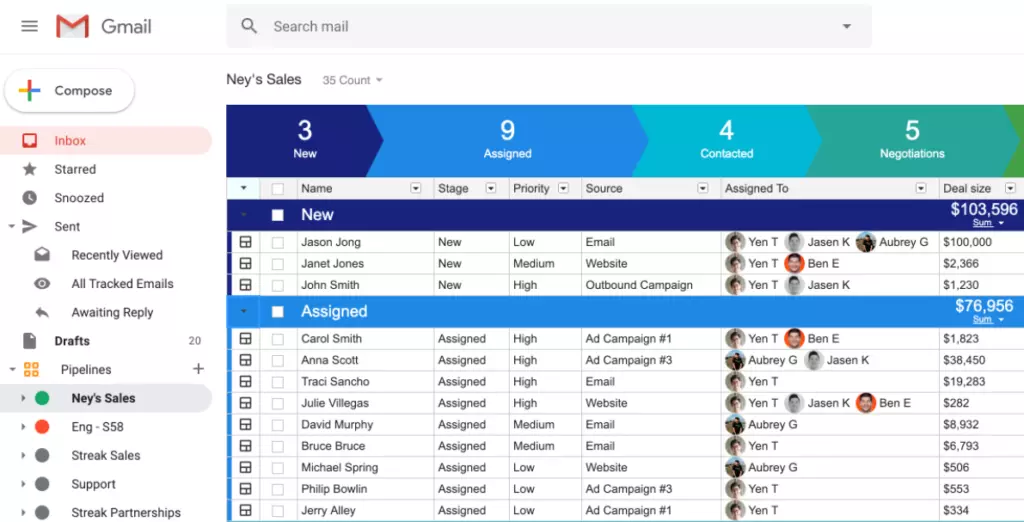
Streak is one of a kind CRM that lives and works right from your Gmail inbox. Ideal for individual sales reps, you can use this free CRM to perform all core CRM functions.
Create or import contacts, add custom fields to add more details, manage leads/accounts on a sales pipeline, track activities and engagement, add notes and comments, assign leads - everything.
Emails that you receive from your prospects will usually carry a tag on them - instantly letting you know the stage or status of the leads/accounts. A sidebar on the right side of the mail (see picture above) is where you will see all the contact details of leads and accounts. Similarly, the space in the middle is where you will see pipelines and activity history.
The pipeline view looks similar to a spreadsheet. But you can visualize the pipeline in more ways - piechart, line chart, column chart, bar chart.
Streak has numerous use cases - Sales, Business Development, HR, Project Management, Support, etc.,
Standout Features:
- Email Tracking: Streak tracks every email and notifies when, where, and how often an email gets opened.
- Mail Merge: Merge your contact database with Streak to send out personalized cold emails at scale.
- Team Email Sharing: View all engagements - calls & emails - your team had with prospects.
Pricing: Starts at $15 user/month. Also has a freemium version for up to 2 users with all its core features.
19. Keap
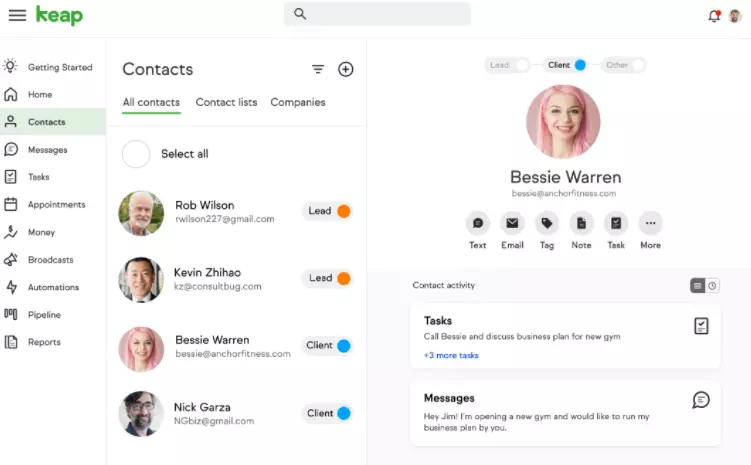
Keap, one of the most intuitive CRM tools we’ve seen, stands out from the crowd by making it easy for users to automate tasks. You can automate any task by using two simple conditions, “When” and “Then.”
For example, if you want to send a confirmation email when someone fills up a web form, all you need to do is set the conditions as follows: When: Someone fills up a web form (you can add a link); Then: Send a confirmation email. You can build more complex tasks by adding more “When” and “Then” conditions in a dedicated wizard.
While the tool itself is pretty easy to navigate, you can still get a Keap expert to help you in onboarding and migration, free of cost. Keap also offers a paid service called “expert coaching” when you need expert guidance in building sales playbooks for your team.
Keap’s pricing is calculated based on the number of contacts you want to manage. So it might not be suitable for all companies, especially those that engage in mass email outreach campaigns.
Keap natively integrates with 280+ apps, including Gmail, Outlook, Piepsync, Instapage, and WordPress.
Standout Features:
- Appointment Scheduler: Create custom booking pages to share with your prospects through email or website (embed as forms). Pro tip: Use Automations feature to trigger auto email invites, follow-ups.
- Free Business Line: Keap provides you with a free business which you can use to call or text your clients directly from the Keap app.
- Expert Coaching: Get a sales expert from Keap who will coach you in building custom sales playbooks. It is available for all plans. Contact keap for a quote.
Pricing: Based on the number of contacts. Starts at $79/month per 500 users. Comes with a 14-day free trial.
20. Daylite
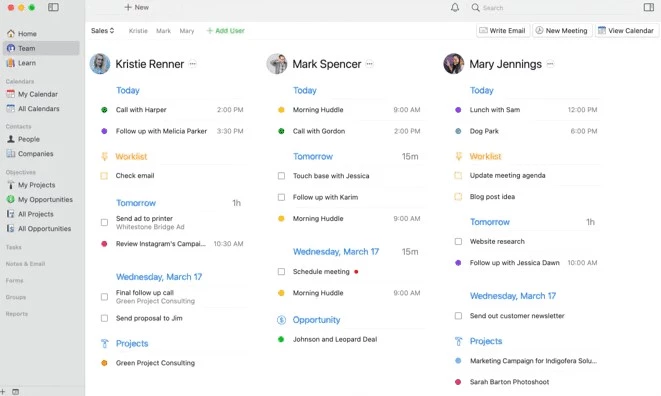
Daylite is a small business CRM exclusively designed for Apple users. Priced at $39 per user per month, Daylite offers all the core CRM features from pipeline management to interaction tracking to reporting and even lead scoring.
You can streamline your workflows with Daylite’s project management capabilities - manage and delegate tasks, share calendar, set repeating tasks and appointments.
Besides, you can customize input fields and use Daylite in offline mode. There’s also an open API option to help you integrate with third-party apps.
Daylite blends seamlessly with Apple’s interface.
Standout Features:
- Apple integrations: Daylite works seamlessly with Apple Calendar, Mail, Notification center, Siri, and CallerID (on iPhone and iPad)
- Referral Tracking: Tracks people who referred your company and those who leads were referred by.
Pricing: Starts at $8.99 per user/month. Freemium - up to 10 users
Conclusion
CRMs are a necessary investment for every business, no doubt about it. It’s just that all CRMs will not work for you. You might have even felt that some of the CRMs in the list have quite similar features. So as a next step, pick out a few of the tools that you like from the list and try them out. At the end of the day, what works best for your team and your business is the best CRM tool.