For sales teams, CRM is the most important tool in the sales tech stack and Zoho is a great CRM to manage leads and close more deals. It is a good system of record that you can use to store all lead information and manage your sales pipeline.
But to move the leads down the pipeline, reps need to perform personalized outreach activities like follow-ups, calls, and other tasks. Most often reps end up following a non-standardized approach to executing sales activities, which leads to a lot of prospects slipping through the cracks.
What reps need is a system of action that will execute follow-ups in a systematic manner to convert more opportunities. They need a Sales Engagement Platform.
And Klenty is the best sales engagement platform built for Zoho CRM.
Why Is Klenty the Best Sales Engagement Platform for Zoho CRM?
Klenty is the #1 Sales Engagement Platform that has the best native integration with Zoho CRM.
Klenty+Zoho CRM native integration offers a lot of features that will automate your sales workflows and improve your sales productivity by eliminating all manual CRM data entry work.
Klenty+Zoho integration features include:
- Auto-import - Automatically add leads entering Zoho CRM to Klenty cadences every 1 hour
- Bi-directional Sync - Keep all data in both Zoho CRM and Klenty in sync always
- Triggers and Actions - Automatically create actions in Zoho CRM like creating a lead or an activity based on triggers in Klenty like email opens, clicks, calls attended, etc.
- Zoho Widget - This allows you to add leads to cadences and start/stop cadences from within the Zoho CRM
6 Zoho CRM Workflows You Can Automate With Klenty+Zoho
1. Import New Leads Entering Zoho CRM to Klenty Cadences Automatically
For reps to book more opportunities, it is important to reach out to the leads as soon as they enter the pipeline. Increasing the speed at which you contact the lead can improve your opportunities booked by 5x.
But, to keep track of leads and then add each and every one of them to cadences manually is impossible.
But when you integrate Zoho CRM to Klenty, you can semi-automate or completely automate this workflow.
a. Fully-Automated
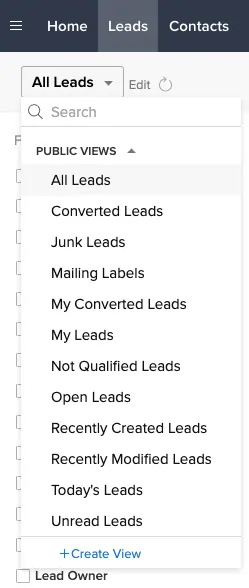
Create a View in Zoho CRM with all the leads you want to import
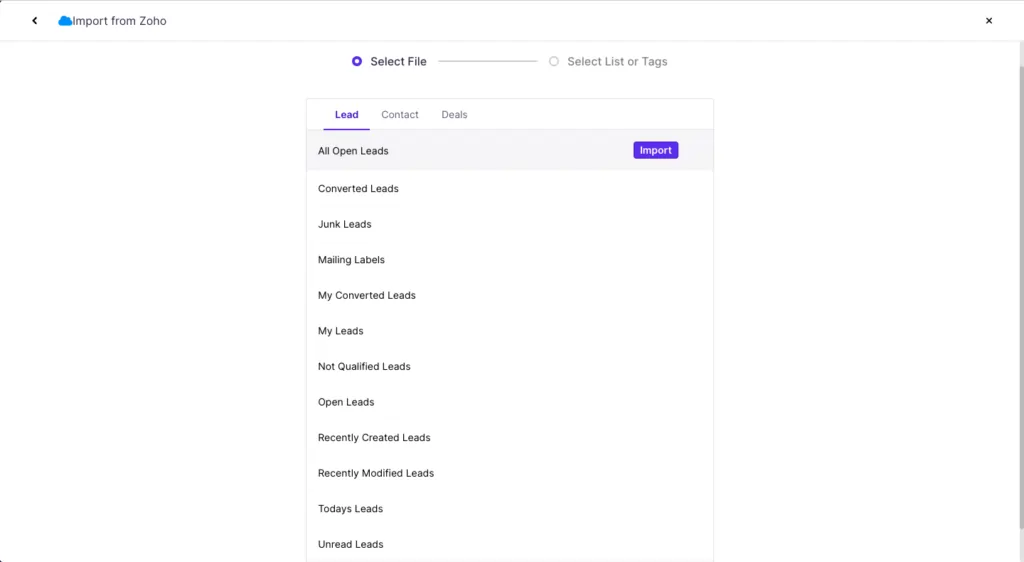
While importing leads into Klenty, select the list you want to import.
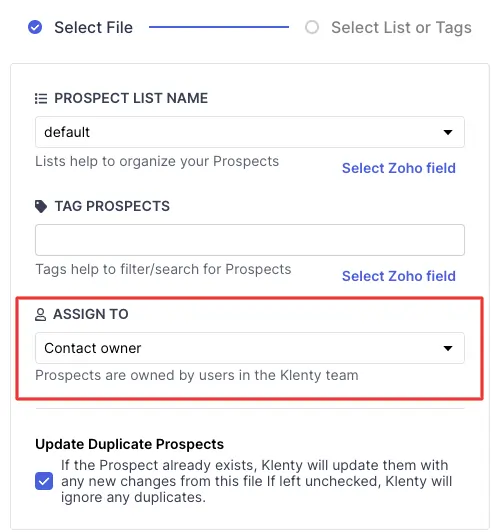
Assign your prospect owner based on the lead owner in Zoho CRM.
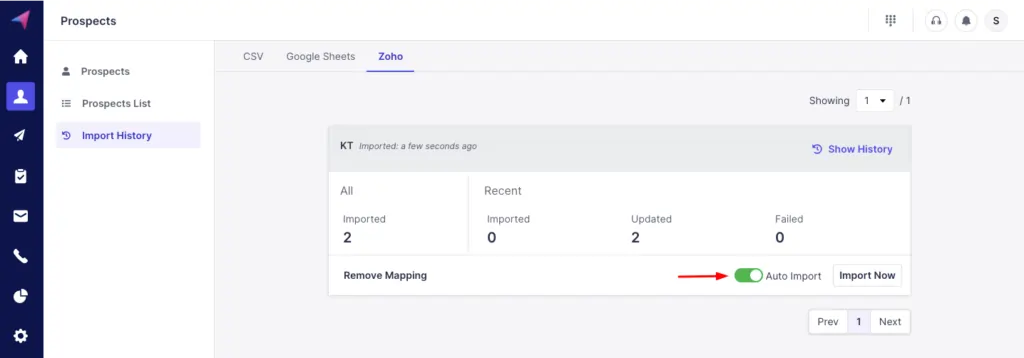
Toggle on Auto-import to import new leads every 1 hour
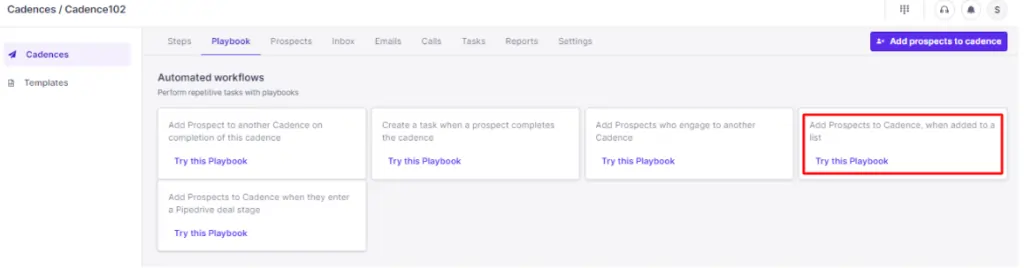
In cadence, select this playbook to automatically add leads to the list.
b. Semi-Automated
If you want to manually add certain leads from Zoho CRM to Klenty after confirmation, you can use the Native Widget.
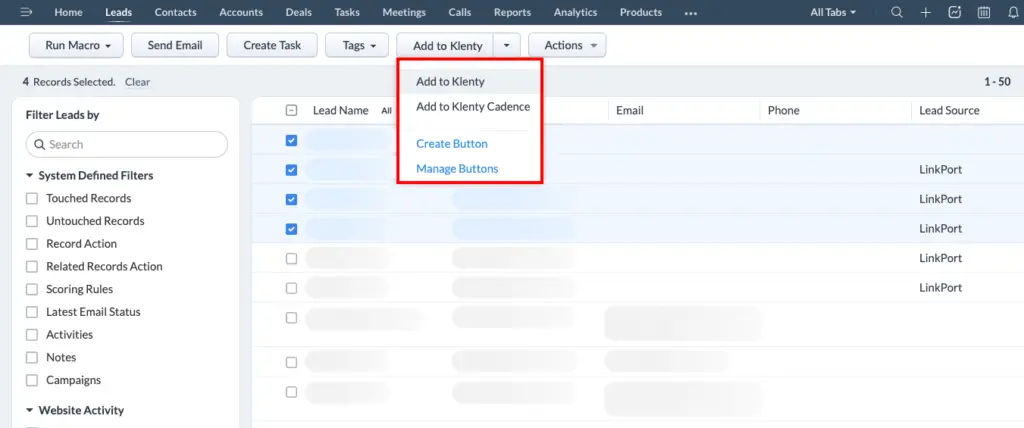
Klenty’s Native Widget allows you to operate out of Zoho CRM. You can add leads to Klenty or a Klenty cadence directly from Zoho CRM. (This plugin is currently under review in Zoho Marketplace. Reach out to [email protected] to enable this immediately.)
Or, you can also install Klenty’s Zoho Plugin from the Chrome webstore. Using this, you can directly push leads into cadences.
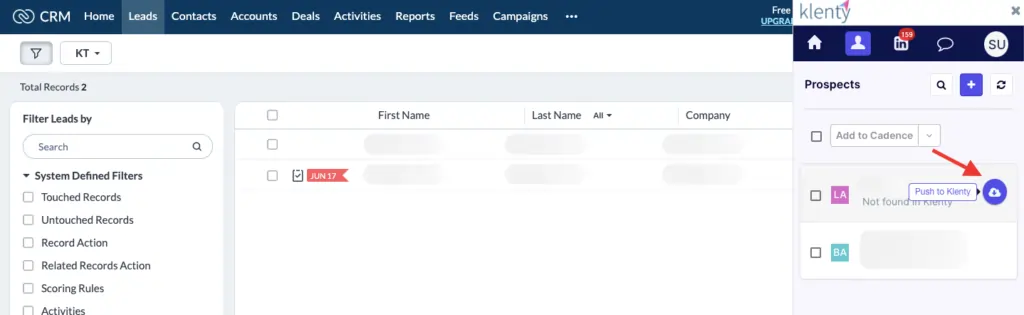
Klenty’s Zoho Plugin detects leads that are not present in Klenty. Once you click on the “Push” icon, leads will be added to Klenty or Klenty cadences directly.
2. Send Emails Using Klenty From the Corresponding Zoho Lead Owner’s Email ID
Sometimes sales teams may use a single sequence for outreach. But, individual reps may want to reach out to their list of leads using their own email ID. Each rep sending emails manually to their list of leads is impossible and time-consuming.
With Klenty+Zoho, you can automate this process.
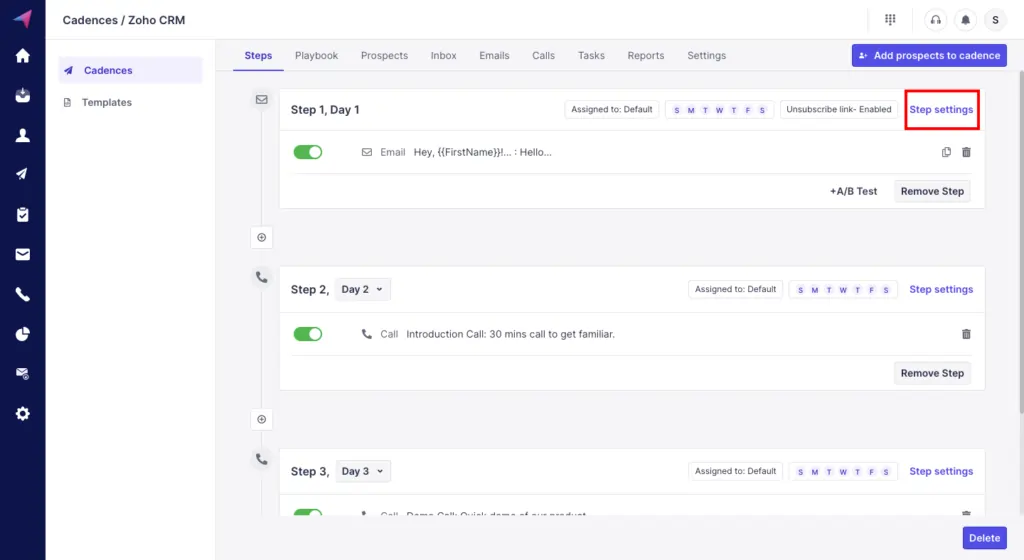
While setting up a cadence, you have the option to send emails from the prospect owner’s ID. Klenty will automatically send emails from the lead owner based on the contact owner in Zoho.
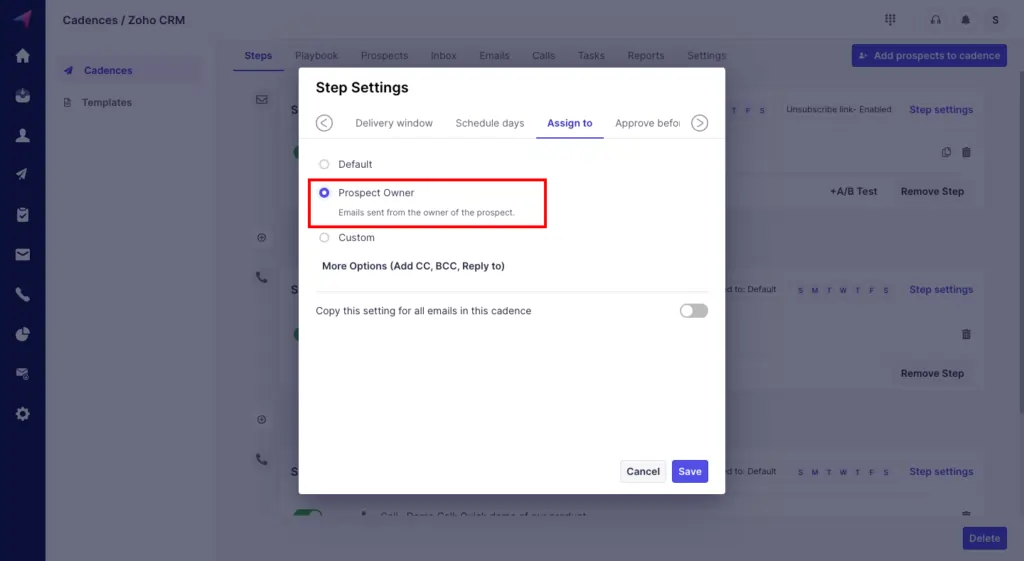
In step settings, select "Prospect Owner" under "Assign to".
3. Create Leads in Zoho Based on Engagement in Klenty
When reps reach out to a list of leads through a sales sequence, there will be some engagement from prospects that indicate that they are interested.
But, segregating and sending them to Zoho CRM manually is difficult as reps may not remember all the leads - which eventually means leads will slip through the cracks.
With Klenty, you can automatically create leads in Zoho CRM. You’ll be able to create tasks for them as well. This way, you’ll maintain a record of all lead activities in your Zoho CRM.
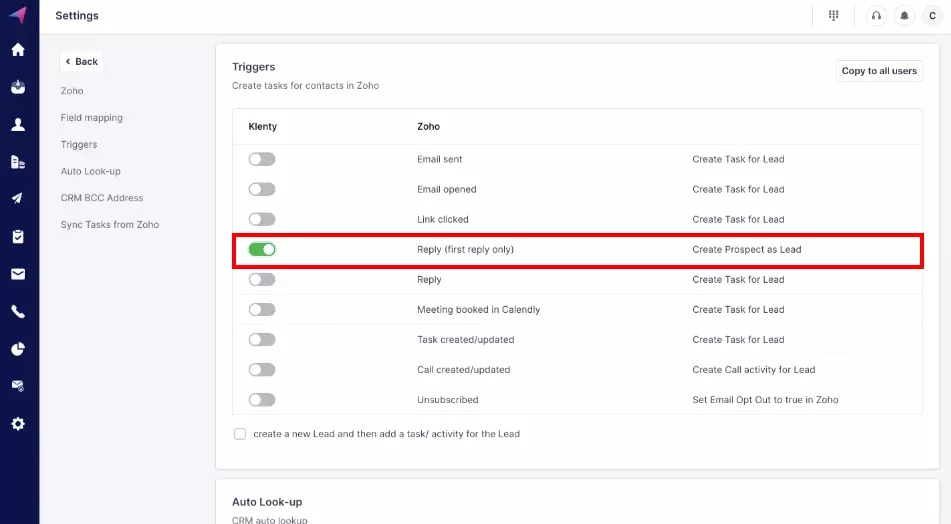
Under Triggers and Actions in the CRM Settings, if you toggle on “Reply (first reply only)”, a new lead will be created in Zoho automatically.
4. Set Email Opt-Out To True in Zoho if a Lead Unsubscribes to Your Outreach in Klenty
When reps run sales sequences to a list of leads, some of them may not be interested. So, leads unsubscribe or opt out of receiving further emails.
In order to not bother such leads anymore, reps have to physically weed out leads who are uninterested and mark Email Opt-out as true in Zoho CRM.
But, you can automate this process in Klenty.
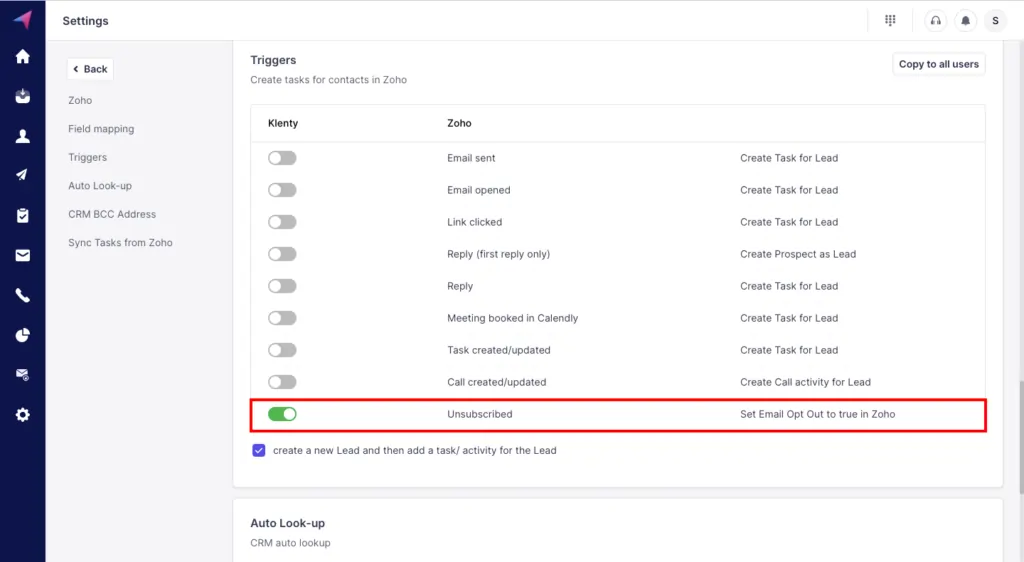
After this is set, Email Opt Out is set to true for all leads who might have unsubscribed, automatically. Klenty immediately stops the cadence and prevents any further communication.
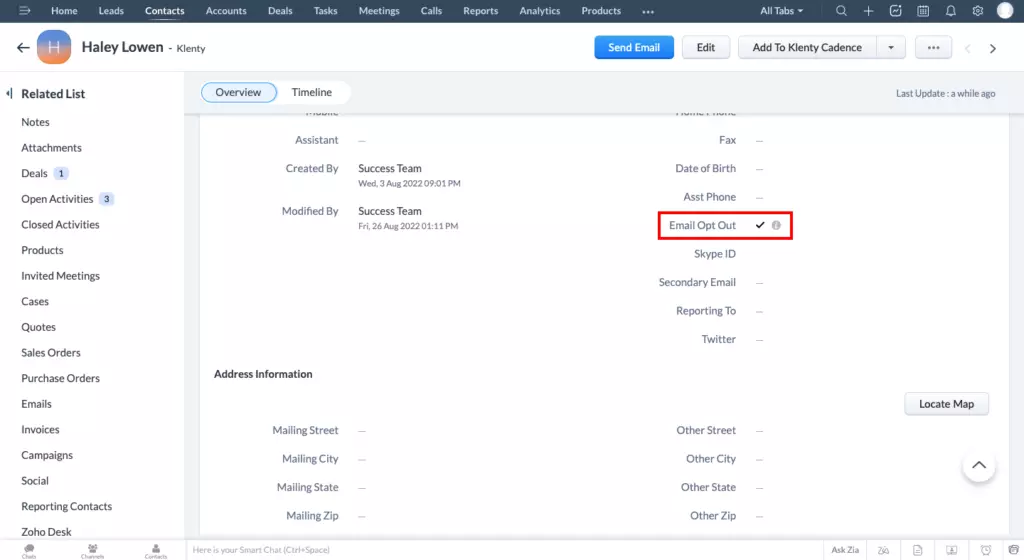
Email Opt-out is set to true in Zoho CRM.
5. Execute Tasks Created in Zoho From Klenty
CRM is a place where you record all lead activities or tasks. However, some tasks require reps to operate out of the CRM.
For example: if a rep creates a call task, they would have to use another platform to make the call.
Klenty allows you to import all tasks created in Zoho CRM. So, you can complete CRM tasks directly from Klenty.
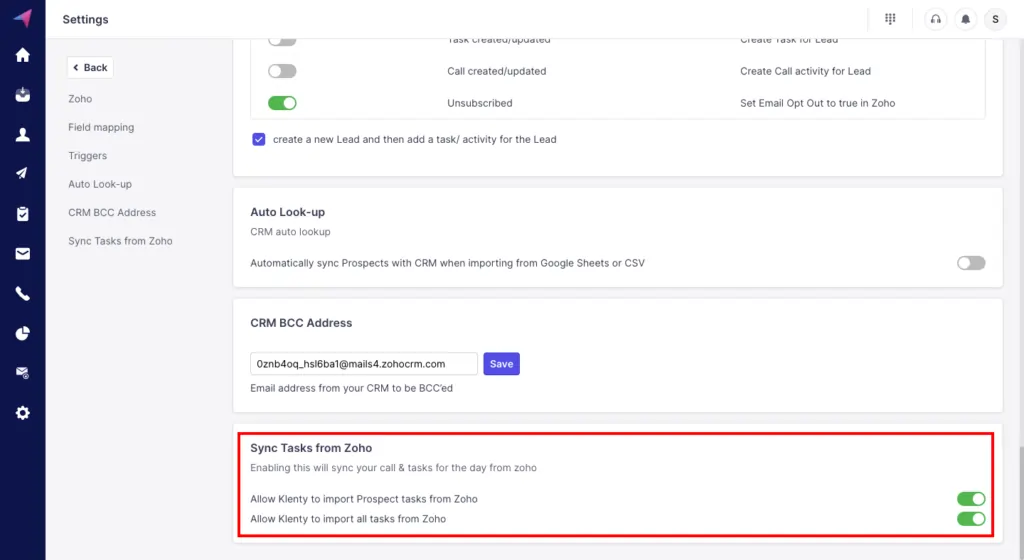
To sync Zoho tasks to Klenty, simply toggle on these buttons in CRM settings.
6. Sync All Sales Engagement Activities in Klenty to Zoho CRM
Reps spend hours every day manually updating the CRM with all sales activities. This is valuable time that could otherwise be used to research leads or strategize their sales process.
Klenty automatically syncs all engagement details to Zoho CRM. So, you can focus on selling.
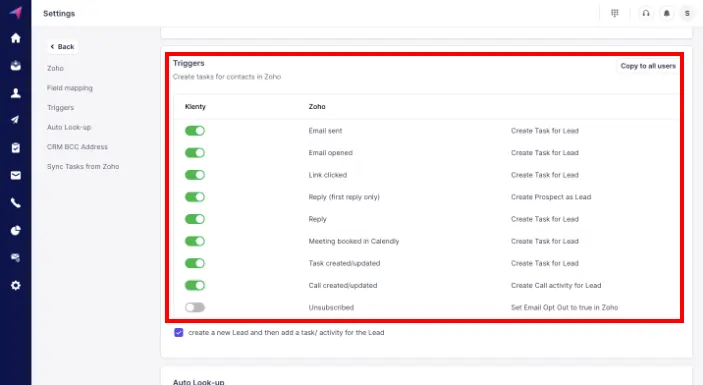
Using Triggers and Actions under CRM settings, you’ll be able to sync all engagement details back to Zoho CRM.
Conclusion
A system of data and a system of action together form your complete sales stack.
Klenty is the #1 Sales Engagement Platform that has an end-to-end Zoho CRM integration. You can automate all processes, from importing leads directly to cadences to syncing all lead engagement activities to Zoho CRM.
Try Klenty today!

