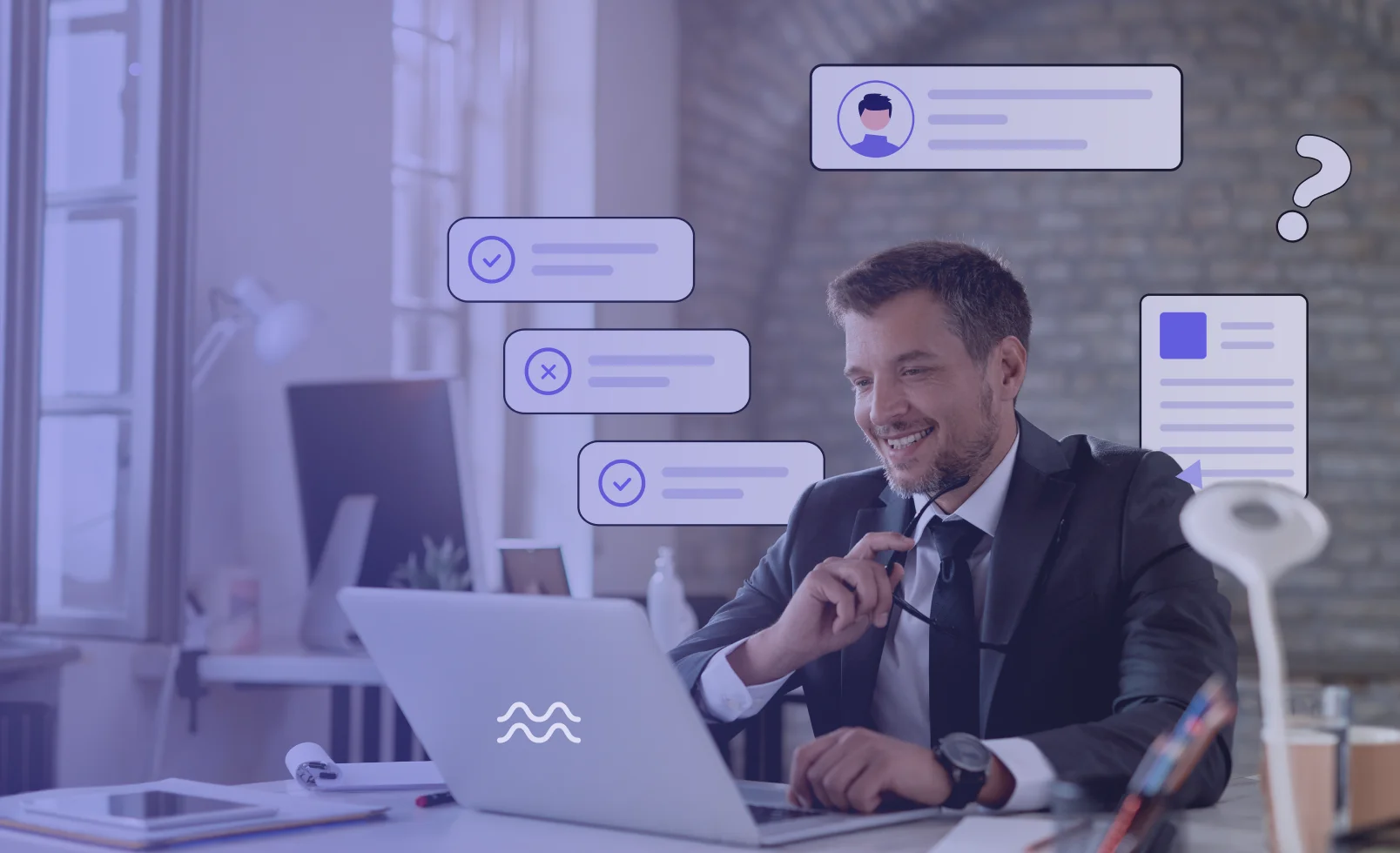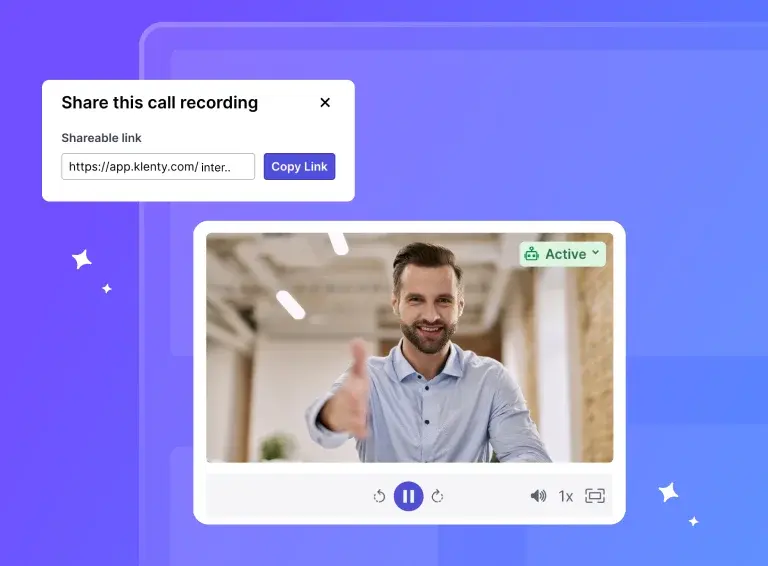Buying any piece of software is no longer a cakewalk. With many options, resembling peas in a pod, it doesn’t take long for you to get lost in the research rabbit hole or succumb to choice overload.
It’s not that different when it comes to buying a sales recording software. You should buy a tool that’s worth the money, useful for the whole team, and a valuable addition to the existing tech stack.
So, if you are eyeing a recording tool right now to record customer conversations, this article is for you.
Here, we discuss the most essential call recording questions in your mind so that you can pick the right tool for your call recordings.
1. What Is a Sales Call Recording Software?
A sales call recording software is a tool that records, transcribes, and analyzes sales calls to provide data-driven insights.
Having this tool to analyze sales call recordings will help:
- SDRs and AEs can skip note-taking and be more present during calls.
- Sales managers can coach their reps easily without having to listen to all their calls.
- Marketing teams can find their ICP and tweak their value proposition accordingly.
2. How Easy Is It To Set up a Call Recording Software?
Setting up a call recording software should be as easy as scheduling a meeting on Zoom. In other words, you should be able to use it without any training or hand holding. For instance, here’s all you need to do to set up Klenty’s call recording software, Call IQ:
- Connect your Google or Outlook calendar to Call IQ.
- Call IQ brings all your meetings from different platforms like Teams, Google Meet, Zoom and Klenty Dialer into one place.
- Give a name to your recording bot and select when you want the bot to record your meeting.
Once you enable Call IQ, your meetings, both audio and video ones, get recorded. You can access these sales call recordings along with the transcripts and insights about the calls from the main navigation bar.
3. How Can Sales Managers Use a Call Recording Software to Coach Their Reps?
A call recording system lets sales managers scale their sales team’s productivity without having to spend most of their day listening to and reviewing reps’ calls.
An advanced call recording software like Call IQ does the legwork for them by tracking all major metrics and giving insights on sales calls. This way, they can know the outcome of every call and offer timely suggestions for improvement without having to listen to call recordings from start to finish.
Here are some of the insights that Call IQ gives you to coach your reps better:
- Talk Time of Each Speaker: Helps them gauge the talk-to-listen ratio of each call and identify if sales reps commit the mistake of monologuing.
- Spotlight Summaries: Gives them a summary of calls highlighting important moments so they get the gist of the meetings at a glance.
- Action Items: Provides a list of the next steps discussed during sales calls so that they can keep a tab on the deals and their progress.
- Questions Asked: Highlights questions asked by prospects during calls so managers can earmark the common sales objections and coach reps on how to handle them.
- Sentiments: It identifies the positive and negative sentiments in the calls to help gauge the overall outcome of calls.
4. How Can a Call Recording Software Help Sales Reps Increase Their Productivity?
Sales reps juggle a lot of tasks every day. A sales call recording tool lifts some of these loads off their shoulders by automating the process of analyzing call recordings for them.
Here’s how a call recording software can help reps review calls at a glance:
- Provide detailed call summaries of sales call recordings that highlight the next steps and questions asked. This helps reps skip note-taking and be fully present during sales calls.
- Avoid the guesswork and know when to follow up and do it effectively with insights from the recorded calls, like the objections prospects raised and the sentiments they expressed.
- Self-coach themselves as they’ll know where they scored and stalled through metrics like talk time and questions asked.
5. How Can Other Teams Make Use of a Call Recording Software?
A call recording software is not just a sales team’s secret weapon. It is useful for almost all teams in an organization. Here’s how it can improve team collaboration for all teams:
- Marketing teams can use these call recordings to identify what makes their prospects tick and what makes them run the other way. This way, they can create the right sales enablement content and tweak their value proposition to suit their audience better.
- Customer support teams can rely on these sales call recordings in case of any legal dispute with their customers. On top of that, customer success managers can use these recordings to coach their executives and identify potential churn risks in advance.
- Product teams can use these call recordings to remove the guesswork on what their customers want and work on their requests quickly.
6. Is Call Recording Legal?
Yes. Recording calls is legal as long as you comply with call recording laws. And these laws vary depending on where your prospects and customers live.
- If they live in the US
You should identify whether your prospects belong to one-party consent states or two-party consent states. One-party consent requires consent from only one of the parties while two-party consent requires consent from both parties for sales call recordings.
36 states in the US are considered one-party consent states, and 14 of them are considered two-party or all-party consent states.
The 14 all-party consent states are California, Connecticut, Delaware, Florida, Illinois, Maryland, Massachusetts, Michigan, Montana, Nevada, New Hampshire, Oregon, Pennsylvania, Vermont, Washington.
- If they live in the EU
You should remain compliant with the GDPR regulations. To do this,
- You should have a valid reason to record the calls. Some of the GDPR approved reasons are recording for legal reasons, to protect the interest of parties involved etc.
- Share the recordings with your prospects or customers and answer their questions about how the recording will be used.
- You should delete call recordings as soon as a prospect or client evokes their “right to be forgotten.”
7. How To Use Call Recording Software Legally?
Irrespective of the country you are calling to, here are some steps to ensure you are always on the sunny side of the law when it comes to sales call recordings:
- Get consent from both parties, your team as well as the prospects or customers before recording sales calls.
- Give your recorder a name that will immediately let people know that they are being recorded. For instance, the name, Call IQ Recorder is a good one.
- If you are using conference tools like Zoom, the participants should be notified through an audio alert that they’re being recorded.
- If it is an audio call, ask people for their consent while on call by saying something along the lines of "This call is being recorded, hope you are okay with that?".
8. How Many Members Can Use the Call Recording Software?
There’s no limit on the number of members you can add to your Call IQ team.
When you first add user profiles, they’re automatically created in the free plan. You can then assign licenses to different members based on how you want them to use the product. For instance, you can assign ‘paid licenses’ to teams with transcribing and coaching needs. For all other teams, you can go for the free plan that offers 250 minutes of call recording.
9. Does the Sales Call Recording Software Automatically Log Recordings in the CRM?
Yes, the software automatically enters all your sales call recordings and transcripts into the CRM when you integrate it with Call IQ.
Call IQ identifies your leads, maps them to the respective ‘Lead/Contact’ in the CRM and logs in all the details. It also creates a new ‘Lead/Contact’ in the CRM if the lead is new.
On top of that, you can also integrate it with Slack to get meeting summaries directly to your preferred public Slack channels. These summaries keep everybody in the loop and help you be on top of all your calls.
10. Is There Any Limit on the Number of Calls Stored and How Long Are They Stored For?
No, there’s no limit on the number of calls you can store in Call IQ. The data retention period of transcripts and sales call recordings depends on the pricing plan you choose. The retention period is 1 year for Starter plan and 2 years for Pro plan.
Still have questions? Reach out to our team or book a demo today!