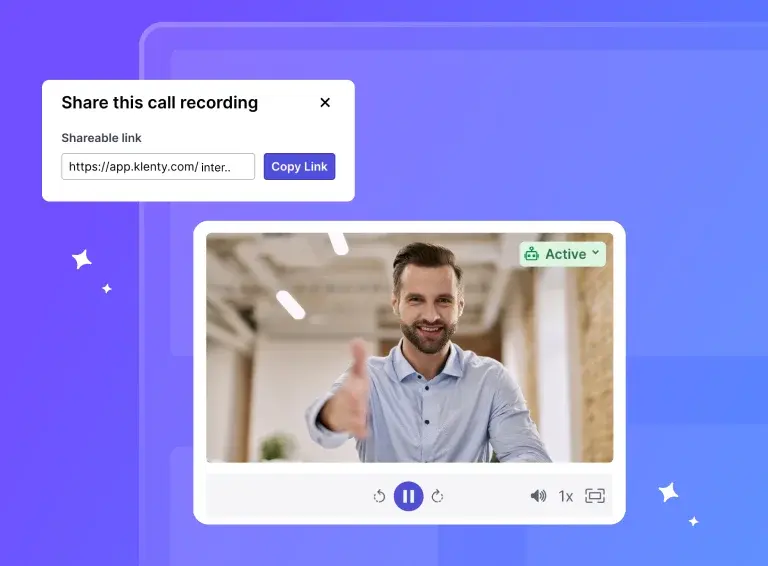Here are two facts: There is no day without the sun and no sale without a conversation.
Sales conversations can not only help you win deals but also help you understand your team’s performance and prospects' preferences.
So, how do you make the most of these conversations?
One way to go about it is by documenting the key details of sales calls for future reference. These documents can help sales managers spot patterns and trends, provide effective coaching to reps, and make smarter decisions about their sales strategy.
Sounds good? Sales call reporting can do this for you and so much more.
In this blog, we’ve shared the fundamentals of creating and using a sales call report that will help shorten your sales cycle, bring more accountability, and win more deals.
What Is Sales Call Reporting?
Sales call reporting involves sales reps maintaining reports on important details about their interactions with prospects. These reports include details like the prospect’s needs and the next steps suggested by reps.
These call reports are made either during or right after the sales call. They help managers see what's happening in their sales team and help them find patterns, see trends, and decide better on their sales strategy.
Why Is Sales Call Reporting Important?
As sales managers, you and your team members are already juggling a multitude of tasks. So, you must wonder, “Is maintaining a sales call report really worth the time and effort?”
Here are a few reasons why you should make a sales call report:
Fine-Tune Your Sales Process
Call reports help managers keep track of sales activities, which helps them identify bottlenecks, refine strategy, and optimize the sales funnel.
For example, you might notice that your team does exceptionally well when they offer a discount. This tells you that offering discounts is a good strategy to keep using.
These reports not only tell you what works but also what doesn’t work. Let's say you notice a particular objection arises frequently, but the answers given by your reps aren’t convincing enough. The report prompts you to address these objections and equip your team to convince the prospects and close deals.
Helps to Maintain Accountability
With call reports being accessible to everyone on the team, it increases accountability. Reps will be more responsible as they know their calls will be reviewed and they will face questions from managers. So, they're more likely to be careful and do their best to follow your company's sales processes.
For example, if a prospect doesn’t show up for a meeting, managers can hold the rep accountable to follow up with the prospect and schedule a follow-up date for the meeting. This accountability ensures that sales efforts are consistent and reliable.
Improve Training and Coaching for Sales Reps
Sales call reports help improve training and coaching for sales reps by highlighting the skill gaps and the best practices to follow.
For instance, when a sales rep excels in a particular area, like objection handling, their techniques can be shared among the sales team as best practices. This sharing of successful strategies helps the entire team improve collectively.
Further, call reports also provide the opportunity for personalized training. If your sales rep is great at building rapport but struggles with negotiating or creating urgency to close the deal, the training can focus on improving their closing techniques. This targeted approach helps reps overcome their specific issues quickly.
Identifying Trends & Patterns
Sales conversations can reveal emerging market trends and patterns. Your sales reps might not catch this, as they’re laser-focused on getting the deal closed. But as sales managers, you can take a step back and analyze these conversations using the call reports to spot these recurring trends and patterns and assess how they can optimize sales processes to meet market needs.
If you consistently see a pattern in your sales reports—such as more prospects expressing interest in a new technology or feature—it strongly indicates growing demand that you should consider addressing in the upcoming sales conversations.
What Should be Included in a Sales Call Report?
Now you know that reporting sales calls important in any organization, but how do you decide what to include in your report? While the requirements may vary from one sales team to another, here are some details that could make your sales call reports more comprehensive and valuable:
Prospect’s Information
Make sure that you note down all the relevant information about them, like their name, contact number, email, title, and company. These details may seem basic, but they play a vital role in connecting with the prospect.
Prep Notes
Prep notes should include key information collected about the prospects, like their interests, pain points, goals, etc. This helps the reps stay on track while they are on call, clarify the noted points, and build rapport with the prospect.
The prep notes also give managers an idea of how the sales reps get ready for calls, which helps them evaluate the rep’s preparation and provide better guidance.
Call Plan and Purpose
Call purpose defines the call’s reason, and the sales call plan describes how reps are going to approach prospects to achieve the purpose of the call.
Including these details gives reps more clarity on what has to be done during the call and helps them stay on the right track.
For instance, if the purpose of the call is to introduce your company's services and convince them to schedule a product demo, that should be clearly stated in the report.
Some examples of call plans are to explain your solution’s value, highlight its new features, and ask if the prospect would like to schedule a demo.
Call Date, Time, and Duration
These details help managers track how much time each call takes and how well the sales rep is using that time. For example, if the call duration is long, managers would want to know who's talking the most. If they find reps to be monologuing, managers can provide them with effective coaching to have a better two-way conversation.
Call Summary
The call summary gives a quick overview of what was discussed during the sales call—like pricing, customized features, agreements, commitments, or objections that arose during the conversation.
Having this info in the report helps anyone in the organization understand what transpired during the meeting without having to go through entire recordings and transcripts. And managers can get to know if the prospect is a good fit, which helps them strategize further interactions.
Call Analysis and Result
By analyzing the calls, you can determine the effectiveness of the sales call and find tangible indicators that will make the deal a closed-won.
Here are 4 questions that you need to answer in the report to analyze your deal’s status:
- Were there any other decision-makers besides the person you spoke to?
- If the deal isn't closed yet, how likely is it to close in the next call (closing potential)?
- Is there a chance for a long-term customer relationship (account value)?
- Any extra notes that can help you approach this prospect better?
Based on the call analysis, you can determine the call result by fixing the next steps to be taken. For example, if a prospect is interested in buying, the action might be sending them a proposal or scheduling another meeting.
Follow-up Material
The sales call report should clearly state what's needed for the next steps. These could be notes on what the sales rep plans to discuss in the next call or any follow-up material they want to send to the prospect, like sales decks, e-books, case studies, etc.
What your reps prepare for the follow-up can show how well they understand the potential client and the sales process. For instance, if they plan to send a detailed deck comparing your solution with a competitor, it indicates the prospect's interest in learning more about your offer.
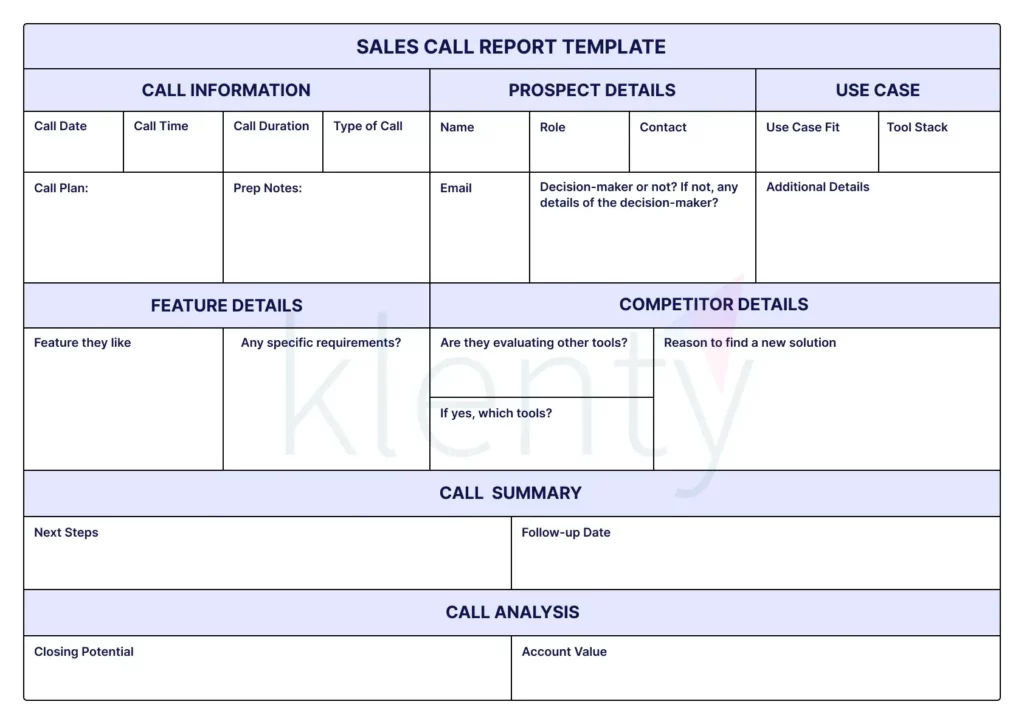
We’ve made it easy for you to report sales calls effectively and effortlessly. Grab your free sales call report template here and supercharge your team’s performance.
Best Practices for Effective Sales Call Reporting
If you are looking to improve your sales call reporting and make it a routine for effective results, here are 4 best practices:
Automate with Technology
Sales call reports are valuable for tracking deals. But when sales reps spend hours manually typing out detailed call reports, they lose the time and effort that they should be spending on selling activities.
Also, the reports are prone to human errors such as typos or missing information. When you get inaccurate reports from reps, it can lead to inaccurate deal forecasting.
That’s why taking the load off of your reps and automating sales call reporting is essential. But how do you go about it?
You can use technology like conversation intelligence that logs your call notes into the CRM in one click, which saves your rep’s time.
Keep It Simple & Clear
A simple report ensures that everyone, from sales representatives to managers, can quickly grasp the key details. It avoids jargon and complex language, making it accessible to all team members.
When call details are presented clearly, there is less room for confusion or miscommunication among team members. This reduces the chance of misinterpretation.
Prepare Report Right After the Call
Make sure that you prepare the sales call reports right after the meeting. This way, you can capture all the details while they're still fresh in your memory.
Creating the report immediately is especially important if you're making multiple sales calls a day to prevent mixing up different conversations.
Ensure Uniformity in Reports
Create a standardized template for your reports. Following a standard format helps in easier reference across the sales team and ensures that nothing important is overlooked. Helps in identifying patterns and checking for specific areas (like competitor details) across different sales calls quickly.
Leverage Technology To Create Effective Sales Call Reports
In the daily routine of your busy sales team, where numerous calls occur, your reps have a lot to remember. However, without a system to track and report your sales calls, it’s easy for important details to get lost.
Using conversation intelligence software like Call IQ is a proven way to streamline your sales call reporting process. Call IQ automatically records, transcribes, and analyzes sales calls.
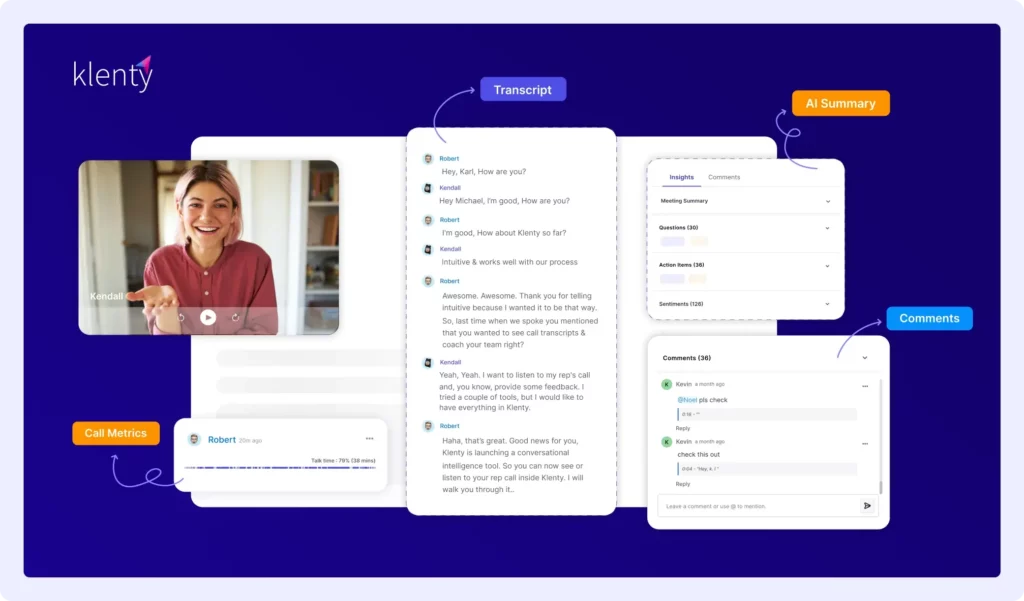
By providing an accurate transcript of every sales call, Call IQ eliminates the need for guessing and reduces potential errors that can arise from trying to recollect call details from memory.
The tool provides 4 types of summaries that cover crucial information like action items and objections raised during the sales call. All these help you get a deeper understanding of prospect interests so that you can make informed decisions to progress your deal to closed-won.
With Call IQ, sales managers can evaluate individual reps’ performance by taking a look at their talk time metrics. What’s more, you can provide personalized coaching on the areas you want reps to focus on by tagging them with an "@" by highlighting a part of the transcript.
Try Call IQ today and make your sales call reporting a breeze!
Resources You'll Love
Frequently Asked Questions
How do you write a sales call report?
1.Prospect’s Information
2.Prep Notes
3.Call Plan and Purpose
4.Call Date, Time, and Duration
5.Call Summary
6.Call Analysis and Result
7.Follow-up Material