Sales reps making cold calls need to spend most of their time talking to prospects to book meetings.
But, most often sales reps are bogged down by the manual, repetitive tasks involved in outbound calling—dialing numbers, leaving voicemails, and logging interactions into the CRM, etc—wasting their time. Every minute spent on these mundane tasks is a minute lost that could be spent on having conversations.
So how can you make your reps more efficient and let them focus on what truly matters—making more dials, engaging prospects, and booking more meetings?
The answer lies in automating the outbound calling process.
In this blog, we’ll explain the different parts that can be automated in your outbound calling process.
Let’s dive in.
How does Automated Outbound Calling Work?
Automating outbound calls involves using technology such as a dialer solution to automate the process of making calls to a list of prospects with phone numbers.
Dialer solutions come with features such as call scheduling, automatic voicemail detection, call transcriptions and integration with CRM systems. It automatically places calls, detects if the call is answered by a person or voicemail, and delivers pre-recorded messages or routes the call to a live agent when needed.
As a result, your sales team can focus on higher-value activities like engaging with prospects and closing deals, ultimately boosting productivity and efficiency.
5 Outbound Calling Processes You Can Automate With Dialer Software
Let’s explore the key components of outbound calling that can be automated with dialer software to maximize your team's productivity and streamline your sales process.
1. Contact List Upload
In a manual system, sales reps have to enter each contact into a calling system or CRM one by one, making the process tedious and prone to errors, especially with large contact lists. This increases the risk of mistakes like duplicates, incorrect numbers, or missing data. Plus, updating or segmenting these lists for different campaigns is time-consuming and requires constant oversight.
With Sales dialer software, contact lists can be automatically uploaded from various sources such as spreadsheets, CRMs, or integrated databases. The software can easily handle large volumes of data, ensuring that contact information is accurate and up-to-date.
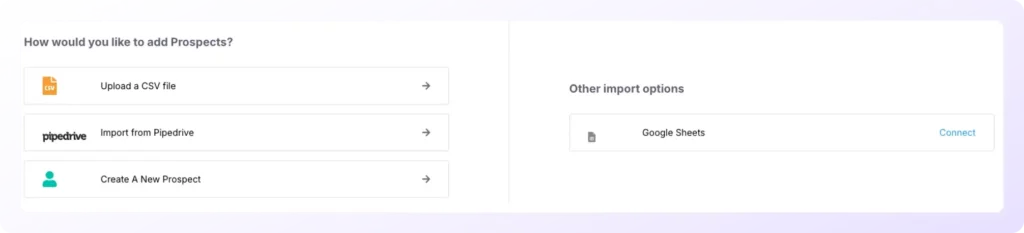
The software also automates segmentation based on predefined criteria, enabling targeted calling campaigns without manual sorting. This not only saves time but also enhances the accuracy and effectiveness of your outbound calling efforts.
2. Dialing Process
Manually dialing numbers is slow and inefficient, with reps spending a significant portion of their time dialing numbers, waiting for connections, or dealing with busy signals and voicemails. It limits the number of calls a sales rep can make in a day, reducing overall productivity.
This is where the dialer software comes to rescue, automating the entire dialing process.
A good dialer software offers you mainly 3 modes of dialing to scale your outreach:
- Parallel Dialing: This mode dials multiple numbers simultaneously, connecting the sales rep to the first answered call, which maximizes the chances of reaching a live prospect quickly.
- Power Dialing: This mode automatically dials the next number on the list as soon as a call ends, eliminating downtime between calls and keeping the rep continuously engaged.
- Click-to-Call Dialing: This mode allows reps to call a contact with just one click directly from the CRM, saving time and reducing the hassle of manual dialing.
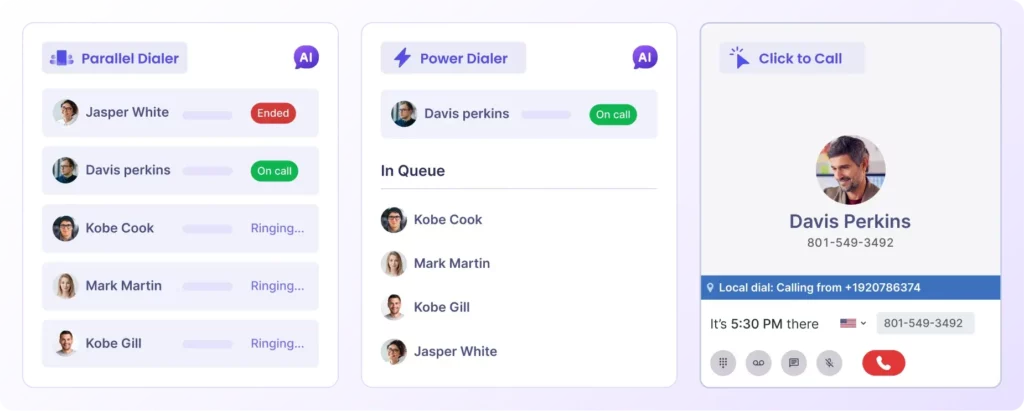
By automating this process you can reduce downtime, increase call volume, and ensure that you spend more time talking to prospects rather than waiting for connections.
3. Voicemails
When a call goes to voicemail, sales reps must leave a message manually, which takes additional time for each call. This process can be inconsistent, with variations in the message content and tone, affecting the professionalism of the outreach.
Dialer software allows sales reps to pre-record voicemails that can be automatically left when a call goes to voicemail. This not only saves time but also ensures a consistent, professional message every time. Sales reps can then move on to the next call without delay, further increasing call productivity.
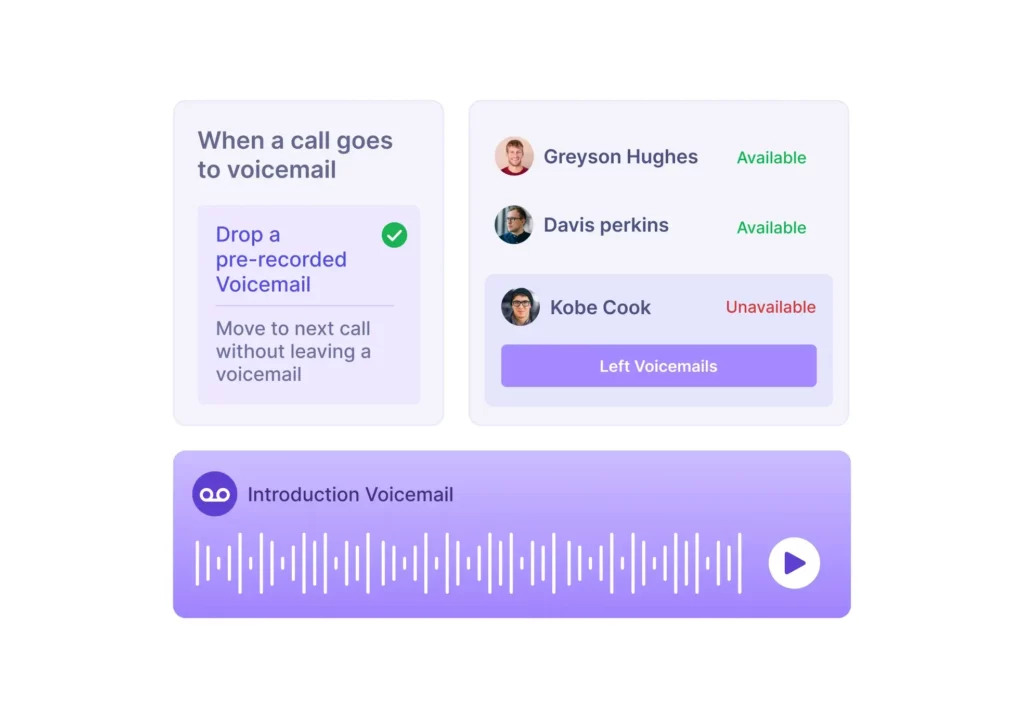
4. Call Transcripts
In a manual setting, sales reps take notes during or after calls, which can lead to missed insights and reduced focus on the conversation. This disrupts the flow of interaction and may impact relationship-building with prospects.
Dialer software solves this problem by automatically generating accurate, searchable transcripts of each call. This feature allows sales reps to focus entirely on the conversation, enhancing their engagement with prospects.
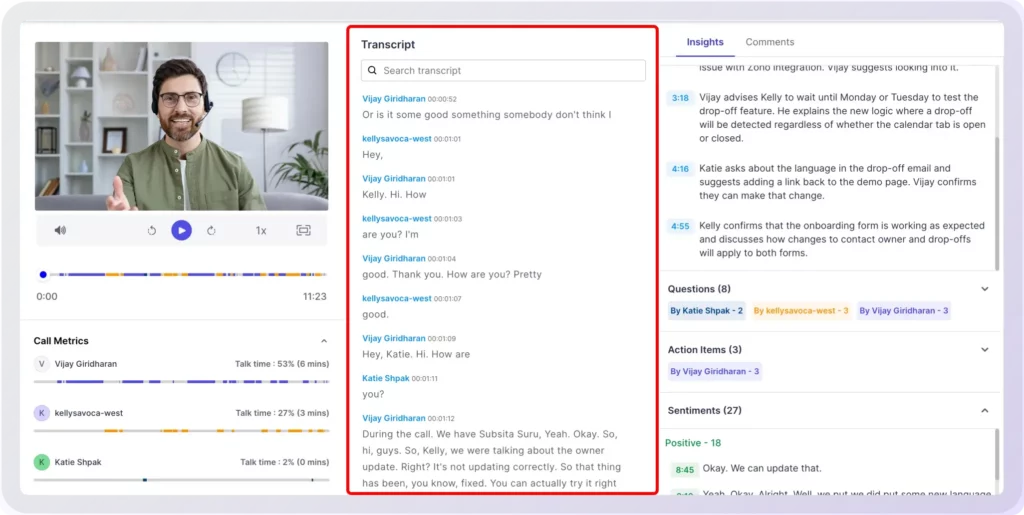
Meanwhile, managers can easily access these transcripts for reviewing rep performance, training new reps, and compliance purposes, ensuring that all important information is captured without any manual effort.
5. CRM Admin Work
After each call, sales reps must manually log call details into the CRM, including call outcomes, notes, and follow-up actions. This step is often overlooked which leads to gaps in data and a lack of visibility into sales activities.
With automated outbound calling systems, all call activities are automatically logged into the CRM. This includes call duration, outcomes, notes, and next steps, ensuring that your CRM data is always current and comprehensive without requiring any manual intervention from the sales rep.
Are you wondering whether there’s a tool that lets you automate all these processes?
Yes, there is: Dial IQ by Klenty.
How Dial IQ Helps You Scale Your Outbound Calls Effortlessly
Dial IQ by Klenty automates all the mundane and repetitive parts of your outbound calls, enabling you to focus more on engaging prospects and closing deals.
Between Power Dialer, Parallel Dialer, and Focus Dialer, your sales team can accelerate outbound dialing 5 times faster than manual dialing. Here’s how:
- Sales reps with a high volume of calls can use the Parallel Dialer to dial up to 5 prospects at a time and save time.
- Alternatively, for reps who prefer structured call schedules without interruptions, the Power Dialer offers a focused environment dedicated solely to their calls.
- For reps using a multi-channel strategy and making warm calls, 1 Click-to-Call Dialer is helpful as it provides prospezct information from the CRM or cold calling software before each call, facilitating personalized conversations and boosting conversion rates.
And that’s not all. Here are some more features of Dial IQ that helps you come on top of your outbound calling game every time:
- Seamless CRM integration: Klenty integrates with 5 CRMs: Salesforce, HubSpot, Zoho, and Pipedrive. Effortlessly sync all calling activities, notes, and tasks in your CRM.
- Conversation Intelligence: Let AI take notes for you on call. Review calls in minutes with Auto-Summarization. Sync all notes to CRM.
- Call Outcome to mark the status of each call instantly.
- Call Reports to measure your performance and find coachable points.
- Call Recording to review calls at your convenience.
- Voicemail Drop to send personalized, pre-recorded voicemails with 1 click.
If this sounds interesting, see it in action by booking a demo!

