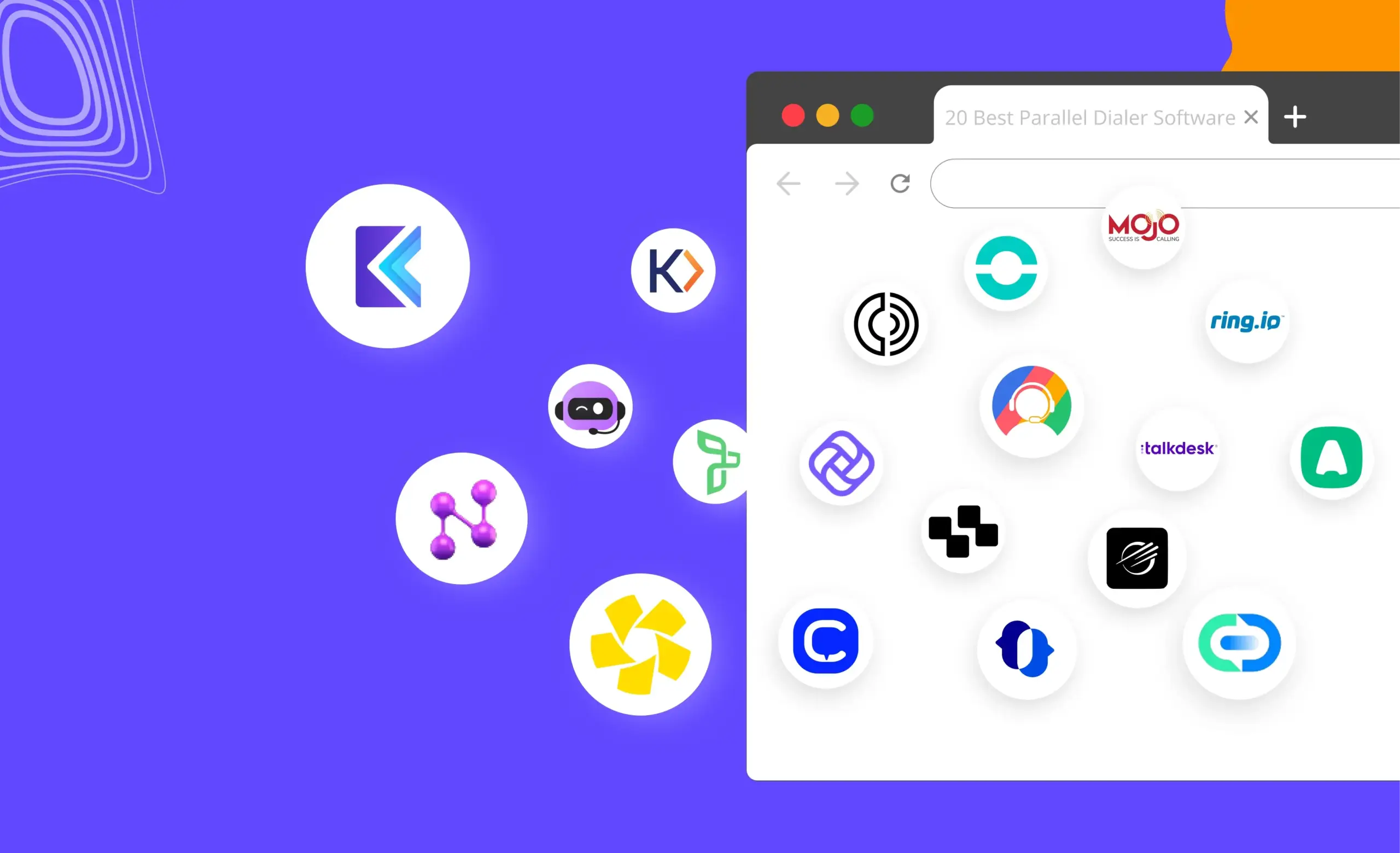Research, call, close, and repeat.
Cold calling is like the 5th gear of your outbound engine. The more you travel in this gear, the faster you achieve your goals. But it’s not easy.
You’re juggling multiple contacts, researching them, noting their pains and objections, addressing them, and perhaps most importantly, remembering when to get back to your prospects at the time of their choosing, all at once (and against time). Slipping up is not on the roster. And it is especially undesirable when your performance banks on the number of successful calls you make.
This is where a cold call tracking sheet comes in handy.
These sheets that silently track the number of calls you made, how long you talked, and the number of calls that converted, help you stay on top of your outbound calling efforts. Also, it helps you optimize your cold calling process for maximum efficiency.
So whether you need a bird’s eye view of the outbound engine or what-happened-during-the-call data, this tracker will give you everything.
Below, we discuss what a cold calling tracking sheet is, share a free template so you can begin tracking your cold calls, and how to use it to optimize your cold calling process and improve SDR performance.
How Do I Track My Sales Calls?
The simplest way to track your sales calls is by using a cold call tracking sheet.
A cold calling tracking sheet is a document that allows you to track the progress of your and your sales team’s cold calls. You can create one on a good old spreadsheet or use an effective cold calling software if your team size is bigger than 3.
These call tracking sheets include basic information about the prospect like their name, contact information, the time of the call, the duration of the call, whether they picked up, whether certain scripts are working, and the type of follow-up action required. (And yes, you can customize them).
This sheet serves as a live rendition of your team’s daily and weekly outbound efforts and whether you’re on track to hit your quota.
Some benefits of using a cold calling tracking sheet:
- Measure the quality of your call scripts. Test different sales messaging
- Measure individual SDR’s progress and team’s progress against goals per day and per week
- Serves as a record for sales reps to track all the follow-ups they promised to make
- Helps SDR managers spot salespeople who need help with their conversations
How To Create a Cold Calling Tracking Sheet in an Excel Spreadsheet?

Creating a cold calling tracking sheet in Excel takes less time than spelling out cold calling (not really). But the process is an easy one. Begin with jotting down everything you want to track, including success metrics. This will communicate the success rate of your marketing efforts and that of the team.
Not sure where to get started? Here are a few things to track.
1) Record the Call Recipient’s Details
When talking to people, journalists collect their full name, age, and location, whether they include the person’s quote in the story or not. Because these are important nitty-gritty at the final stage of the writing. Imagine having the perfect quote to support a story, but you don’t know who said it or what they do in life. The quote is useless.
The same goes here. You have to record the most important details of the prospect, like their name, their role or company name, phone number, email address, or whatever else you think is important should the prospect want to book a meeting with you on the call.
2) Track Call Metrics
The adage “What gets measured gets managed” is especially true in a dynamic SDR role, wherein performance is measured quantitatively. SDR managers can use these metrics to track progress against their goals and figure out roadblocks, if any.
So what cold call metrics to track? To begin with, track these 3:
- Call Connect Rate
This metric shows how many cold calls actually get answered—whether by a gatekeeper or someone’s 5-year-old. Out of the 100 cold calls you place, not all of them will go through. Only about 9-11 calls get answered. This is also the number based on which you calculate your call-to-conversion rate.
Why does the call connect rate matter? Call connect rate matters because it’s better to use the number of calls that were answered as your base rather than the number of calls made, as this number indicates whether the SDR had a chance to get their attention with a great opener or handle any objections with the gatekeeper.
If your call connect rate is low, check the source of your lead generation and try out different prospecting tools to get better and higher-quality contacts.
- Calls Conversion Rate
This shows how many meetings you were able to book from X number of phone calls that were answered. Tracking this helps you:
- compare the efficiency of cold calls with other lead gen channels like LinkedIn selling, cold emailing, inbound marketing, etc.
- checks which cohort of prospects are the best channel to generate leads from, and
- tracks if your team is performing at a good pace
- # of Meetings Booked
This metric shows you the number of meetings that are scheduled through cold calling efforts. It gives you a quick overview of whether you’re reaching your targets effectively.
Of course, you can track other metrics depending on how you conduct your calls or your company’s performance metrics.
3) Note Down the SDR’s Performance or Call Activity Metrics
If you’re an SDR manager, ensuring your salespeople are efficient when making those calls is literally your job. It involves tracking their performance regularly, finding out where they need coaching and what kind of coaching they need, and helping them optimize their cold calling script.
What metrics should you measure? In our experience, the following:
- # of calls made daily, weekly, monthly
Top sellers we spoke to in our SDR X Factor series revealed that they placed between 60-100 cold calls a day. Considering the conversion rate of cold calls is pegged at 1-5%, this seems like a goal to set. The next step: keep a call log per day, per week, and per month.
- # of conversations above 2 minutes
This is a metric we track in-house. Our SDRs track this because it reveals 2 things:
1. The rep’s call has gone through, and
2. They had a chance to pitch the product.
Both these things indicate there’s a higher chance of conversion. The rep had 2 minutes to handle gatekeeper objections, pitch, and convince the prospect to get on a meeting.
4) Record the Type of Follow-up Action Required
You don’t want to chase down leads who aren’t intent on buying your product and waste your time. One way to avoid this is to start tracking the outcome of your calls. What did your prospects do during your call, or what signals did they show?
- Didn’t answer
- Wants a follow-up call to discuss specifics
- Wants an email with product details
- Wants to schedule a meeting or book a demo
Such information will help you determine your next course of action—whether connecting with your lead at another time or dropping the connection altogether—and lets you never miss a deal.
Here’s a cold call tracking sheet template that we created on Google Sheets you can use right away.
Why Do You Need a Call Tracking Spreadsheet?
Like any effective performance management tool, a call tracking sheet helps individual SDRs, teams, and managers get the most out of cold calling. How? Take a look at some of the most notable benefits.
1) To Track SDR Progress
Apart from tracking your daily calls, this tracking sheet can help you track how your SDRs are faring through the week and month as well. With metrics such as call conversions and the number of calls exceeding 2 minutes, you can gain valuable insight into whether your SDRs are placing calls, whether they’re pitching well, and whether they’re handling objections well. Not just this, SDR managers can also ascertain where they might need additional coaching.
For instance:
If an SDR has fewer number of conversations that crossed the 2-minute mark, SDR managers can flag it and find out if the SDR needs help with stronger openers.
2) To Have a Call Log With Details
These trackers can help SDRs pick up where they left off the previous day, helping them avoid duplicate outreach and exasperated prospects.
And allows your sales reps to prioritize calls so they know what sales activity to do when they start the day.
Lastly, a tracking sheet helps make accurate forecasts by offering a record of past cold calling conversion rates. Sales leaders can revisit historical conversion rates and, by working backwards, can work towards predictable revenue.
4 Tips to Use a Cold Calling Tracking Sheet
A cold calling tracker, in theory, can give you insights into your team’s cold calling approach and help you track and optimize performance. But not if you’re simply filling in your cells with sales data and calling it a day. So, how do you make the most of your cold calling tracking sheet? We collated some tips to help you out.
1) Maintain a Tracking Sheet for Different Cohorts of Prospects
A useful tip our founder, Vengat Krishnaraj, shared was to create trackers for different cohorts of prospects. We’ll break it down:
You have different lists of prospects with different buyer awareness.
For example:
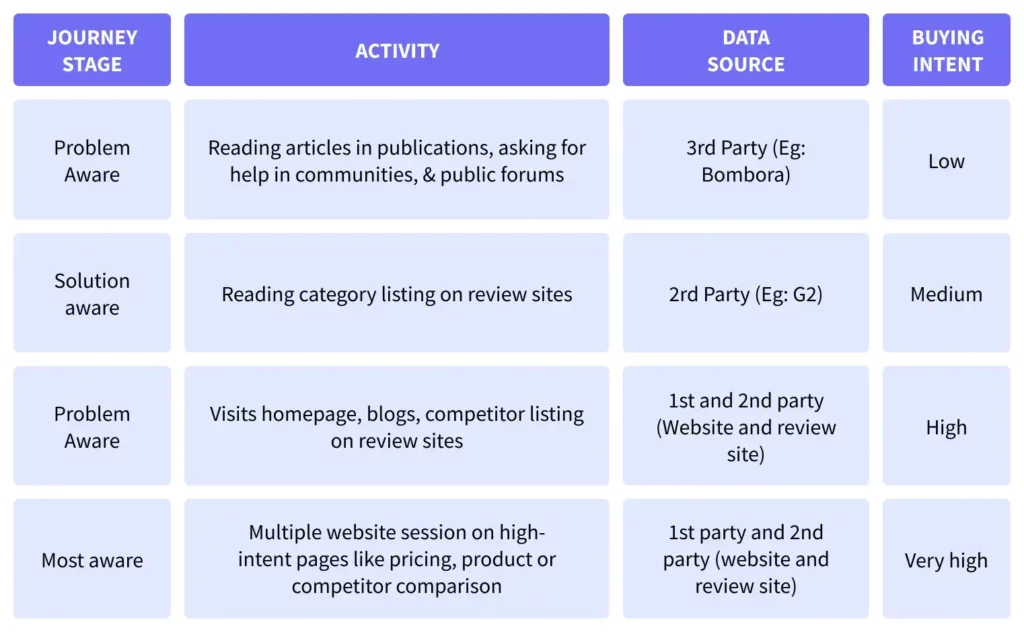
We suggest creating a cold calling tracking sheet for each cohort of prospects to know which cohorts are converting the most and which outreach channel works best for each cohort. This will help you double down on 1 or 2 chosen lead generation channels. You can do this even with prospects segmented by industry or function.
2) Update Sheet Timely
The success of your tracker sheet depends on timely and accurate updating.
If you’re an SDR, track your cold calls in real time. Ideally, keeping it open while you make your cold calls is best. This allows you to feed in the cold call details as and when you make the calls. And this helps you ensure you’re recording the necessary details before they get lost or jumbled up.
Alternatively, SDR managers can update the tracking sheet weekly and monthly to stay updated with the ground reality.
3) Technologize Your Cold Calling Process
The biggest problem of working on cold call trackers on spreadsheets or Excel template is that it exists in silos. You or your manager will have to manually update the CRM with all the relevant information from your cold call activity.
Use sales automation to enhance your sales process completely by using a sales engagement tool that comes with in-built cold calling software. This is best for a sales team of more than 4-5 SDRs.
A sales engagement tool with cold calling software is a single platform that houses all of your sales engagement and metrics tracking. What's more, it has native integrations with your CRM, so the call log, key points noted about different accounts, or conversations captured by the software will be automatically updated in your sales pipeline.
4) Maintain a Miscellaneous Column
Not every bit of information your prospect shares during the cold call will neatly fit into your tracking columns. Yet the data could play a crucial role in improving the chances of the follow-up call’s success. And anything that can influence that needs space in your cold calling tracking sheet.
Enter the miscellaneous column. Here, you could enter information like a specific follow-up time, a competitor your prospect mentioned, or a company goal they are working towards. Basically, any pertinent details that you think will help the AE who takes the deal forward.
Final Thoughts
Outbound outreach is a numbers game. Track as many steps as possible, as it can throw light on the gaps in your cold calling process.
As a last piece of takeaway from this blog, here are 2 key metrics people often forget to track in outbound but should definitely be tracked:
- Meetings to opportunities
- Call to conversion rate
Download the Excel template we use to track our cold calls here.