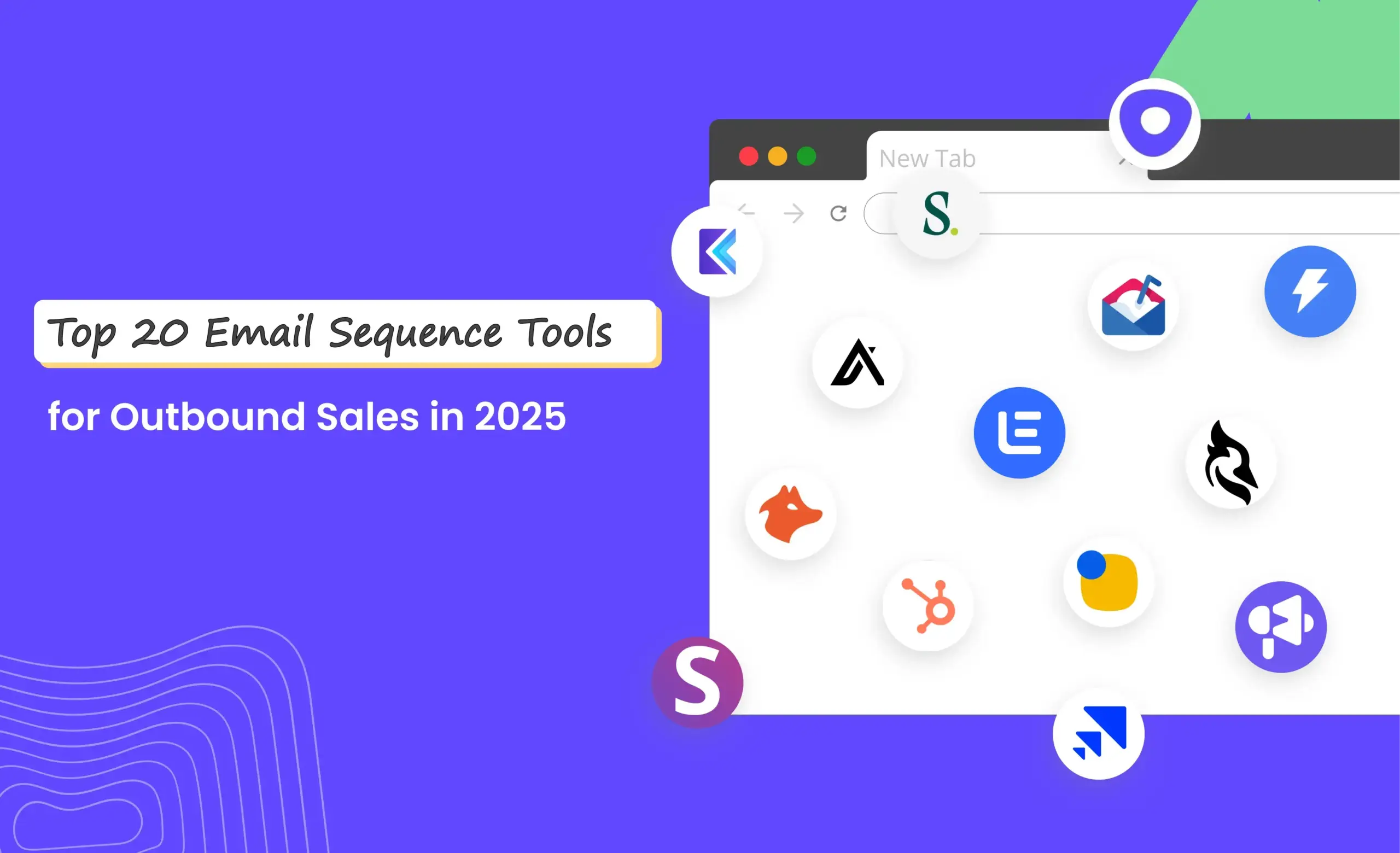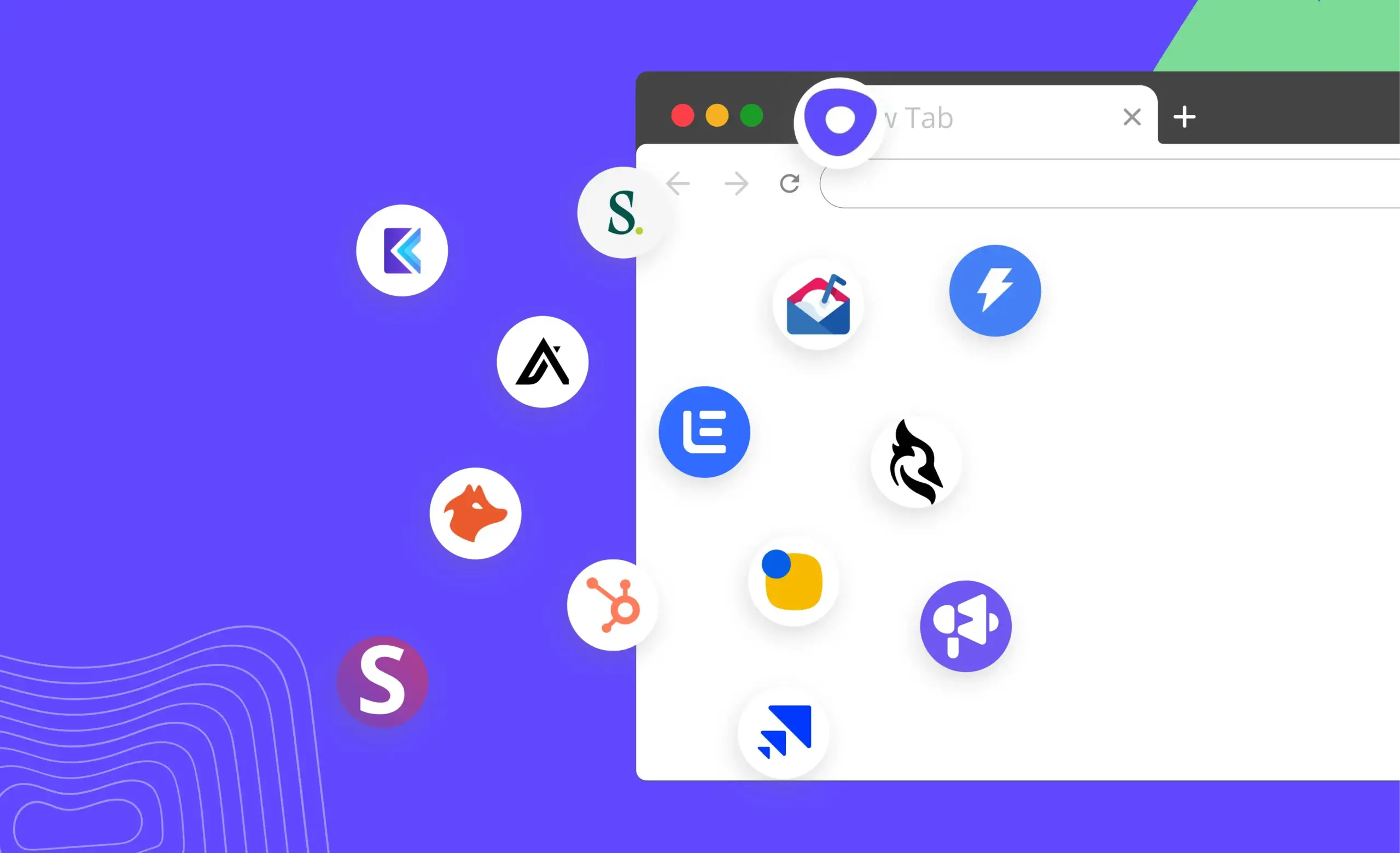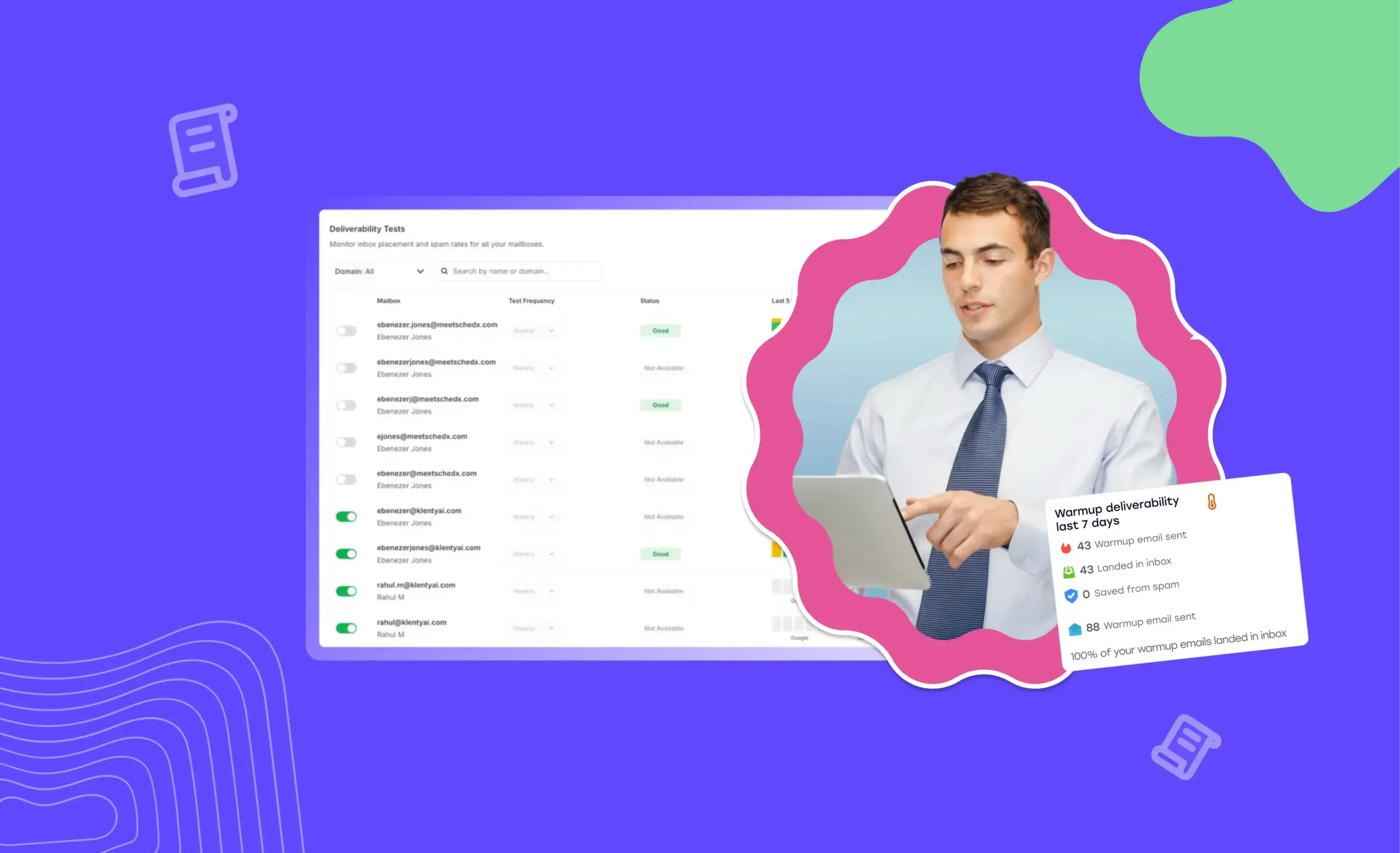You know how the saying goes, 'You can lead a horse to water, but you can't make it click through your email links?' Okay, not exactly, but you get the gist.
A perfectly-crafted email pitch that doesn’t tell the reader what to do next can get you a foot in the door, maybe even book that call.
But once your email piques your audience’s interest, they might want to check your website out, book a meeting, or just read your latest blog. Adding the right link on the right email to the right prospect can make or break your cold email game.
That might be a stretch, but the information you get from measuring the prospect's clicks is priceless. You’ll get to know what product feature or case study or use case, or requirements hooks your prospects. But to measure it well, you need benchmarks.
We share what the average cold email click-through rate is, the benchmark you can measure your cold email CTR against, and the different additions you can make to your email to improve it.
What Is the Average Email Click-Through Rate for Cold Emails?
Reports suggest that the average cold email click-through rate is anywhere between 3 and 5%. Here's what different cold email statistics from original studies conducted by various authorities in the industry reveal:
- According to DemandCurve, the average click-through rate in cold emails is 3-5%.
- A QuickMail survey found the average click-through rate in cold emails to be 3.67%.
So, What Is a Good Ctr for Cold Email?
A good click-through rate is anywhere between 1% and 5%. That's a broad range, one might say.
But the truth is, asking what's a good CTR for a cold email outreach campaign is like asking someone for the best ice cream flavor–depends on who you’re asking.
But why?
Well, your cold email click-through rate has a lot to do with the nature of your sales email and its intended audience. A lot of emails are often sent to prospects who may never need such a service or product or never reach your prospects’ primary inboxes. There are lots of reasons for a low CTR.
Two things you can do to change that:
- Target the right prospects. Make sure your ICP is well-defined. Put simply, your prospects should have a need to buy or should have the need in the future to buy from you.
- Make it easier for prospects to click on these links.
How To Calculate Cold Email Click-Through Rate?
Buckle up! It's time to crunch some numbers.
To calculate your cold email click-through rates, divide the number of clicks on the links inside your cold emails by the number of emails opened and multiply it by 100. According to Hubspot, the click-through rate is the percentage of the people who clicked on the links inside your cold emails out of the people who opened your emails.
CTR = (Number of clicks / Number of opened emails) x 100
Say, you send cold emails to 5000 prospects, of which 4540 were delivered, 300 were opened, and 14 recipients clicked on a link.
To calculate your CTR, simply plug these numbers into the formula:
CTR = (14/300) x 100 = 4.66%
And there it is! The CTR for your cold email campaign is 4.66%.
But why use the number of emails that are opened? The short answer–not all of your emails get delivered. A MailerLite report even suggests that the average bounce rate is 0.30%.
On the other hand, the click rate is calculated by dividing the number of clicks inside the links in your email by the number of emails that got delivered.
Also, you don’t actually have to do all this manually, if you want to scale your cold email outreach and triple your meetings booked, use a cold email software. It will track CTR, open rates, and reply rates, and it will also help you pick out which of your email copies or CTAs are the most effective.
What Are the Best Ways To Improve Cold Email Click-Through Rates?
Sending cold emails and hoping for your recipients to click through is a whole lot of will they-won’t they. But the type and placement of your link can make a huge difference.
What’s the sweet spot for placing links, and which ones actually work? To get to that answer, you have to first figure out:
a) Why Are You Adding a Link?
Are you trying to get your audience to sign up for a meeting, download a guide, or simply learn more about your product or service? Are you sending your first email or a follow-up email?
If your objective is to encourage immediate action like booking a meeting, add a direct link to a sign-up/booking page/calendly page. If nurturing the prospect is your objective, link informative assets like blog posts, e-books, whitepapers, etc.
b) Where Should You Put This Link?
Now let's talk about link placement. Shoving it in the reader’s face right off the bat is a big no-no. The perfect spot is somewhere in the middle of your mail copy, sandwiched neatly between your intro and CTA. This gives your reader enough time to get hooked on your content before clicking through.
Here are some quick tips for nailing your linking game:
- Instead of adding naked links, use clear and concise anchor texts that tell your reader what they can expect. Example – “Book a call here”, “Sign up for a free demo”, and so on.
- Avoid adding too many links in your email and confusing your prospect. The best number of links to include in your sales emails is 1 or 2.
- Before hitting send, check if the link works and that it takes your reader to the right page.
- Make sure the link is relevant to your email, and use a compelling CTA to encourage readers to click.
Here Are the Different Ways You Can Improve CTR:
Add a Link in the Email Copy
Obvious? Yes. But hear us out. We’re not suggesting slapping a random link on your email and calling it a day. After all, add one too many links, and your prospects might suspect you are tracking their activity (which you are). And as punishment, they might send your email to the bin. So, add only up to 2 links, anything more when you’re sending cold emails at scale can affect your deliverability.
Our two cents:
- Add a link only where relevant. For instance, you don't want your prospect to check your presence on three social channels. Instead, you want them to know about your product. So, link to a case study or a relevant product demo. Maybe a link to book a call if you really need to add one.
- Ensure you anchor the link to text instead of adding a link as-is. This improves readability and makes readers more likely to click on the link.
Example #1:
From Line: [email protected]
Subject Line: Podcast Episode with Virtuo
Hi Mike,
Your attendee engagement plan- the one you shared last month on Virtuo's
podcast--really helped us get our audience lively again! Thank you.
You host a lot of small business events throughout the year. It got
me thinking....do you struggle with rows of disoriented guests
dilly-dallying over at the reception desk filling out one too many forms?
I'm asking because we, Hybevent, help our customers set up check-in apps for
their events so that they can check in attendees via a QR code within seconds.
So, no more crowded reception areas, endless paperwork, or unexpected wait
times for guests.
Here’s a 3-minute demo video [anchor link to demo video] showing how our
check-in app can help you save time.
Have a great day,
Zola Hudson,
Hybevent, California
Linkedin profile {link}Source: Klenty
Add a Link in the Signature
When it comes to cold emails, the signature is a grossly underutilized opportunity to drive clicks and engagement. Here are some links you can add to your signature:
a) Calendar Linka
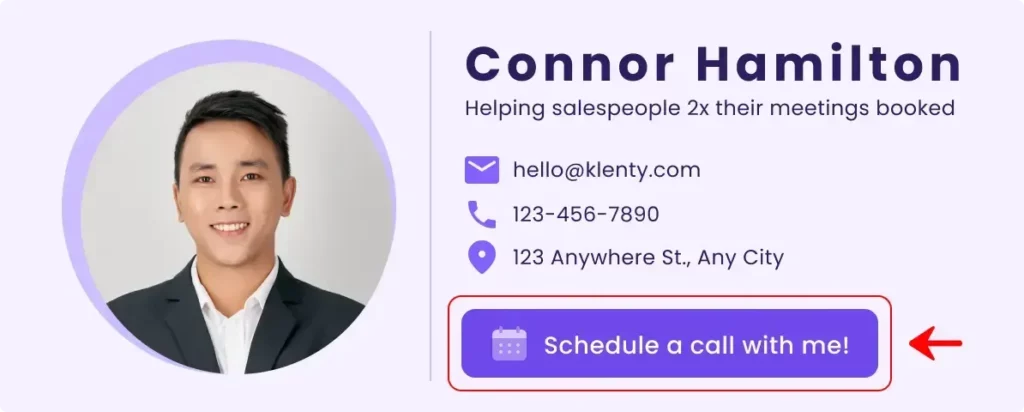
Scheduling can be a real pain in the you-know-what. Adding a calendar link to your follow-up email signature can be a game-changer. Not only does it make your life easier, but it also impresses your recipients with your scheduling savvy.
You can add a link to your schedule in text or image format. Either way, get the link to schedule (if you use Calendly it’s super easy) and add the link to a text underneath your sign-off or a scheduling button that has the CTA.
Here are some best practices to keep in mind:
- Choose a trusted and widely used platform like Google Calendar or Calendly.
- Avoid cluttering your signature with too many links or information. Keep it simple so your calendar link is easy to find.
- Write a clear calendar link description so your prospect knows what the meeting is about.
b) Company Link
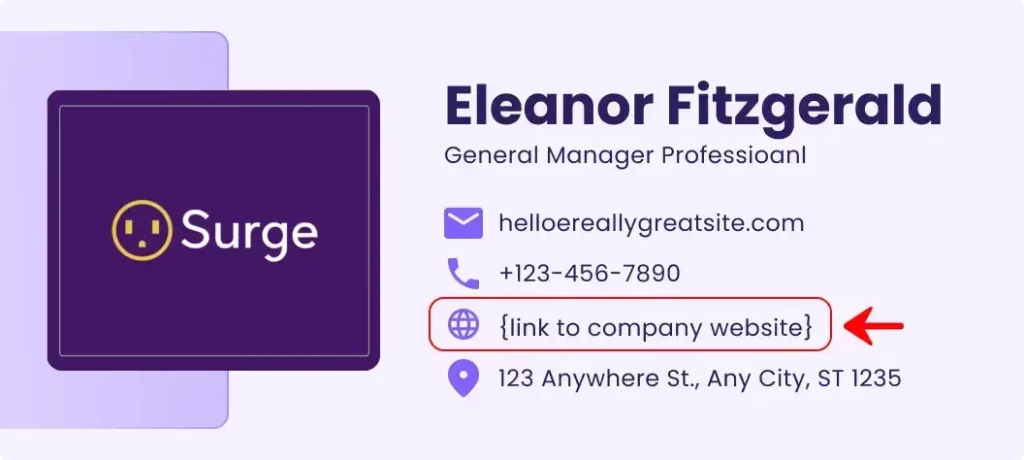
Adding a company link in your email signature is like giving your prospects a one-way ticket to the heart of your business. It allows them to see what your company is all about. Plus, it makes your emails look more put-together, increases brand recognition, and builds trust.
Here are some best practices to keep in mind:
- Ensure that the link is updated and working properly.
- Make sure it is easy to find and click on.
- Use relevant anchor text that clearly indicates that it is your company's link.
c) Company Social Media Profiles

Social media is like a party everyone's invited to. So why not have your prospects join in the fun? Linking your company's social media profiles in your email signature is a great way to engage with your audience beyond their inbox. Plus, it increases the reach and visibility of your social media profiles, boosting brand awareness.
But, like any party, there are some house rules:
- Choose social media profiles relevant to your target audience. For instance, you don’t want to send a high-level decision-maker to an Instagram page filled with memes.
- Don't overwhelm your signature with links to a dozen social media profiles. Only keep what's relevant.
- Link URLs to social media icons instead of anchor texts to make it easy for your audience.
d) Useful Content

Published a new article that might be useful for your readers? Why not link it to your cold email signature? It's a great way to add value to the recipient's experience and improve your chances of lead generation. Plus, it increases your credibility, boosts engagement, and improves the click-through rate.
Let's look at some best practices for adding article links to your email signature:
- Make sure your article provides value and is relevant to your email content and audience.
- Use a catchy anchor text that entices the reader to click the link.
- Remember, the goal is to provide value to the reader and address their pain points while promoting your brand and content in a non-intrusive way.
To Sum Up
So there you have it. You know now how important it is to add links and how many links to add to your cold emails to improve your click-through rates.
But remember, it’s not just the links that play an important role in improving your CTRs, it’s also what kind of information you offer in your cold emails. If you’re sharing a downloadable asset make your cold email about how that asset is useful to those in your prospect’s industry. Share the link to pricing only if you know for a fact that they have expressed interest in your product or service.
That’s all, folks! Do let us know in the comments below if you’ve tried something new that shot up your click-through rates.