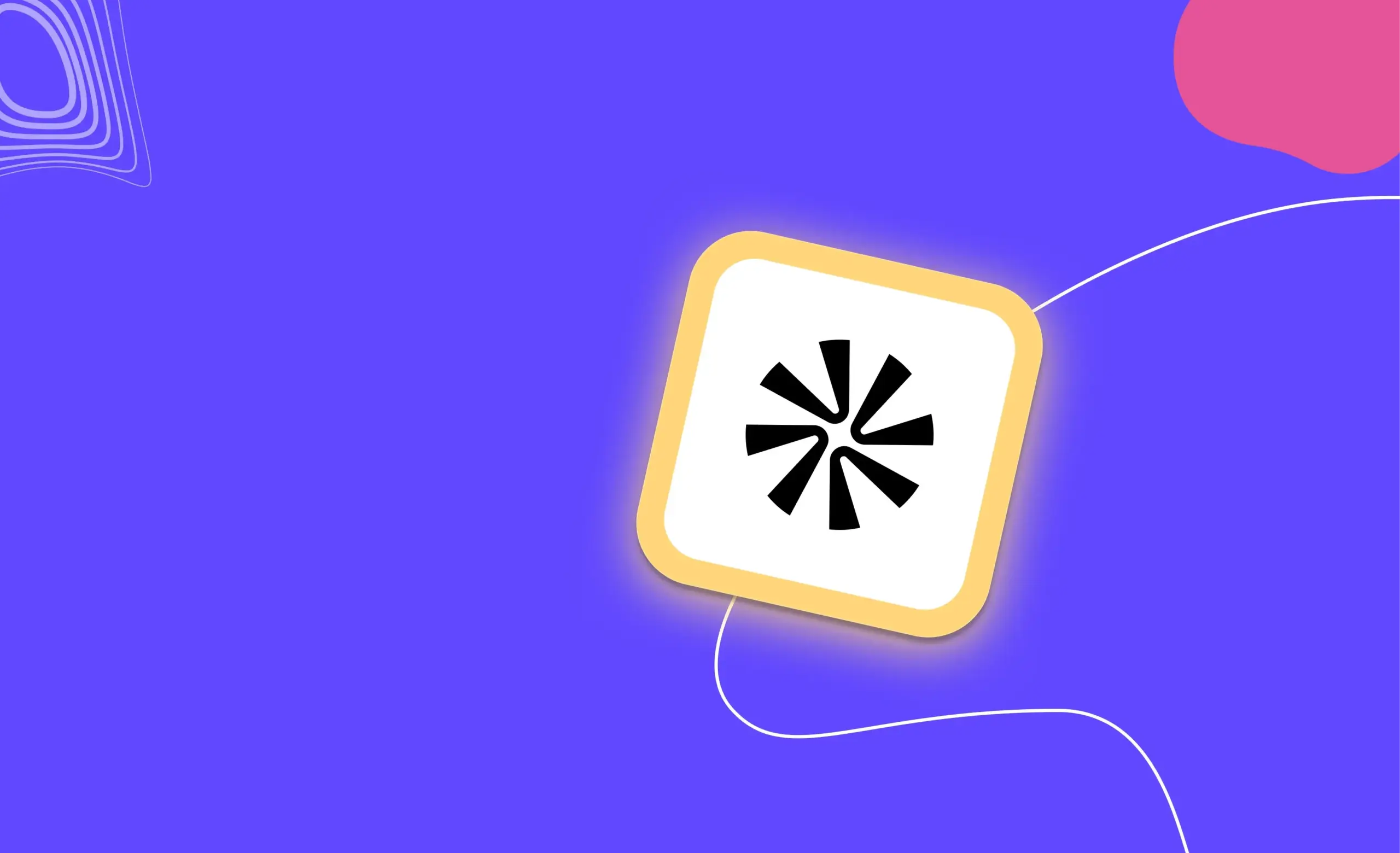If you’re looking into dialer solutions for your sales team, Dialpad may have come to your attention. Known for its comprehensive business communication features, Dialpad offers a unified platform for voice, video, and messaging.
In addition, you might be wondering how well it supports the unique needs of a B2B sales team.
In this blog, we’ll review Dialpad’s dialer capabilities, pricing options, and the types of teams that typically benefit from its features, alongside an alternative worth exploring.
By the end, you’ll better understand how Dialpad aligns with your sales strategy.
Let’s dive in.
What is Dialpad?
Dialpad is a cloud-based communication platform designed to improve team collaboration and customer interactions. It targets contact centers, support teams, businesses, and sales teams, providing unified communication solutions. Dialpad offers features like voice, video, messaging, real-time transcription, sentiment analysis, and integration with popular tools, improving performance across these teams.
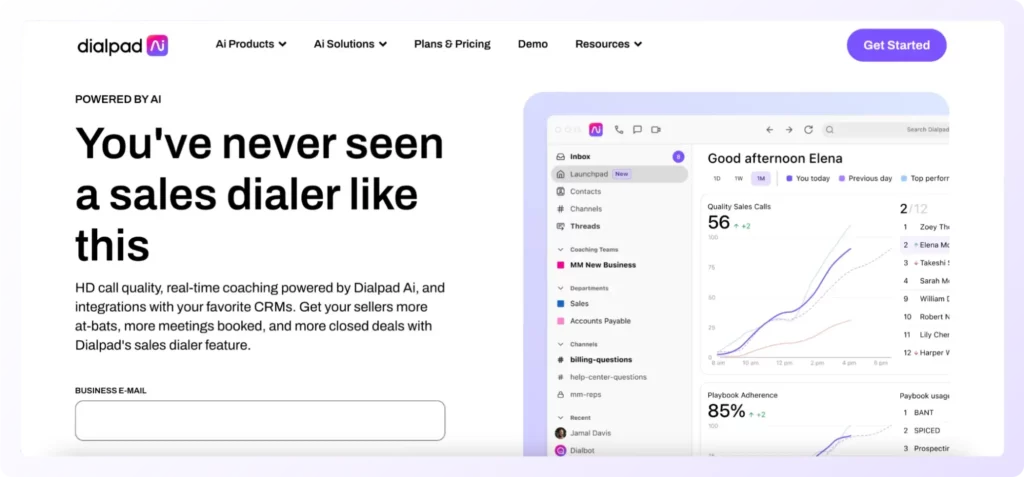
What are the Most Important Features of Dialpad?
Dialpad offers a range of features designed to improve communication across businesses, support teams, and call centers.
- SFDC Power Dialer: Dialpad’s Power Dialer works with Salesforce contacts to automatically dial numbers one after the other.
- Video and Messaging Integration: The platform includes integrated video calling and messaging for team collaboration.
- Call Recording: All calls are automatically recorded for compliance and future reference.
- CRM Integration: Dialpad integrates with popular CRM tools, enabling click-to-call functionality and automatic logging of interactions.
- Call Queue: Organizes and distributes incoming calls among team members, minimizing customer wait times.
- Call Forward: Forwards incoming calls to a maximum of five external phone numbers.
- AI Coaching Hub: Monitors call center agent performance with average CSAT scores, hold time, validated calls, etc.
Pricing
Dialpad offers different plans based on their different target markets;
Business Communications Plan:
- Standard ($15/user/month billed annually and $27/user/month billed monthly)
- Pro ($25/user/month billed annually and $35/user/month billed monthly)
- Enterprise (Need to contact them for a quote)
These plans cover features like calling, SMS, team messaging, and CRM integrations.
AI Meetings:
- Free
- Business ($15/user/month billed annually and $20/user/month billed monthly)
These plans get you access to video meetings, video recordings, and meeting transcriptions.
AI Contact Center:
- Essentials ($80/user/month billed annually and $95/user/month billed monthly)
- Advanced ($115/user/month billed annually and $135/user/month billed monthly)
- Premium ($150/user/month billed annually and $170/user/month billed monthly)
These plans get you access to AI scorecards, digital support, and digital virtual assistant.
AI Sales:
- Essentials ($60/user/month billed annually and $70/user/month billed monthly)
- Advanced ($95/user/month billed annually and $110/user/month billed monthly)
- Premium ($150/user/month billed annually and $170/user/month billed monthly)
These plans get you access to local dial, power dialer, and call transcription.
Why Explore Dialpad Alternatives?
Dialpad is a great option for businesses, call centers, and support teams because it unifies voice, video, and messaging, helping these teams communicate better and respond to customers faster. It also offers an AI coaching hub to track call center agent performance.
But while evaluating dialers for your sales team, it’s important to consider whether it supports your sales-specific needs.
Sales reps need dialers designed for high-volume outreach, while sales managers need features to review and analyze these calls at scale.
Here’s Where Dialpad Starts To Fall Behind for Sales Teams:
1. You Don’t Get Access to a Parallel Dialer
A parallel dialer allows reps to call multiple prospects simultaneously, significantly increasing the number of prospects they can reach in a given time. Without this feature, reps are restricted to one call at a time, slowing down their outreach efforts. For teams focused on high-volume outreach, not having a parallel dialer makes it harder to build pipeline.
2. You Can Access their Power Dialer Only if You Use SFDC CRM
A power dialer helps sales reps by automatically calling the next lead as soon as the previous call ends, keeping the outreach process smooth and fast. This is crucial for teams handling large volumes of leads since it saves time and keeps momentum going. But with Dialpad, you only get a power dialer if you integrate with Salesforce. If your team uses another CRM, you won’t have access to the power dialer, leaving you with two choices: switch to Salesforce or miss out on a key feature.
3. You Can't Review Calls at Scale
Sales managers need detailed insights to identify performance gaps and make informed decisions, ensuring their teams stay on track and meet targets. While Dialpad offers metrics like total calls and average hold time, which are helpful for call centers—it lacks the in-depth call analysis that sales managers overseeing outbound teams need. For sales teams, call quality is critical. Managers need the ability to break down cold calls step by step, spot where reps struggle, and learn what top performers do differently. Without these insights, coaching teams and improving overall sales performance is harder.
Dialpad's dialing features may be enough for call centers and support teams, but they fall short for sales teams focusing on high-volume dialing.
What is Dial IQ by Klenty?
Dial IQ by Klenty is a sales-first multi-mode dialer built for teams focused on high-volume outreach. Specifically tailored for sales teams, it combines parallel, power, and manual dialing modes to let reps connect with prospects at their preferred pace. Dial IQ not only supports sales reps but also supports their sales manager with detailed call analytics and coaching features.
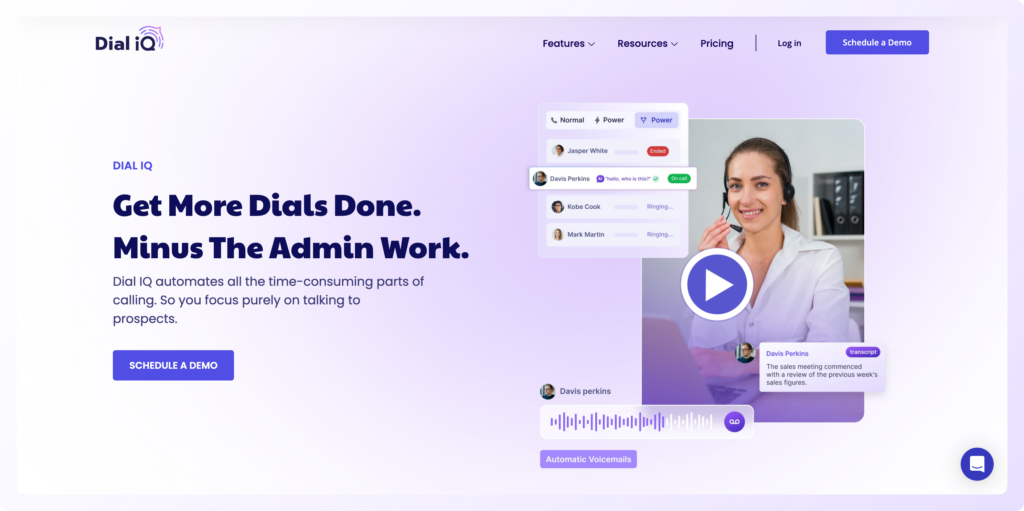
Whether you’re managing hundreds of calls a day or focusing on specific performance metrics, Dial IQ gives you the insights to spot trends, pinpoint areas for improvement, and provide targeted coaching to help your team increase conversion rates and meet their sales goals.
What are the Most Important Features of Dial IQ?
Dial IQ stands out from Dialpad by being specifically built for sales teams, and facilitating high-volume outreach and coaching through Parallel Dialer, Power Dialer, and Talk Track Tables.
Parallel Dialer
80% of calls go unanswered or to voicemail, and when you're dialing one prospect at a time, it leads to missed opportunities. Dial IQ’s Parallel Dialer solves this by allowing reps to call up to five prospects at once, enabling teams to handle up to 350 calls per hour. This feature not only increases live connections but also helps reps spend more time engaging with potential customers.
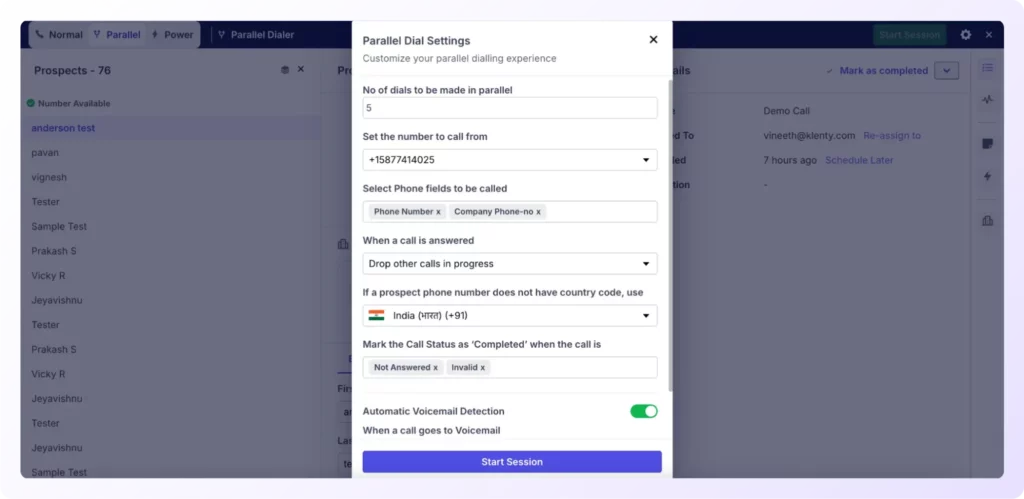
Power Dialer
Downtime between calls can hurt a sales team's productivity and limit the number of prospects they can reach. Dial IQ’s Power Dialer eliminates this issue by automatically dialing a selected list of prospects with a single click. This feature allows reps to connect with three times more prospects daily without adding to their workload. Dialing the next number right after an unanswered call or voicemail also increases talk time by up to 400%.
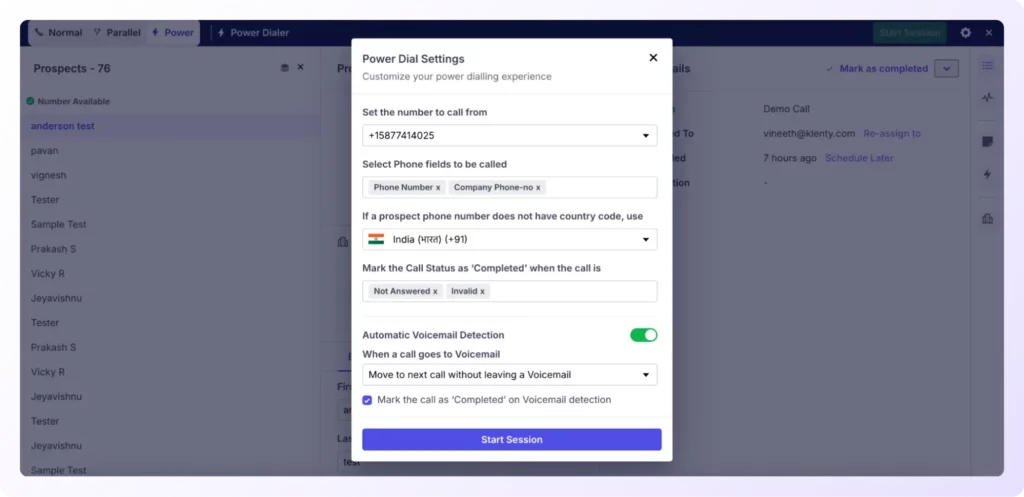
Dial IQ’s dialers integrate with CRMs like Salesforce, Hubspot, Zoho, and Pipedrive, automatically syncing all your call data.
At the end of every dialing session, be it with the parallel or power dialer, you’ll get a report detailing your call volume, number of connects, and your dialing duration.
Talk Track Tables
Sales teams face significant challenges in making cold calling repeatable and consistent. Cold calls can be broken down into 8-10 repeatable elements, but most SDRs ‘wing it’ because:
- They aren’t given a structured talk track, resulting in inconsistent calls.
- Large volumes of unstructured call data make it difficult for managers to find coachable moments, often requiring hours of reviewing recordings.
What Talk Track Tables Does:
Talk Track Tables solves this problem by converting unstructured call data into a structured, easy-to-read table format. The AI listens to calls, checks adherence to the cold-calling methodology, and highlights gaps for improvement.
Think of it as an AI SDR Analyst:
- Listening to hundreds of calls over time
- Breaking down call details into actionable steps
- Comparing what was done versus what should have been done
- Indicating where reps need retraining or improvement
With Talk Track Tables, sales managers can
- Identify patterns that lead to successful or unsuccessful cold calls.
- Spot skill gaps in sales reps.
- Analyse which openers and value propositions drive meetings.
- Ensure adherence to sales methodologies.
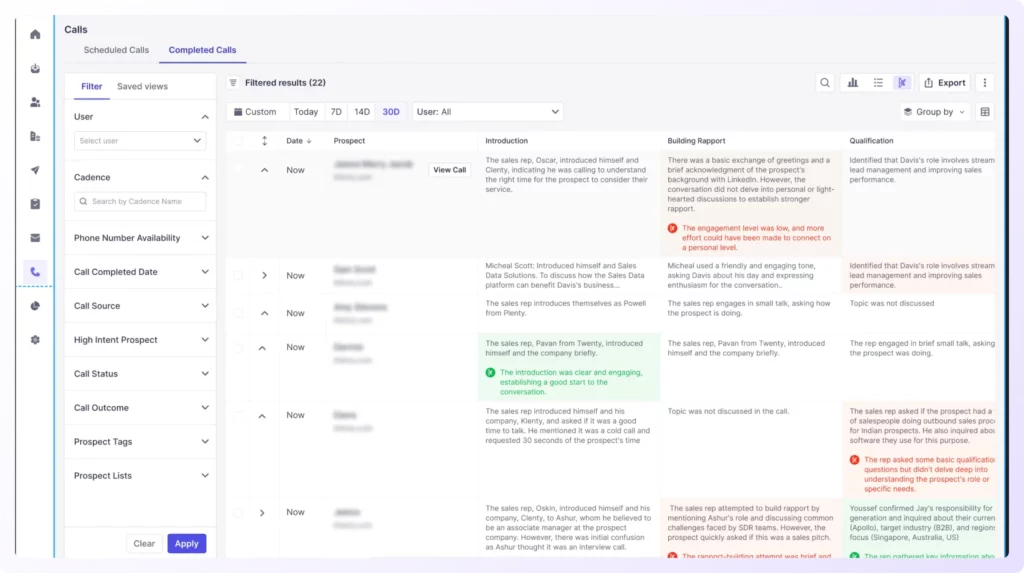
Apart from these high-volume dialing and coaching features, Dial IQ also offers features to help you;
Dial With Account Context (High-Touch Approach)
- Click-To-Call Dialer: Dial 1 prospect at a time, with your prospect details, research, script, and notes all in one view.
- CRM Dialer: Call prospects without leaving your CRM- not just Salesforce, but from all popular CRMs.
Increase Connect Rates
- Local Presence: Use local area codes in your calls to increase familiarity and improve connect rates.
- Timezone Detection: Batch your calls according to the current time in your prospect's region.
- Number Rotation: Automatically switch between multiple phone numbers while making calls, reducing the chances of calls being flagged as spam.
Reduce Admin Work
- AI Voicemail Detection: Auto-detect voicemails and instantly move on to the next call.
- Automatic Voicemail Drop: Automatically drop pre-recorded, custom voicemails to multiple prospects without the repetitive effort.
- AI Live Transcription: Get real-time call transcription with timestamps, capturing every key moment during the call.
- AI Call Summarization: Review calls at a glance with AI-powered summaries.
CRM Integration: Dial IQ integrates with Salesforce, Zoho, Pipedrive, Hubspot, and MS Dynamics.
Leverage AI-Powered Call Reviews and Coaching
- AI Call Notes: Automatically summarize calls with AI-driven notes, including next steps, all synced to the prospect’s activity history for quick access to critical information.
- Topic Detection: Pinpoint key conversation elements with AI—intro, pitch, objections, and closing—or custom topics you set, highlighting areas of strength and improvement.
- Automatic Field Capture: Identify missed opportunities or inconsistencies in reps' conversations by automatically extracting key data points like designation, users, and next steps, directly from the conversation.
- Next Step Detection: Verify whether appropriate next steps have been established by using AI to identify them based on conversation context, with AI also recommending follow-up actions to prevent missed opportunities.
- Outcome Detection: Filter for specific call outcomes as AI automatically assigns them with detailed notes and syncs the information to the CRM.
Dial IQ Pricing
Dial IQ has 2 pricing tiers:
- Basic ($35/user/month billed annually and $45/user/month billed quarterly)
- Advanced ($99/user/month billed annually and $119/user/month billed quarterly)
Dial IQ also offers an add-on plan for AI-based call reviews and coaching:
- AI-Based Coaching ($40/user/month, whether billed annually or quarterly)
These plans get you access to AI-powered coaching features like AI Automatic Outcome Detection, AI Call Field Capture, AI Topic Detection, AI Live Transcription, AI-Based Coaching Filters, AI Next Step Identification.
Feature Comparison: Dialpad vs. Dial IQ
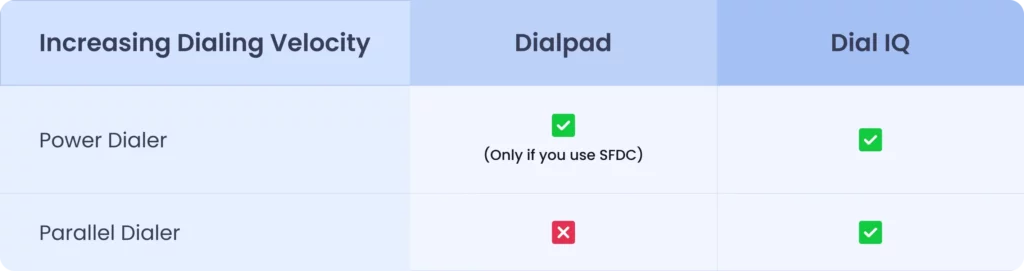
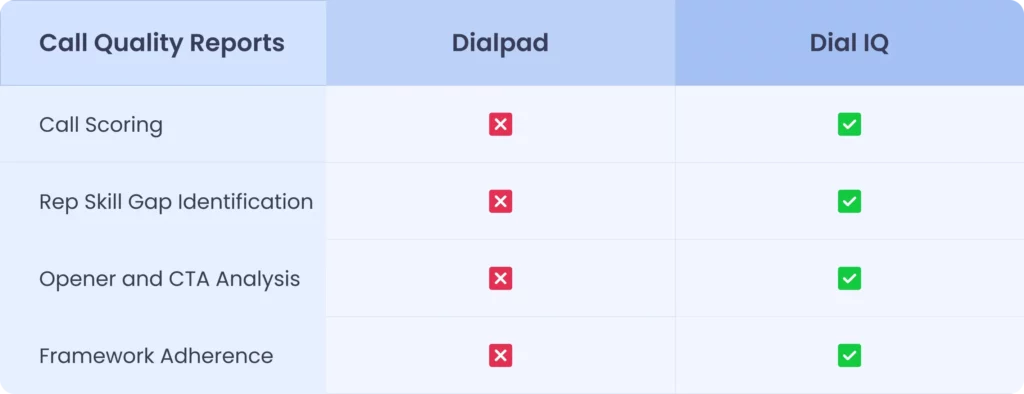

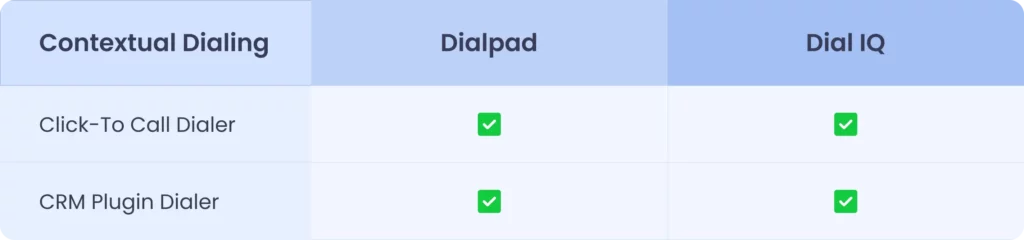


Which Is the Right Dialer for Your Sales Team?
Dialpad is a strong choice for business communication, offering features like call routing, queuing, and metrics like CSAT scores and hold time. It’s ideal for call centers and support teams.
Dial IQ by Klenty is built for sales teams, featuring tools like the parallel dialer, power dialer, and integrations with HubSpot, Salesforce, Zoho, and Pipedrive. It also includes Talk Track Tables for coaching and call analysis, making it perfect for high-volume outreach.
Choose Dialpad for broader communication needs or Dial IQ for sales-focused dialing and achieving your pipeline goals. Book a demo today!