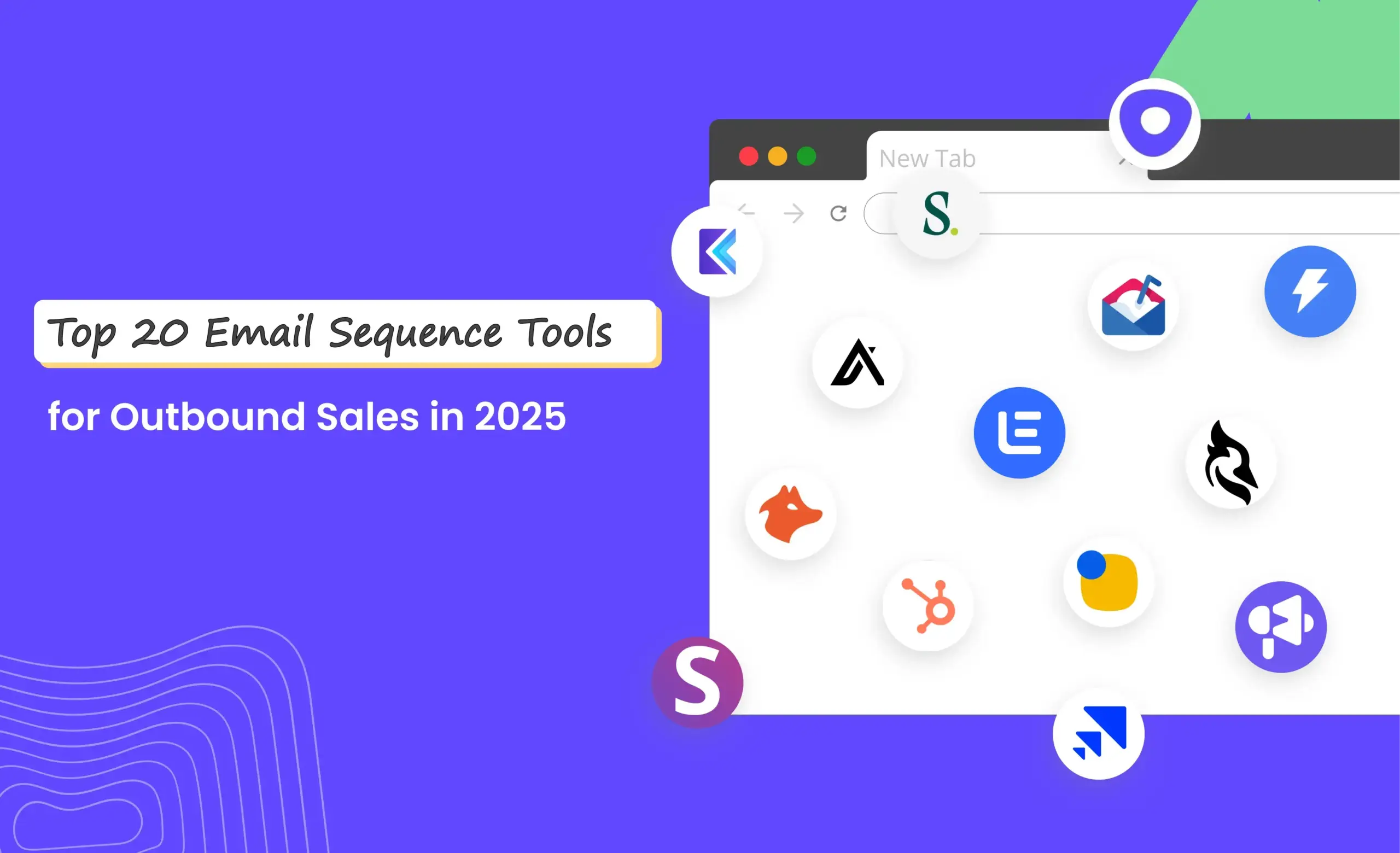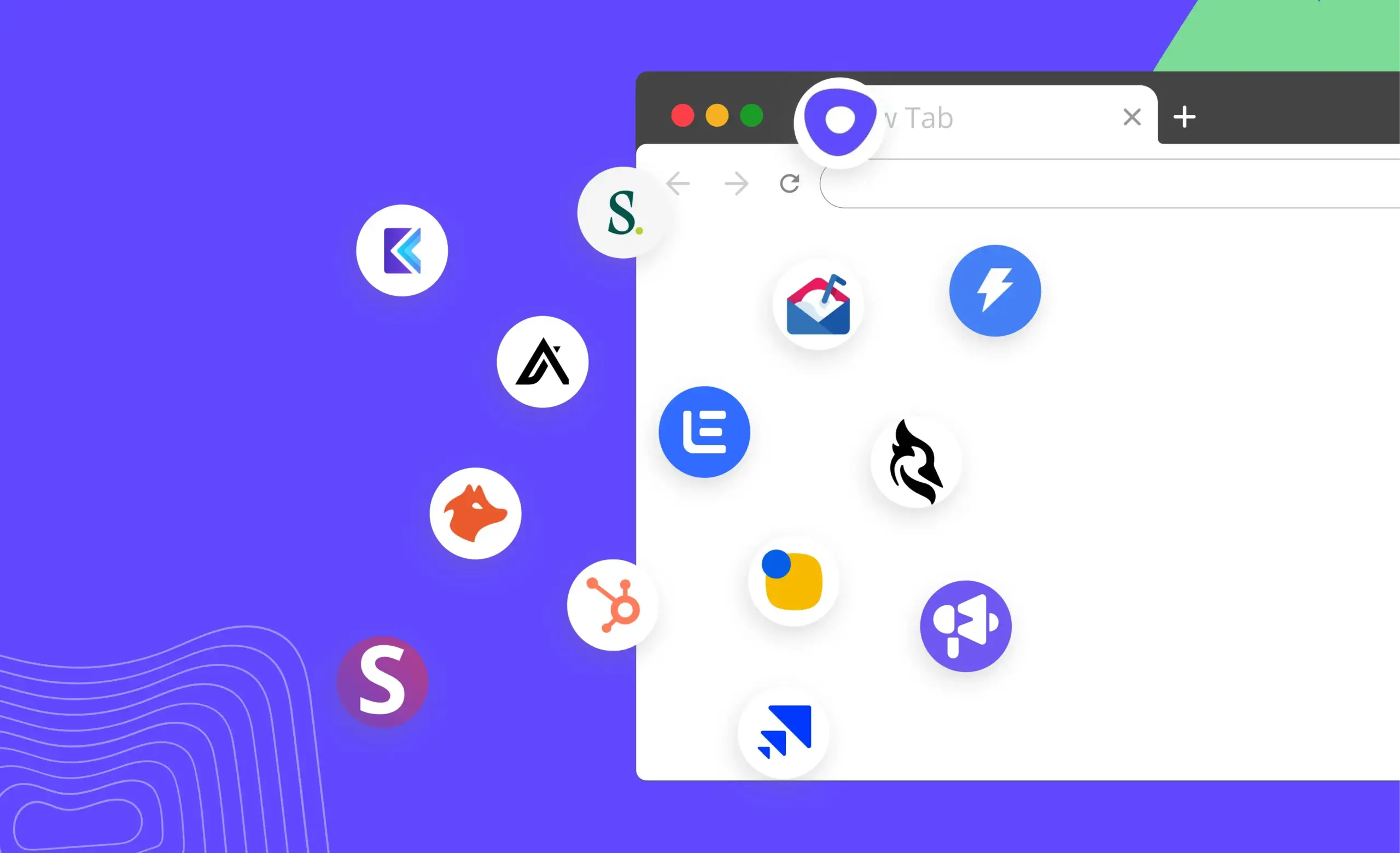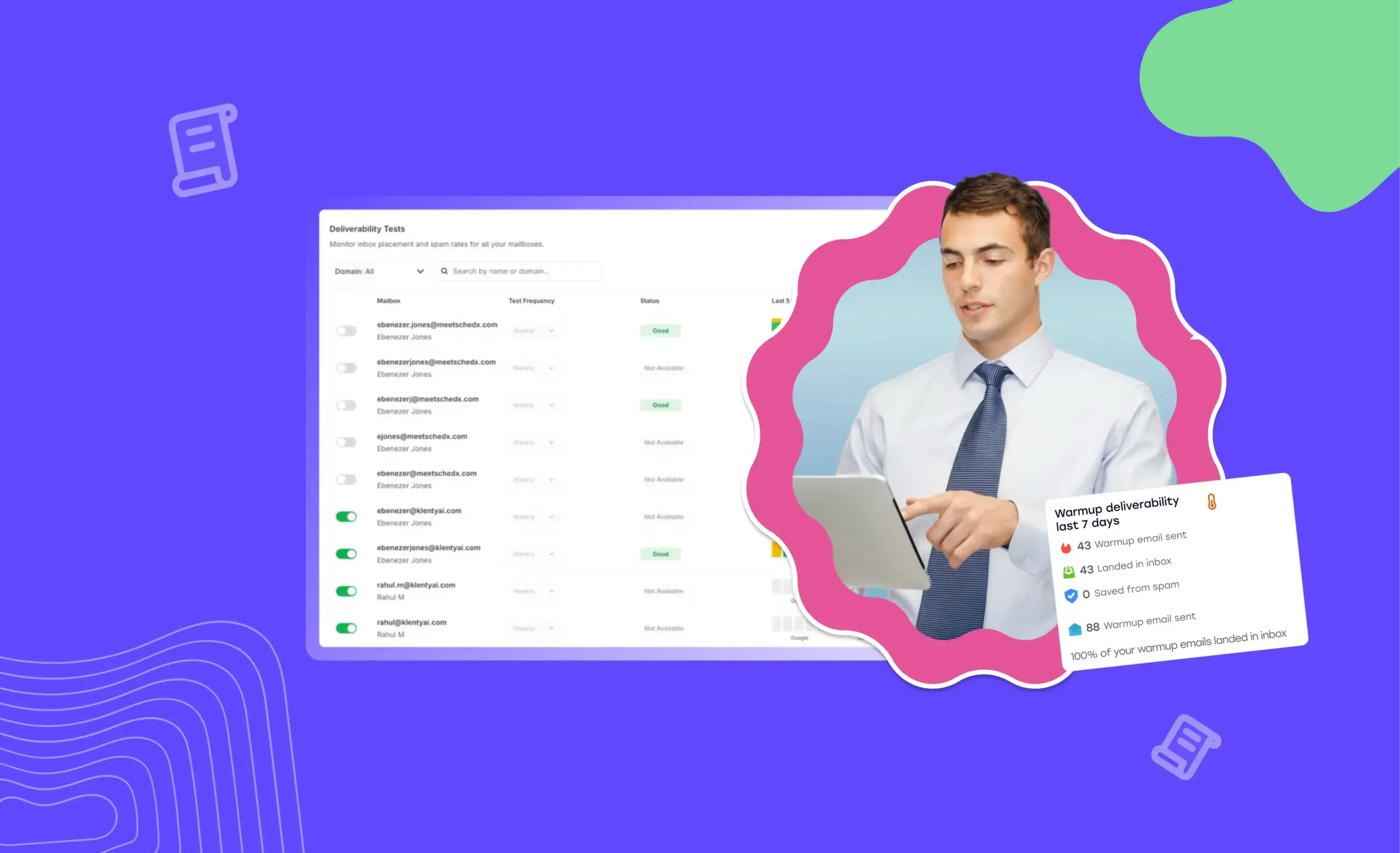At Klenty, we recognize the importance of email deliverability.
That’s why we constantly work on different ways to improve deliverability when you connect your email account with Klenty.
Connecting your email account with Klenty by itself provides superior deliverability with highly targeted emails as compared to email marketing tools.
This is because email marketing tools use their own servers to blast emails. These servers are shared by everyone using the tool. Therefore your email deliverability is affected by other accounts which means you don't have full control over your deliverability.
With that out of the way, here are a few other Klenty features you can take advantage of, to boost email deliverability.
Let's get started, shall we?
1. Setup Custom Domain Tracking
If there’s one takeaway we want you to have from this blog, it's the importance of Custom Domain Tracking.
Tracking is the process of identifying if and when a prospect has opened a mail or clicked on a link. This is accomplished through a URL which Klenty inserts in all its emails.
Klenty routinely changes this URL, of course. But because
- The same link is used across multiple accounts with varying Reputation
- the emails seem to be coming from your domain and the link in the email suggests a different domain
Email Service Providers and spam filters find sufficient reasons to flag it as spam.
All of which means that your email is blocked from reaching the prospect’s inbox.
The solution we recommend is to take matters into your own hands by setting up Custom Domain Tracking.
When you provide a custom domain, your domain will be used as the link to track opens and clicks instead of Klenty’s. Because the links are used only by you, it will not seem suspicious and you will have full control over your Sender Reputation.
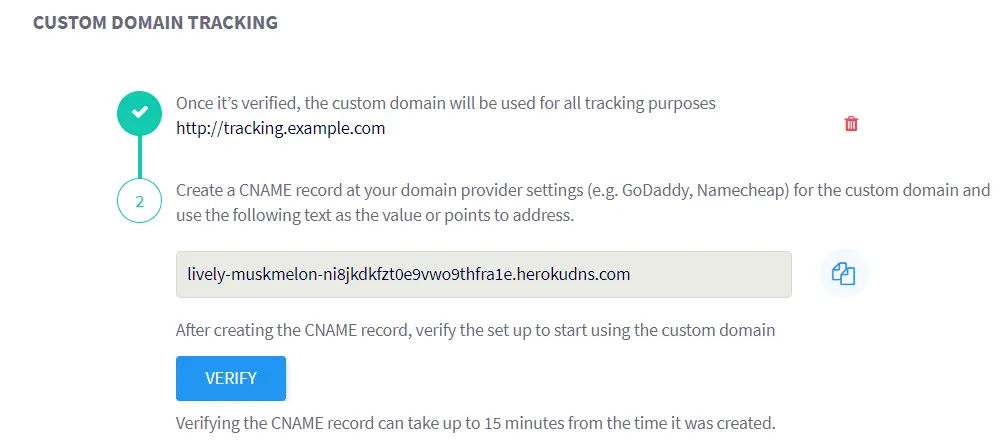
So how do you enable Custom Domain Tracking?
- Build a custom domain in your Domain Management Panel. It's better to create a subdomain like tracking.mycompany.com.
- Go to Klenty, head to Settings, and click on Custom Domain Tracking in the Email section.
- Input the domain you created in the Custom Domain field and Save it. You can now get the Custom value for the domain
- Use whatever webhost you have as your subdomain and create a CNAME record. Input the custom value obtained in Klenty as the required value.
- Hit ‘Verify’ in Klenty to ensure that the CNAME record is set up.
Here is a more detailed guide on How to Setup Custom Domain Tracking.
2. Use Random Intervals Between Emails
Klenty has a nifty feature that allows you to assign a Random Interval between 120-150 seconds between emails
Spam filters frown down upon ‘spikes’ or increases in your email frequency rate which they interpret as too frequent to be sent by a human. Therefore they will flag emails which are sent very close upon each other’s heels.
In order to counter this, Klenty suggests spacing out your emails with a random gap of anywhere between 120-150 seconds, so that emails are perceived as being sent by a human, and therefore pass through the spam filters and into the prospect’s inbox.
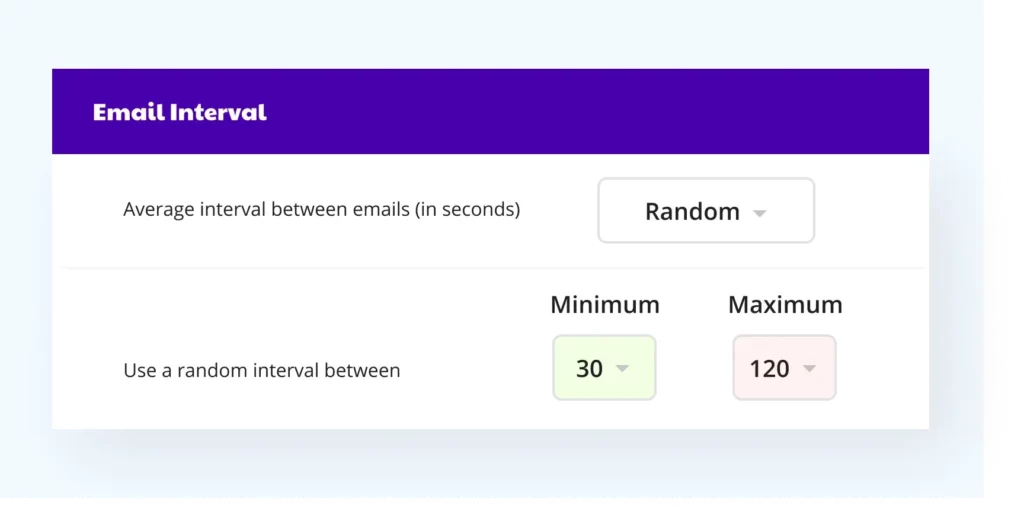
At Klenty we recommend a neutral 120-150 second interval between emails to maximize deliverability, but we give you full control over the random email interval you want to use. Just log in to Settings and head to the Email section to control your email interval. However, for the reasons mentioned, the minimum interval you can have between 2 emails is 30 seconds- no lower.
3. Use a Daily Email Limit With Cadence Throttle
Warm up your email account by starting with a lower email volume per day. Build daily volume up as you go.
Sending emails by the hundreds straight from the get-go will make spam filters suspicious of automated activity and their response is usually to flag you...especially if you are a new user.
This is why Klenty has a Cadence Throttle feature which allows you to control the number of emails you can send in a day across all cadences.
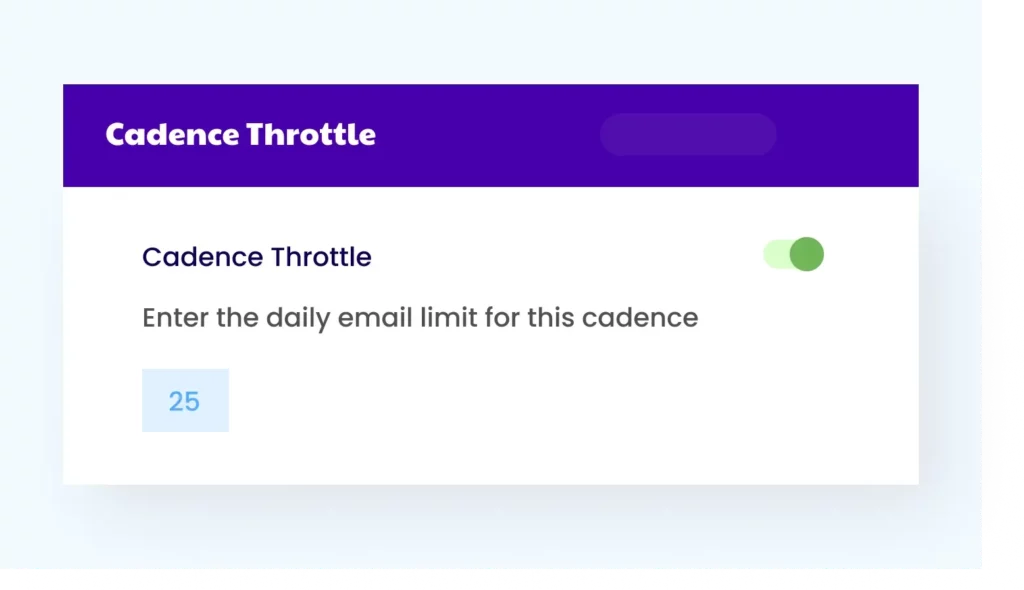
Gradually season your email account by steadily increasing your daily email volume using Cadence Throttle. Avoid random spikes at all costs.
To access the Cadence Throttle feature, select a cadence and head to Settings. Here you can enable Cadence Throttle.
4. Use Placeholders and Do A/B Testing
a) Placeholders
Another way to improve deliverability is to make your emails feel personal to each prospect.
Personalizing the content of your email copy will help prospects feel as though you have written it especially for them, and therefore they are more likely to open, reply and engage with your email.
I know you're thinking ‘Wait! This is an automated process! How do I make this personal when I'm cold emailing a gazillion prospects each day?’
That’s where Klenty’s Placeholders come in.
Klenty possesses default prospect fields called Placeholders where you can add in personal details about prospects from data you store in Custom Fields.
Custom Fields allow you to store an unlimited amount of information about prospects. But how do you create them in Klenty?
- In Settings, go to Custom Fields in the Prospects section
- Type in the Name of the Fields and hit Save
- Insert Values in these Fields while importing prospects
- You’re all set to create your email template. Use the Placeholder icon on the toolbar to view all your default and custom field options.
In addition, Klenty allows you to take personalization to the next level by allowing you to create User Custom Fields- which allow each person in your team to save and dynamically use certain words they prefer to use in emails.
With User Custom Fields, your team will be able to create automated cold emails worded exactly how each user would talk to prospects- delivering truly personalized messaging to each receiver.
Here’s how you set it up
- In Settings, head to User Custom Fields in the User section
- Select ‘Add New’ and enter your chosen name as well as your unique value
- Hit Save
And that's it! You're all set! When you develop email templates, just use the Placeholder icon on the toolbar and hit the User Fields tab to customize your email with the specific user fields you have now created.
b) A/B Testing
In the same vein, A/B testing is one of the best practices you can adopt to increase the engagement rates from your cold outreach.
With Klenty, you can easily A/B test emails at any point in a given cadence.
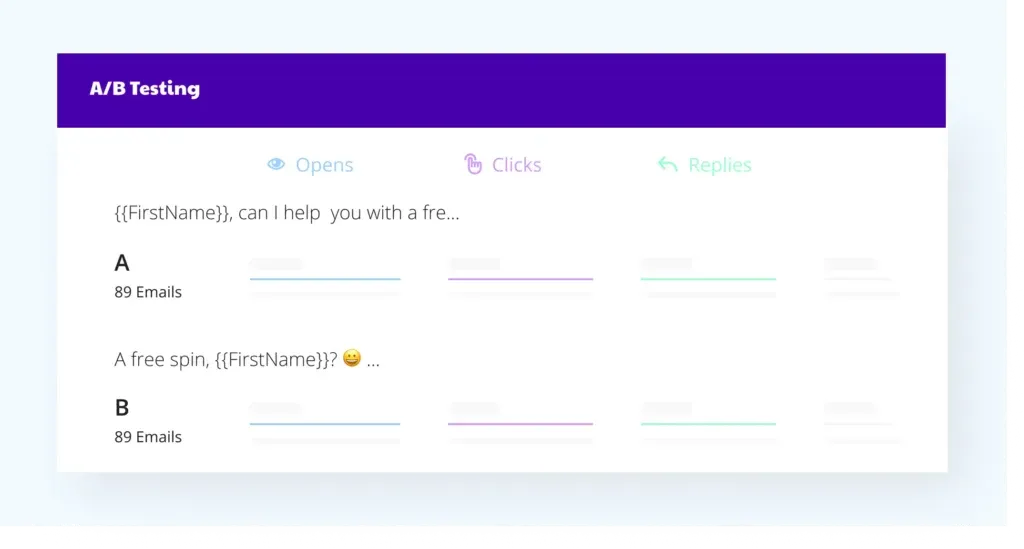
The role of A/B testing in email deliverability is tied again to the idea of making email copy sound varied, personalized and human. Because emails containing different email components are being sent, spam filters interpret that its a real human (and not an automation tool) sending the emails and therefore allow the emails to pass through, improving deliverability.
5. Add an Unsubscribe Link
I know, I know.
On the surface, it seems counter intuitive.
But adding an Unsubscribe link can actually help you in a few ways.
- It shows the prospect that you fully respect their desire to not receive emails from you
- It complies with anti-spam laws
- Since you gave them a safe route to not receive communication from you, youll likely not end up in the spam box- which is a huge landmine you just sidestepped.
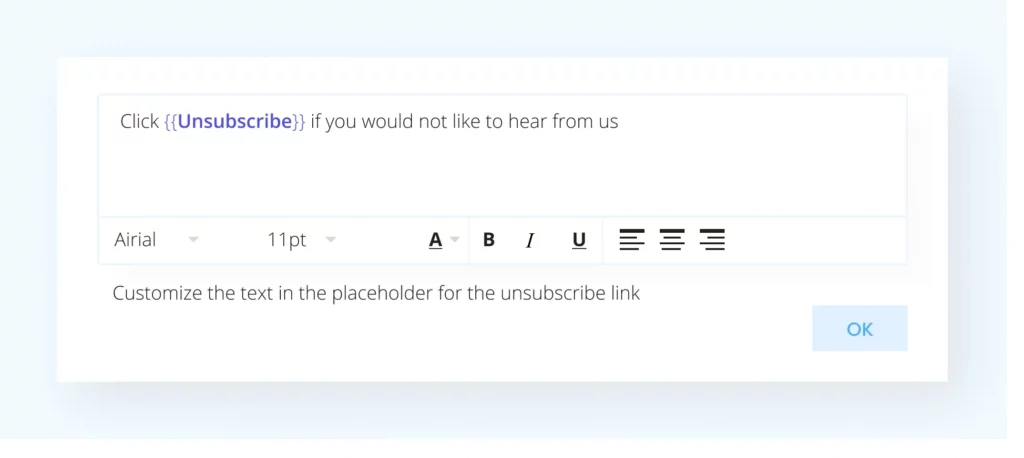
With Klenty, an Unsubscribe link is enabled by default. We heavily recommend that you retain it in all your cold emails and follow ups.
Klenty also allows you to customize your Unsubscribe links.
For example, you could say ' In case you don't want to hear from us again, please reply with 'Remove' '.
6. Use Hyperlinks Instead of Direct Links
Often while cold emailing, you’ll be required to add links to provide more information to prospects or direct them to the next course of action.
However, adding direct links such as https://www.klenty.com/ can trigger spam filters and leave you with low delivery rates.
The solution to this issue is inserting the URL as a hyperlink rather than as a direct link.
With large links replaced by succinct hyperlinks, the email also becomes immediately more readable, which eventually translates to your hyperlinks being more clickable.
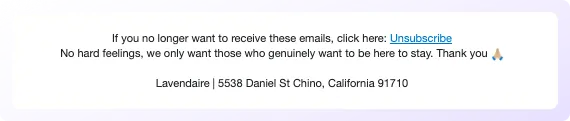
Other best practices with respect to adding links to your email are:
- Avoid adding multiple links in 1 mail- it increases your chances of being flagged as spam.
- Avoid incorrect or broken links- Nothing irritates a prospect and kills engagement with you more than clicking a link that leads nowhere or worse, to a location that was never promised.
- Avoid placing permanent links in different places-put them in the same place in all your emails. This builds a sense of certainty and habit in the prospect’s mind-if they ever want to reply or click, they'll know exactly where to go.
- Use SSL-enabled links- some Email providers block links that aren't SSL-enabled.
But since you’re smart, you've signed up with Klenty which has SSL-enabled links! Even if you use a Custom domain, Klenty will convert it into an SSL-enabled one!
Bonus Tip
Qualify prospects better.
The quality of your contact list does influence email deliverability.
The more you qualify prospects, the more likely they are to engage with your cold email at some point- meaning more opens, less people pressing Unsubscribe, lesser visits to the spam box, more replies, clicks, higher Sender Reputation and therefore the green light from spam filters.
So…
Identify contacts who fit your Ideal Customer Profile. Reach out only to prospects who are a good fit. Be relentless when it comes to qualifying prospects. Remove those contacts who do not fit your ICP.
Your deliverability rate will thank you for it
Conclusion
With these 7 tips in hand, you should be able to steadily improve your Sender Reputation and boost email deliverability with Klenty which will help you land cold emails in your prospect’s inbox.
Focus on deliverability with Klenty and turn your email outreach into a lead gen machine!