Only a meager 2% of sales are completed with the first contact. The rest 98% require follow-up and re-engaging the prospect. In other words, following up is key to a successful cold outreach strategy.
But following up with each prospect, especially when your list runs into pages, is no easy task. Well, not manually.
What you need is email follow-up software that can manage it for you while you focus on closing sales. But there are so many tools in the market. How do you choose the best one for you?
You’ll find answers to all these questions in this blog. Here, we give you 15 follow-up email software and a short checklist to help you find the best one that suits your sales outreach campaigns.
What Is Email Follow-up Software?
An email follow-up software is a tool that helps you automate your follow-up emails. From the first contact with a prospect, when you introduce yourself and your product, to the very last, when you complete the sale, an email follow-up software can manage the entire sales email cadence.
These email management tools allow you to:
- Send personalized emails
- Follow up with them
- Track the success of your cold emailing efforts.
And by doing all this in minutes, this software not only saves you time but also ensures your prospects are assured of your interest in their business.
15 Best Email Follow-up Tools in 2024
Research finds that as much as 60% of customers say no 4 times before saying yes. So, an SDR can’t sit back and relax after their first touchpoint, but has to follow up with prospects 3 more times before they get a positive response. With this being the case, an email follow-up tool is indispensable to the tech stack of any rep looking to book maximum meetings with prospects.
So, here’s a detailed rundown of 15 follow-up email software you can consider with a spotlight on their features, pricing, and G2 reviews.
1. Klenty
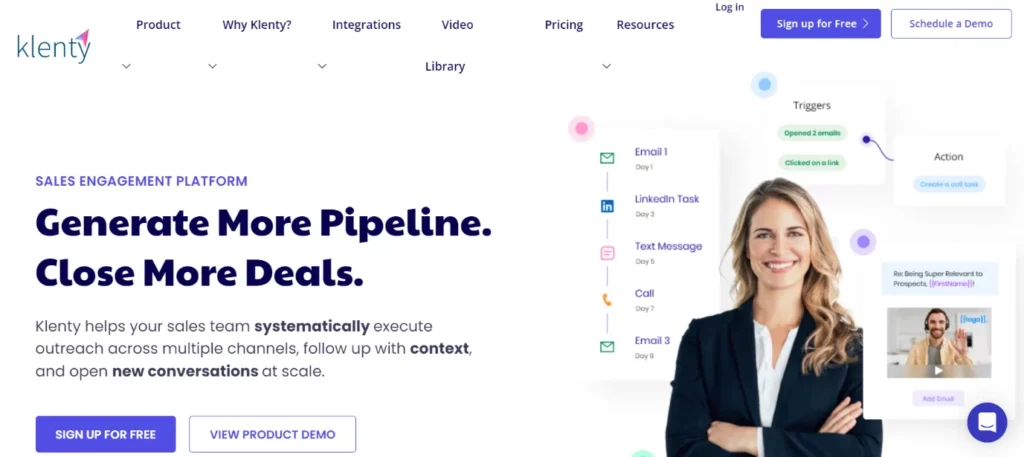
Key Features:
- Klenty allows you to set email cadences, automatically send and track your follow-up emails, and even reminds you if an action is required from your end. Further, it offers powerful follow-up email templates for a quick and easy cadence.
- Integrates with leading sales tools such as Salesforce, Pipedrive, Zoho CRM, Microsoft Dynamics 365, HubSpot, Zapier, Segment, Calendly, etc.
- Offers powerful email deliverability abilities with features such as email validation, custom domain tracking, cadence throttle (lets you adjust the number of cold emails sent to boost your sender reputation), and email scheduling at random intervals to make your cold email seem human-generated.
- Accelerates your CRM systems by offering features like automating prospect list imports, workflows, CRM updates, and triggering relevant actions when a prospect's deal stage is updated.
- Generates detailed reports to offer in-depth data on email follow-up efforts.
- Startup Plan at $50 per user, billed monthly.
- Growth Plan at $70 per user, billed monthly (popular).
- Pro Plan at $100 per user, billed monthly.
- Enterprise Plan offers custom plans for sales teams, depending on their needs and budget.
G2 Review:
Klenty has a 4.6-star rating out of 5 based on 321 reviews.
2. QuickMail
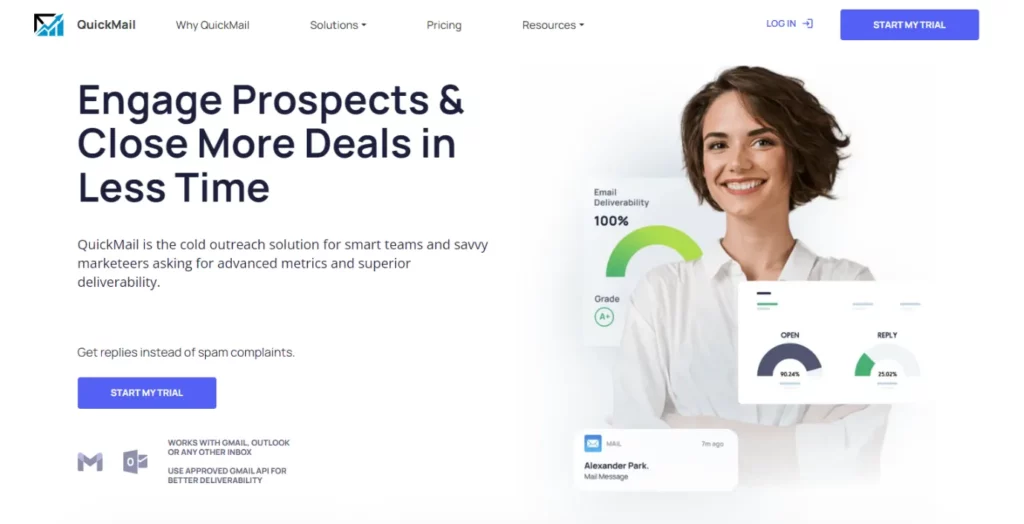
Key Features:
- Quickmail allows you to schedule follow-up emails with or without open and click tracking as well, depending on your instructions.
- Tracks critical email campaign metrics such as open rates, conversion rates, click-through rates, reply rates, bounce rates, unsubscribe rates, etc.
- This email sequence tool allows you to scale your email campaign without risking the email deliverability rate by facilitating multiple inboxes for a single campaign.
- Offers smooth integration with platforms such as Pipedrive, HubSpot, Hunter, etc.
Pricing:
- Basic Plan at $49 per month
- Pro Plan at $89 per month
- Expert Plan at $129 per month
G2 Review:
QuickMail has a 4.6-star rating out of 5 based on 79 reviews.
3. HubSpot Sales Hub
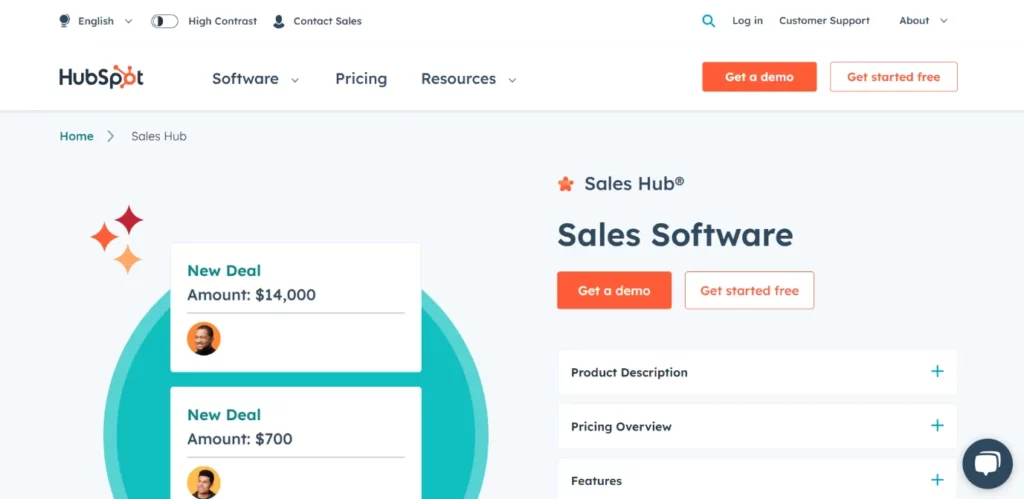
Key Features:
- Offers sales analytics and reporting to facilitate detailed visibility into your follow-up emails, helping SDRs plan for effective email campaigns.
- Allows you to schedule and automate your email follow-up cadence.
- Tracks your past contacts and conversations with the prospect to ensure you have enough context while engaging them.
- Integrates with over 1400 third-party apps and tools.
Pricing:
- Free plan at no charge.
- Starter plan starts at $18 per month billed annually.
- Professional plan starts at $450 per month billed annually.
- Enterprise plan starts at $1200 per month billed annually.
G2 Review
HubSpot Sales Hub has a 4.4-star rating out of 5 based on 10,623 reviews.
4. Pipedrive
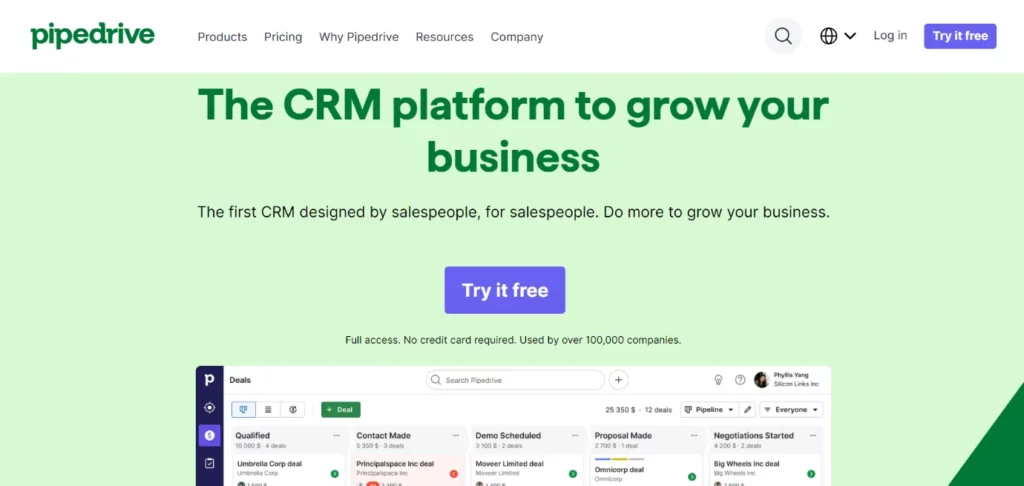
Key Features:
- Allows SDRs to set up email follow-up reminders, schedule follow-up emails, and personalize email messages and subject lines for every prospect.
- Offers real-time reporting on your follow-up emails to help you identify which cadences, templates, or variations are working better than others.
- Offers professional and engaging email templates with a quick drag-and-drop builder to help SDRs send high-performing emails.
- Offers email segmentation capabilities to help SDRs group similar prospects together for improved efficiency.
Pricing:
- Essential Plan at $9.90 per user billed annually.
- Advanced Plan at $19.90 per user billed annually.
- Professional Plan at $39.90 per user billed annually.
- Power Plan at $49.90 per user billed annually.
- Enterprise Plan at $59.90 per user billed annually.
G2 Review:
Pipedrive has a 4.2-star rating out of 5 based on 1,662 reviews.
5. Saleshandy
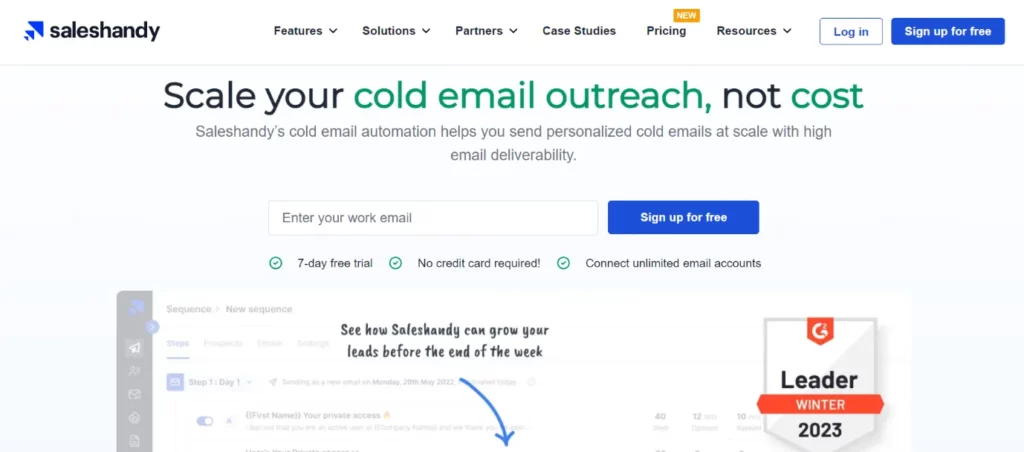
Key Features:
- Saleshandy offers an auto follow-up feature that allows you to schedule multiple follow-up emails based on a pre-determined trigger.
- Allows SDRs to use an unlimited number of email accounts to facilitate wider email outreach.
- Facilitates A/B testing that allows SDRs to include up to 26 variations of the email content to find the one that resonates best with the prospects.
- Allows SDRs to personalize outreach emails at scale through merge tags.
Pricing:
- Outreach Basic Plan at $36/month when billed monthly and $25 when billed annually.
- Outreach Pro Plan at $99/month when billed monthly and $74 when billed annually.
- Outreach Scale Plan at $199/month when billed monthly and $149 when billed annually.
- Custom Plan allows teams to personalize the plan depending on their needs and budget.
G2 Review:
Saleshandy has a 4.6-star rating out of 5 based on 528 reviews.
6. Vocus.io
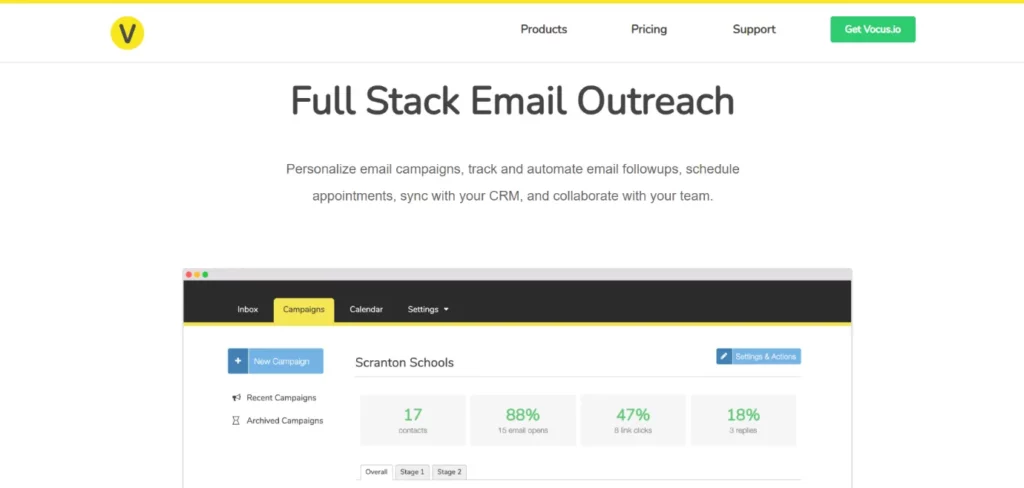
Key Features:
- Offers automatic follow-up for prospects who haven’t responded to emails.
- Allows SDRs to schedule emails strategically to avoid getting lost in the prospect’s inbox, helping create successful email campaigns.
- Offers email tracking capabilities to help monitor and analyze open rates, response rates, etc.
- Offers a native integration with Salesforce.
Pricing:
- Basic Plan at $5 per month.
- Starter Plan at $10 per month.
- Professional Plan at $20 per month.
G2 Review:
Vocus.io has a 4.3-star rating out of 5 based on 15 reviews.
7. Gmelius
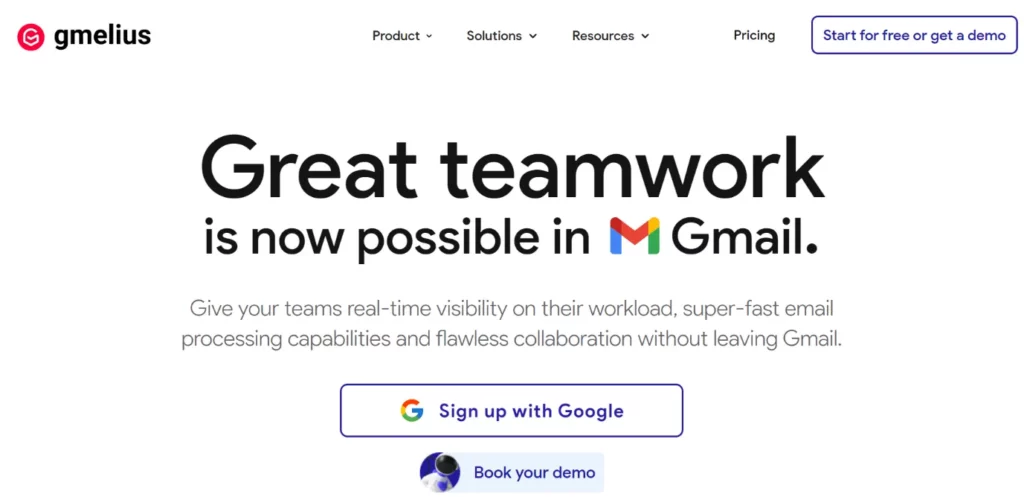
Key Features:
- Gmelius offers a template feature to improve follow-up emails and also allows you to automate the follow-up cadence.
- Its Custom View feature allows SDRs to create unique combinations of filters and organize email conversations in shared inboxes.
- Gmelius’s workflow automation allows you to automate repetitive work such as workload distribution, apply Service Level Agreements (SLA) policies, etc.
- Integrates with leading platforms such as Trello, Slack, Make, and GSuite.
Pricing:
- Flex Plan at $15 per team per month.
- Growth Plan at $29/month per user if billed monthly and $24/month per user if billed annually.
- Pro Plan at $45/month per user if billed monthly and $36/month per user if billed annually.
G2 Review:
Gmelius has a 4.4-star rating out of 5 based on 764 reviews.
8. Rebump
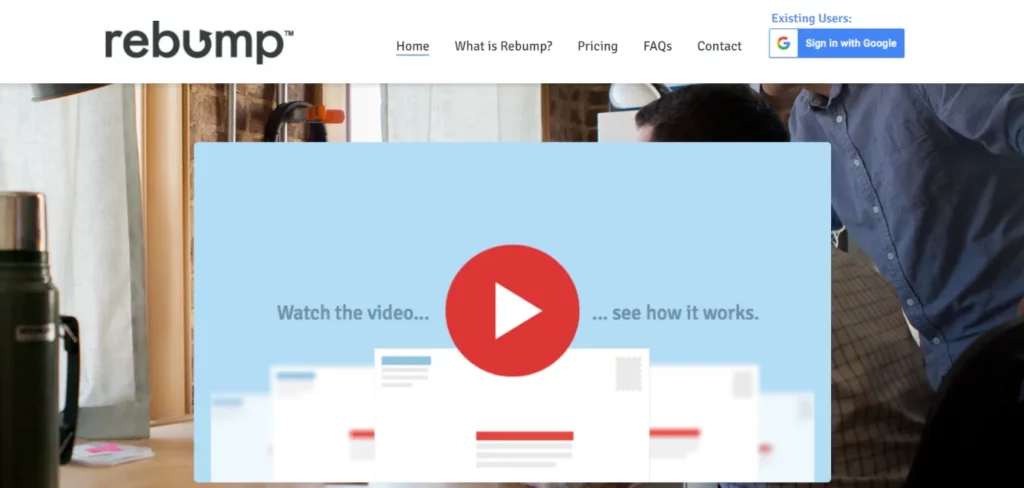
Key Features:
- Rebump facilitates an automatic follow-up email if prospects don’t respond, depending on the SDR’s instructions.
- It allows SDRs to easily manage, monitor, and analyze the progress of each cold email sent.
- Being a Chrome extension, SDRs can set up Rebump in a few quick and easy steps.
- Offers email customization features to help personalize the sales journey for the prospect and improve open rates and response rates.
Pricing:
- Unlimited Plan at $5/month when billed annually and $7/month when billed monthly.
- Unlimited Plus Plan at $12/month when billed annually and $15/month when billed monthly.
- Unlimited Premium at $19/month when billed annually and $24/month when billed monthly.
G2 Review:
Rebump has a 4.9-star rating out of 5 based on 55 reviews.
9. RightInbox
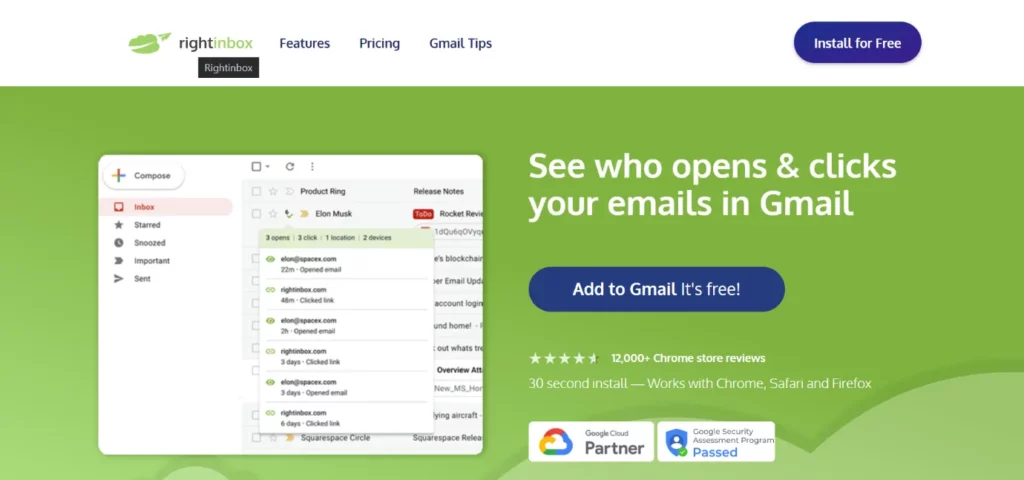
Key Features:
- Allows you to automate your email follow-up sequence by specifying triggers (email opened, unopened, responded, etc.) and time elapsed between emails.
- Enables SDRs to note down discussion points, views, opinions, and agendas on the email itself to get the complete picture when they revisit the email thread.
- Lets you automate recurring emails that you send daily, weekly, or monthly to reduce repetitive tasks.
- Allows you to track the status of your emails, whether they have been opened, if the prospect clicked on the link, etc.
Pricing:
- Free plan with limited features.
- Personal plan at $7.95 per month, billed annually.
- Professional plan at $14.95 per month, billed annually.
G2 Review:
RightInbox has a 4.8-star rating out of 5 based on 6 reviews.
10. MailChimp
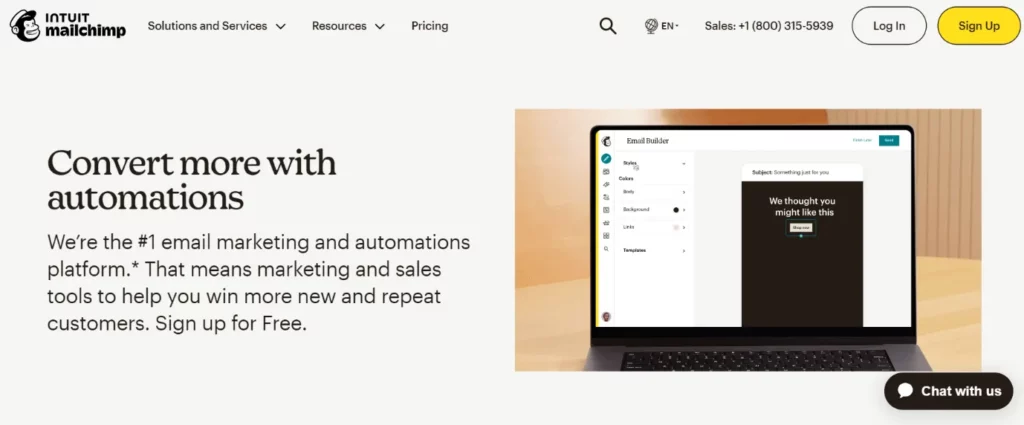
Key Features:
- It allows you to send follow-up emails based on predetermined triggers and customer behavior, which can be further personalized with custom fields based on product and product categories.
- Mailchimp’s AI analyzes over a million data points to offer recommendations that improve your email’s performance.
- Mailchimp integrates smoothly with over 300 sales and marketing platforms, such as Shopify and Google Analytics.
- It offers personalized experiences during onboarding for its paid plans to help SDRs get comfortable with the platform quickly.
Pricing:
- Free Plan with limited features.
- Essentials Plan starts at $4.60 per month and increases with the number of contacts.
- Standard Plan starts at $6.87 per month and increases with the number of contacts.
- Premium Plan starts at $ 137.38 per month and increases with the number of contacts.
G2 Review:
Mailchimp has a 4.3-star rating out of 5 based on 12,369 reviews.
11. Streak
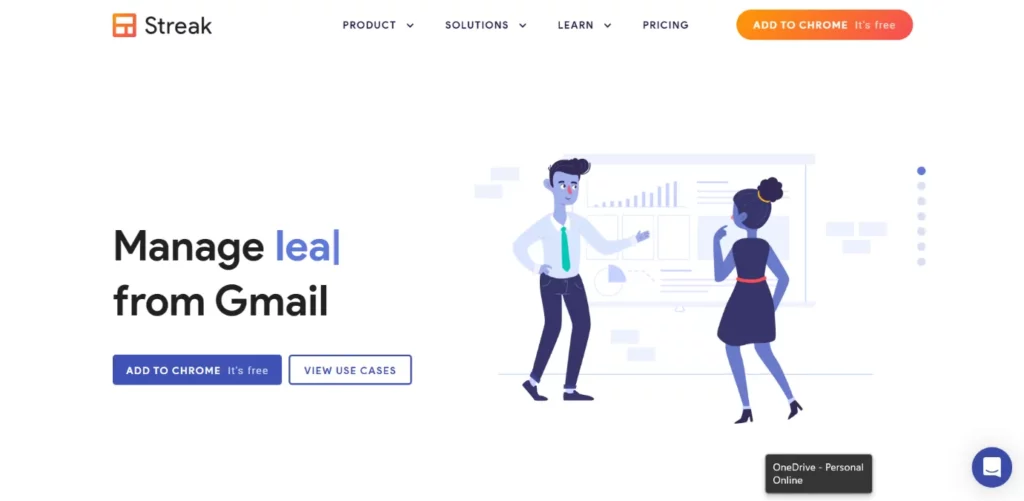
Key Features:
- Streak enables you to group prospects at the same sales stage, sharing similar professional identities or locations. This allows SDRs more clarity in their email follow-up efforts.
- Prevents different SDRs from targeting the same prospect with smart email alerts that notify them if the prospect has been contacted previously, including how long ago.
- Allows you to gain insights on whether your email was opened, the last time it was opened, etc.
- It allows SDRs to preview each email as the prospect would receive it before sending it out.
Streak’s Follow-Up Email Software: Pricing
- Free Plan with limited features.
- Solo Plan at $15 per user per month.
- Pro Plan at $49 per user per month.
- Pro+ Plan at $69 per user per month
- Enterprise Plan at $129 per user per month.
G2 Review:
Streak has a 4.5-star rating out of 5 based on 216 reviews.
12. Instantly
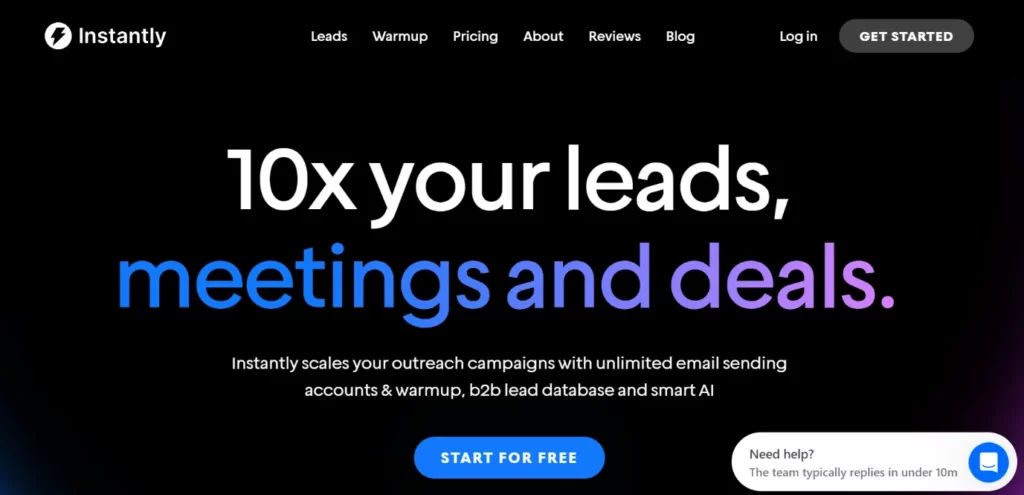
Key Features:
- Its automated follow-up email feature allows you to ensure you don’t miss out on pursuing a prospect thoroughly before removing them from your cadence.
- Instantly allows SDRs to discover and pursue their prospects using AI-powered workflows and a significant B2B database with over 80 million contacts. Further, SDRs get only verified leads.
- Instantly offers warmup insights to give you a deeper understanding of how many of your emails made it to the spam folder and how many dodged it to reach the inbox.
- Integrates seamlessly with other platforms such as Slack and Zapier.
Pricing:
- Growth Plan at $30/month when billed annually and $37/month when billed monthly.
- Hypergrowth Plan at $77.6/month when billed annually and $97/month when billed monthly.
G2 Review:
Instantly has a 4.9-star rating out of 5 based on 625 reviews.
13. Lemlist
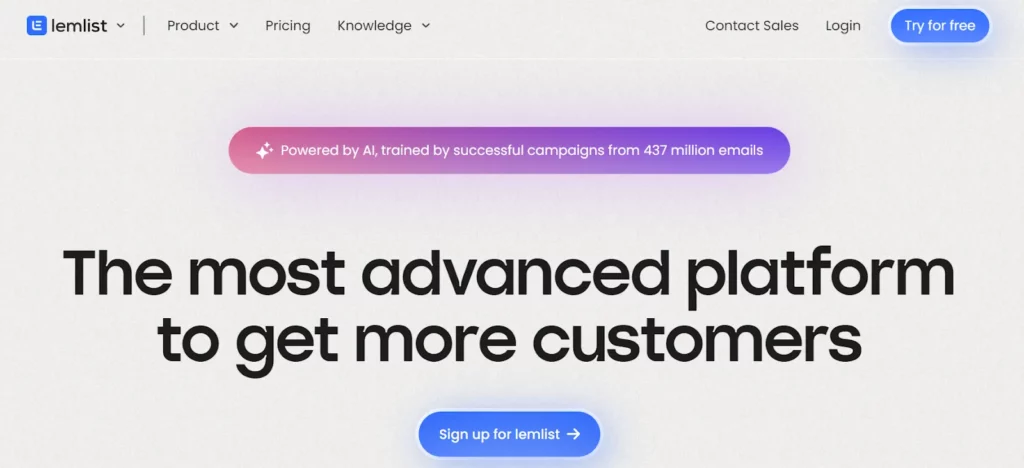
Key Features:
- Facilitates easy email follow-up by automating 6 to 12 touches, with varying engagement to drive response rates.
- Allows you to access cold email templates that have proved successful with other Lemlist customers.
- Lemlist integrates with various CRM, enrichment, and workflow systems such as Salesforce, Uplead, and Asana, to name a few.
- Lemlist allows you to improve and maintain a high email deliverability score while also monitoring it to identify errors and address them in time.
Pricing:
- Email Outreach Plan at $50/month when billed annually and $59/month when billed monthly.
- Sales Engagement Plan at $83/month when billed annually and $99/month when billed monthly.
- Enterprise Plan lets you customize your plan depending on your needs and budget.
G2 Review:
Lemlist has a 4.1-star rating out of 5 based on 136 reviews.
14. Boomerang for Gmail
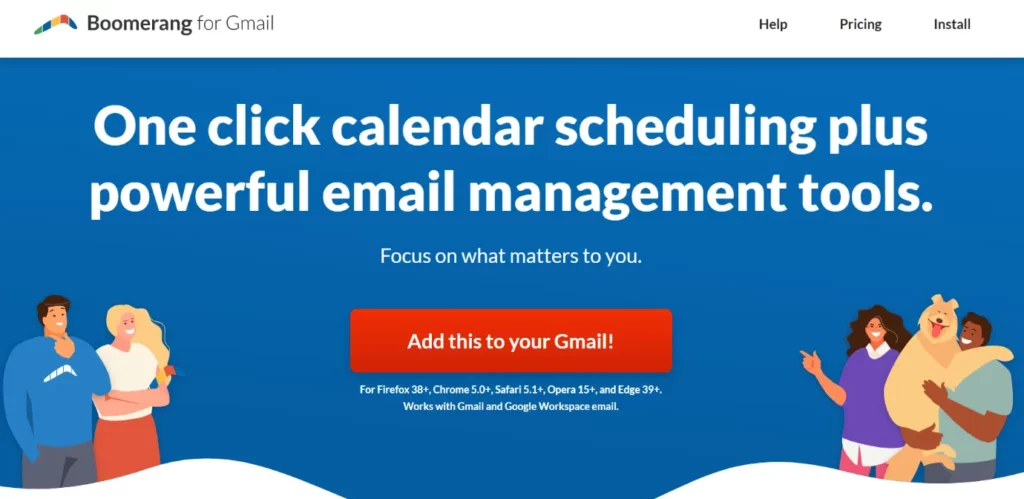
Key Features:
- Allows you to schedule your follow emails while composing your original cold email, which will be sent based on predetermined triggers.
- The tool allows you to generate actionable and impactful AI-written cold emails by leveraging its AI assistant in real-time.
- Allows you to set reminders for specific prospects based on status (email opened, email responded to, etc.) and time elapsed since last email.
- Allows you to schedule meetings without moving to another window. SDRs can use its Magic Live Calendar feature to change emails into events by simply adding meeting details without opening their calendar.
Pricing:
- A free Basic Plan.
- Personal Plan at $4.98 per month, billed annually.
- Pro Plan at $14.98 per month, billed annually.
- Premium Plan at $49.98 per month, billed annually.
G2 Review:
Boomerang has a 4.5-star rating out of 5 based on 349 reviews.
15. Mailshake
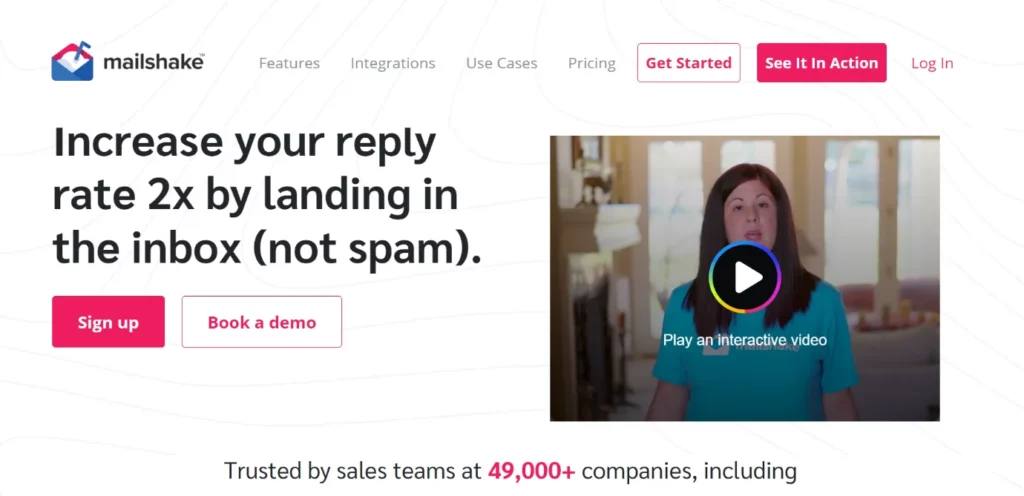
Key Features:
- Automates email follow-up and offers multiple touchpoints, including phone and social media.
- Its Data Finder feature allows you to identify leads, filter prospects, and conduct targeted searches based on prospect details such as role, organization, location, etc.
- Its Lead Catcher feature allows you to update lead status, gain an overview of all correspondence with the prospect (email, phone call, social media, etc.), and transfer lead data to your CRM systems with native and third-party integrations.
- Mailshake allows you to factor in your LinkedIn and social media outreach efforts into your cold email outreach. This helps you improve your sales journey.
Pricing:
- Email Outreach Plan at $58 per user, billed annually. Recommended for marketers and founders.
- Sales Engagement plan at $83 per user, billed annually. Recommended for sales teams.
G2 Review:
Mailshake has a 4.7-star rating out of 5 based on 235 reviews.
How To Choose the Perfect Email Follow-up Software?
Now that you have 15 different email follow-up software to choose from, let’s get down to how you can zero in on the one for you.
Choosing the best email follow-up software for you can seem like a behemoth task. After all, if you don’t choose the right one, you could experience snags, if not complete speed breakers, down the road. So, how do you do it?
Firstly, keep your email campaign’s goals and needs at the forefront. Let these guide you as you run demos and check out different follow-up email software. Next, examine follow-up email software based on certain criteria like.
1. Email Deliverability
What good is a follow-up email software if it can’t help you drive email deliverability? And not just deliver your email through the door but also to the primary inbox, bypassing spam filters.
And so, the very first factor to look into when considering follow-up email software is its email deliverability capabilities. Examine features like email warm-up, email security checks, etc., during your demos and trials to avoid email deliverability issues later.
2. Integrations With Your Tool Stack
You’re choosing a new email follow-up software, not revamping your entire sales tools infrastructure. So, your follow-up system software must be able to integrate seamlessly with your existing sales tools such as, CRM systems, meeting management tools, etc.
So, when deciding on an automated email follow-up software, make sure to test its compatibility with your existing tools.
3. Personalized Follow-Ups
Personalized cold emails don’t just stand out in your prospect’s inbox but also let them know you’ve done your homework and are serious about their business. In other words, you’re not casting a big net and hoping to catch as many fish as you can, but rather going after ones that you think will be interested in your offering.
According to Clari’s CMO, Kyle Coleman,
“If you don’t take the time to understand a person or company before reaching out, why should they take the time to pay attention to you? You don’t have to be a complete student of their business, but you need to know enough to show them you understand their challenges and can offer some help.”
As an SDR, you know just how important Kyle’s point is, and so you deserve a follow-up email software that honors that, too. So, make sure to examine the personalization abilities offered by different follow-up email software to choose the best one for you.
4. Generate Analytics
The next factor to consider is the automated follow-up software’s ability to generate analytics and reports. These are extremely important as they provide you with a deeper understanding of your cold email campaign.
Your ideal email follow-up software must be able to generate reports and offer insightful data based on KPIs such as open rate, response rate, CTRs, and the like. But apart from these KPIs, your software’s analytics should be able to help you identify problem areas. This will allow you to take action before they start compromising your campaign.
5. Important Follow-up Features
This is a no-brainer, but nonetheless critical for us to discuss. Your email follow-up software must have important follow-up features that drive your response rates and, by extension, the success of your cold email outreach efforts.
So, here are key features you should look for when choosing an email follow-up tool.
- Follow-Up Email Scheduling
One of the most important features of a follow-up email tool is follow-up email scheduling.
Invest in an email follow-up software that allows you to schedule your follow-ups according to your sales journey. For instance, if your prospect hasn’t opened or responded to your first cold email, this tool should be able to send out automated follow-ups based on a certain trigger. This could be anything from a time-based one (say after 2 days of the previous email) to an action-based one (the prospect has opened your email but not responded).
Make sure to explore this feature during your follow-up email software demos.
- Time Zone Detection
According to Siege Media, the best time to send a cold email is between 6 a.m. and 9 a.m., with the best day being Monday. While this is pretty straightforward if you’re looking to target local prospects, it gets trickier when your prospects function in different time zones.
In such cases, your follow-up email tool must be able to detect your prospect’s time zone to maximize your chances of getting replies to your cold emails.
- Email Reply Thread
A follow-up email must be sent in the same email thread that includes the previous cold email. This ensures all communication with the prospect remains organized and in one place to revisit if required.
On the other hand, if you send a follow-up email as a fresh email, it will not only fail to do its job, i.e., follow-up, but also hamper consistent engagement. Sending it in the same email thread allows your prospect to remember past correspondence quicker.
Sure, you could start your follow-up email with “to take my previous email forward” and let them know it's not the first time you’re contacting them, but what’s the point if they have to hunt down your email to refresh their memory? You’ll probably be losing that prospect.
And that covers it. Check out the above-mentioned 15 email follow-up software and compare them against these 5 factors to find the one that suits your cold email campaign best.

