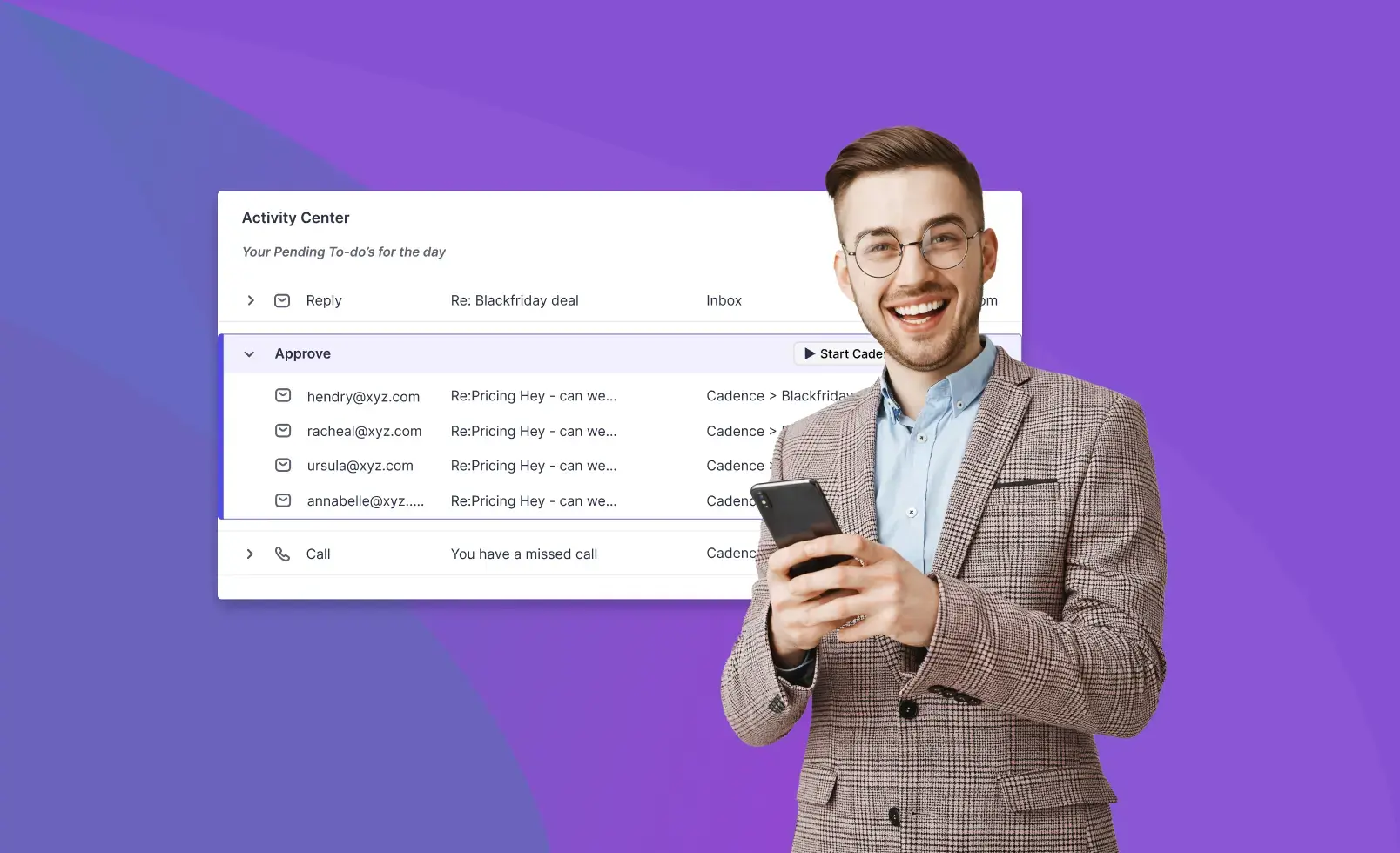As a salesperson, you have too many things to do. When you’re not selling, you’re emailing prospects, making cold calls, following up, and booking meetings for the week.
With so much going on, it is important to reduce the time spent performing tasks like following up or emailing prospects. And leave more time for building relationships with prospects and closing deals.
That’s why we’ve designed the Activity Center on Klenty, to help salespeople improve their productivity. With the Activity Center, you can:
1. Consolidate your tasks and stay on top of your day
Your daily sales engagement tasks are compiled in the Activity Center at the beginning of each day. This helps you plan your day and reach out to the right prospects at the right time. Without switching through multiple tools or tabs to know what's in store for your day.
On a typical day, if you have to call five prospects and follow up via text messages with five more, all ten tasks will appear on your Activity Center as soon as you log in to Klenty.
2. Group your activities
The Activity Center on Klenty provides a flexible system of execution. You can group your activities by time zone or by source.
Group by Time Zone
If you work with prospects whose time zones are different from yours, it is essential to contact them at their active times.
When you group by Time Zone, the activity center will automatically sort and bucket the prospects by their time zones.
Use this grouping to know local times at various time zones and complete high-touch tasks such as calls or text messages at times when your prospects are active.
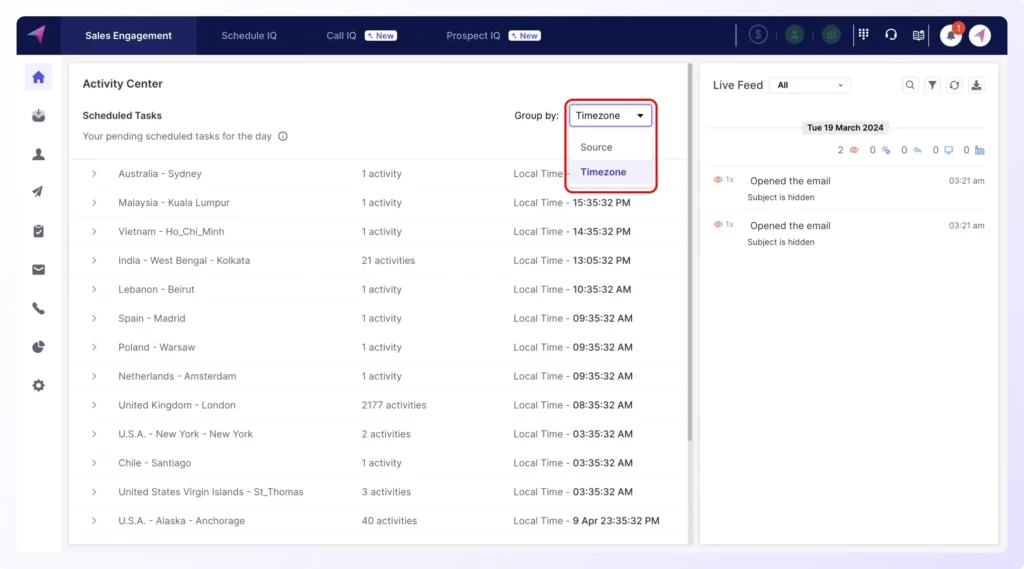
Group by Source
You can group your tasks based on the source, i.e., whether your task originated from a step within a cadence or as a one-off task.
In this grouping, all one-off tasks will be grouped by channels. And tasks that are a part of a cadence will be grouped by the various cadence steps.
Since each step in a cadence serves a specific purpose, organizing your tasks by source will help you scale and complete your tasks efficiently.
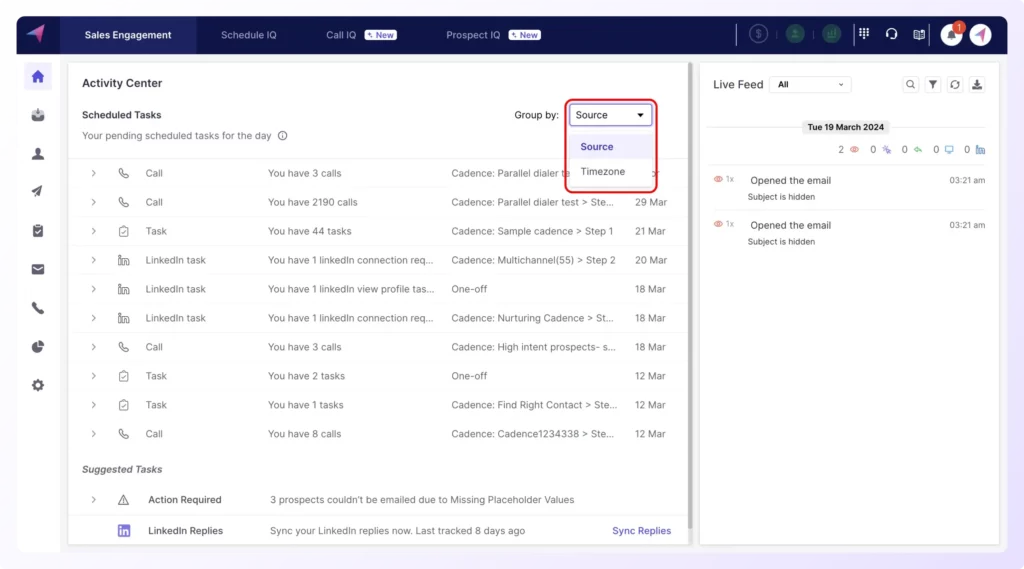
As seen on the screenshot, the user can simply start the calling task, and deliver the introductory pitch to every one of the prospects one after the other without breaking the flow.
3. Enter focus mode and eliminate distractions
The Activity Center doesn’t just group your tasks. When you start a task, it also takes you to a focused execution mode to help you complete your task one after the other.
Zone in on one channel and complete all your tasks in that channel before you move to the next. Expand a channel to view the entire task list for that channel. Click on the ‘Start tasks’ button and fire into action.
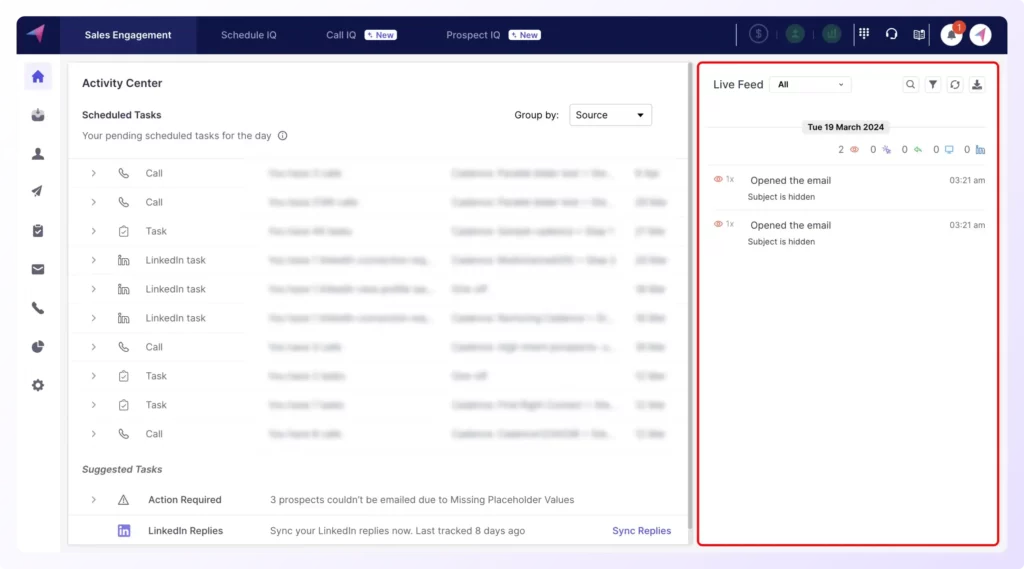
Bonus: 2 strategies for executing tasks
1. Create time blocks in your day to execute your tasks
The quickest way to enter a state of flow is by blocking an hour or two each day to execute your tasks. However, once you’ve concluded your focus time, you can focus on the ad-hoc tasks that come your way.
2. Tackle the low-hanging fruits
Knock the easy-to-accomplish or straightforward tasks out of the way and gain momentum. This method motivates you to power through the more difficult tasks and continue being productive.
You’re all set! Log in to Klenty and blitz through your daily activities.