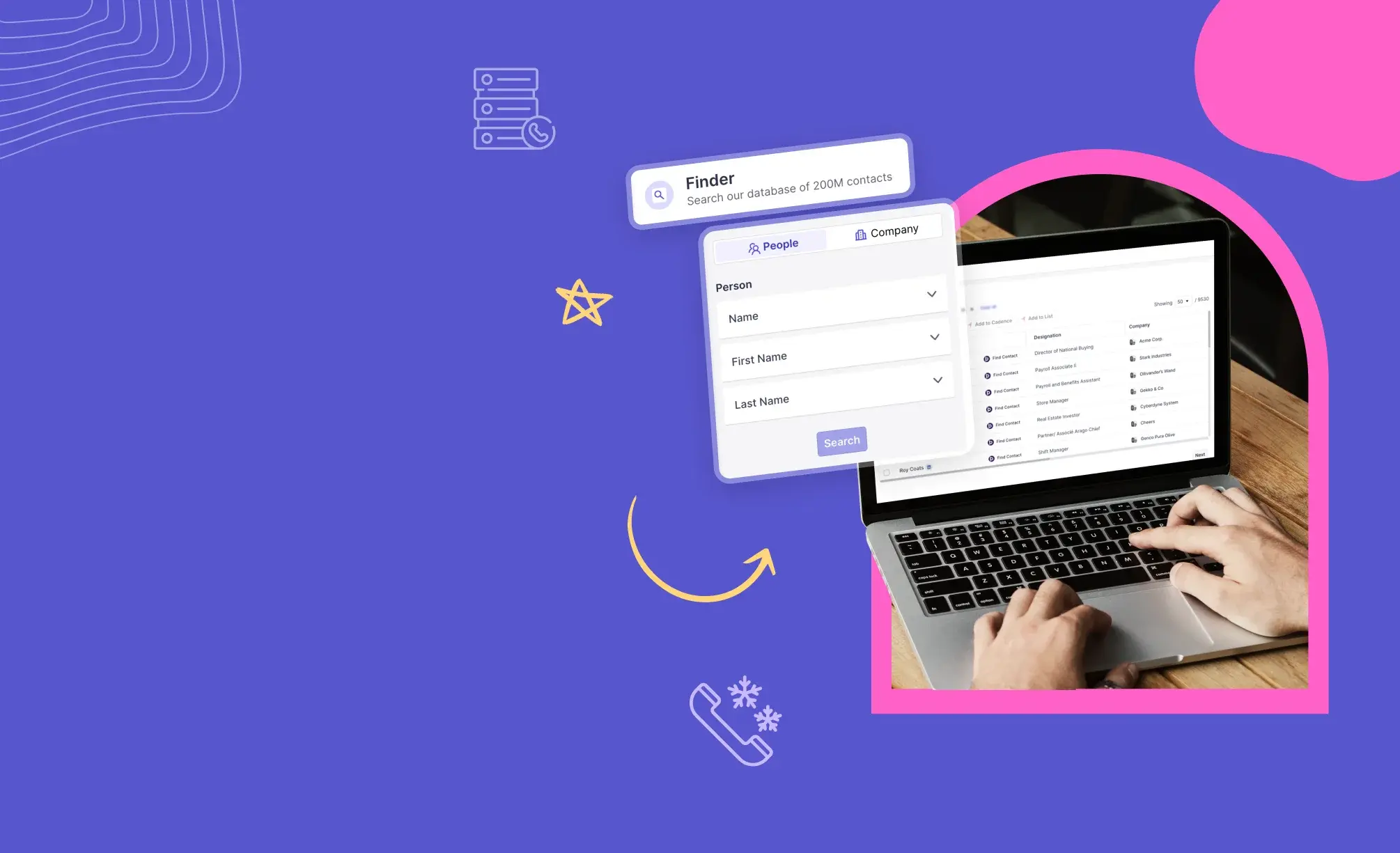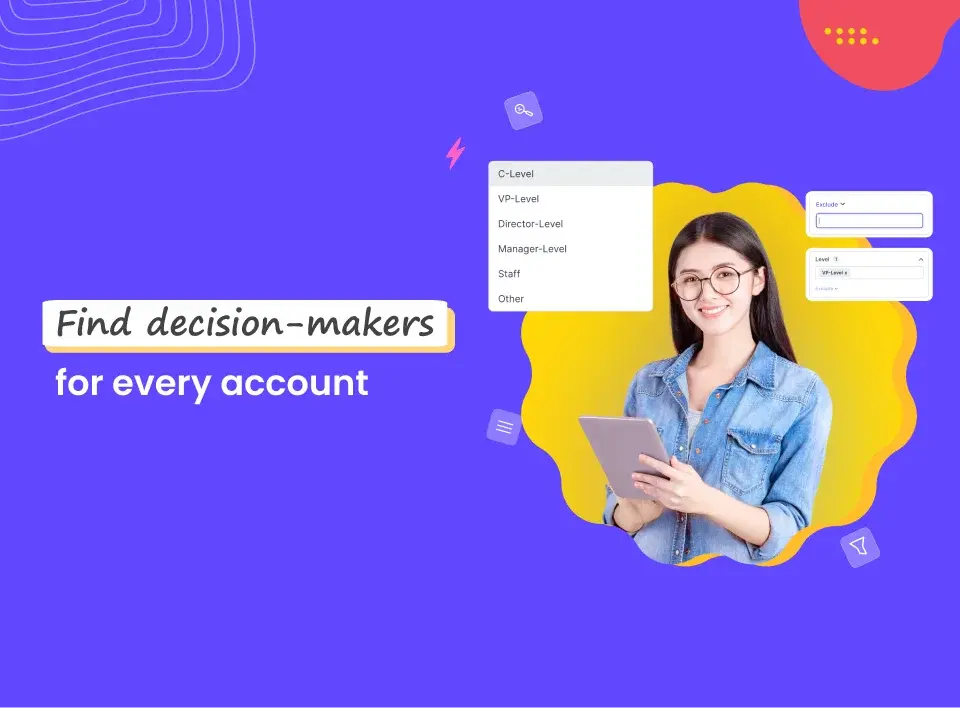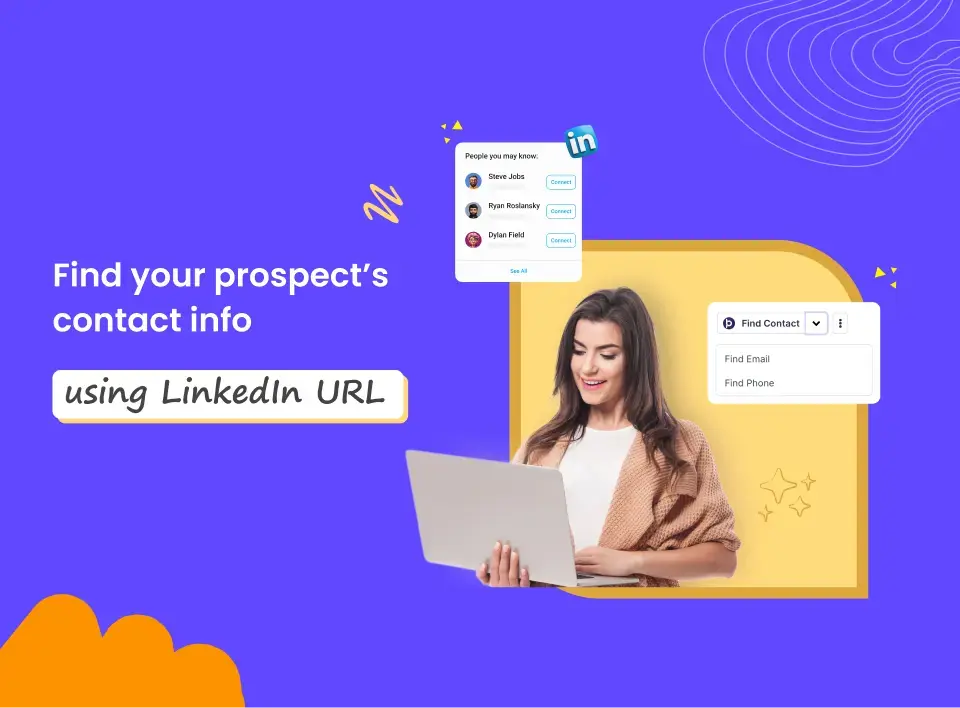You have a list of prospects you’ve been reaching out to for a while. You want to switch channels and call them now.
But you find that they’re missing phone numbers. What do you do next?
Here are two methods in which you can find phone numbers using Klenty and Prospect IQ.
Method 1: How To Find Phone Numbers on Klenty
Step 1: Locate Your Prospect
Klenty’s new Account Slider shows all prospects within a particular company.
You can find the prospect you’re looking for under “All Employees,” as shown below.
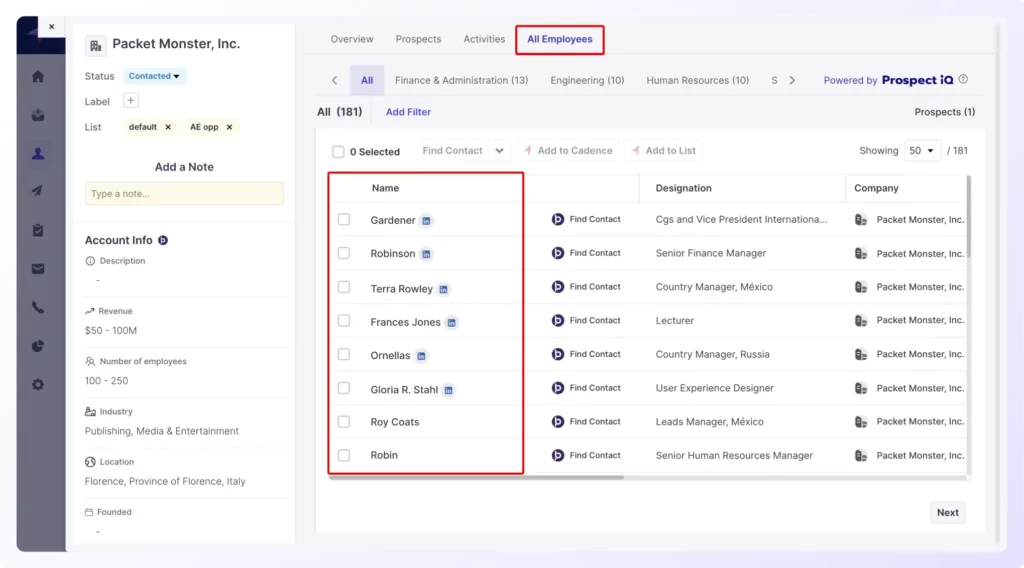
Prospects are categorized by their departments for easy segmentation.
Step 2: Reveal Their Phone Number
Once you’ve found your prospect, click “Find Phone” to reveal their phone number.
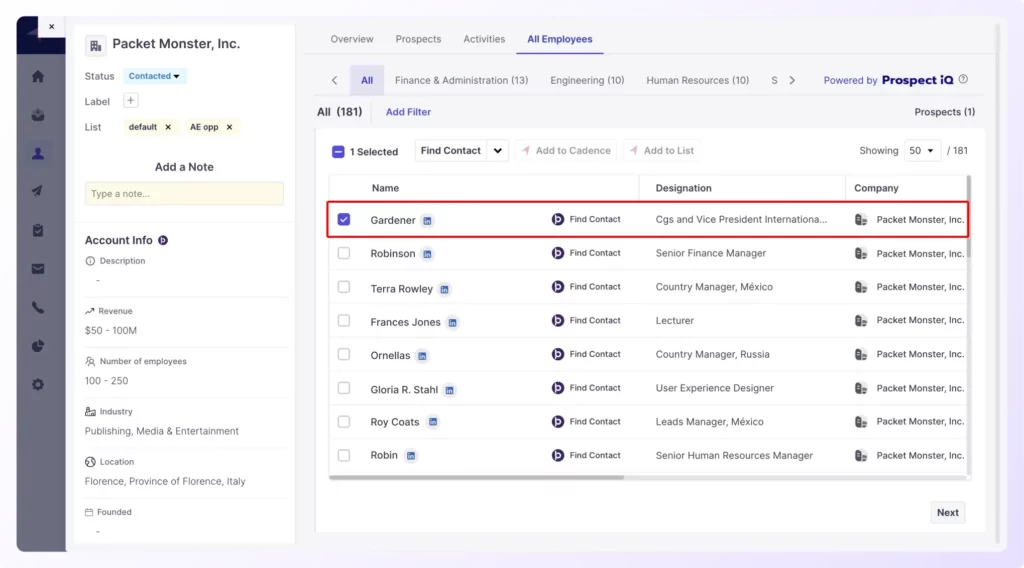
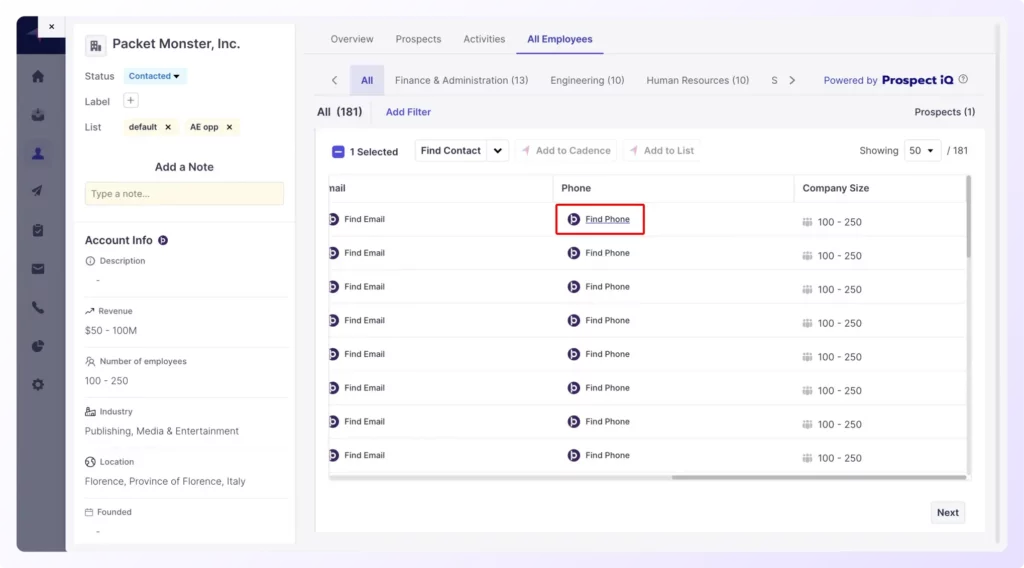
Method 2: How To Find Phone Numbers Using Prospect IQ
Step 1: Look up Your Prospect’s Name and Company
Separate your Prospect’s domain name from their email ID.
Suppose your prospect is Sarah Jones, and her email ID is [email protected].
So Sarah’s company or domain name would be acmecorp.com.
Now, apply “name” and “company” filters to find your prospect.
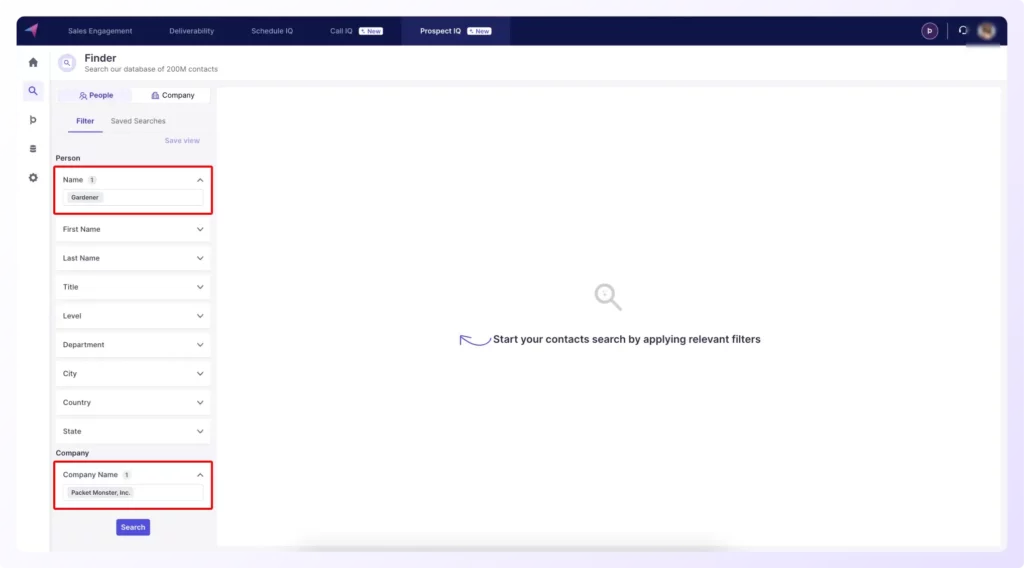
Step 2: Reveal Their Contact Number
Click on “Find Phone” to reveal their contact number.
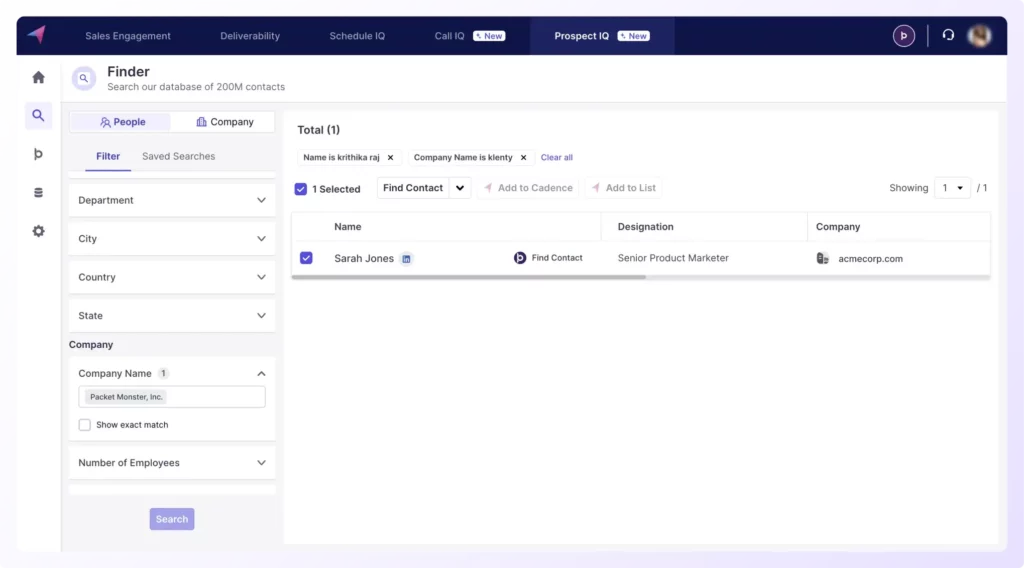
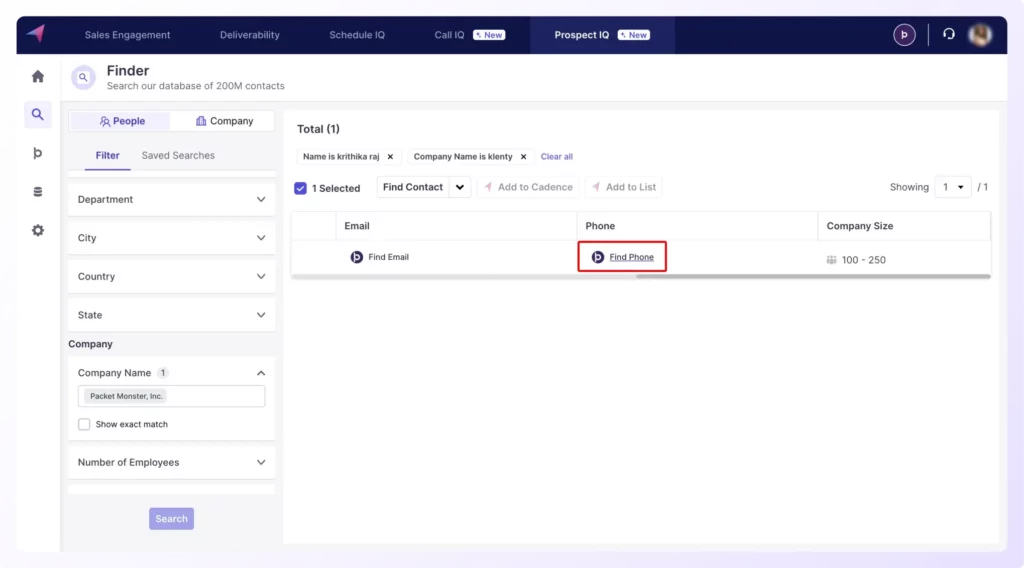
Prospect IQ is Klenty’s B2B Prospecting Platform that houses over 200M+ contact data.
With a unique Waterfall Model, Prospect IQ filters through 10+ data vendors to surface the most accurate email IDs and phone numbers.
Access 20 free credits when you start using Prospect IQ.
Book a demo now to see how Prospect IQ helps you find phone numbers with your prospect’s email ID!