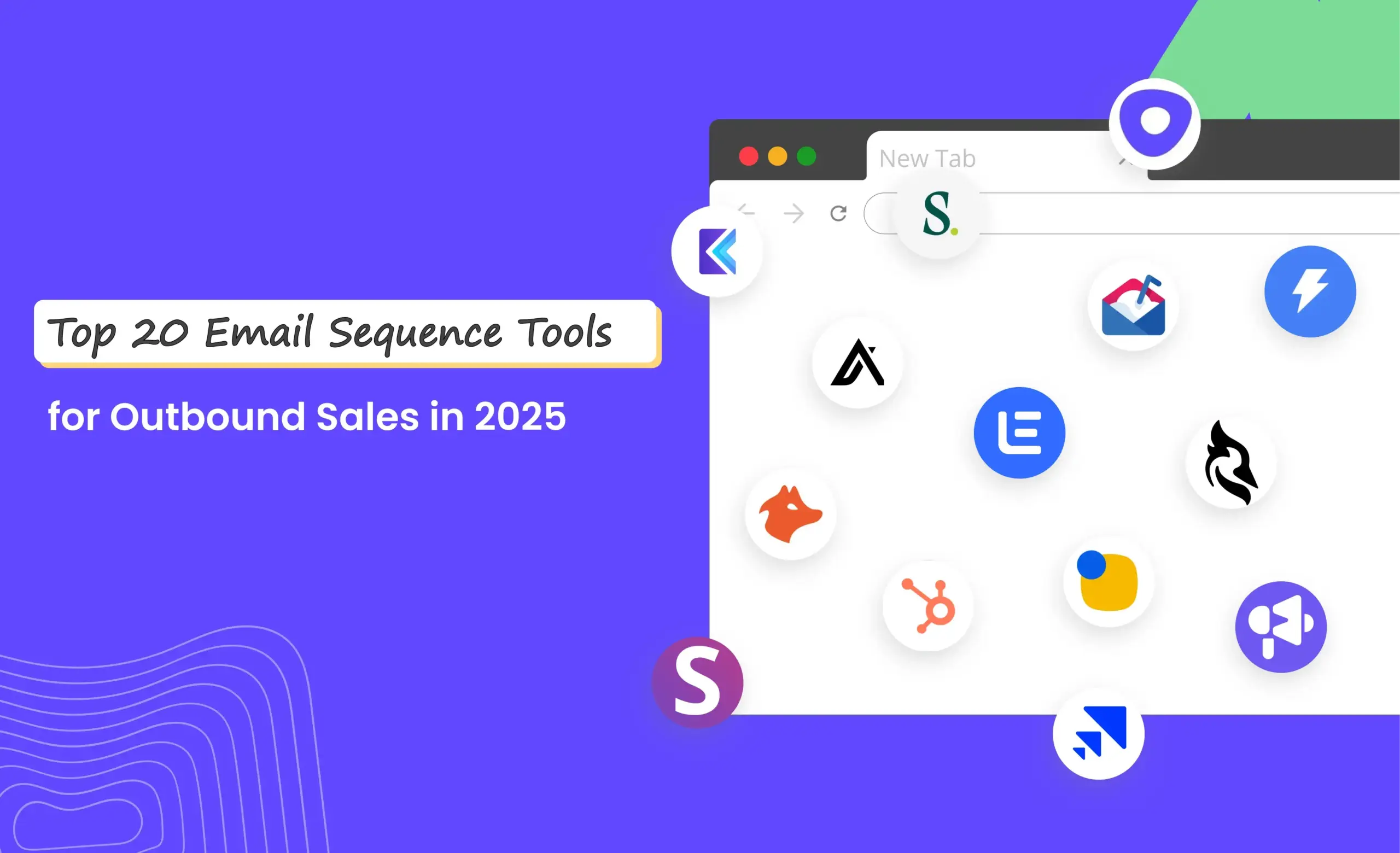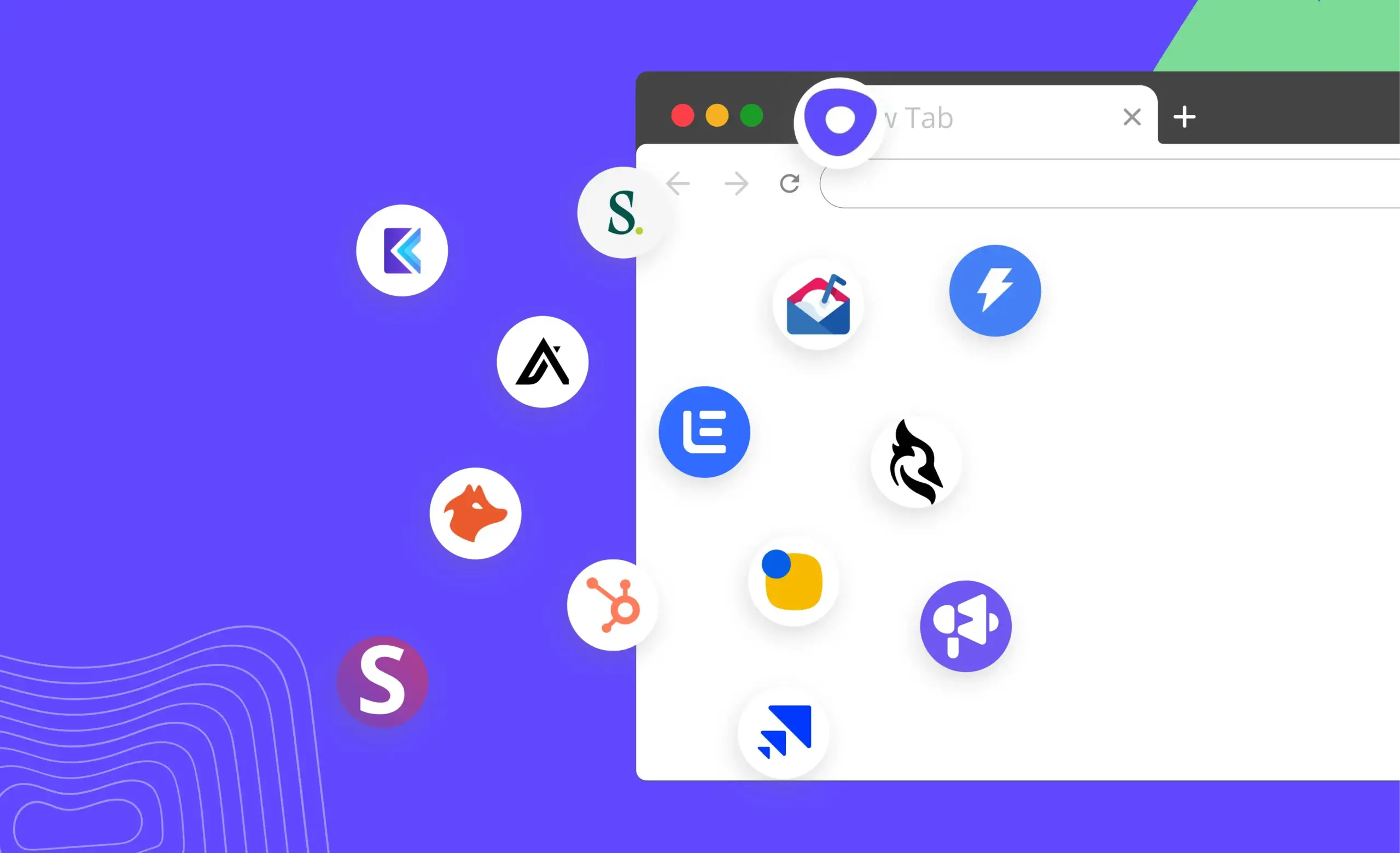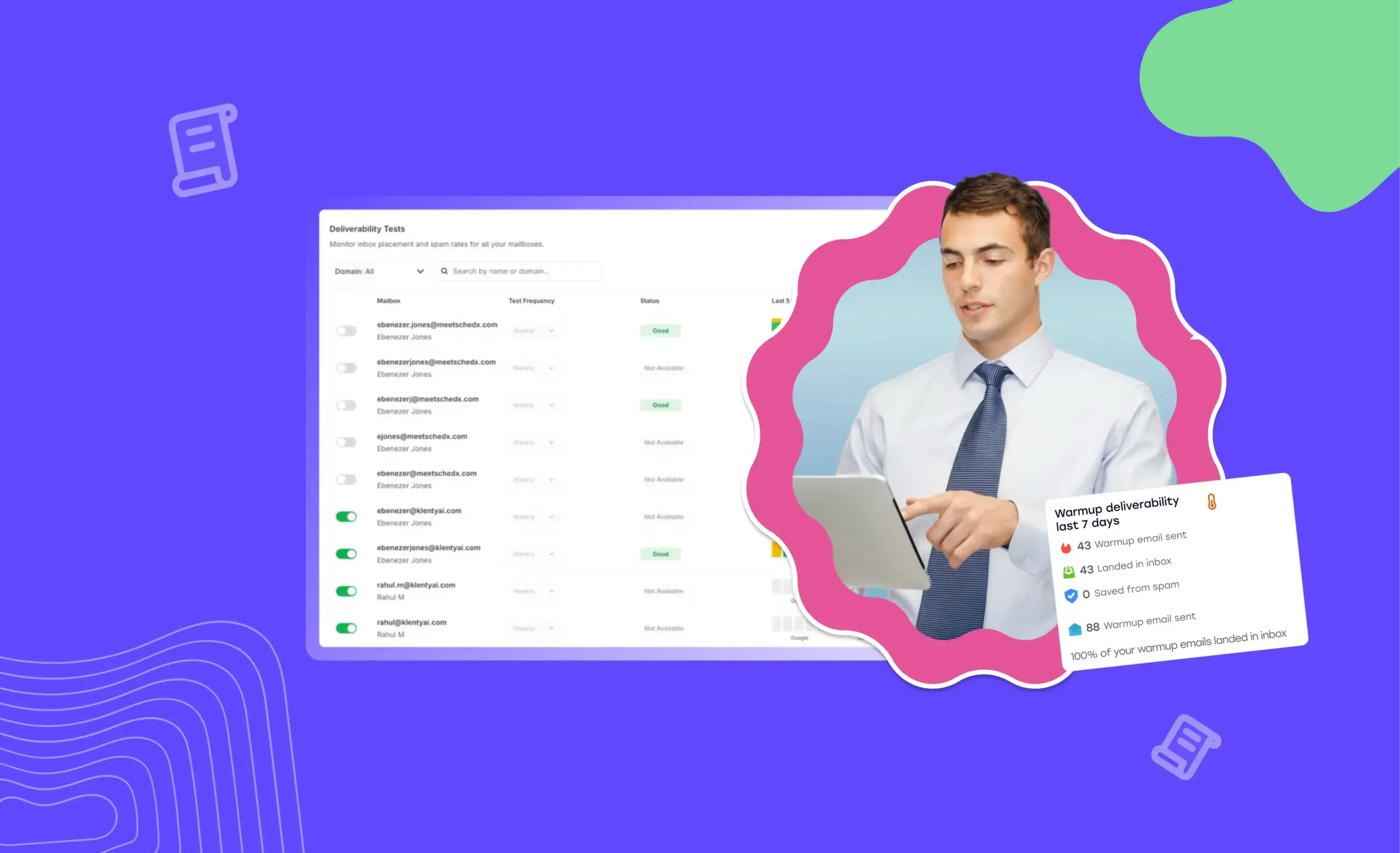Running cold email campaigns to cold prospects is not something you decide to start one day and execute the next.
While we know everyone wants more leads in the pipeline from day 1, and we totally understand the urgency. But in this case, urgency kills! Because you are more likely to stare at one of the following email deliverability issues:
a) Your email account could get blocked by your email service provider (or)
b) Your emails could land in the prospects’ spam folder instead of the inbox.
You just cannot simply upload your list of prospects into a cold email tool and shoot email campaigns from day zero.
Many have tried and failed. We’ve seen cold emails come crashing down to a grinding halt. You will surely need nerves of steel to withstand that shock.
Or you can completely avoid it by taking some time to warm up your email ID before you gear up to run cold email campaigns.
Starting from February 2023, Klenty's email warm-up services have been discontinued. It has come to our attention that Google now considers the automatic warm-up process as a violation of its terms and has explicitly requested its permanent termination.
What Is Email Warm-Up?
Email warm-up is the process that involves increasing the sender reputation of your new email account and gradually increasing the email sending limit of your account.
Before we get into the email warm-up process, let’s learn more about email sending limits and sender reputation.
a) Sending limits: Every email service provider has a limit on the number of emails you can send every day. For eg., a G Suite account allows 2000 emails/day, and an Outlook account allows a maximum of 300 emails/day. But you won’t be able to use the maximum limits from day one. You will only be allowed a smaller limit initially and gradually you will be able to use the maximum limit after you’ve warmed up.
b) Sender reputation: If you are sending emails from an email account provided by Google, you will be given an IP address by Google. If you are going to use an email hosted on a different server, like GoDaddy, you will get some IPs from the hosting server. The IPs you get from the email provider or from the service provider will have some reputation. Various tools, such as Talos, can help check your IP reputation.
Email Warm-up Process:
The email warm-up process involves sending a few emails from your new email account initially and then gradually increasing the number of emails sent every day to warm up the account.
The email warm-up process ideally takes 2-3 months to achieve the maximum sending limits and a good reputation. The time depends on the volume of the emails sent and the level of engagement they get, like opens, clicks, and replies. It may take a longer time if the recipient's engagement is too low.
What Are the Benefits of Warming up an Email Account?
- Trustworthy Email ID:
The reason why email service providers do not allow new email accounts to use the maximum limit is to avoid spammers, who otherwise will set up accounts all day long and spam constantly. Email service providers want email accounts to be used to send genuine emails and to have conversations. Email warm-up will help build the trust that the email ID is being used by a responsible human and not a spammer.
- Increased Deliverability:
All email service providers have their own proprietary algorithm to check how emails are being sent and received. If you are sending too many emails at once, the algorithms will trigger spam filters, which leads to deliverability issues, or worse, your account could get blocked. Since email warm-up is a slow and gradual process, training the algorithm to think the emails being sent are real and very engaging is made it possible and easy.
- More focus on sales activities:
When you are running cold email campaigns, the biggest hurdle is to land in the prospects' inboxes. But if you start facing deliverability issues, instead of utilizing your time to build relationships with engaged prospects, you will spend time resolving issues on your email account. Email warm-up ensures that your cold emails reach prospects’ inboxes, and you can spend your time on sales activities — which can help book more meetings.
How To Warm up an Email Account?
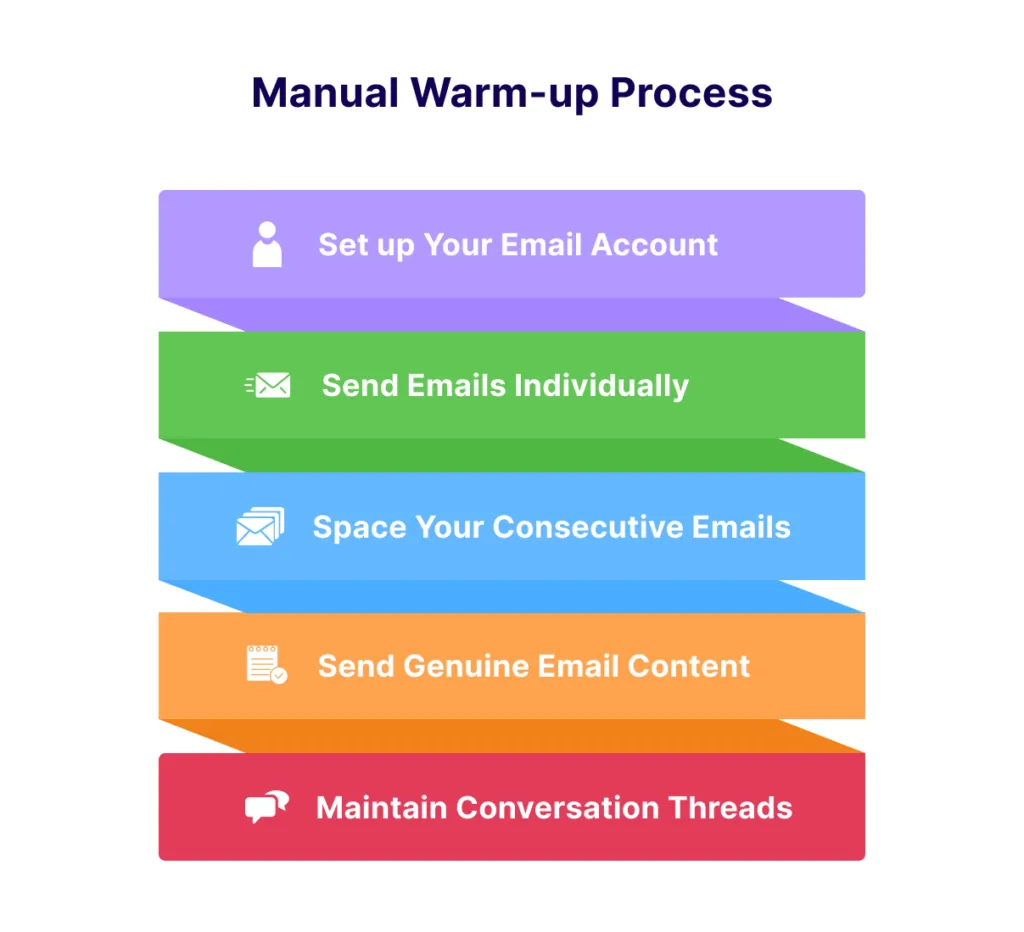
How to Warm-up an Email Account Manually?
Warming up an email account manually involves a person performing the following activities.
- Set up your email account
The first step in getting an email account set up is to authenticate the account. All email providers use email authentication to protect users from spam, phishing, and other malicious emails. But email authentication isn’t just about security; it’s also about deliverability. To authenticate your account, you need to fill in your SPF and DKIM records. Setting your SPF and DKIM will look a little different in each provider’s email account settings.
- Send emails individually
The manual warm-up process involves manually sending emails to your known email addresses, such as your associates or colleagues. Start with a smaller number (ideally around 15-20) of email IDs. Ensure that the emails have good engagement and conversations.
Pro-tip: Send emails to domains hosted on different service providers like Gmail, Outlook, Yahoo, GoDaddy, and AOL. This helps your email account gain credibility with the spam filters of various email service providers.
- Space your consecutive emails
The algorithms are designed to keep track of emails sent and received from an account. They immediately know when users send massive volumes of emails. And this can damage your domain reputation. During the warm-up process, you must maintain a time gap between consecutive emails. We recommend starting by sending ten emails to different people, gradually increasing it by 2-3 emails daily, and further gradually doubling the number to 20 emails per day in a week’s time. Aim to increase the number of emails between 80 and 100 emails per day with a 2-minute gap between each email by the end of the 4th week. You simply cannot afford to lose patience at this stage.
- Send genuine email content
Though the emails are sent with the sole purpose of warming up the account, they still need to carry quality content. Make the emails look as real as possible because the spam filters are unusually smart and will flag your emails if they contain random text or gibberish. You need to ensure that the emails you send have the context that prompts recipients to respond. Here’s a list of cold email templates you can use as a reference.
Pro tip: Follow the below-mentioned best practices when sending the email content:
a) Personalize and write as you would to a human recipient.
b) Maintain sufficient intervals when sending and replying to emails.
c) Don’t use too many links or spammy content.
d) Avoid too many images, attachments, or GIFs.
e) Always provide an unsubscribe link.
- Maintain conversation threads
Email is not a one-way communication channel, but an interactive one. To begin with, you can send emails from your other accounts to your new account and reply correspondingly. But a better way is to get replies from your friends or recipients whose email accounts are hosted by different service providers. Make sure that you reply back and maintain conversations in the same thread so that the email service providers will recognize your email activities as authentic.
- Subscribe to Newsletters
Another way to improve the inflow of emails to your new account is to subscribe to newsletters. If you are in sales, there are several useful communities that send weekly newsletters when you subscribe. For every newsletter subscription, you will receive an email confirmation asking you to verify your account. This will help in validating your email account and increasing the number of emails you receive, which are essential to warm up a new email account.
Conclusion
Email warm-up is the most crucial component in your cold email process because your entire deliverability depends on it. You need to be patient while you warm up your email account. You should use the email account to run cold email campaigns only after the account has fully warmed up.