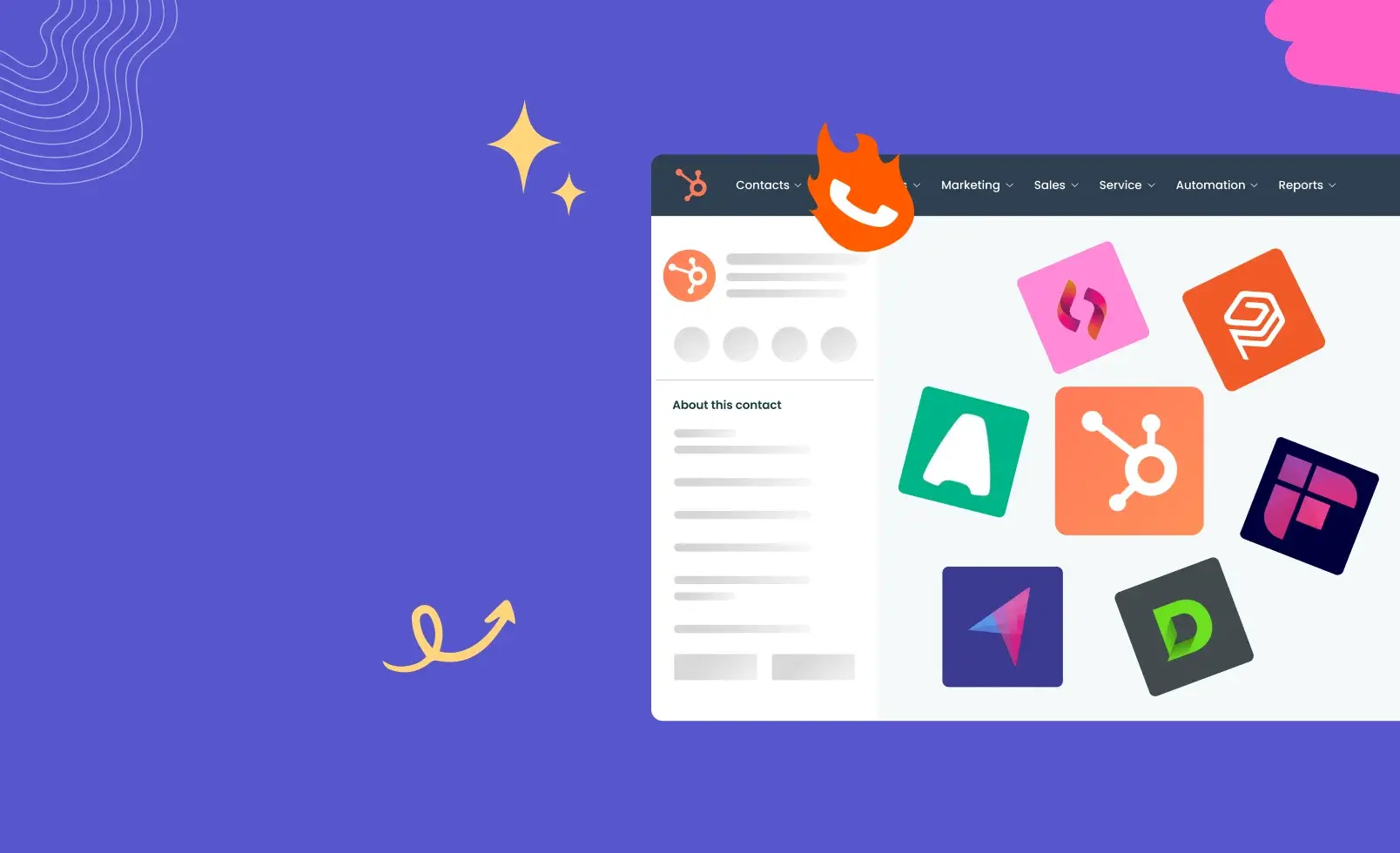That's the number of applications that currently have an Integration with Hubspot CRM.
Speaking of which, Hubspot users, you love your CRM right?
Its clean dashboard, real-time updates on contact records, 500+ strong suite of neat integrations and the fact that it's FREE- make it a must-have for every Sales team.
In fact, it's this suite of neat integrations that causes you an overdose of choice when it comes to adding additional layers of applications for your lead generation.
No matter whether you're into Inbound or Outbound sales, choosing the right tool to talk to your CRM at each stage of your sales process could mean night and day for eliminating friction and converting more leads.
Without a handy list to guide you, you're left to spend hours trying out every tool in your required category, wondering what life's like outside a jam-packed Hubspot Marketplace.
As a Certified Hubspot Partner ourselves, we thought we owed it to you to help you find the best tools you could get to gain more leads.
So we dived right into the middle of Hubspot's many many integrations, had a little poke around and came up with the 18 best tools that cover Inbound and Outbound Lead Generation.
From outbound prospect list-building to email outreach to calling to inbound lead capturing, no matter where, you need a tool that syncs with Hubspot…
There's something for you in this list.
Read on to learn about 18 Hubspot Integrations to supercharge your Outbound and Inbound
Hubspot Integrations for Outbound Lead Generation
List Building Tools
Outbound Sales is a powerful engine that roars into life when you pour in prospects who fit your Ideal Customer Profile. Building a highly targeted prospect list through gathering updated information on contacts is therefore a priority when it comes to generating leads.
Let's explore 4 Hubspot Integrations that help you build your prospect list.
1. Vainu for HubSpot
Vainu for Hubspot is a data platform that allows you to find best-fit sales prospects and identify new opportunities from existing ones. It helps you to get real-time data on prospects straight into your CRM, allowing you to keep lead generation ticking and drive conversions.
Vainu integrates natively with Hubspot, and gives you easy visibility into each contact in Hubspot to enable customized communications.
How does Vainu’s Integration with Hubspot benefit you?
- It helps you identify prospects that are a mutual fit
- Add new firmographic, technographic or buying signal data one by one or in bulk
- Add real-time updates on data through automatic syncing
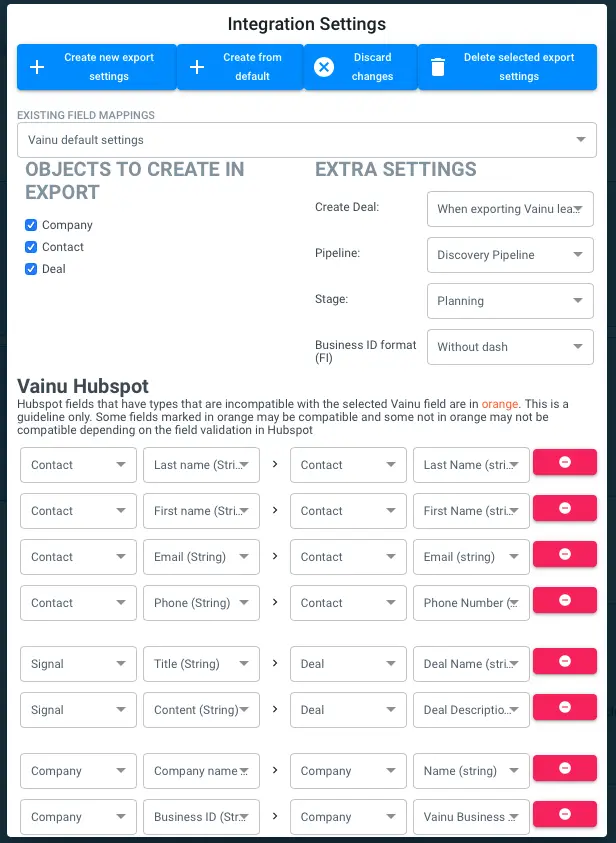
Check out Vainu on Hubspot Marketplace
2. LinkedIn Sales Navigator
Linkedin Sales Navigator is a must-have sales tool that allows you to discover prospects, access relevant and updated information about them and sync data and conversations right to your CRM. The beauty of the Hubspot-Linkedin Sales Navigator Integration is that it gets you straightforward access to its entire suite of tools right from your Hubspot contact and company records, meaning that you can issue Inmails from Hubspot directly.
This integration helps you see a person’s current situation at a company, role duration, as well as a company’s niche, size and geographical data.
What this means is that you can enrich your prospect list, get your foot in the prospect’s digital door and build a connection through personalized messaging.
The Hubspot-Linkedin Sales Navigator helps you by-
- By giving you a crystal-clear picture of the prospect’s current position right from your Hubspot perch
- By allowing you to understand accounts better and break the ice through personalized Inmails, without leaving Hubspot
- Through letting you in on related leads at the same company, thus giving you multiple streams of engagement in the same company.
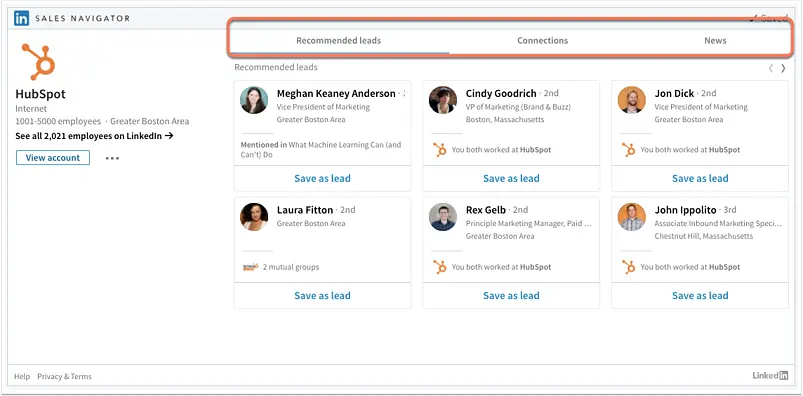
Check out LinkedIn Sales Navigator on Hubspot Marketplace
3. Leadfeeder
Leadfeeder is a software that allows you to track visitors to your website, map their Google Analytics data and IP addresses to pinpoint the companies they belong to.
With the Leadfeeder- Hubspot Integration, you can map companies who visit your website to company data in Hubspot, fill your Hubspot with prospect companies, create new deals and tasks and move your sales process forward.
In addition, it identifies prospects based on what forms these prospects are filling, links they are clicking and who they are chatting with inside your Hubspot system.
WIth Leadfeeder, you not only track website visitors and identify the interested ones, but you also know exactly when to approach and what to say.
Thus the Leadfeeder-Hubspot Integration accelerates your sales pipeline through
- 1-tap addition of companies into Hubspot
- Mapping Inbound company data with Hubspot-connected company data, creating entirely new company data and creating separate feeds for tagging Hot leads for further touches or potential upsells.
- Keeping teams on the track through assigning stakeholders for each task alongside setting due dates
- Getting sales Intelligence hot and fresh from Leadfeeder data to constantly update company information in Hubspot, so that you know what your prospects are into right now before messaging.
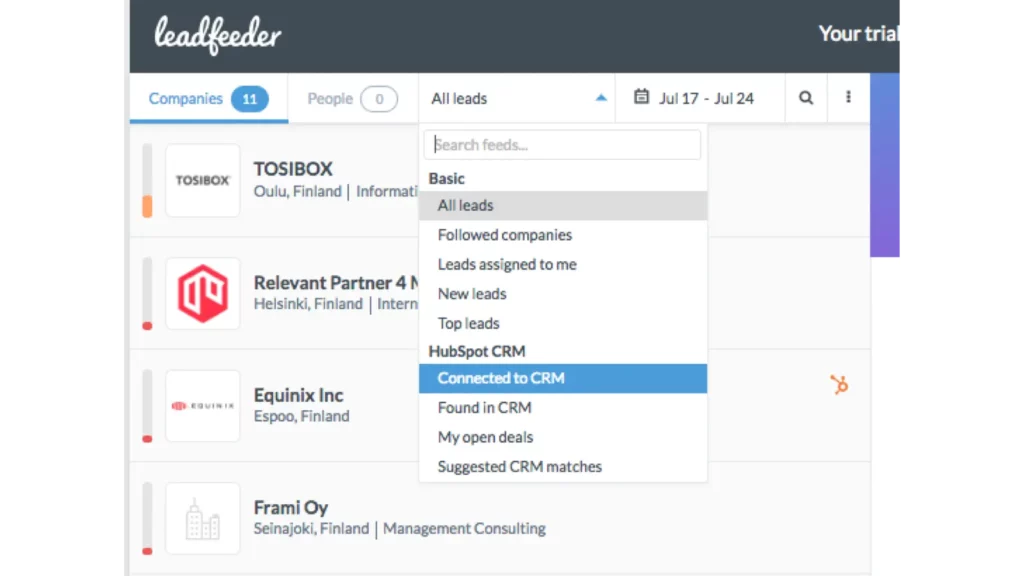
Check out Leadfeeder on Hubspot Marketplace
4. LeadSpace
LeadSpace is a Customer Data Platform that helps you find high-quality leads, maintain a healthy pipeline and improve conversion through automation.
LeadSpace’s integration with Hubspot CRM gives you the ability to enrich the data you have on each Hubspot lead, segment leads and boost conversion rates with Predictive Analytics.
The Leadspace-Hubspot Integration helps your lead conversion by-
- Delivering a data management workflow which gives you up to 80 additional form fields for better lead scoring and routing of leads in Hubspot, thereby enabling better targeting and conversions.
- Helping you find net-new leads through Leadspace Discovery, enrich lead data, and create campaigns for them in Hubspot.

Check out LeadSpace on Hubspot Marketplace
5. LinkPort
LinkPort is a Sales Prospecting tool for LinkedIn contacts. It works with both LinkedIn and Sales Navigator. This free Chrome extension connects LinkedIn to Hubspot so you can import contact details like Name, email, organization, phone number etc. LinkPort allows you to map information to both your standard and custom fields. It's a one-click tool that lets you import an unlimited number of contacts. With LinkPort, you can
- Quit switching between LinkedIn and Hubspot to import contacts
- Get rid of copy-pasting manual work
- Save about 2+ hours each day and 10+ hours each week
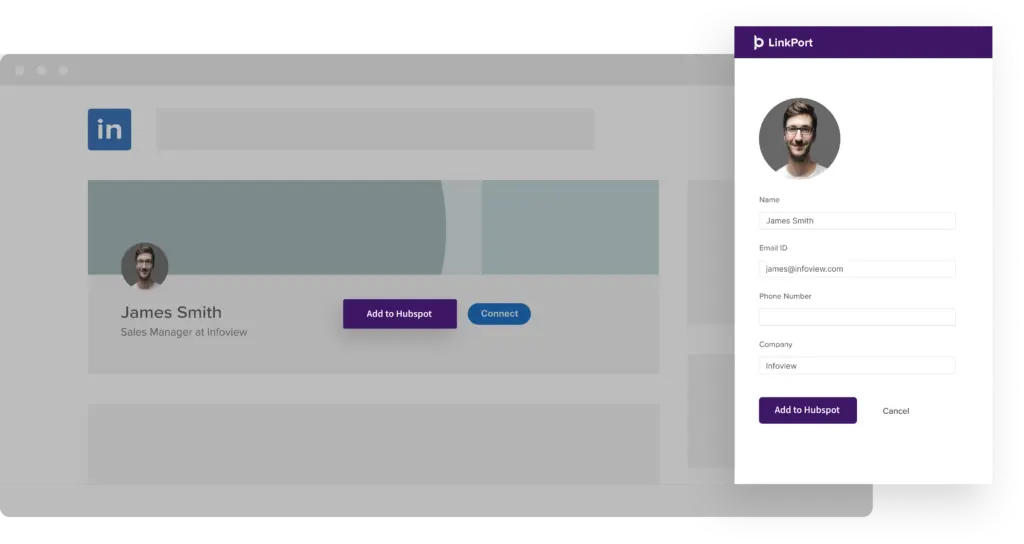
Check out LeadSpace on Chromestore
Sales Engagement
Whether your process is inbound or outbound. your sales team needs a communication layer on top of the Hubspot CRM.
A sales engagement platform that can automate the process of reaching out to leads, engaging them via emails, calls etc and converting them into meetings for your sales team.
This tool also needs to have a native integration with your Hubspot so that you can get rid of repetitive work.
Enter...
6. Klenty
Klenty is a sales engagement tool that helps you send personalized emails and automated follow ups at scale. With Klenty, you can automate all your top of the funnel activities, build your pipeline and set your sales team up to close more deals.
Klenty has a native 2-way integration with Hubspot that helps you eliminate manual data entry into Hubspot, and save hours everyday.
With 400+ installations, it is the top rated sales engagement platform on the HubSpot ecosystem. Lets see why
- Klenty lets you import prospects from anywhere-CSV/ Google Sheets/ Hubspot- and send personalized email campaigns to them.
- You can create automated workflows that eliminate data entry- for example, you can set up workflows to create tasks and lead records in Hubspot as soon as a prospect opens, clicks or replies.
- You can automatically store copies of emails sent and received using Klenty, inside Hubspot.
- You can also maintain a record of engagement metrics such as opens, clicks and replies inside Hubspot.
What does this Hubspot Integration do for you?
- It means that you no longer have any friction in moving prospects into email campaigns from Hubspot.
- You can always stay on top of your prospect’s email engagement from inside Hubspot
- You’ll never need to deal with manual data entry into Hubspot again-saving hours of time.
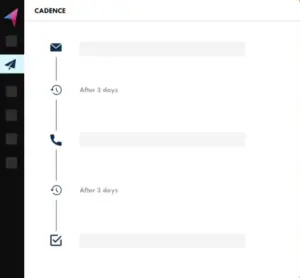
Check out Klenty on Hubspot Marketplace
Outbound Calling
For Outbound Sales, you’ll need a calling tool that integrates well with Hubspot, logs call data automatically and lets you review call records from inside Hubspot.
Lets now go over 5 Hubspot Integrations that take your calling game to the next level.
7. PhoneBurner
Phoneburner is an Outbound calling tool that helps you have up to 4 times more calls every dialling session.It executes power dialing and leaves voicemails and emails behind for you, thus enhancing your Outbound effectiveness.
Phoneburner integrates with Hubspot to help you contact 60-80 Hubspot contacts per hour and achieve 4x more conversations. It lets you map contacts, log call activity automatically and make edits to call records flow seamlessly between the systems through the 2 way sync with Hubspot..
What does this Integration mean for you?
- It lets you eliminate manual call logging data entry activities.
- It helps you have more conversations in a friction-free manner meaning more sales opportunities
- It helps you automatically log, observe your rep’s calls and coach them effectively.
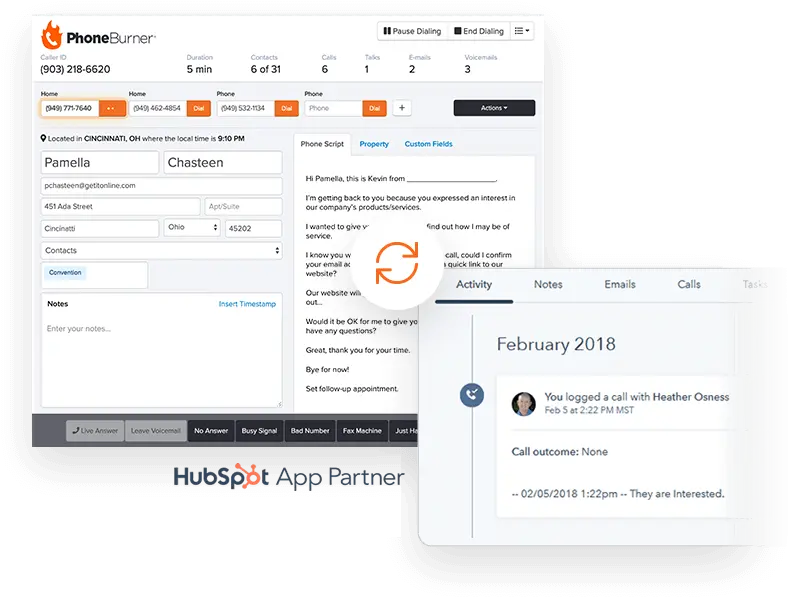
Check out Phoneburner on Hubspot Marketplace
8. Aircall
Aircall is a calling tool that changes the game for modern sales and marketing teams. It’s easy to set up, gives you visibility through real-time metrics and enables higher productivity.
Aircall’s Integration with Hubspot results in features such as Call-Pop that gives must-have info about contacts before you talk to them. All call data, conversations and voice recordings are logged automatically into Hubspot, letting you access the full gambit of your call engagement with the customer within Hubspot.
Why is this Integration useful?
Because
- Managing your call workflows becomes a breeze
- You do not have to leave Hubpot to get real-time information about prospects before calling
- With features like Click-to- call and Advanced Power Dialer in Aircall for Sales Hub,, you can usher more prospects down your sales pipeline through the phone
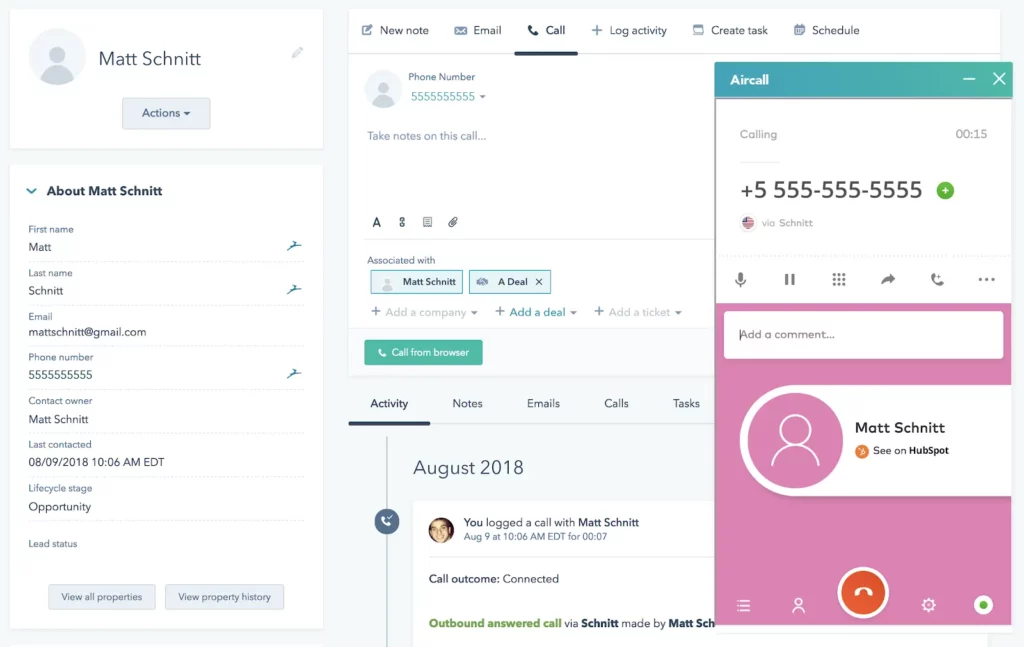
Check out Aircall on Hubspot Marketplace
9. Dzinga
Dzinga is a powerful calling tool which drives better communication for salespeople through the power of cloud telephony.
The Dzinga-Hubspot Integration keeps your conversations progressing through features such as Click-to-Call, One-Click-Dial, Inbound and Outbound Automatic Call Logging, and Unlimited Call Recording in Hubspot’s contact card.
For Inbound leads hitting your website, Dzinga has a Callback widget that connects your salespeople to those visitors instantly, so that they can initiate communication without leaving Hubspot.
Thus the Dzinga-Hubspot Integration boosts your sales communications by
- Helping you make 1-tap calls directly from Hubspot
- Keeping Hubspot as your Single Source of Truth by logging all call activity and info within Hubspot
- Achieving higher conversion rates through lightning-fast responses to website visitors through the Callback widget.
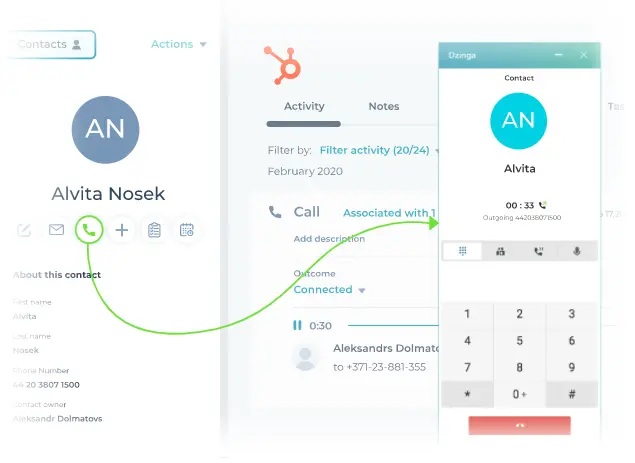
Check out Dzinga on Hubspot Marketplace
10. Acefone Extension for HubSpot
The Acefone Extension is an integrated browser extension that helps you make calls to inbound and outbound leads.
The Acefone Extension’s Integration with Hubspot brings you functionalities like Hubspot Contact Syncing with Acefone’s webphone, Click-to-Call, Screen Popup Alerts, Call and SMS logging into the Hubspot CRM, and access to Account Activity.
What does this mean for you?
- It means that you can make calls directly from Hubspot without leaving the CRM every time.
- It means that you can automatically log all your telephonic activity inside Hubspot and leave notes and reminders for future conversations. You can also record calls from within Hubspot and manage all call information seamlessly
- It means that managing your contact list and calling contacts becomes a breeze due to automatic syncing with the Hubspot CRM directory.
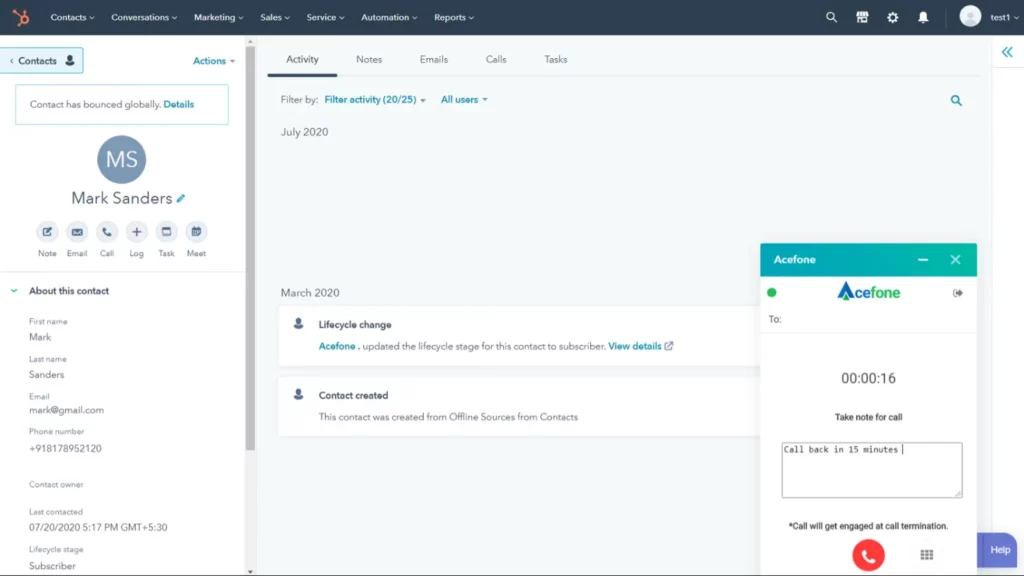
Check out Acefone on Hubspot Marketplace
11. Fireflies.ai
Fireflies.ai is an AI voice assistant that helps you record, transcribe calls and review them. It also automatically enters call records in your CRM so that you can focus on the conversations instead of manual data entry.
Fireflies.ai integrates with Hubspot CRM to deliver automated creation of meeting notes, transcripts and action items under every Hubspot contact.
How does this Hubspot Integration help you?
- You'll never need to take notes inside Hubspot again. In fact, Fireflies.ai promises a 33% reduction in data entry when you use this integration
- You'll be able to focus on analyzing the calls and notes themselves and improve productivity while Fireflies does the manual recording for you.
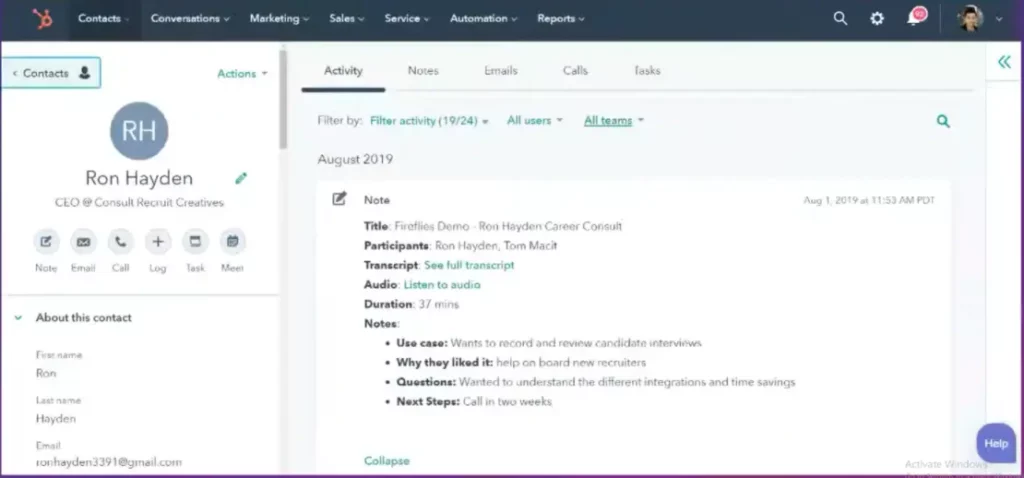
Check out Fireflies on Hubspot Marketplace
HubSpot Integrations for Inbound Lead Generation
Lead Capture Tools
Inbound lead generation typically relies on routes such as demo requests, newsletter signups, landing pages, forms, surveys, etc. The tools you choose to grow your Inbound leads need to have a strong integration with your Hubspot so that all those leads are transferred seamlessly to your CRM without manual work.
Let’s explore 3 such Hubspot Integrations.
12. Unbounce
Unbounce is a landing page creation tool that helps you capture and convert leads through designing customized landing pages and popups that turn traffic into deals.
The Unbounce-Hubspot Integration provides you the opportunity to automatically add lead information like email addresses to your Hubspot database. It also triggers personalized emails to leads who convert on Unbounce’s pages, right when it's relevant to their buyer’s journey. You can also generate more leads through different avenues via lead generation popups, sticky bars and then manage those contacts in Hubspot directly.
This Integration boosts your sales by
- Taking manual data entry off your hands
- Nurturing leads through Hubspot towards a sale via personalized emails.
- Giving you multiple streams of lead generation which you can manage without leaving Hubspot, thus improving productivity.
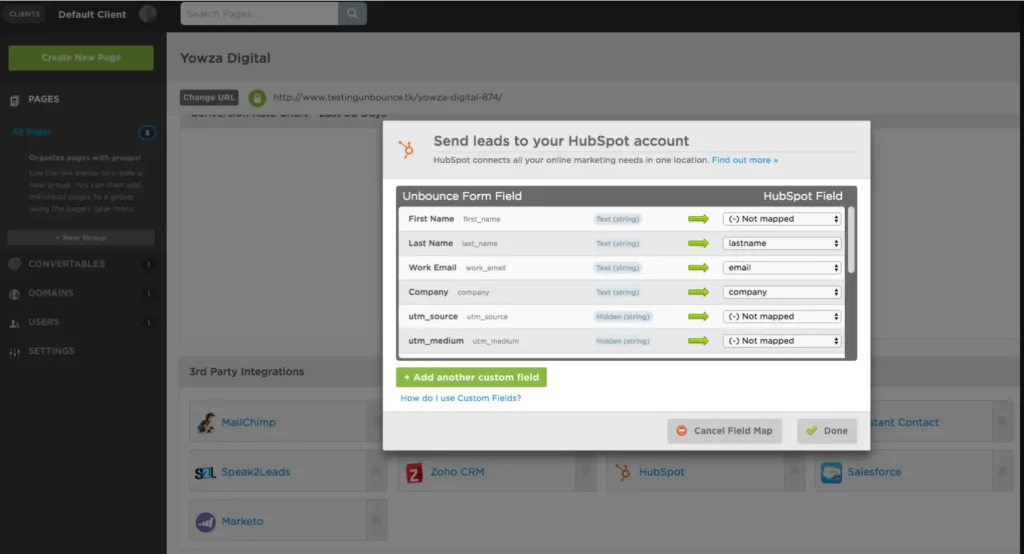
Check out Unbounce on Hubspot Marketplace
13. Gravity Forms
Gravity Forms is a Wordpress form management plugin that lets you build and embed customized forms on sites powered by Wordpress.
Gravity Forms integrates with Hubspot to enable automatic addition of form entries into your Hubspot contact records, use analytics to see which forms are filled out more frequently, what they interact with and segment your contact list accordingly.
How does your lead generation become easier through this integration?
- It means that you can access all your segmentation and tracking information from inside Hubspot.
- You can tailor personalized messaging to each of these segments based on the acute data you have gathered, leading to productive conversations that result in Sales.
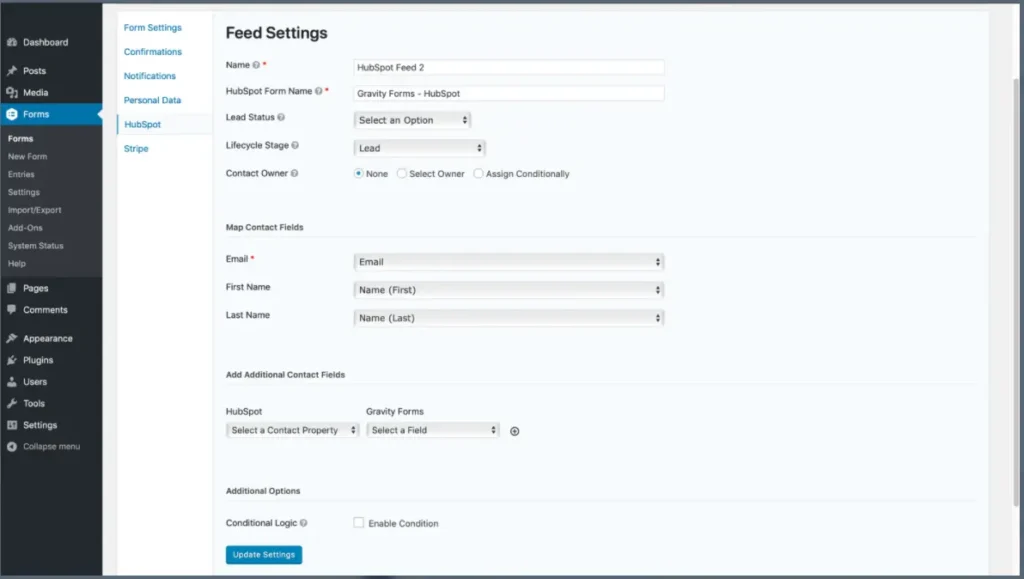
Check out Gravity Forms on Hubspot Marketplace
14. Typeform
Typeform is a lead capture tool that lets you generate fun, interactive surveys and quizzes which you can use to capture contact data and boost your pipeline volume.
With the Typeform-Hubspot Integration, you can make use of features such as
- The ability to sync Typeform questions to a Hubspot property,
- Automatic tracking(that lets you find out where your leads are coming from)
- Logic Jump(that helps you perform market segmentation through a varied series of questions, Syncing the contact data of each segment with Hubspot and customizing messaging accordingly.
This Hubspot Integration helps you get and convert more leads by-
- Giving your prospects a pleasurable and interactive experience with your forms-which means they’re more likely to use it and share it.
- Enabling you to grab contact data and transfer it automatically to Hubspot for further targeting.
- Keeping you on top of your lead sources
- Providing you the option of personalizing your sales campaign according to your segmentation, saving you from the inefficiency of bland, mass targeting.
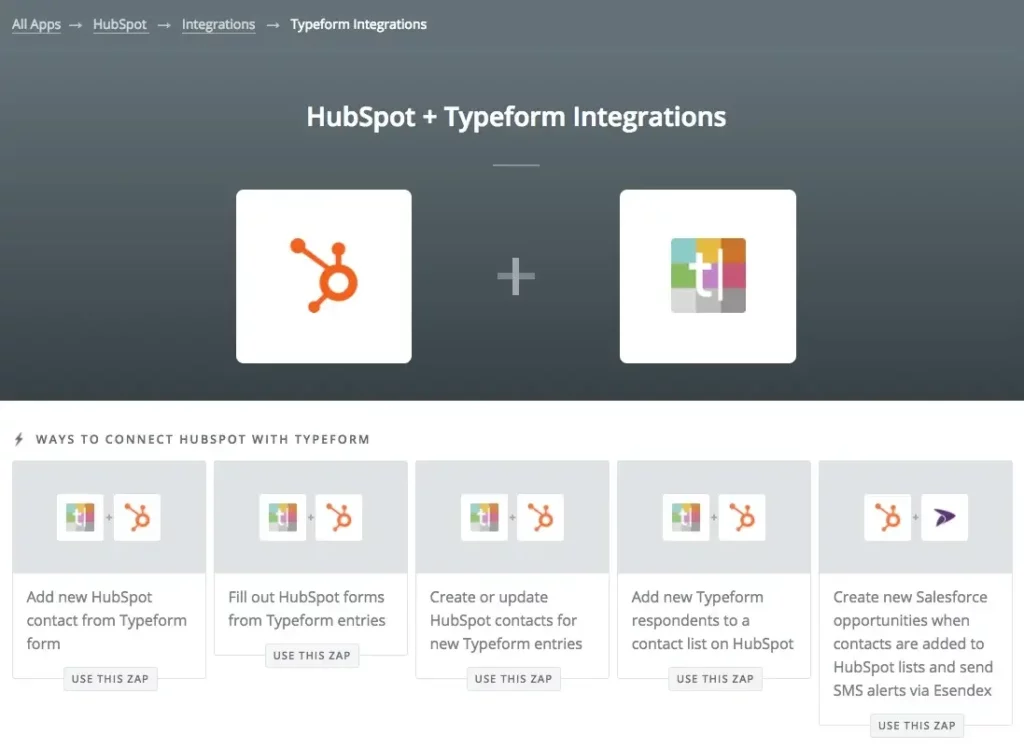
Check out Typeform on Hubspot Marketplace
Inbound Calling
While generating leads the Inbound route, you need a calling tool that is built to respond quickly to leads hitting your website or your forms. The tool also needs to integrate with your Hubspot to log all call records automatically so that you will not need to leave Hubspot and waste time on repetitive tasks.
Let's explore 2 such tools.
15. Callpage
Callpage is an Inbound calling platform that allows you to establish connections with website visitors through callback automation. Given that contacting leads as soon as they visit your page is essential to stay top of mind, Callback’s promise of getting you back to your leads in 28 seconds definitely gives you an upper hand when it comes to building a pipeline.
Callback integrates with Hubspot to help you move leads from the Callpage widget straight into Hubspot. All the calls you made and the notes you took are directly sent to Hubspot. The best feature born from this Integration is the ‘Call via Callpage’ which lets you call from Hubspot without a hitch. It also allows you to see key sales call metrics and analyze performance within Hubspot.
How does this Hubspot Integration benefit you?
- It helps you keep all your KPI under one roof.
- It means that you can conduct your entire calling process without leaving Hubspot.
- Your workflow becomes more streamlined, allowing you to focus on turning leads into deals
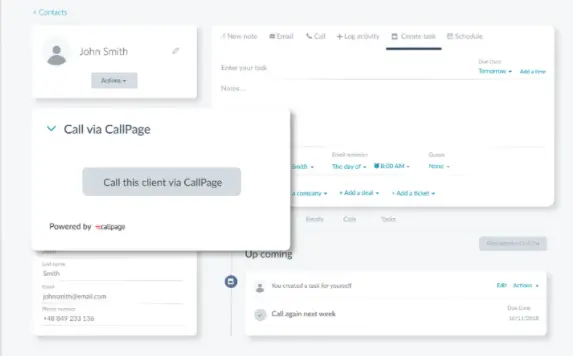
Check out Callpage on Hubspot Marketplace
16. Novocall
Novocall is an inbound calling platform that helps you simplify conversations through call automation. You can automate your calls through their widget, lead forms or Facebook forms and build rapport with prospects. It also allows you to schedule meetings, execute 1-click calls and track calls with features like Round Robin meeting distribution, Auto-Follow Ups and Advanced Call Routings..
Novocall’s Integration with Hubspot makes managing calls and call data a walk in the sales park. This integration lets you automatically generate a contact in Hubspot when a lead is created in Novocall’s widget. You also get your complete call activity stored in your timeline and activity page.
This Hubspot Integration is useful for you because-
- You'll never have to leave your favourite CRM to make a call
- All your call recordings, activities and other data are recorded in Hubspot-making analyzing call performance effortless.
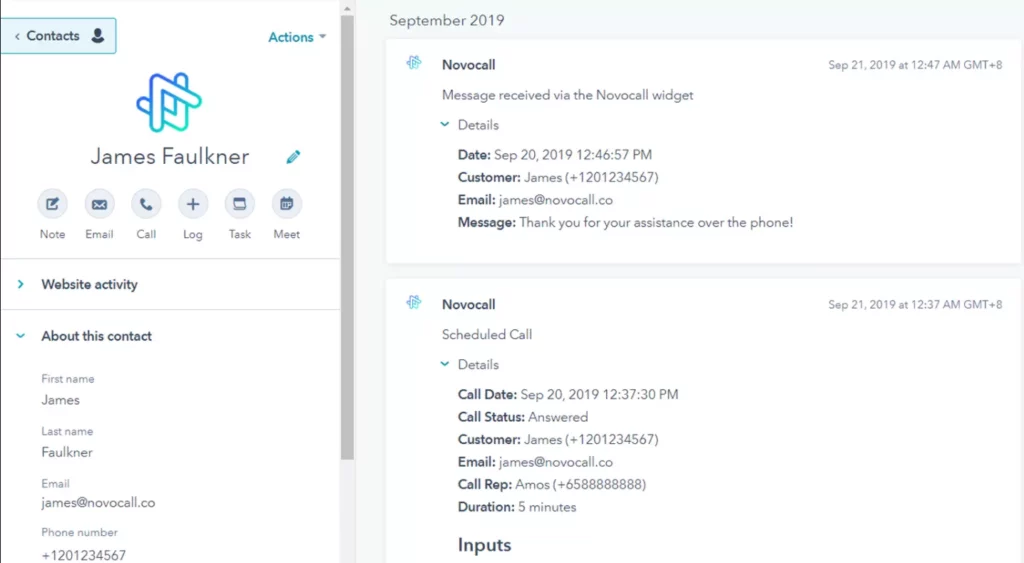
Check out Novocall on Hubspot Marketplace
Lead Nurturing Tools
Having captured Inbound leads, you'll want to nurture them towards a deal, and that’s where adding email marketing and marketing automation layers to your Hubspot come into the picture.
Let's explore 3 tools which we think are the best Hubspot Integrations to build qualified leads via Marketing channels.
17. Outfunnel
Outfunnel is a sales-aligned email marketing platform that helps you automate email marketing, surface hot leads and boost sales productivity.
Outfunnel’s integration with Hubspot enables you to
- Execute personalized and targeted email marketing campaigns to your Hubspot contacts and sync the engagement metrics back
- Track web visitors, score your leads and send effective messaging to the ones most ready to convert
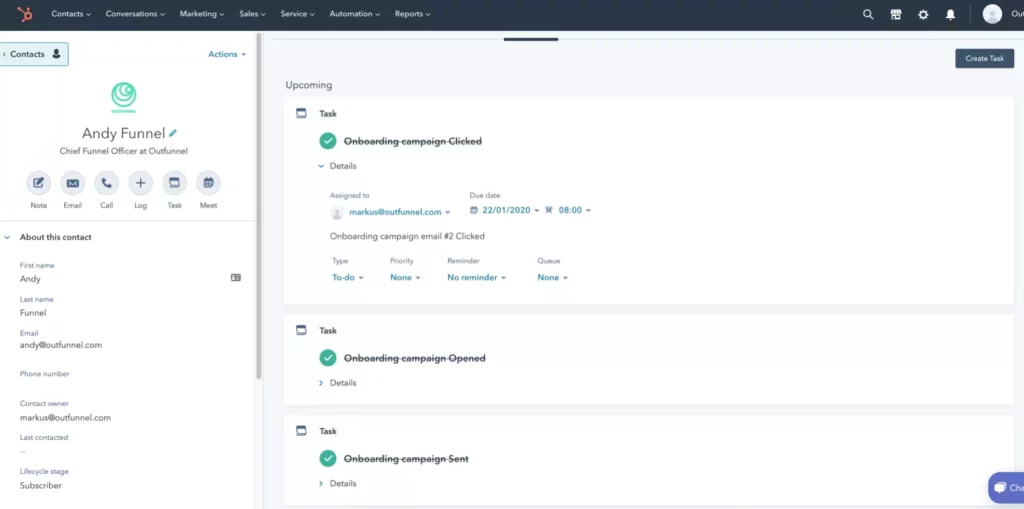
Check out Outfunnel on Hubspot Marketplace
18. Drip
Drip is a marketing automation software that helps you set up multi-channel campaigns and drive lead generation.
Drip’s Integration with Hubspot lets you up your marketing game with features that let you
- Enjoy a 2-way contact sync between Drip and Hubspot’
- Have default and Custom field mappings to ensure both Drip and Hubspot are on the same page when it comes to data
What this means is that you can
- Make Hubspot your Single Source of Truth, with all your campaigns managed from one place
- Eliminate data mishaps and focus on lead generation
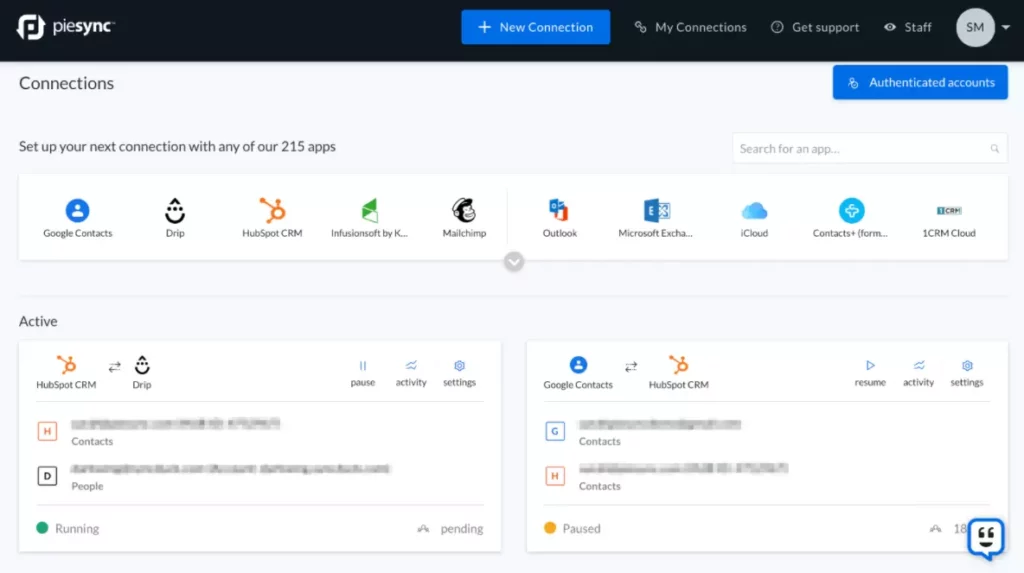
Check out Drip on Hubspot Marketplace
19. Autopilot
Autopilot is a marketing automation tool that lets you capture and convert leads through automating every step of the customer journey, send personalized messaging at the right time and create repeat buyers.
Autopilot’s Integration with Hubspot gives birth to Triggers such as
- Adding new Hubspot contacts to a journey
- Mapping fields with Hubspot (adding a contact when criteria are met)
- Adding a contact when the deal stage matches the criteria
These triggers set off Actions like
- Adding a Hubspot CRM deal
- Updating deal stage in Hubspot automatically
- Updating the Hubspot contact field based on specific value
How does the Autopilot-Hubspot Integration help your marketing and sales teams?
- Automatic transfer of leads from Autopilot to Hubspot-eliminating manual data entry and saving you hours
- Real-time updates of data in Hubspot based on Triggering events that happen in Autopilot- so that you have all the information you need as soon as you open your CRM.
- Sending prospects on personalized and segmented journeys in Autopilot as soon as a deal stage is created or field updated in the CRM-so that each prospect is shown a well-planned pathway to a close.
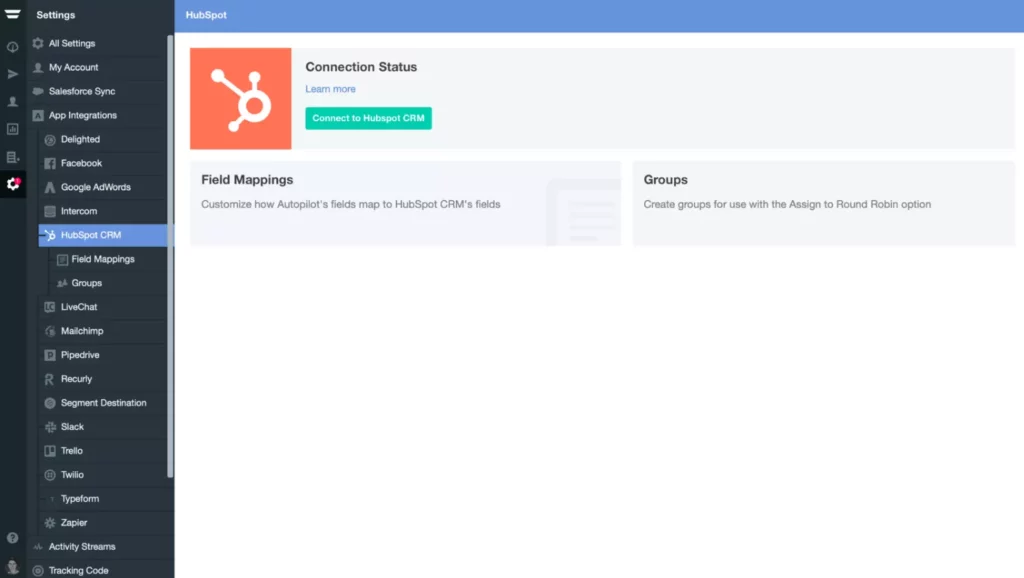
Check out Autopilot on Hubspot Marketplace
Conclusion
With insights on these 19 tools at hand, you should be able to select those Hubspot Integrations that are tailored to your lead generation processes, setting you up to build a pipeline and scale your business!