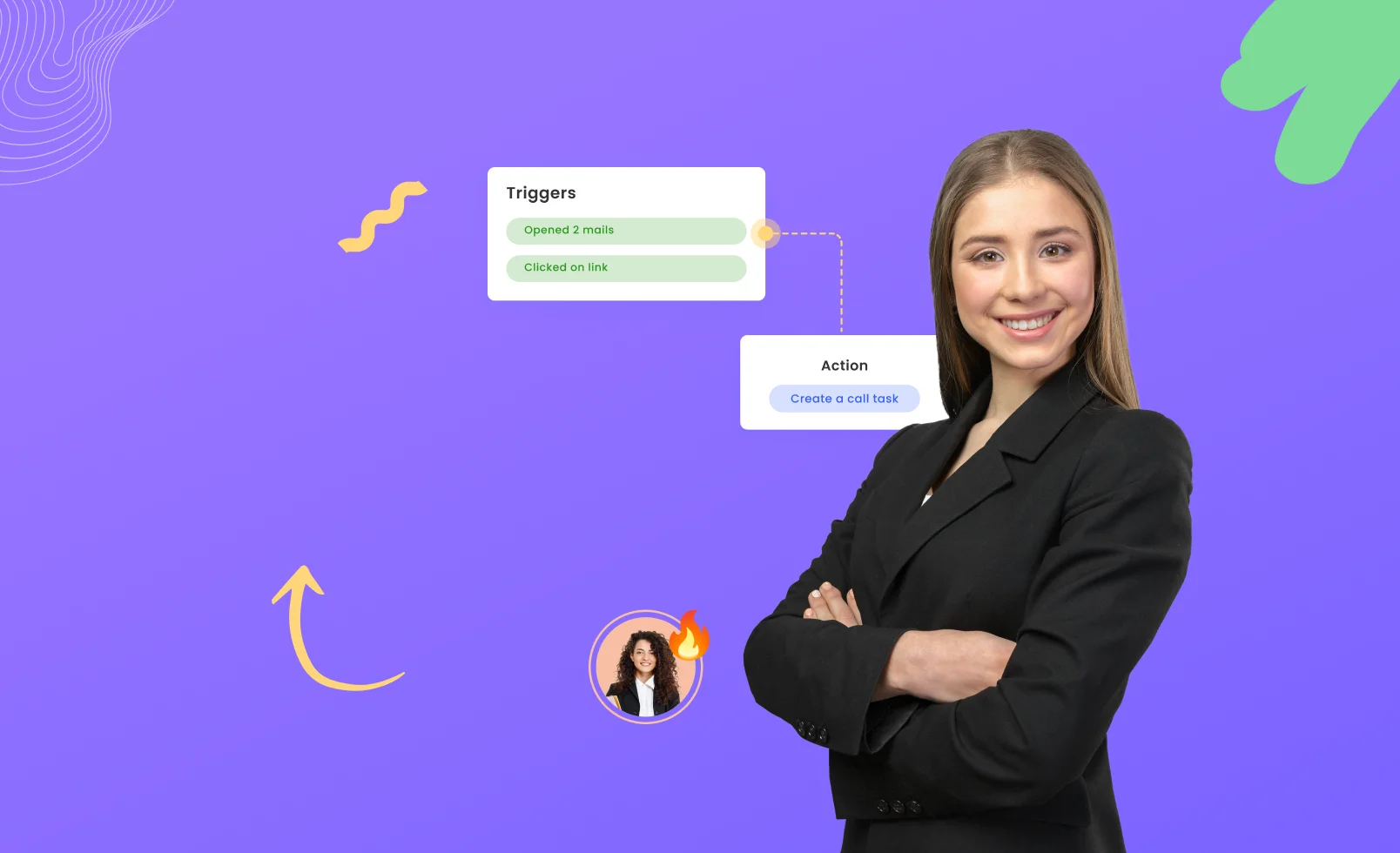Pipedrive is an easy-to-use CRM platform used by multiple sales teams. It helps you consolidate your entire prospect and customer repository into one place, manage and optimize their sales pipeline and increase rep productivity.
Yet, many sales teams struggle to adopt Pipedrive fully.
Often, using Pipedrive adds to rep workload. Hours wasted in manually updating Pipedrive, and constantly switching between platforms to gather data take away precious time that could otherwise be spent on selling activities.
The truth is, CRMs like Pipedrive are built for sales managers. Reps need a system that empowers them with faster and more efficient execution of sales activities.
Let’s take a deep dive into why reps find it difficult to adopt Pipedrive.
Factors Affecting Pipedrive Adoption
Lack of Prioritization
Although Pipedrive indicates when a task is pending, overdue, or upcoming, reps need to go into each task to execute it. Also, Pipedrive doesn’t rank tasks in order of importance, which means task prioritization becomes a struggle.
Overwhelming Admin Work
Pipedrive requires heavy admin work to keep your instance updated. Reps have to track every interaction they have with leads and record relevant details such as contact information, notes from meetings or calls, or the deal stage of each prospect. Studies show that 66% of a rep’s time is spent on admin work.
Coupled with that, manual data entry is prone to faulty or inaccurate data, which poses a bigger threat to the business's ability to make data-driven decisions.
Inadequate Reporting for Reps
Pipedrive provides excellent reports for sales teams. But these reports are important from a sales manager’s perspective.
The most important metrics that most reps look for are stepwise reports, list reports, template reports, and intent reports. Since there’s no way to set sales sequences within Pipedrive, reps have to track how each step of their outreach, lists, and cadences are performing, individually. They also don’t get a report on highly engaged leads.
Unstructured Sales Process
While Pipedrive is an excellent platform to store and organize data, it doesn’t provide your sales team with the facilities to reach out to leads. Pipedrive serves as a good system of record, but reps need a system that helps them have an action plan for all scenarios — when leads engage with your outreach, when they reply, or if they don’t interact at all. They still have to use different tools for outreach — which adds friction to your reps’ day. Context switching hinders their focus and makes them unproductive.
How Sales Engagement Platforms Improve CRM Adoption
Prioritize and Execute Your Tasks
Not only does a Sales Engagement Platform enable reps to execute tasks faster, but it also helps them prioritize. At the beginning of each day, each rep gets a list of tasks for the day. In order of importance, too. So, each rep knows exactly what their day looks like. They can dive headfirst into executing them.
Free up Time to Focus on Selling Activities
CRMs are built for sales managers, whereas reps need a system that helps them execute their sales activities faster and in an efficient manner.
Sales Engagement Platforms free up your reps’ time by automatically logging all engagement information and tasks in Pipedrive.
Besides, Sales Engagement Platforms enable you to set up sequences that standardize your outreach.
Optimize Your Outreach Using Accurate Data
Most Sales Engagement Platforms provide detailed and accurate reporting on your team’s outreach. Additionally, Sales Engagement Platforms provide in-depth metrics — like how each step within the cadence is performing, and which message works and which doesn’t. This helps reps know the exact performance of each step within a cadence. Without these metrics, reps struggle to understand which parts of the sales cadences are working well and which parts need improvement.
Keep Pipedrive Clean
For outbound sales teams: you can keep your CRM filled with important deals and ignore all junk leads. The Sales Engagement Platform takes care of nurturing leads who are not ready right now in the background.
Turn a Stage of Data into a Stage of Intent
Sales Engagement Platforms also help reps to perform personalized and relevant activities for leads at every stage in your pipeline. For example, when a lead moves into the “Deal” stage, they would require a more personalized approach.
How Klenty Can Improve Pipedrive Adoption
Prioritize Based on Prospects, Tasks, and Time
Klenty offers layers of prioritization, making it simpler and easy for reps to execute their day-to-day tasks.
- Prioritization based on Intent - Klenty automatically detects your leads’ interest level and categorizes them by their purchase intent. Reps can focus their attention on hot leads and nurture the rest until they are ready to book a meeting.
- Prioritization based on Time - Reps can further prioritize their tasks based on their leads’ time zone. They can first finish off tasks for prospects who are active, and then move on to the rest.
- Prioritization based on Tasks - Klenty facilitates the prioritization of tasks by grouping each type of task into bundles. For example, if a rep has 4 LinkedIn tasks to finish, Klenty lines them up in a single view so that your rep can tick them off one by one. Klenty also groups tasks based on their status (pending, overdue and upcoming tasks).
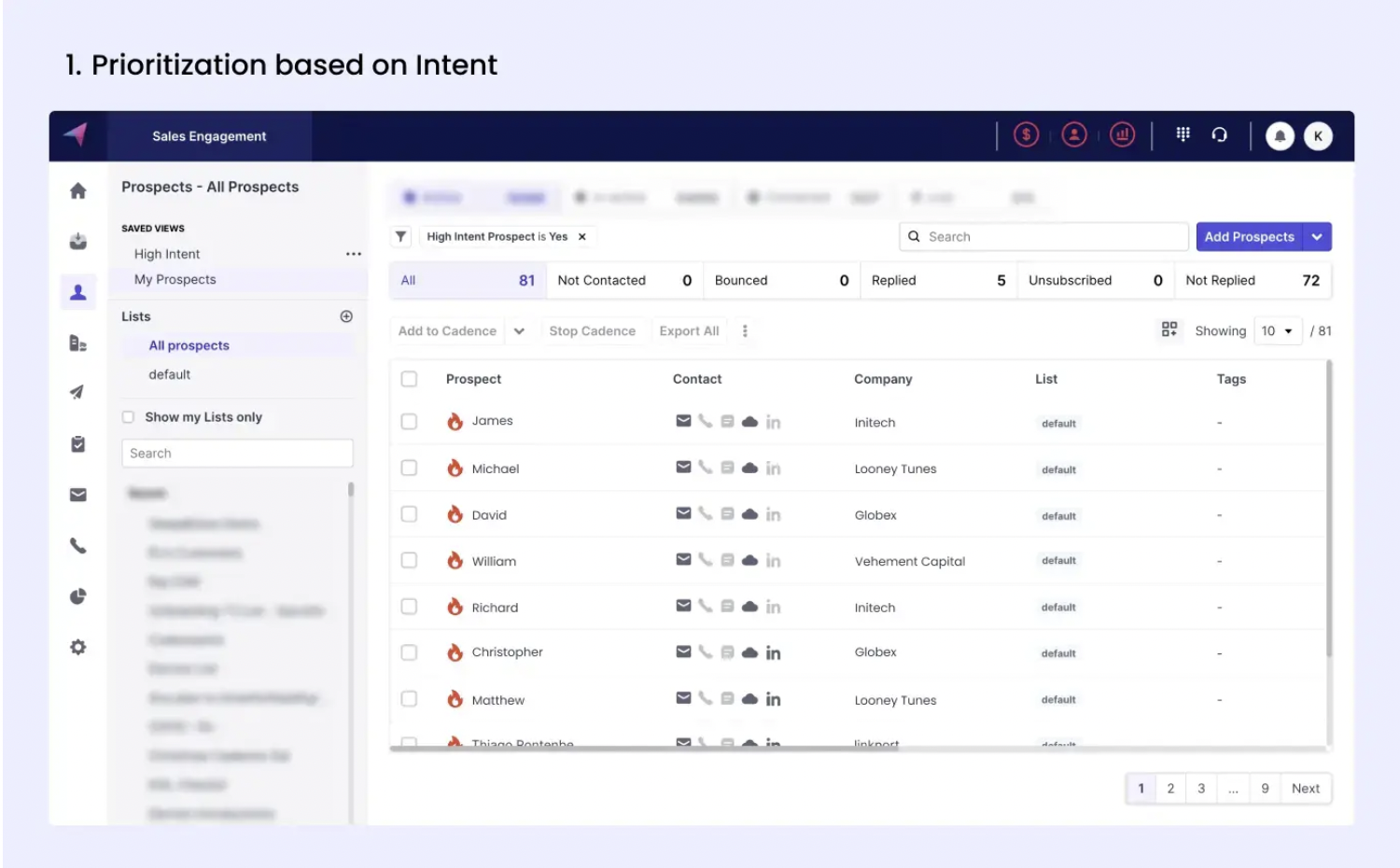
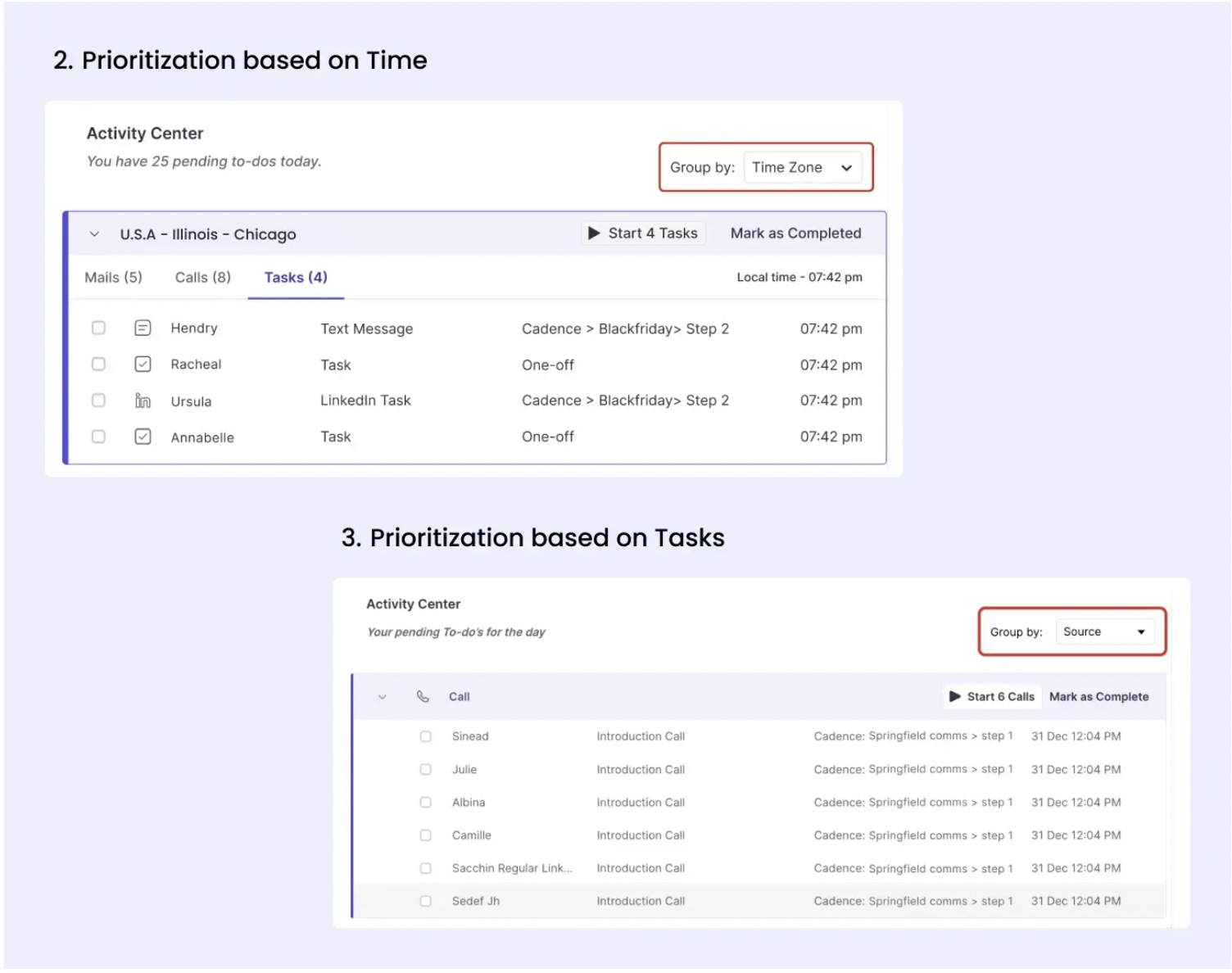
Start Sequences for Prospects As Soon As They Enter Your CRM
Klenty’s direct integration with Pipedrive enables reps to import leads into a list in Klenty. Klenty then kickstarts the appropriate sequence for these leads automatically. Once your sequences are up and running, you can push leads from Pipedrive into Klenty’s sequences using Native Widget.
Klenty also checks for any additions or updates to lead information in Pipedrive every 3 hours and reflects the same.
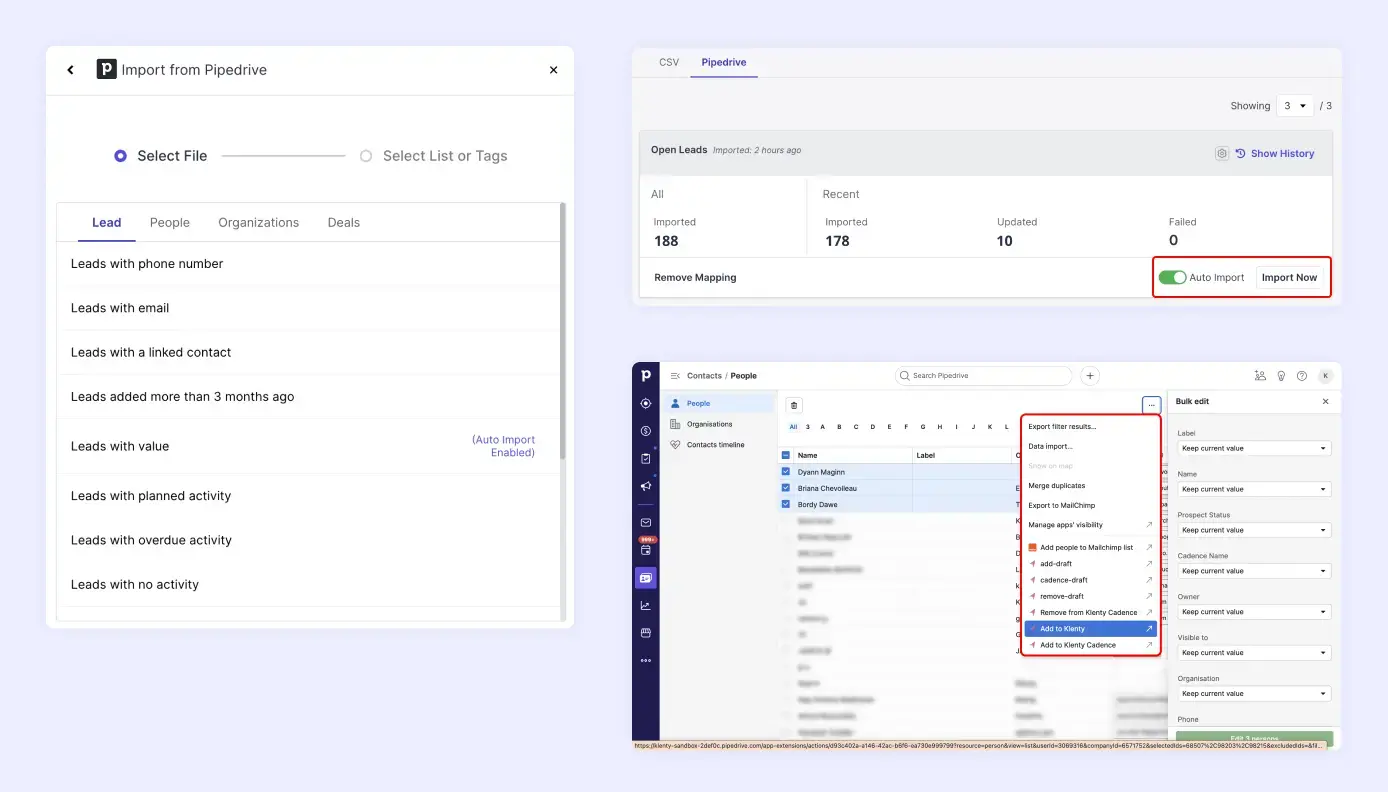
Synchronized Dataflow Between Klenty and Pipedrive
Klenty’s bi-directional integration with Pipedrive keeps information across both platforms automatically updated at all times — freeing up time for reps to focus on actual selling activities. All engagement details like emails sent, opens, clicks, replies, calls completed, outcomes, and other tasks are recorded in Pipedrive.
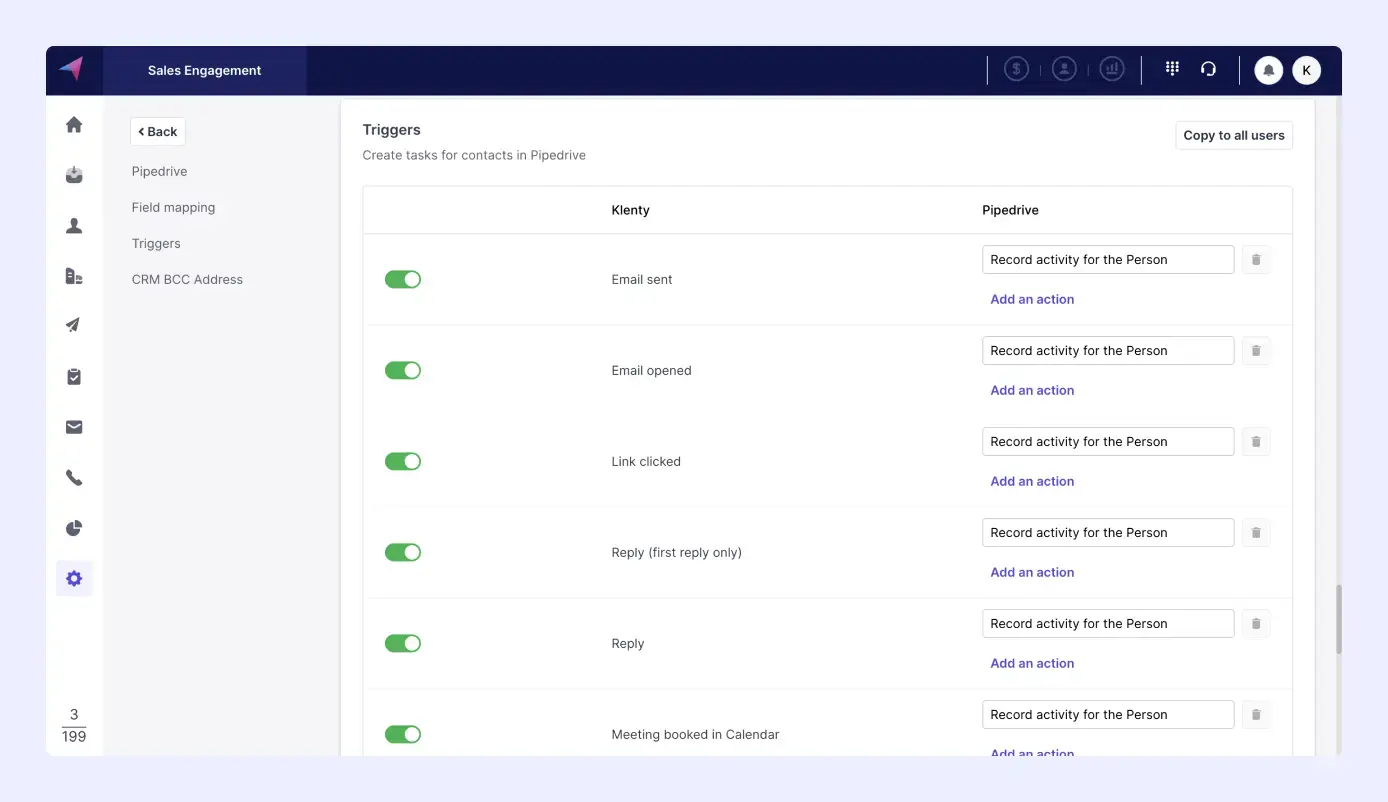
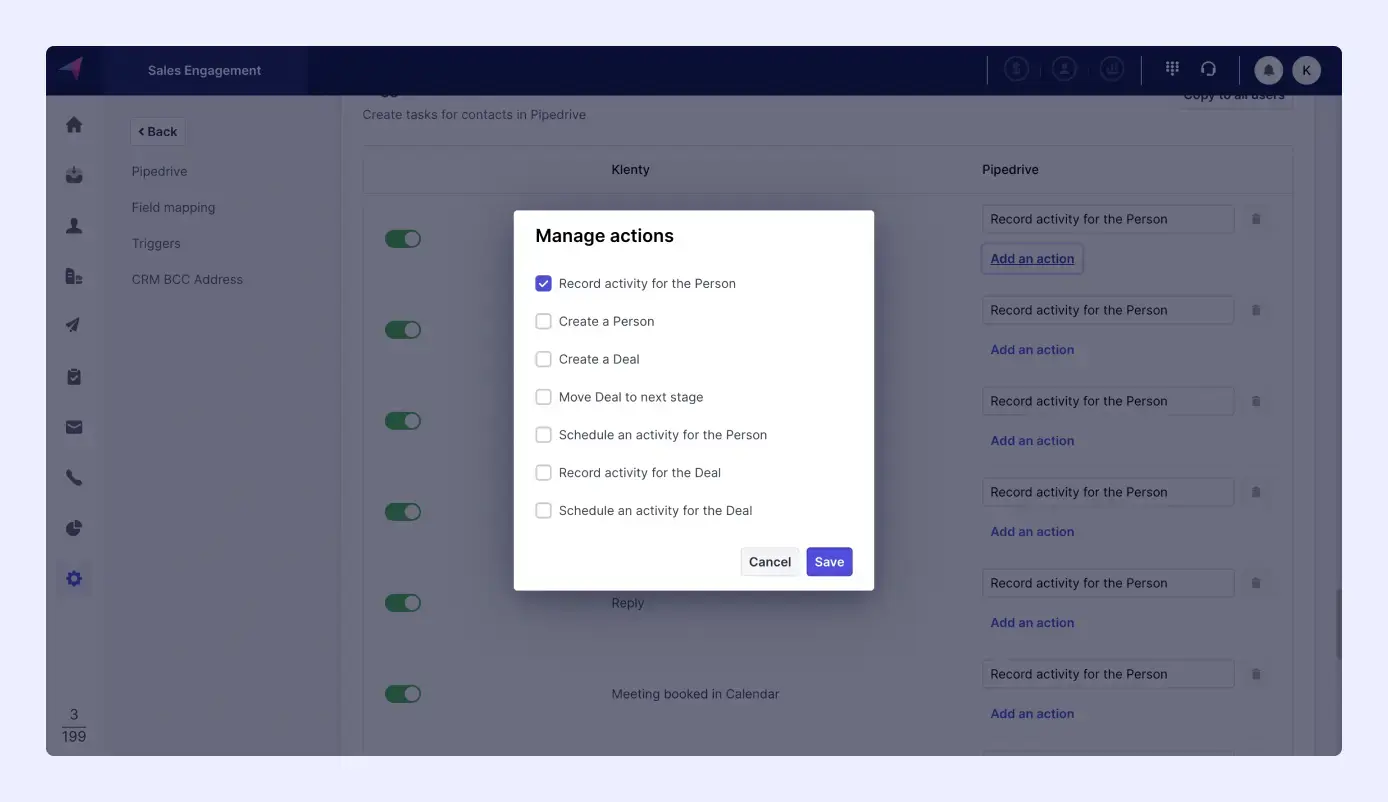
Execute The Right Activities for All Stages of Intent
Klenty detects and records the interest level of every lead in your list. Say, a prospect has opened your email with no response, while another has opened your email twice, and clicked on the links twice. Prospect 2 has higher buying intent than Prospect 1. Klenty now triggers separate, relevant sequences for each of these prospects.
These conditions aren’t limited to email engagement. Klenty schedules personalized and relevant sequences based on call outcomes and task status as well.
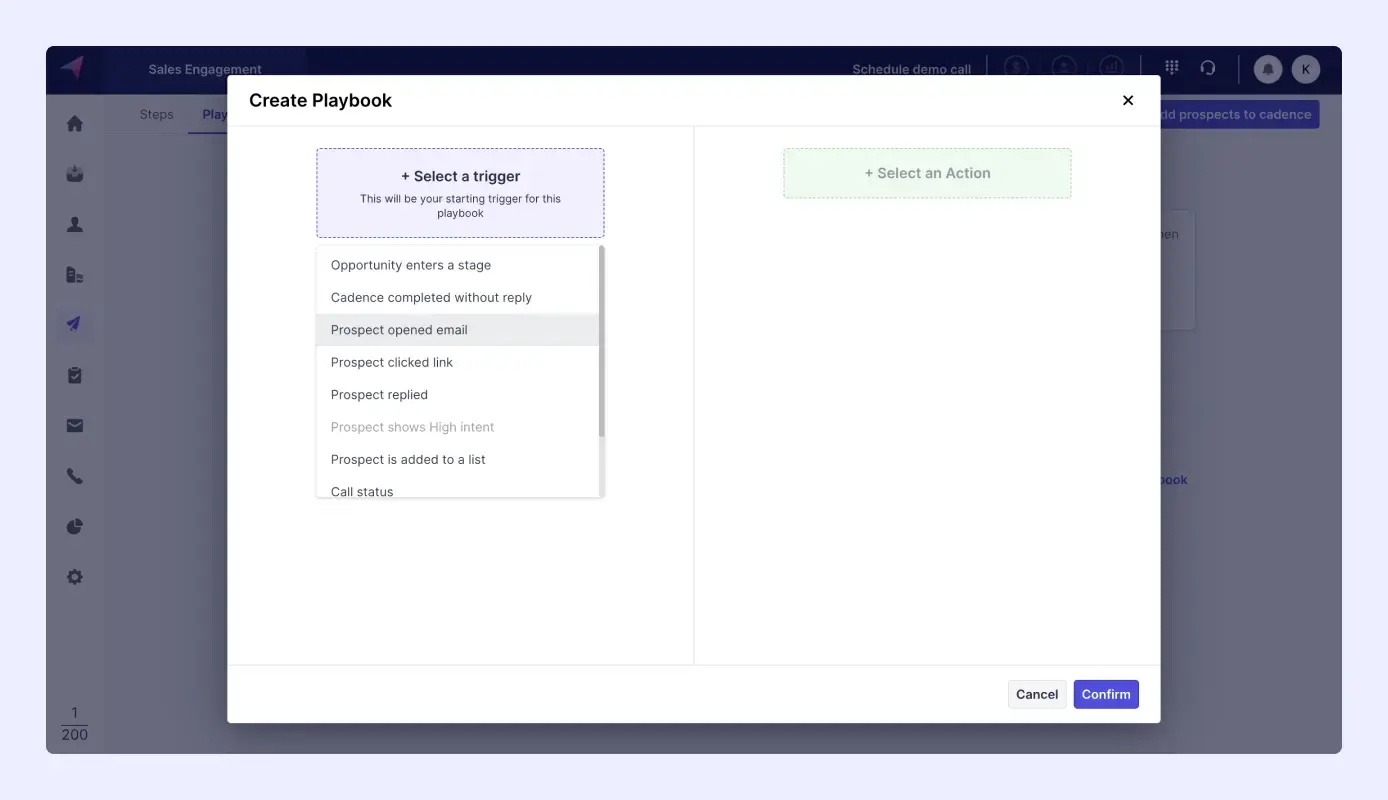
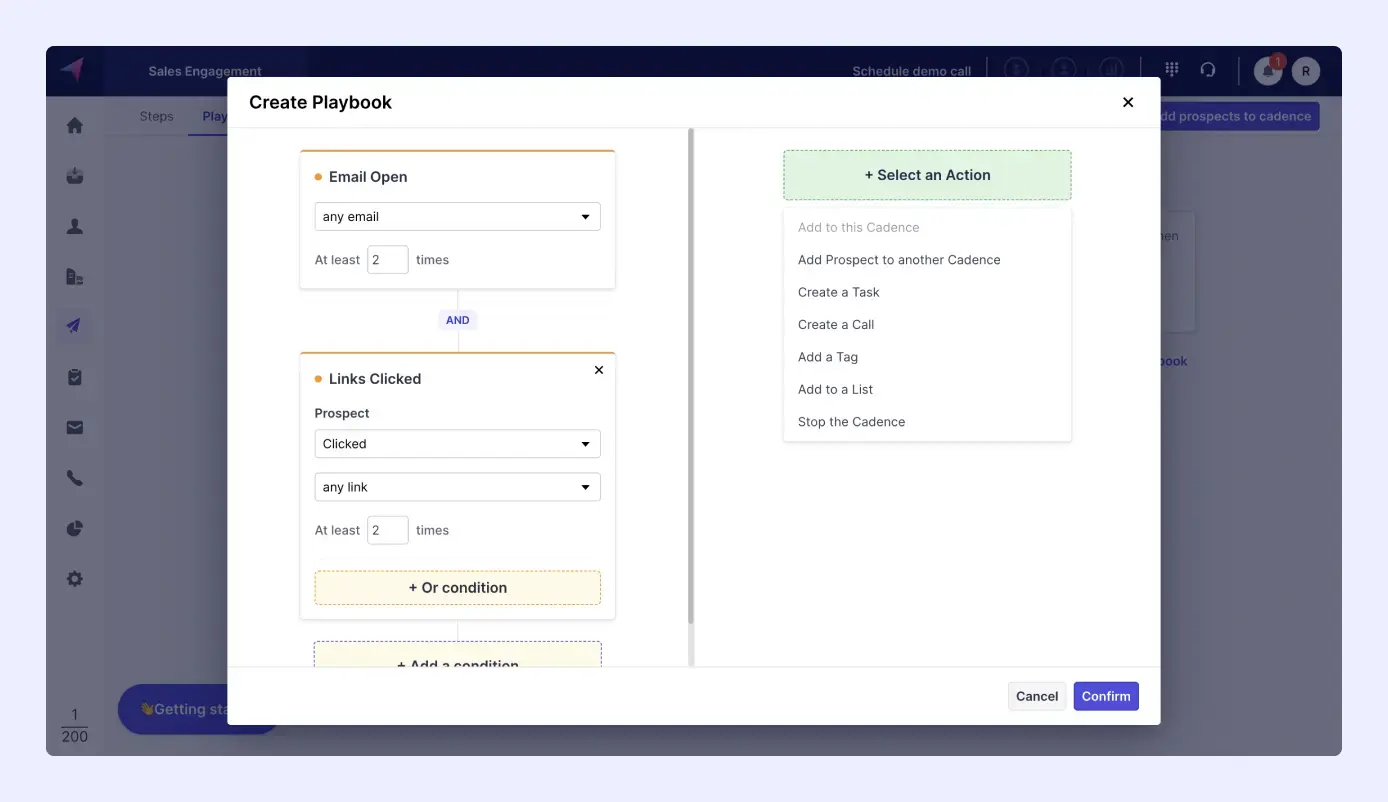
Automate Sequences for Every Sales Stage
As and when your leads move through the stages in the pipeline, Klenty detects and triggers new sequences for them.
Furthermore, in any event that a deal is not created or updated in Pipedrive, Klenty automatically creates a deal and then updates it.
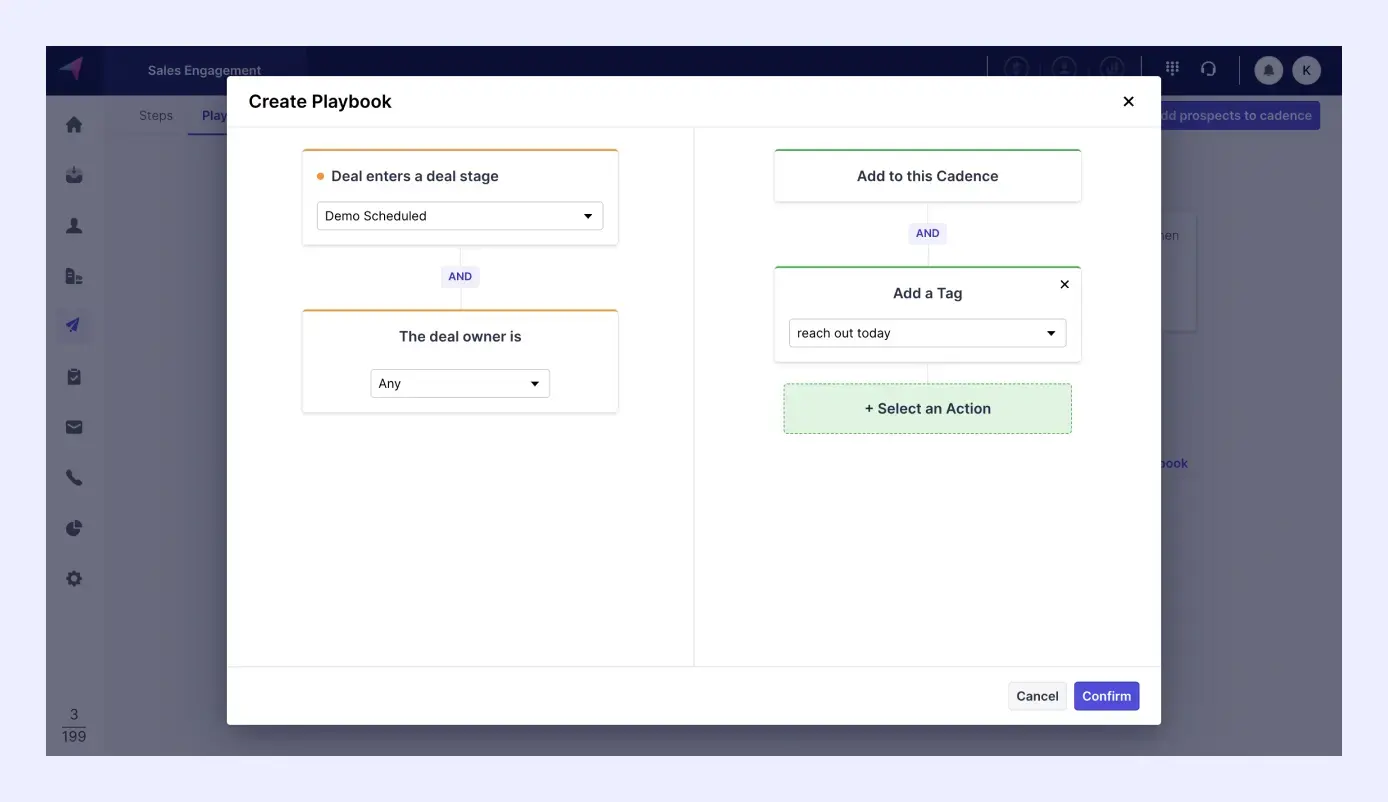
Unify All Responses in a Single View
Klenty accumulates all responses across multiple channels — emails, calls, LinkedIn, WhatsApp messages, and texts — in a single place. It offers a collective view as well as a channel-wise view, so reps can prioritize and respond to leads efficiently. To make things even simpler, reps can even filter responses by owners and timeframe.
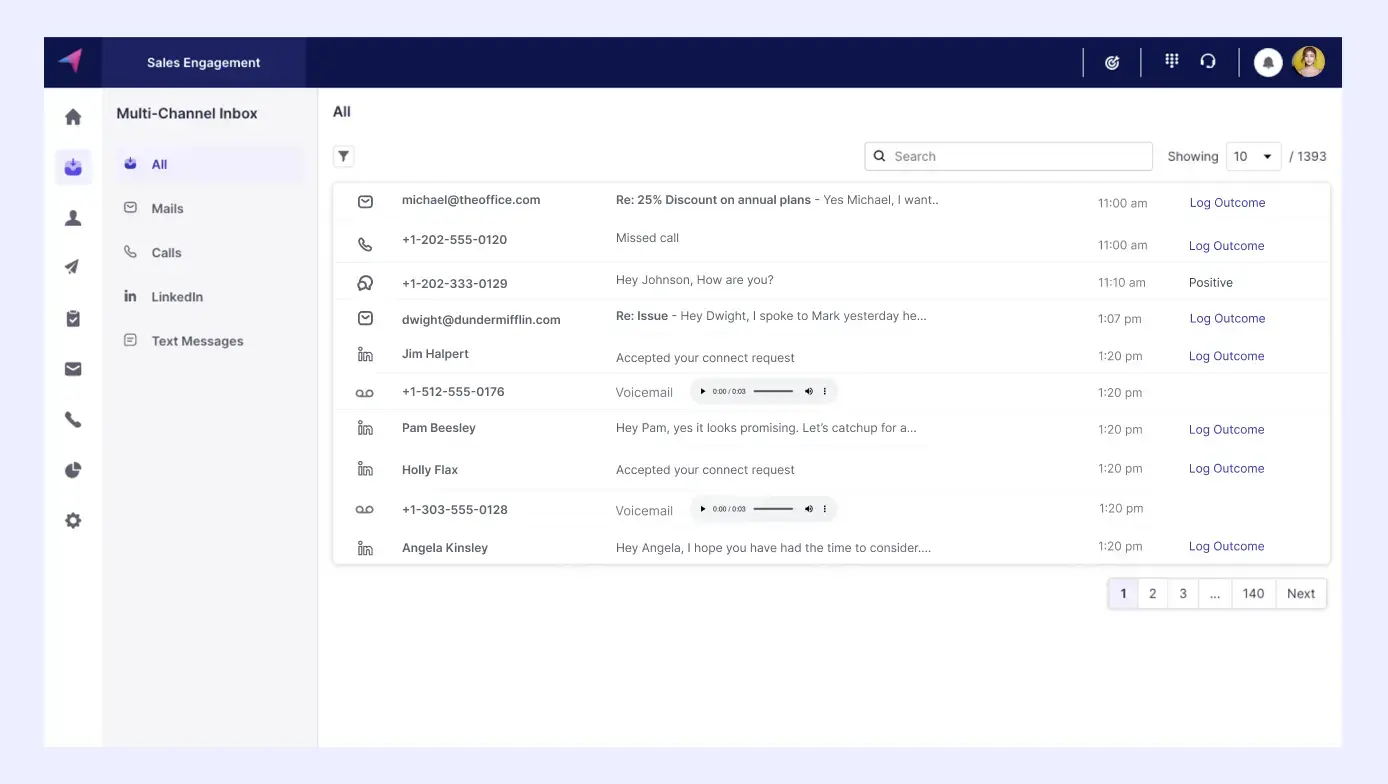
Get Detailed Reports
Klenty provides detailed and granular reports. You can get reports on the performance of your lists, teams, tasks, and cadences, as well as individual emails, templates, LinkedIn steps, and calls.
Here are the 3 ways you can drill down into your data:
- Channel - Get a graphical overview of how many emails were sent, how many calls were made, and how many tasks were completed.
- Timeframe - Access data from any time frame, ranging from yesterday to last month.
- Owner - Get a clear picture of each individual team member's activity history.
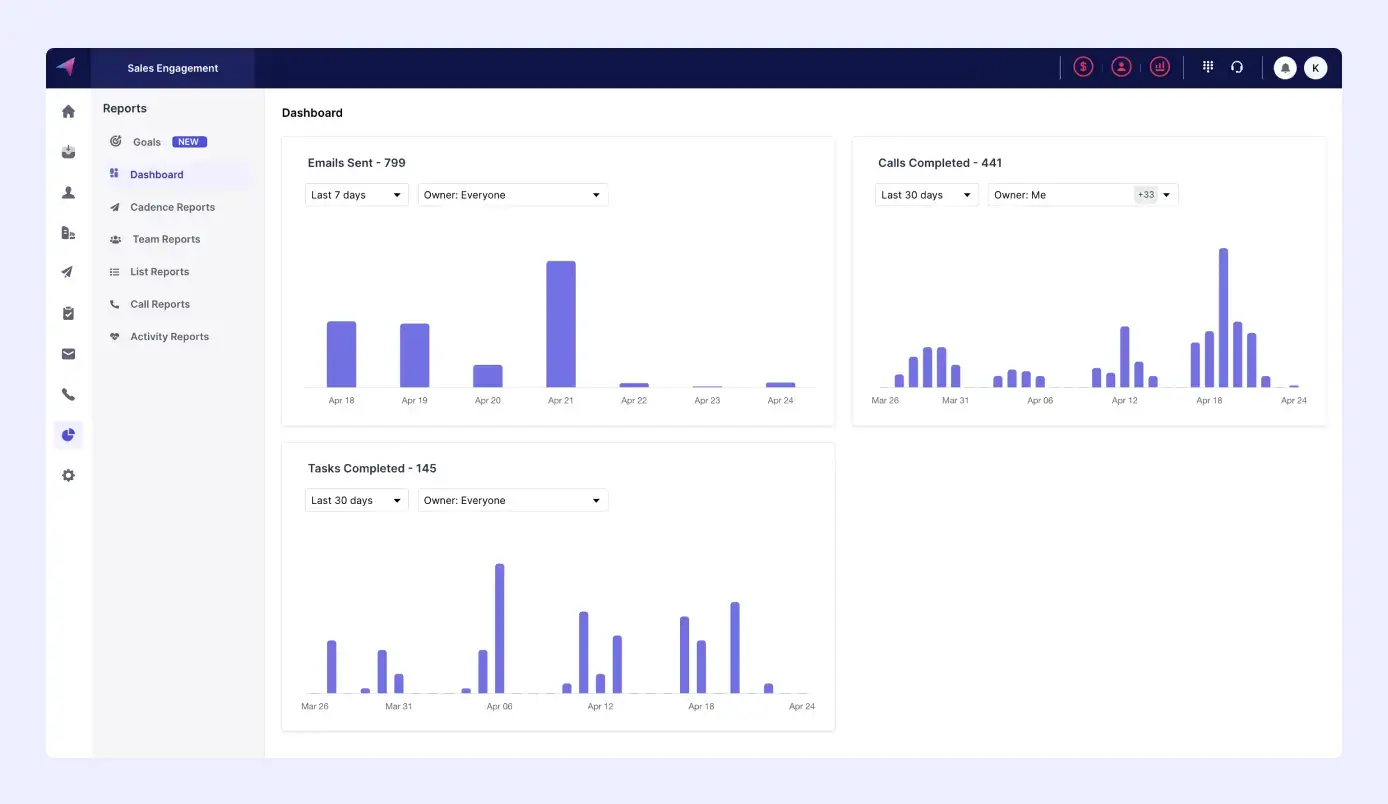
Reps also get the in-depth performance of each step within a cadence. As soon as your rep opens their cadence, they’ll immediately get the full picture of:
- Email open, click and reply rates.
- Number of calls answered/unanswered or sent to voicemail.
- Number of tasks completed.
Klenty also enables reps to test what messaging works and what doesn’t with the help of A/B Testing.
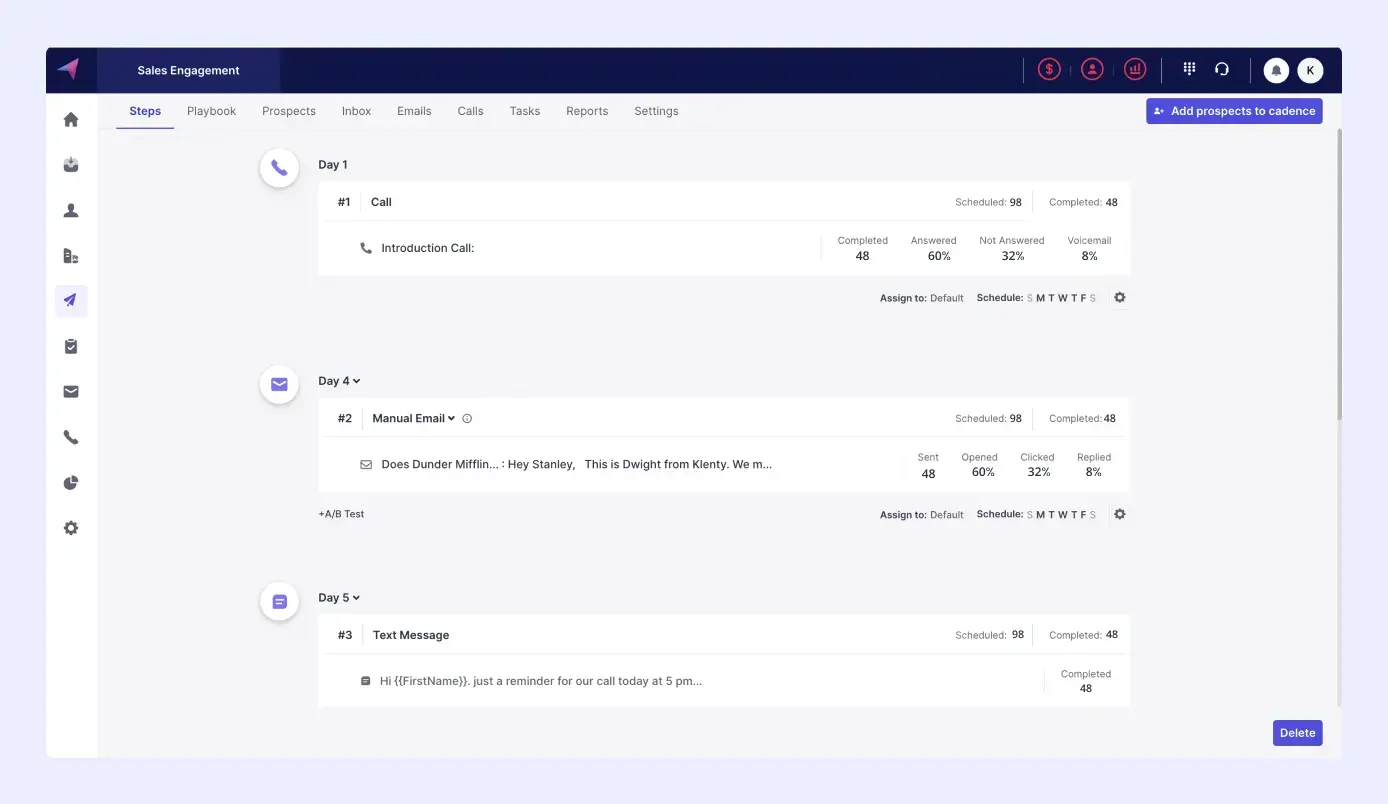
Access Klenty Within Pipedrive
Reps can employ Klenty within Pipedrive to execute all outreach tasks. Klenty’s Plugin lets reps send emails, create tasks, and make calls without leaving Pipedrive. Reps can also create prospects in the plugin itself.
Klenty detects all the leads on your screen and stores them in the plugin. Reps can then push them into Klenty or Klenty cadences directly. They can select multiple leads within the plugin and
- Execute outreach at scale.
- Create tasks for all leads simultaneously.
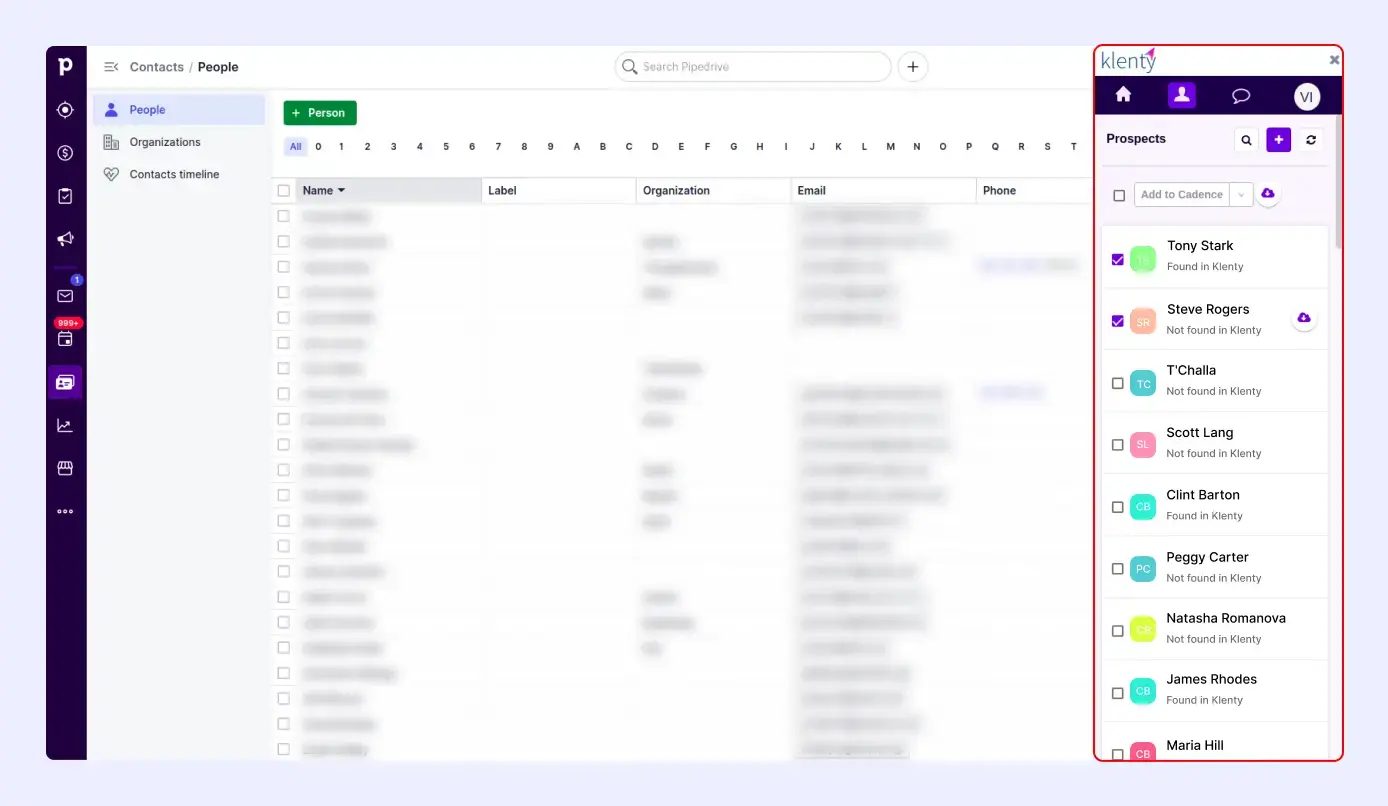
Conclusion
You’ve invested heavily in Pipedrive. Not to mention the resources you’ve spent on reps, building outbound lists, or marketing budget in bringing inbound leads into your CRM.
Why not maximize the value of every component of your GTM arsenal with a Sales Engagement Platform (and save about 15 hours of rep time every week along the way)?
Here’s a quick resource on how Klenty works with Pipedrive to turn every lead into a qualified