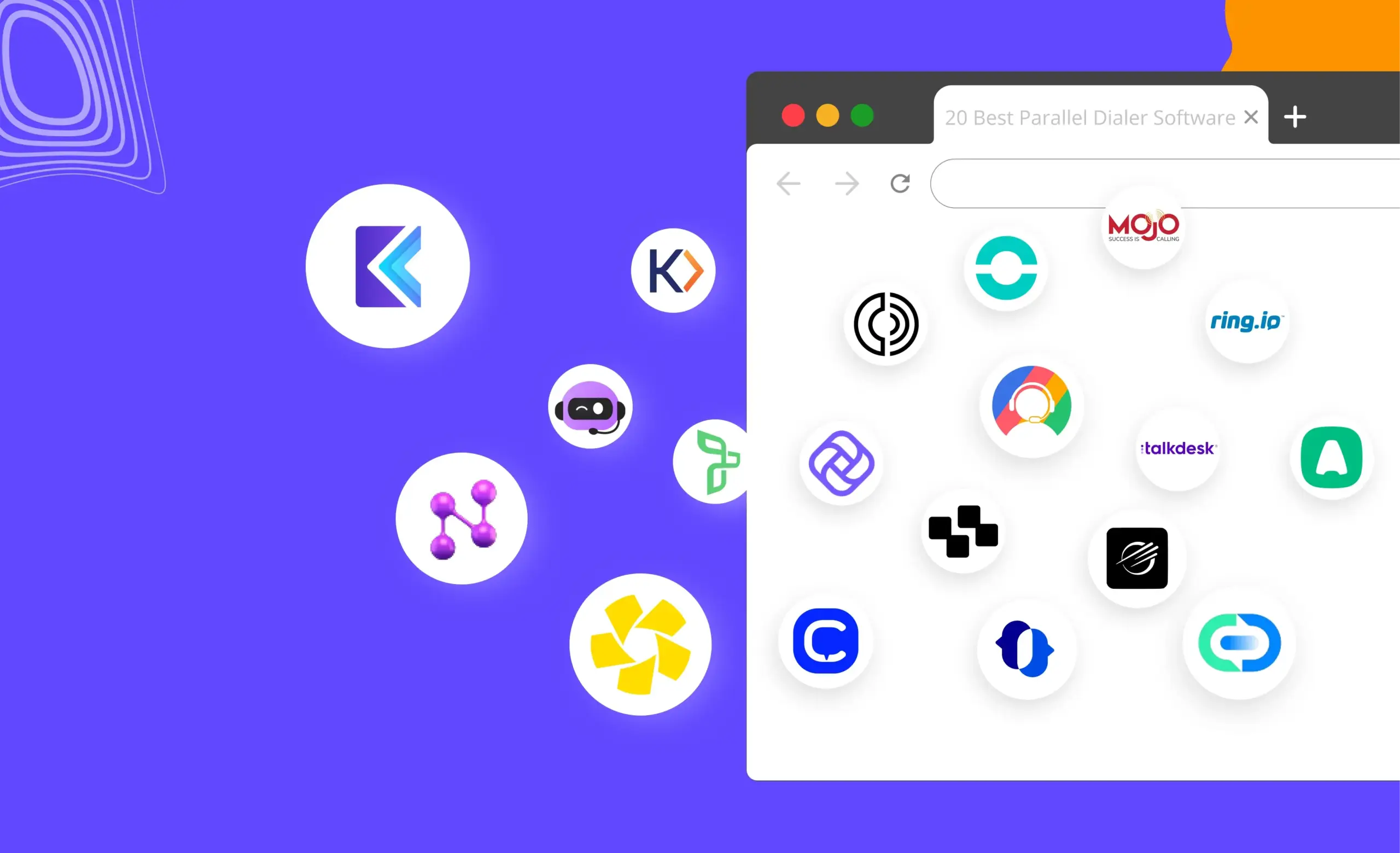If you’re reading this, you’re likely evaluating dialer solutions for your sales team and have come across Kixie. Known for its simplicity and quick setup, Kixie has become a popular choice for teams that need a reliable dialer to call prospects.
But as your sales team grows and your needs evolve, you might be wondering if Kixie is still the right dialer for you, or if there’s a better option out there.
In this blog, we’ll review Kixie’s dialer capabilities, pricing options, and the types of teams that typically benefit from its features, alongside an alternative worth exploring.
By the end, you’ll better understand how Kixie aligns with your sales strategy.
Let’s dive in.
What is Kixie?
Kixie is a sales dialer platform with features like power dialing, SMS capabilities, call tracking, and CRM integration. It automates dialing, allowing users to skip ringing and answering machines, while also logging calls and capturing notes automatically.
It aims to improve sales productivity by providing a suite of call management tools.
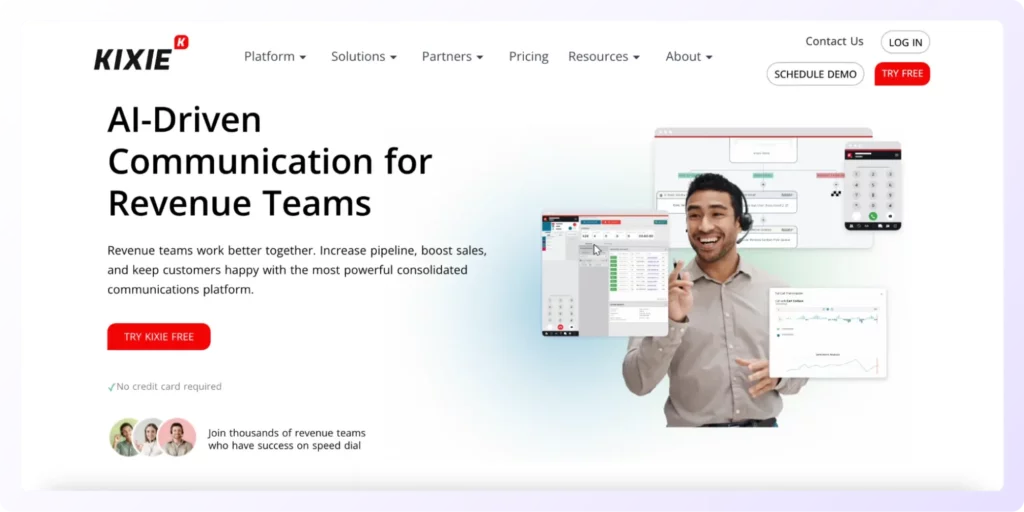
What Kixie Offers
- Click-to-Call Dialer: Make calls one by one directly from their CRM.
- Single-Line PowerDialer: Automatically dials phone numbers from a PowerList one at a time.
- Multi-Line PowerDialer: Automatically dials up to 10 leads at once.
- Intelligent Call Routing: Routes calls based on CRM fields to connect prospects with the right sales rep.
- Automatic Voicemail Drop: Drops voicemails to prospects when they don’t pick up.
- Voicemail Detection: Detects the difference between a real person and a recording, automatically connecting you with a live person.
- Conversation Intelligence: Tracks keywords and generates AI-powered call summaries.
Pricing
Kixie offers four plans on their website; Integrated, Professional, Outbound Power Dialer, and Ultimate Revenue.
However, their pricing is unavailable on their website and accessible only upon contacting them.
Why Explore Kixie Alternatives?
When your sales team is small, it’s easier to conduct call reviews with Kixie. With just a couple of reps, you can listen to each call, give direct feedback, and stay closely involved in every conversation.
Kixie is great for smaller teams, and it offers a straightforward way for reps to track calls and manage their daily outreach. But, it isn’t built for teams or managers as your team starts to scale.
A growing sales team needs a platform that allows for structured feedback loops, continuous improvement, and the ability to quickly get to coachable moments across dozens of calls every day.
With Kixie, there’s no way to go deeper—no advanced features for post-call evaluations, or providing data-driven coaching insights.
Here’s where Kixie starts to fall behind:
With Kixie, sales managers
- have to spend all their time scrolling through call recordings trying to find that exact moment in the call that needs coaching
- can’t filter for call outcomes, making it difficult to coach based on specific outcomes or situations
- lacks automated insights, forcing them to listen to every call, which is time-consuming
These limitations hinder effective coaching, ultimately impacting team performance and growth.
What is Dial IQ by Klenty?
Dial IQ by Klenty is a dialer built for scaling sales teams. Dial IQ integrates AI at every stage of the dialing process, from the moment a call is made, to the detailed analysis after.
While Dial IQ offers reps the same high-volume dialing capabilities as Kixie does, with Parallel and Power Dialing options, it also embeds AI Insights into your daily sales manager workflows to deliver call insights that speed up sales coaching.
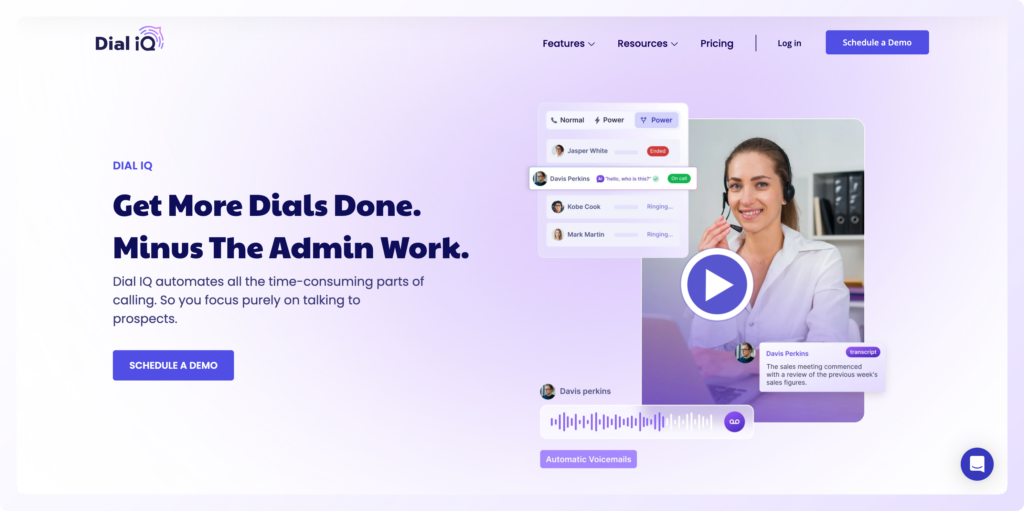
What Dial IQ Offers
Increase Dialing Velocity (High-Volume Approach)
- Parallel Dialer: Dial up to 5 prospects simultaneously.
- Power Dialer: Dial your entire list of prospects in just one click.
Dial With Account Context (High-touch Approach)
- Click-To-Call Dialer: Dial one prospect at a time, with your prospect details, research, script, and notes all in one view.
- CRM Dialer: Call prospects without having to leave your CRM.
Increase Connect Rates
- Local Presence: Use local area codes in your calls to increase familiarity and improve connect rates.
- Timezone Detection: Batch your calls according to the current time in your prospect's region.
- Number Rotation: Automatically switch between multiple phone numbers while making calls, reducing the chances of calls being flagged as spam.
Reduce Admin Work
- AI Voicemail Detection: Auto-detect voicemails and instantly move on to the next call.
- Automatic Voicemail Drop: Automatically drop pre-recorded, custom voicemails to multiple prospects without the repetitive effort.
- AI Live Transcription: Get real-time call transcription with timestamps, capturing every key moment during the call.
- AI Call Summarization: Review calls at a glance with AI-powered summaries.
- CRM Integration: Dial IQ integrates with Salesforce, Zoho, Pipedrive, Hubspot, and MS Dynamics.
Dial IQ vs Kixie: Built for Sales Managers AND Reps
Kixie also offers most of the above features, but Dial IQ stands out in the features it offers related to AI-driven call reviews and coaching.
- AI Call Notes: Automatically summarize calls with AI-driven notes, including next steps, all synced to the prospect’s activity history for quick access to critical information.
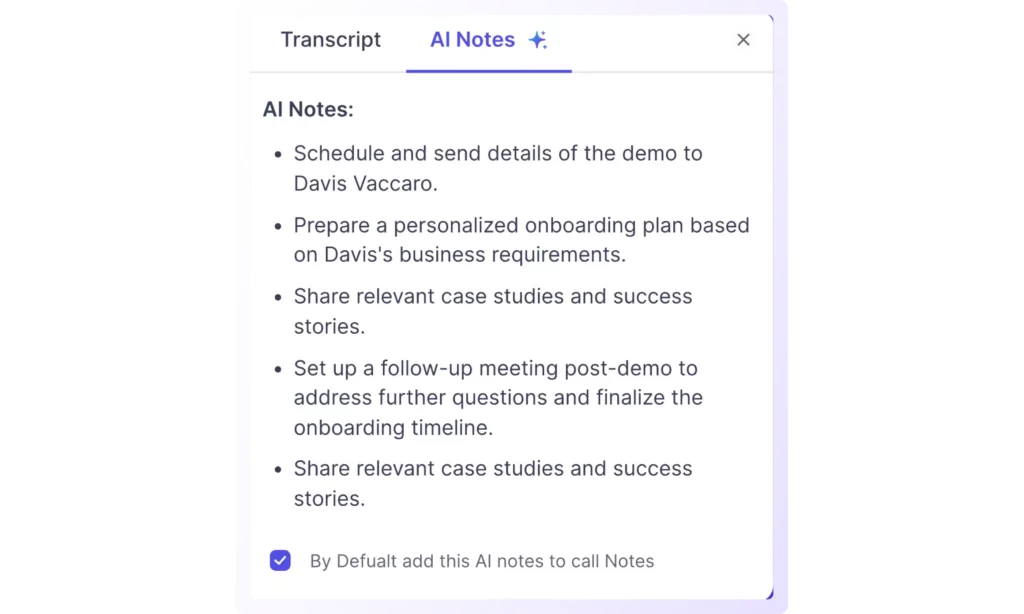
- Topic Detection: Pinpoint key conversation elements with AI—intro, pitch, objections, and closing—or custom topics you set, highlighting areas of strength and improvement.
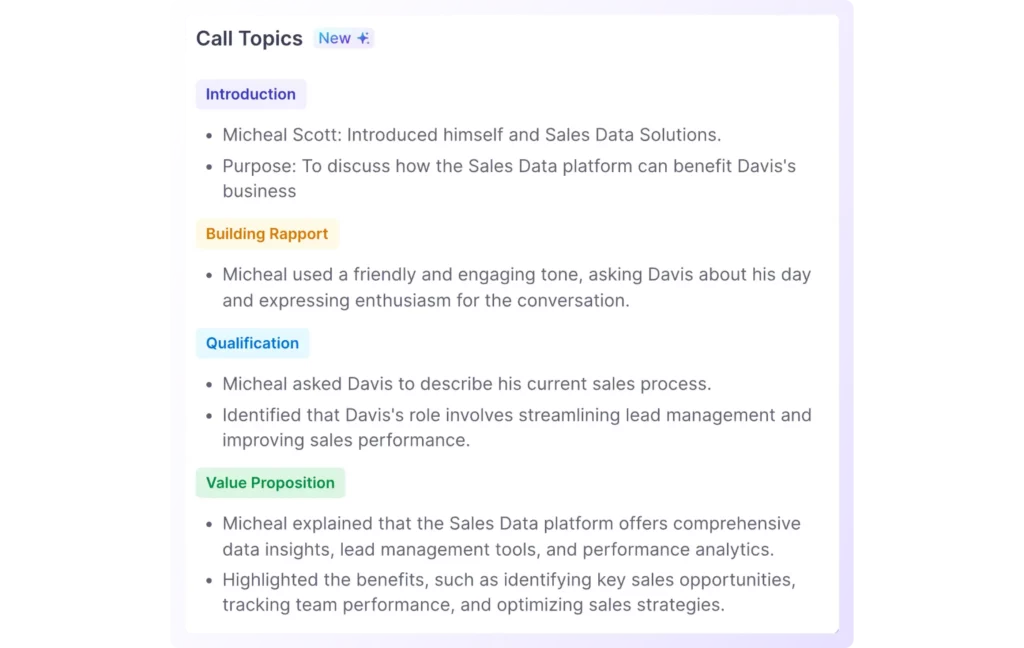
- Automatic Field Capture: Identify missed opportunities or inconsistencies in reps' conversations by automatically extracting key data points like designation, users, and next steps, directly from the conversation.
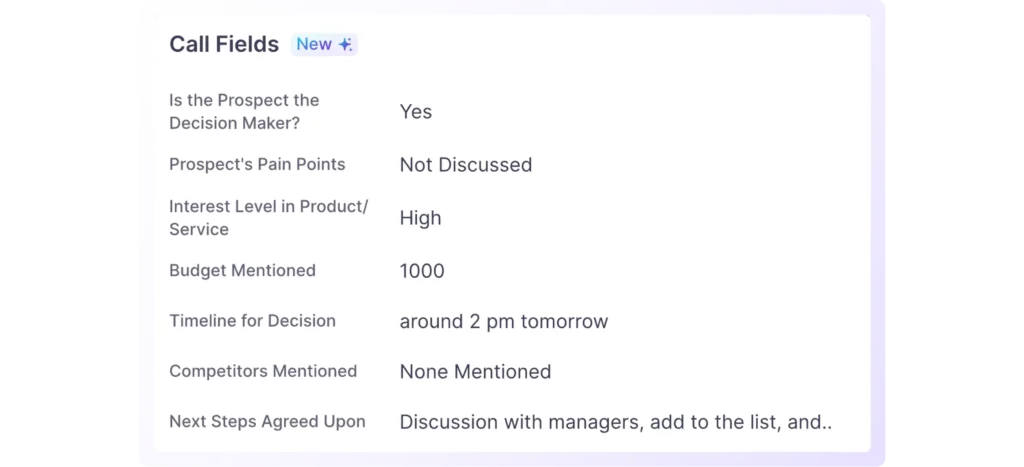
- Next Step Detection: Verify whether appropriate next steps have been established by using AI to identify them based on conversation context, with AI also recommending follow-up actions to prevent missed opportunities.
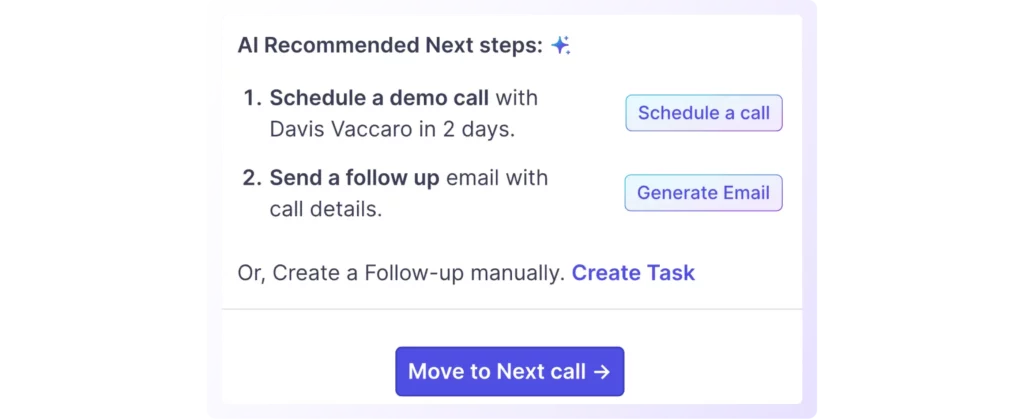
- Outcome Detection: Filter for specific call outcomes as AI automatically assigns them with detailed notes and syncs the information to the CRM.
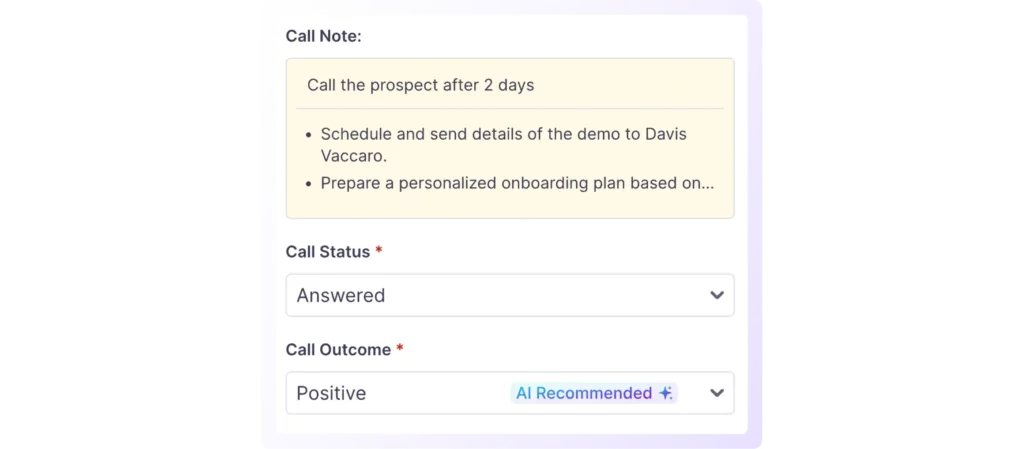
- Talk Track Tables: Get to the coachable moments on an everyday basis with color-coded AI scoring with feedback on each call section
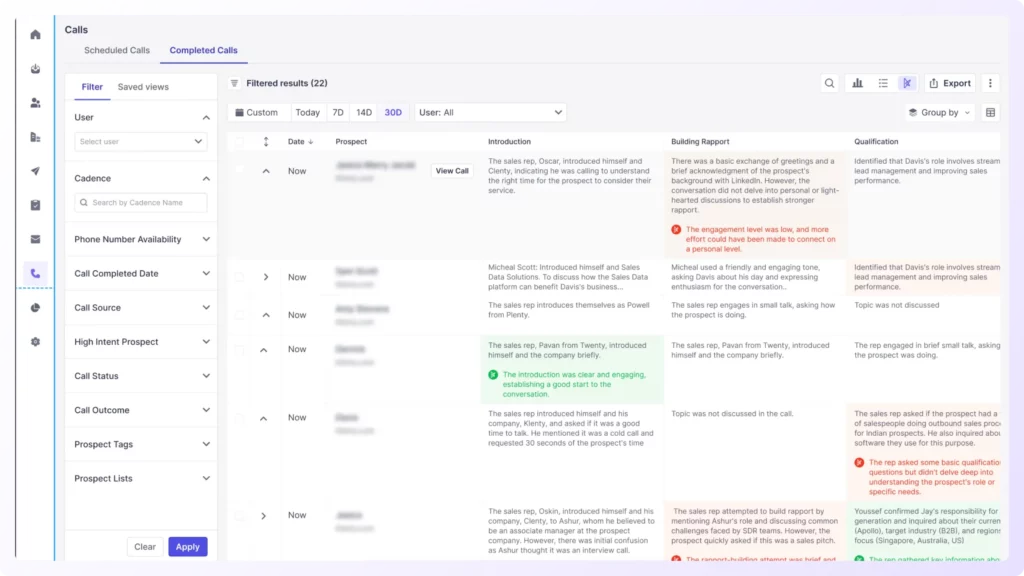
Pricing Breakdown
Dial IQ has 2 pricing tiers:
- Basic ($35/user/month billed annually and $45/user/month billed quarterly)
- Advanced ($99/user/month billed annually and $119/user/month billed quarterly.)
Access Dial IQ’s pricing plans here.
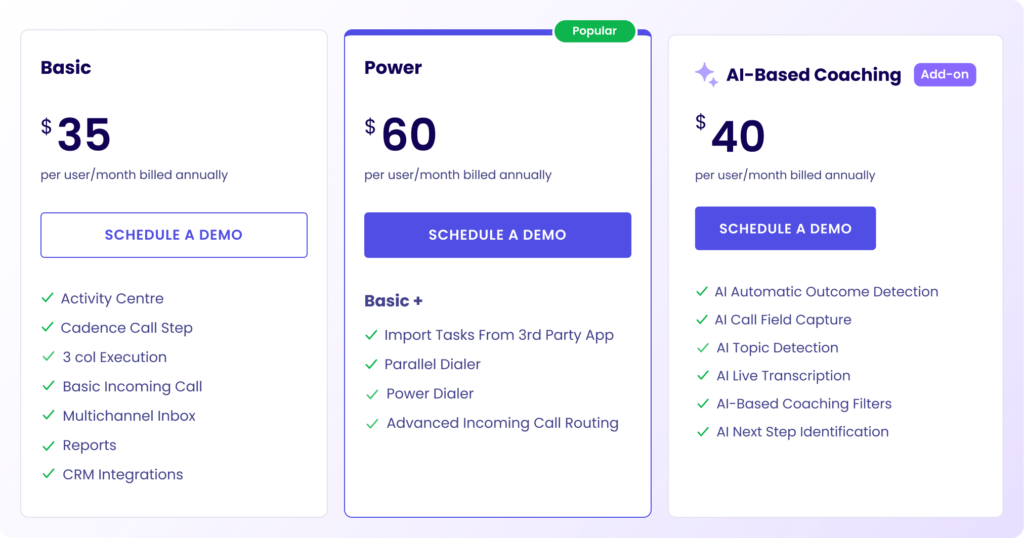
Feature Comparison: Kixie vs. Dial IQ
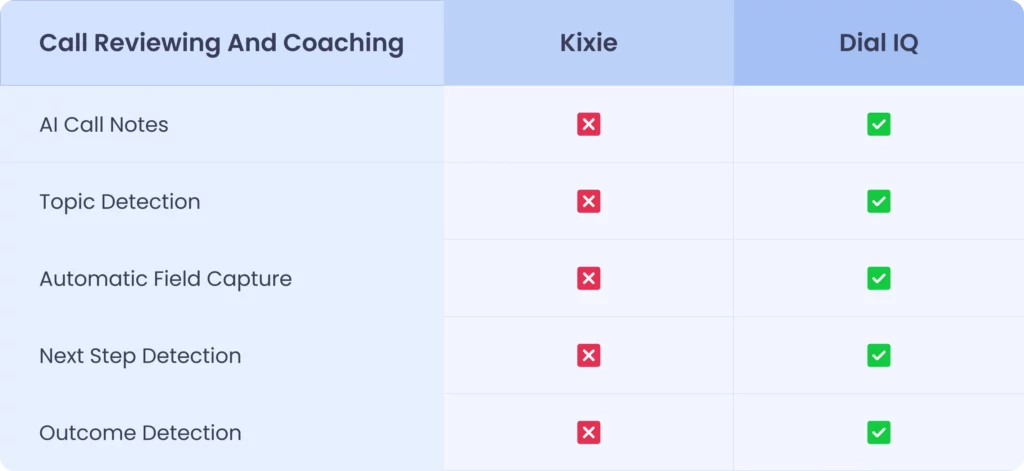
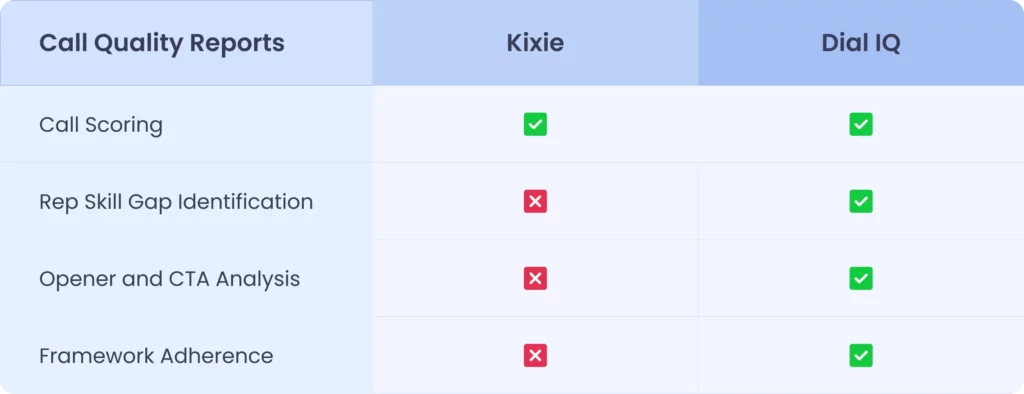
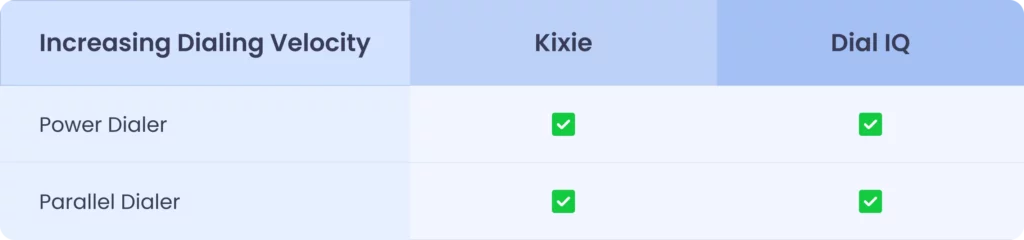
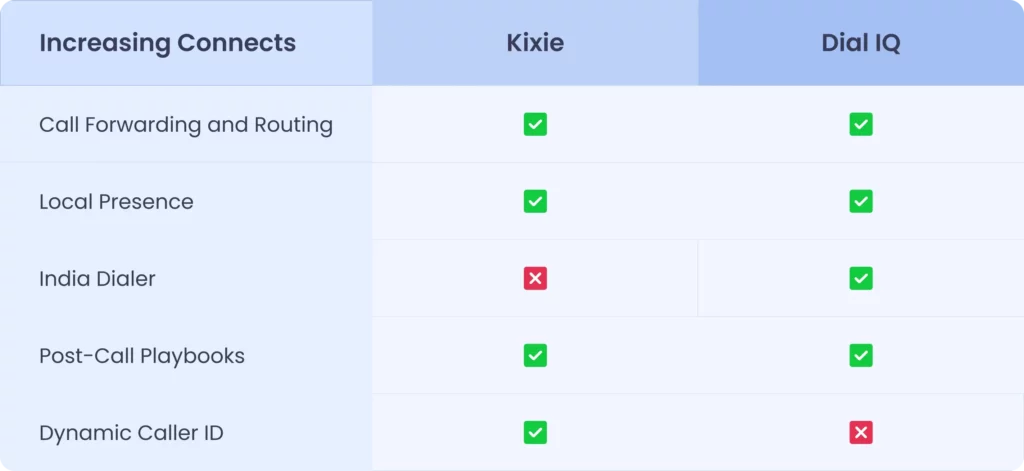
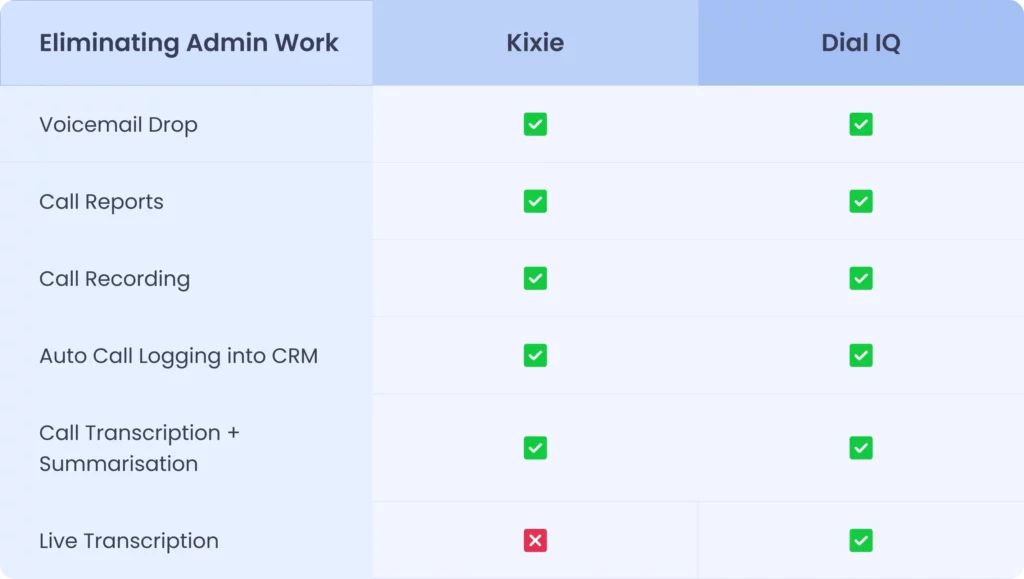
Choosing the Best Dialer For Your Sales Needs
Ultimately, the choice of dialer depends on your team’s specific needs.
Kixie is a dependable option for smaller sales teams or individual reps focused on high-volume dialing. It offers essential features for managing calls and tracking outcomes, making it a practical choice for those just starting out.
Dial IQ, however, is designed for teams aiming to grow and evolve. With its AI-driven insights, Dial IQ goes beyond basic functionality, providing advanced features for call reviews and coaching. It automatically extracts key data points, identifies actionable next steps, and equips managers with the tools to deliver targeted feedback.
By considering your specific requirements, you can determine which tool aligns best with your sales objectives.
If you’re a small SDR team not looking for call coaching features, Kixie may be the right choice for you.
But if you’re a growing SDR team, and looking to improve the quality of interactions, Dial IQ is here to help you meet your pipeline goals. Book a demo to see how Dial IQ can support your sales efforts!