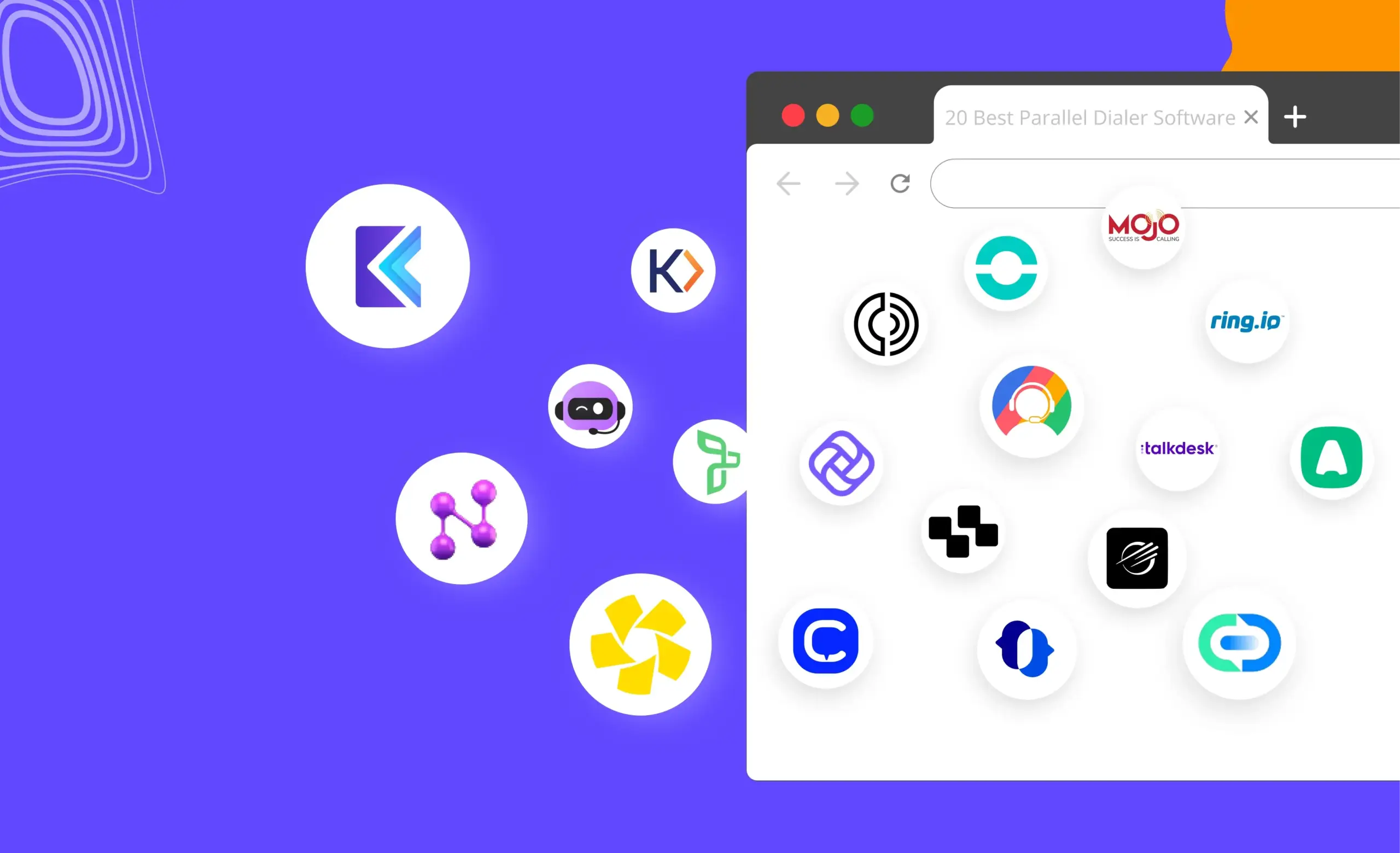Calling is an important medium through which you can reach out to prospects.
Yet salespeople find it difficult to execute it at scale.
The reasons are plenty - like manually dialing each number, recording separate voicemails for each prospect, entering the call details into the CRM, etc. - to name a few.
At Klenty, we recognize these troubles and actively build features to improve your calling experience, so that you can save time and effort, and focus more on building relationships.
With that being said, let's dive into some of Klenty's best calling features that will help you become the cold calling wizard you've always wanted to be.
1. One-Click Dialer
Calling a single prospect involves a lot of steps: pick up the phone, dial the number, hit the call button, wait for your prospect to respond. You will probably need 2-3 minutes to do this for each prospect. Imagine repeating these steps for a hundred prospects - it is a tedious activity and takes up so much of your time.
With Klenty’s Dialer, your prospects are just one click away. Calls can be placed via the browser, without any need to pick up a phone. You can get into focus mode and execute all the calls with zero friction and zero distraction.
There Are Three Ways in Which You Can Access This:
- On Klenty’s Home Page, on the top right corner, you can see a Dial-pad. You can click on it and make your call.

- Upon clicking the Prospect icon on the Main Navigation Bar, a list of your prospects will appear. You can call your desired prospect by clicking on the call button under the “Contact” option.
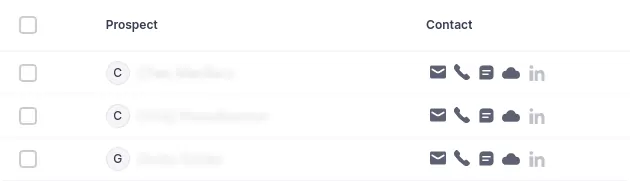
- You can also click on the Call icon on the Main Navigation Bar. A list of your calls - scheduled as well as a one-off - will appear.
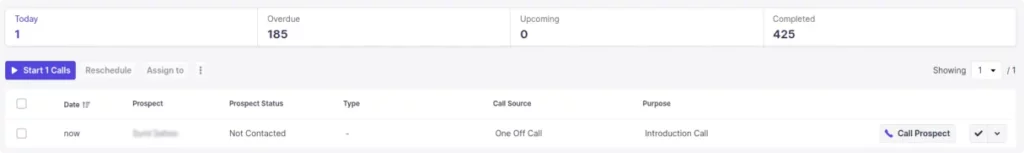
2. Call Recorder
As a salesperson making a lot of calls, you will need constant guidance and coaching to improve your calling performance. To do that, you will need to regularly review your calls or have the manager review the calls in order to be coached. But it is impossible for the manager to be present on all the calls, neither is it possible for you to remember everything that was discussed in the call.
Klenty’s Call Recorder ensures that you have reliable records of all calls. You can also download and listen to them at your convenience. You can review calls effortlessly and find coachable moments from each and every call. You can identify winning call behaviors and replicate them across your entire team.
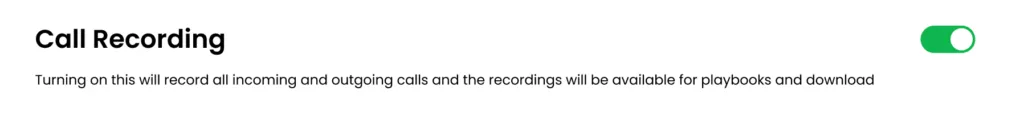
Before accessing this feature, admins have to enable it for reps from their account. After that is done, you can head to Settings > Calls > Call Recording. Flick the toggle to switch on recording.

3. Voicemail Drop
Sales reps spend at least 15% of their time manually sending the same voicemails. Not being able to connect to the prospect is already frustrating, but recording the same message, again and again, adds fuel to the fire and also proves to be inefficient.
With the power of Klenty’s Voicemail drop, you can pre-record personalized voicemails and send them with just one click and move on to make the next call. You’re now free to focus solely on making calls rather than worrying about whether or not you’ve covered everything in your voicemail.
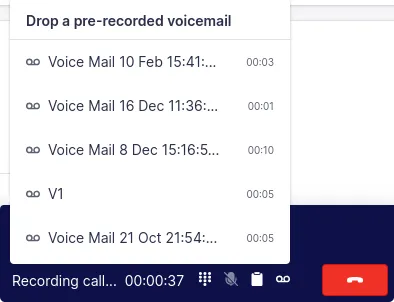
How To Use This Feature?
- Head over to Settings > Calls > Voicemail. You will find an option called “Record new voicemail”
- Upon clicking, you will find a dialog box that will allow you to start recording.
- After you’re done recording, click on “Stop recording”, and then save your voicemail. You can even rename your voicemail as per your wish.
4. Local Dial
People are prone to be cautious of things that are unfamiliar to them. The same holds true for the prospects you’re trying to call. When a prospect receives a call from an unknown region, there is a high chance that they will consider it spam and will not respond, affecting your engagement rates.
Klenty’s Local Number feature lets you reach prospects using their own region code. With this, you can now lower the chances of your prospects not responding to your calls, and increase your chances of making a meaningful connection.
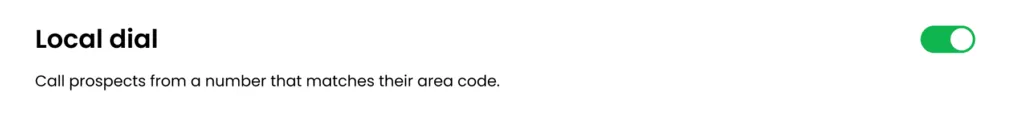
You can enable this feature by heading over to Settings > Calls > Local Dial.
You will be able to buy numbers within Klenty, although the cost may vary for different area codes. The system gives you the option to choose which number you want to call from, but it also checks for the actual area code of your prospect, otherwise, it switches to the country code. If neither option is available, it will be set to the default number.

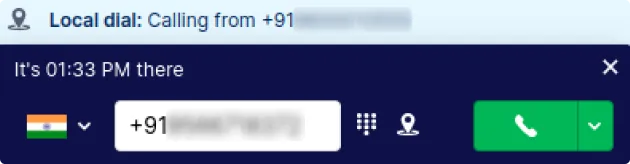
5. Call Notes
Every time you are on a call with a prospect, you will need to take down the important points and notes, and have a record on the CRM for your reference. In most cases, you will either write it down on paper or enter it on some kind of document, then upload it on the CRM after the call is done - which is counterproductive.
Klenty’s Call Notes helps you avoid this cumbersome process by allowing you to add notes directly into the CRM while being on the call. No more sticky notes or scribbling on napkins. Have all the answers, all the time!
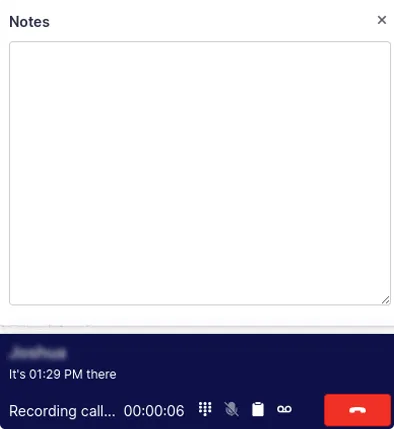
When you make a call, a pop-up will appear where you’ll be able to jot down quick notes. After you hang up, you’ll be able to view the notes on the call page.
6. Call Outcome
When there are hundreds of calls to make per day, it gets difficult to track the outcome of all calls. But it is important for you to know the next plan of action based on the outcome of the current call. Sometimes, you may have to follow up on your prospect after a few days. Other times, you may have to call back immediately to give a valuable piece of information. Occasionally, you may not have to call back at all. All these situations need to be tracked in a timely manner so that follow-ups can take place accordingly.
Klenty’s Call Outcome enables you to mark the outcome of the call as soon as the call is finished. No more hesitation when it comes to taking the right step for your prospect’s sales journey. Have all the steps on record, from start to finish.
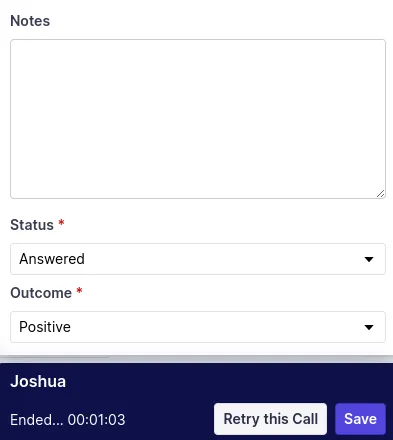
To access this feature, you need to go to Settings > Prospects > Outcome Configuration.
Admins have the liberty to enable this feature for their reps. By default, there are five outcomes: Positive, Negative, Meetings Booked, Contact Later, and Wrong Contact. Admins are allowed to set customized outcomes as well.
7. Call Reports
Not measuring what matters is the perfect recipe for disaster. You will need a way to gauge your performance during calls and gain insights into the daily tasks so that you can know what needs to be improved and what you’re doing right. Generally, tracking activities is done on spreadsheets manually, which is time-consuming and can sometimes be inaccurate.
Klenty’s Call Reports is built precisely for this reason. Detailed information about each prospect’s call activity - whether the call was answered, unanswered, or sent to voicemail - is made available with just a single click. No more being in the dark about your reps’ activities and their outcomes. Have all the data at your fingertips!
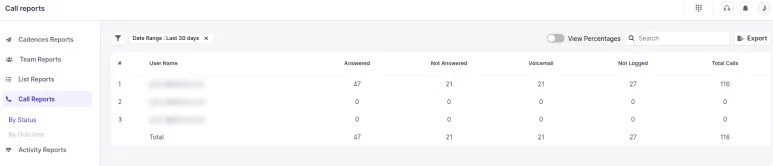
Sorted according to the status of the call
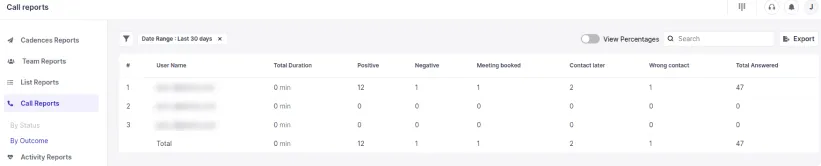
Sorted according to the outcome of the call
To view this information, click on Reports on the Main Navigation Bar and select Call Reports. You can further sort the list by status (i.e., answered, unanswered, or voicemail) or outcome (i.e., positive, negative, meetings booked, wrong contact, or contact later).
8. Incoming Voicemail
Sometimes prospects may call you back to ask for more information, or change their mind and request a deal. But you may not always be available when this happens. This may result in you losing out on an opportunity to strike up a conversation when the prospect is hot.
With Klenty’s Incoming Voicemail, prospects will be able to leave you a voicemail during those times. You can purchase numbers from Klenty for this purpose. You can now be available to your prospects, even when you’re not. With this feature, no prospects will slip through the cracks, and you can make every call count!
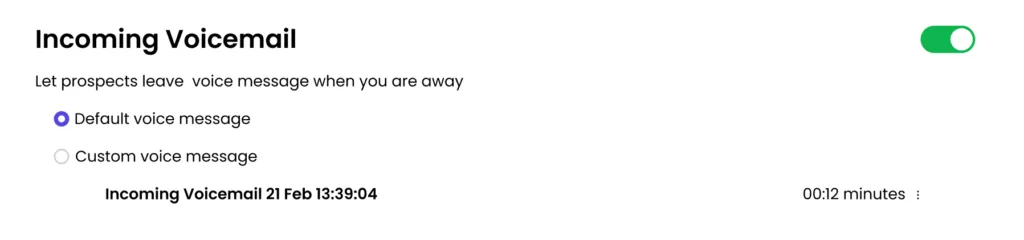
Here’s How You Can Set This Up:
- Head to Settings > Calls > Incoming Voicemail.
- Here, you will be provided with two options: a. Default Voice Message and b. Record Custom Voice Message.
- Click on the second option to record your personalized message.
Conclusion
With these 8 calling features, you can get into a dial zone and focus entirely on your calls with no distractions. Have everything - your notes, reports, activities, outcomes - on a single platform. Say bye-bye to dialing and embrace one-click calling!
Klenty also offers recurring free call credits every month.
Start using Klenty’s Sales Dialer to improve calling as a channel to book more meetings.