When you manage a large database of prospects, it can quickly become unmanageable when prospects are left unorganized.
Over time it can snowball into a massive prospect pile that makes it impossible to reuse and nurture.
This makes it difficult to assess which prospects can be contacted again and won over. And leads to burning through more prospect lists to meet quota.
Importance of Organizing Your Prospecting Lists
Creating a system to organize your prospects will be extremely beneficial. By neatly bucketing your prospects you can get insights into which buckets give you traction and identify the others that have potential.
The more organized your prospects list is, the more you can reuse your existing prospects and increase your prospecting mileage.
Prospecting mileage is the number of meetings booked for every 100 prospects that you reach out to.
Choosing the Parameters To Organize Your List
When it comes to organizing your prospects, Klenty provides two out-of-the-box features to help: Lists and Tags.
Depending on your use case, you may organize prospects based on industry, cadence status, the month the lead was imported, or custom fields such as company size or source.
For instance, salespeople who have a steady stream of new prospects every month can organize prospects by the month the prospects were added to the CRM.
This helps the rep reengage every cohort in a systematic way, leading to better prospecting mileage.
i) Lists
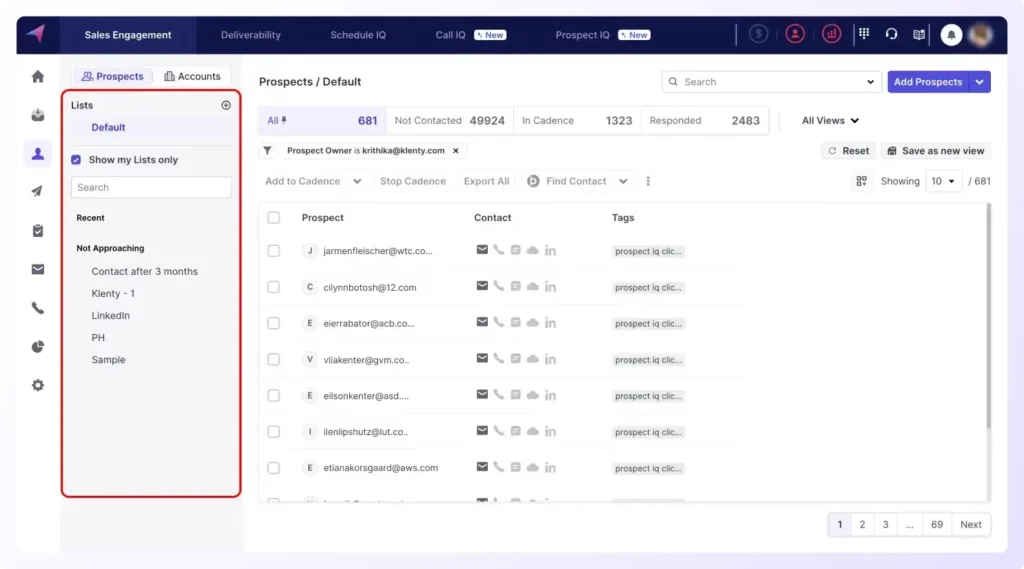
Organize your prospects on Klenty by creating lists. You can create multiple lists to create a group or cohort for the prospects you import into Klenty.
Create filters on your lists and save the views to move prospects to a cadence or another list when the criteria are met.
Alternatively, Klenty also gives you an advanced option to create Dynamic Lists. With Dynamic Lists, you can automatically create a list of prospects with a specific criterion.
Set up automated workflows via lists to initiate first contact with your prospects faster.
ii) Tags
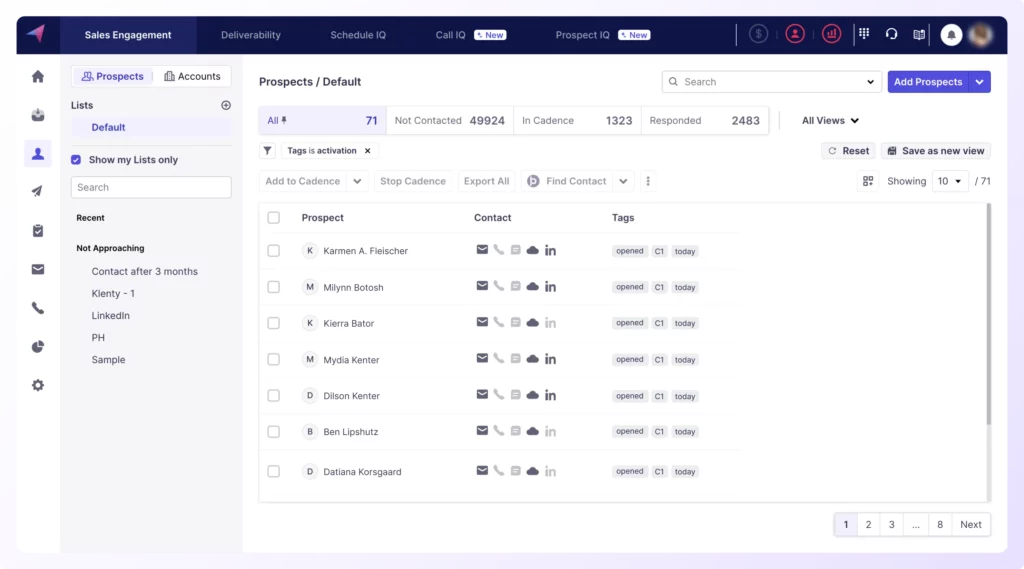
Add dynamic prospect tags when you import them into Klenty and create a view on your prospects page.
When you import prospects into Klenty, you can add dynamic prospect tags to identify prospects by:
- Interests: such as "sports," or "technology."
- Priority: such as high, medium priority, or low priority.
- Preferred Channels: Email only, Email + Call, LinkedIn, Do not call, etc
Use the Advanced Filters on the Prospects Page in Klenty to build your cohort based on the Tags, and take specific actions such as Adding them to a List or to a Cadence.
Two Ways To Organize Prospects Within a List
In addition to Lists and Tags, Klenty provides additional features such as Prospect Outcomes and Prospect Status to help you drill down deeper and create targeted cohorts.
Here are 2 ways to organize prospects within a list on Klenty:
i) Using Outcomes To Organize Your Prospects
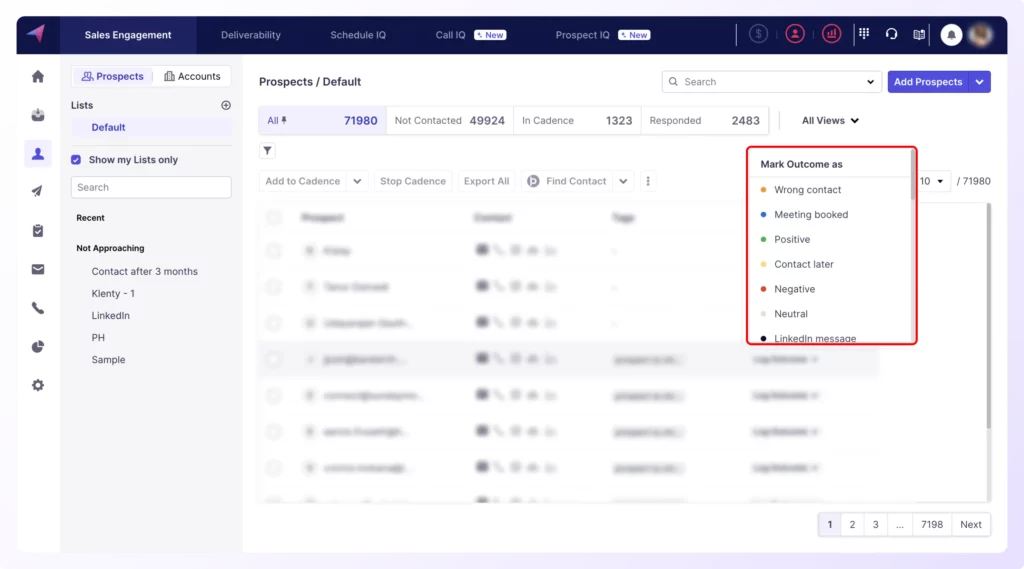
You can use the Outcomes, such as Negative or Contact Later, to group prospects who have completed a cadence and tailor highly specific cadences for the cohort.
Klenty automatically marks outcomes by analyzing the sentiments or attitudes expressed via email replies, text messages, and LinkedIn messages.
For instance, you can re-engage prospects to win them back and upsell or resell to existing customers.
ii) Using Prospect Status To Organize Your Prospects
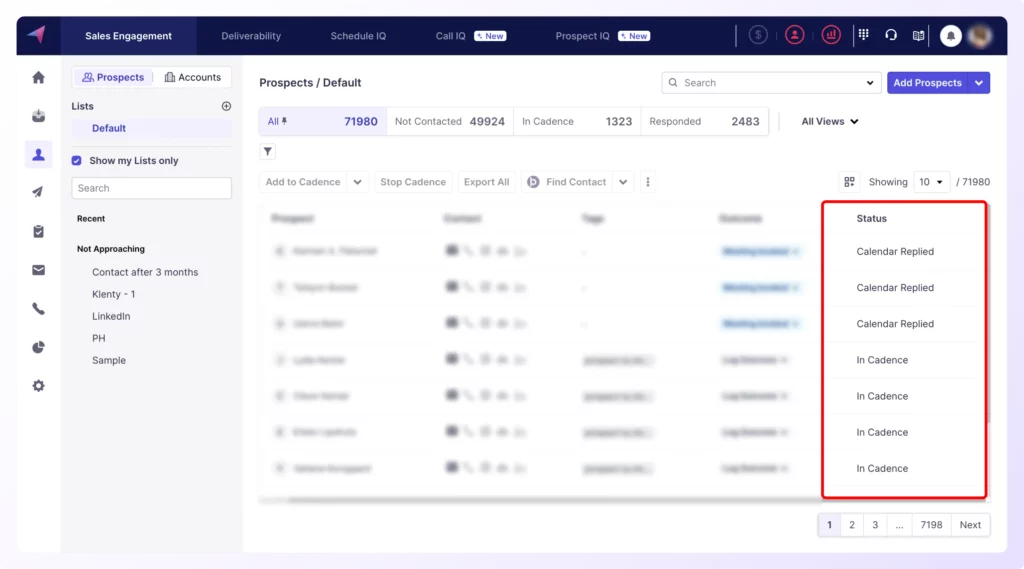
You can use Prospect Status to group prospects in a stage of the outreach, such as In Cadence or Not Contacted. And take an action such as adding them to another list or to a cadence.
Prospect Statuses are automatically updated for every prospect on Klenty as they move through the cadence.
Prospect status on Klenty denotes the current engagement state of the prospect. The dashboard on your Prospects page gives you a quick view of prospect statuses such as Not Contacted, Bounced, Replied, Unsubscribed, and Not Replied.
Log in to Klenty, organize your prospect lists, and increase your prospecting mileage!

