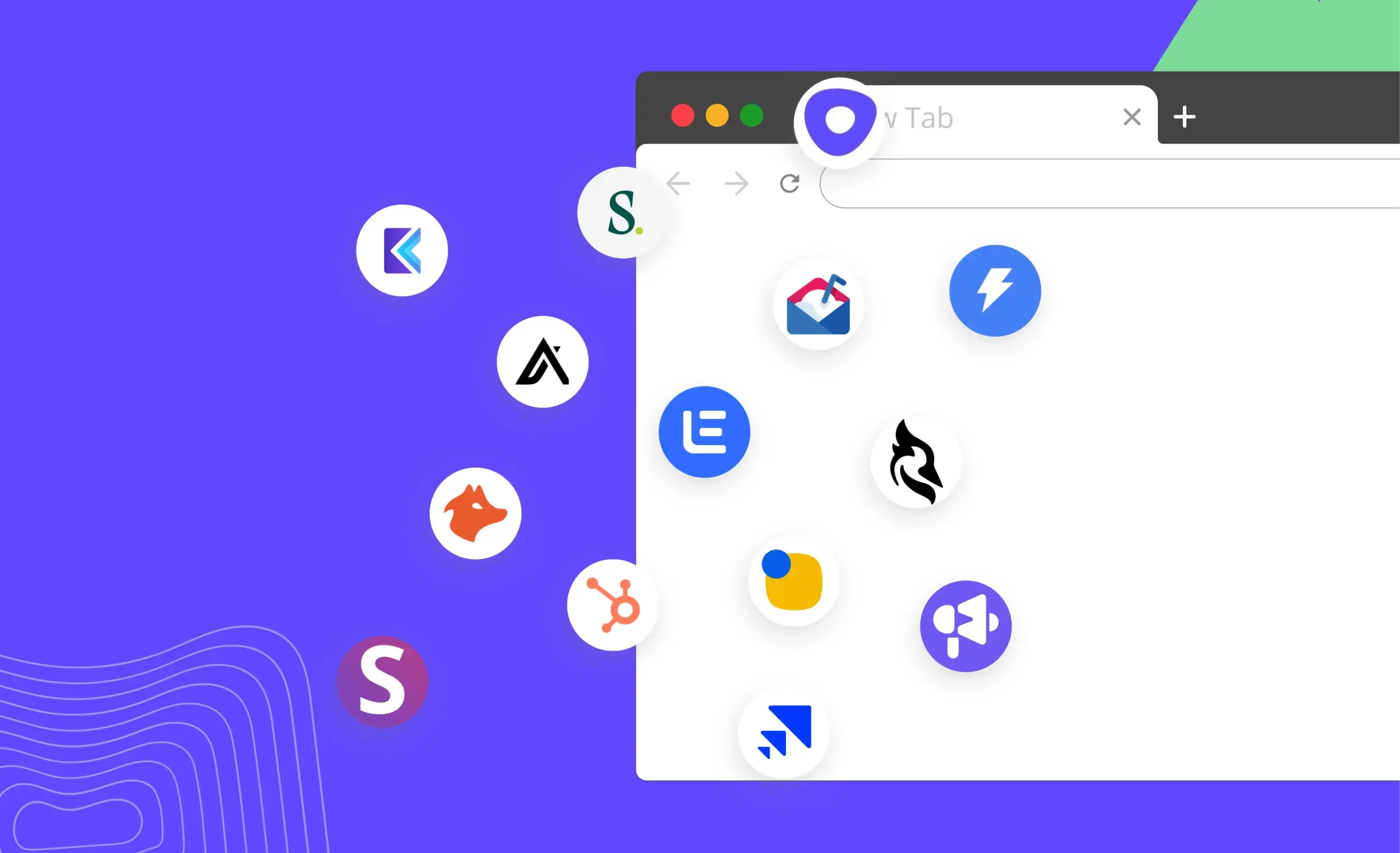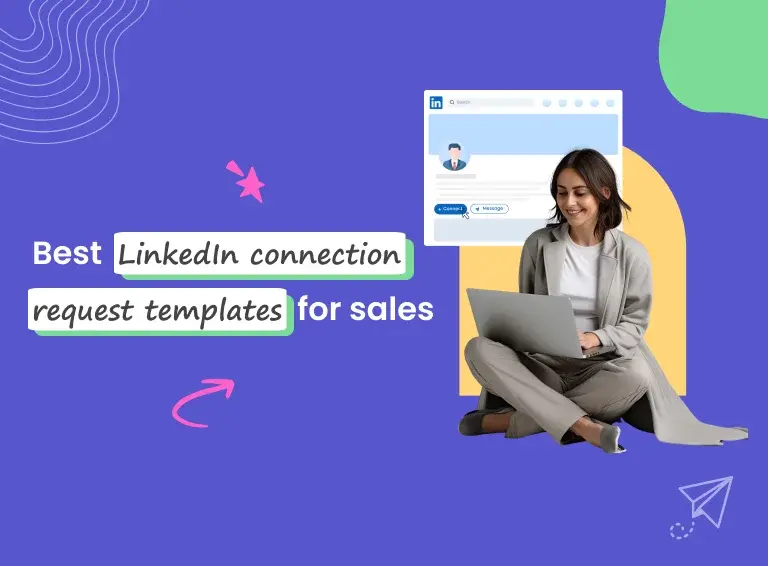Lights, Camera, Action!
Videos are everywhere now. At the turn of every corner there is a video on a billboard screaming for your attention, after every swipe on social media there's a video of something you like, even if you walk into a conference room you're greeted by a video.
Since the evolution of tech has made it easier than ever to shoot these videos, there’s a video waiting for you wherever you go.
Because there is nothing like a good video that can hold your undivided attention.
It is this format of content that people are consuming largely today. The average Joe was forecasted to spend a whopping 84 minutes of their day watching videos online in 2020, Zenith’s research revealed.
Clearly videos get the one thing we all want, people’s attention. And because of that, videos are changing the way businesses engage with their audiences.
Video = The Future Of Personalization In Sales Outreach
Personalization is the holy grail of Sales Outreach. But with the inbox becoming a more crowded space than ever before, for your messages to be heard and remembered by your prospects, you have to take the personalization game a step higher.
In the quest to win the personalization game, more and more salespeople are starting to use videos in sales emails - like embedding a recorded video or having personalized gif or static image as a thumbnail, etc,. This strategy is reaping higher click rates and reply rates because videos have a more personal touch. It also conveys the message more strongly by keeping readers engaged, leaving no space to zone out like we all do while reading long texts.
So, it is time to start speaking using videos in your emails and experience the following perks in your sales outreach process.
1. Make your emails more human:
Using videos is a great way to establish a personal connection with your audience. It puts a face, gives a voice, and enriches your brand with a personality. Your audience can get to feel the person they are communicating with, which establishes better trust and rapport.
2. Increase click rates and reply rates:
The effect of using videos has an astronomical impact on the click rates and reply rates of sales campaigns. Simply because humans are naturally curious about videos. They want to know what’s in it. A good video can pique their interest and drive them to reply.
Here are some interesting facts to quash your doubts, if any, about videos:
i) An email with a video thumbnail can increase your clicks by 50%
ii) Emails including a video have 96% higher click rates than emails without video
iii) The mere mention of video in your email can lead to increase in email open rates by up to 15%.
3. Lower unsubscribe rates:
Having an unsubscribe link in your emails helps with better deliverability. But your prospects may also opt to click on it if your emails are plain, boring, and templated. Or worse they may even be marked as spam. By using a video, you can always capture your reader’s attention and reduce the likelihood of being unsubscribed or marked as spam.
4. Memorable:
We remember a good quality and interesting video for a longer period of time. The recall value for such videos is very high because our brains retain visual information way better than text-only information.
5. Time-saving:
People generally prefer watching videos spanning 30 seconds or 1 minute to reading an email. Another benefit of video is that we can get across the message quickly and grab the reader's attention. And when done well, you’ve given them an excellent impression about yourself and your brand.
How To Use Videos In Your Sales Emails
There are different ways you can add videos to your sales emails.
1. As embedded videos in email:
You can embed a video directly into your email. That means that the reader can view the video without leaving their inbox.
But it is not child’s play to embed videos in email because it can only be done using the HTML5 code. This means that you will need some technical expertise and advanced coding skills to do it. But there’s a hitch.
Email providers like gmail, outlook, hotmail, etc., do not support this HTML5 video format. Many devices too don't support it. The lack of support for embedding videos stems from spam and security concerns.
If you want to go with this method, there's also another risk of many of your prospects not being able to view the video. So, it isn't recommended.
2. Using Thumbnail Images With URLs
The other way to add videos to your emails is to have a static image or a screenshot from the video to be added as a thumbnail.
You can add a play button so that the reader knows that it is a video. But the video isn’t hosted in your email - it can be a link to your website or youtube or wherever the video is hosted.
This method has many benefits:
a) All email clients support this and there is no risk of spam and security
b) Thumbnail images can be personalized using names and company logos
c) The video can be set to autoplay as soon the reader clicks on play button
d) You will be able to get the user to interact with your pages which means you are able to generate a deeper level of interaction
e) You can add different CTA’s to your images
3. Using GIFs
Another way of showing your video is by adding GIFs. You can create a mini version of the video as GIF and add your email. There are tools available like Giphy or EZ GIF, etc that help you create GIFs. You can download them and embed them in your email and add a relevant CTA button with a link to the video.
This is similar to the above method, only that you will use GIF’s instead of a static image. GIFs can be more engaging so the engagement rates can be better. But don’t overdo the GIF which could be annoying and disturbing.
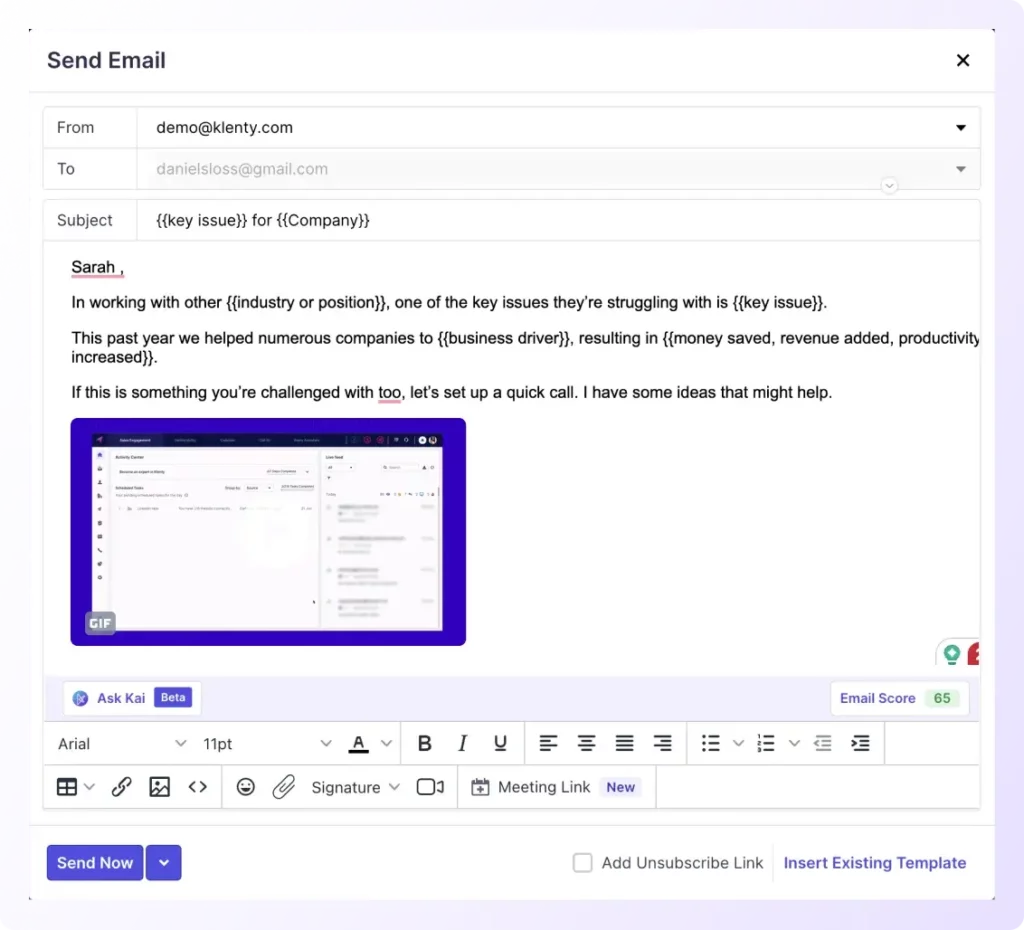
How to Send Personalized Videos As Part Of Your Sales Outreach with Klenty+Hippo Video Integration?
Using Klenty and Hippo Video integration, you will be able to record your videos in a single click and upload them to your emails and personalize them at scale.
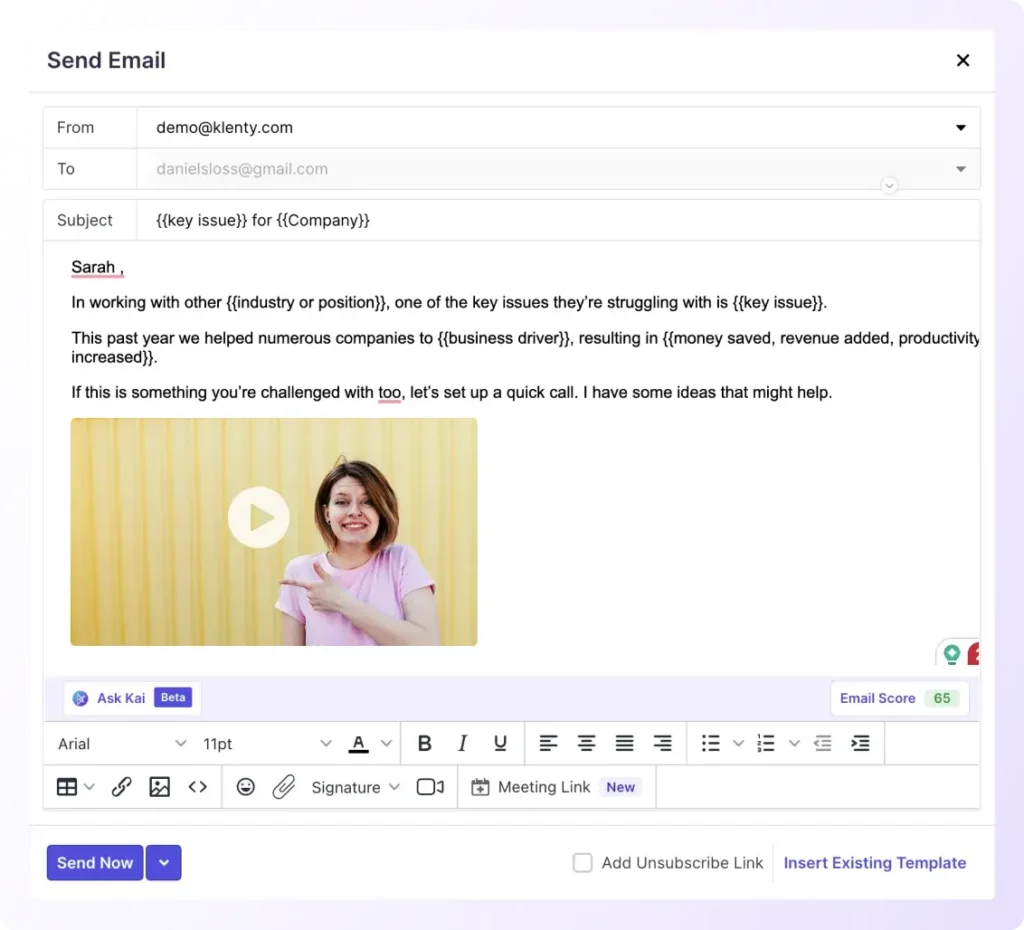
a) Record videos in a single click
With Klenty-Hippo video integration, you can record videos with just one click. You don’t need to have video shooting skills. You can create videos from wherever you are and with whatever device you have - phone or desktop. You upload them into your library and use them in your emails - consider it like your Netflix for sales outreach.
b) Personalize at scale with Video Placeholders
You can use a relevant thumbnail for your video but can personalize it at scale by using different placeholders like the prospect’s name or the company logo, etc.
These work exactly similar to the text placeholders in emails where the fields like name, designation change according to different prospects.
c) Add relevant CTA’s and links
You should be able to add different CTA’s in your emails and give different links to your videos. You should be able to drive better engagement with your prospects.
Credits : https://wave.video/blog/10-best-video-calls-to-action-guaranteed-work/
d) Track video engagements
You should be able to know all the different engagement metrics like how many times the video was viewed, how much of the video is being watched, etc. This should help you score your prospects based on engagement and follow up with a more relevant message and at the right time.
Conclusion:
Videos are here to stay and are the future of personalization in sales outreach. For all the sales team looking to ace the game of personalization, you need to start using videos in your sales emails.
But it is essential to choose the right platform that makes making videos easy and also lets you personalize at scale and that is exactly what the Klenty and Hippo Video integration offer. Start sending personalized videos in your sales outreach and get more clicks and response rates from your cold prospects.