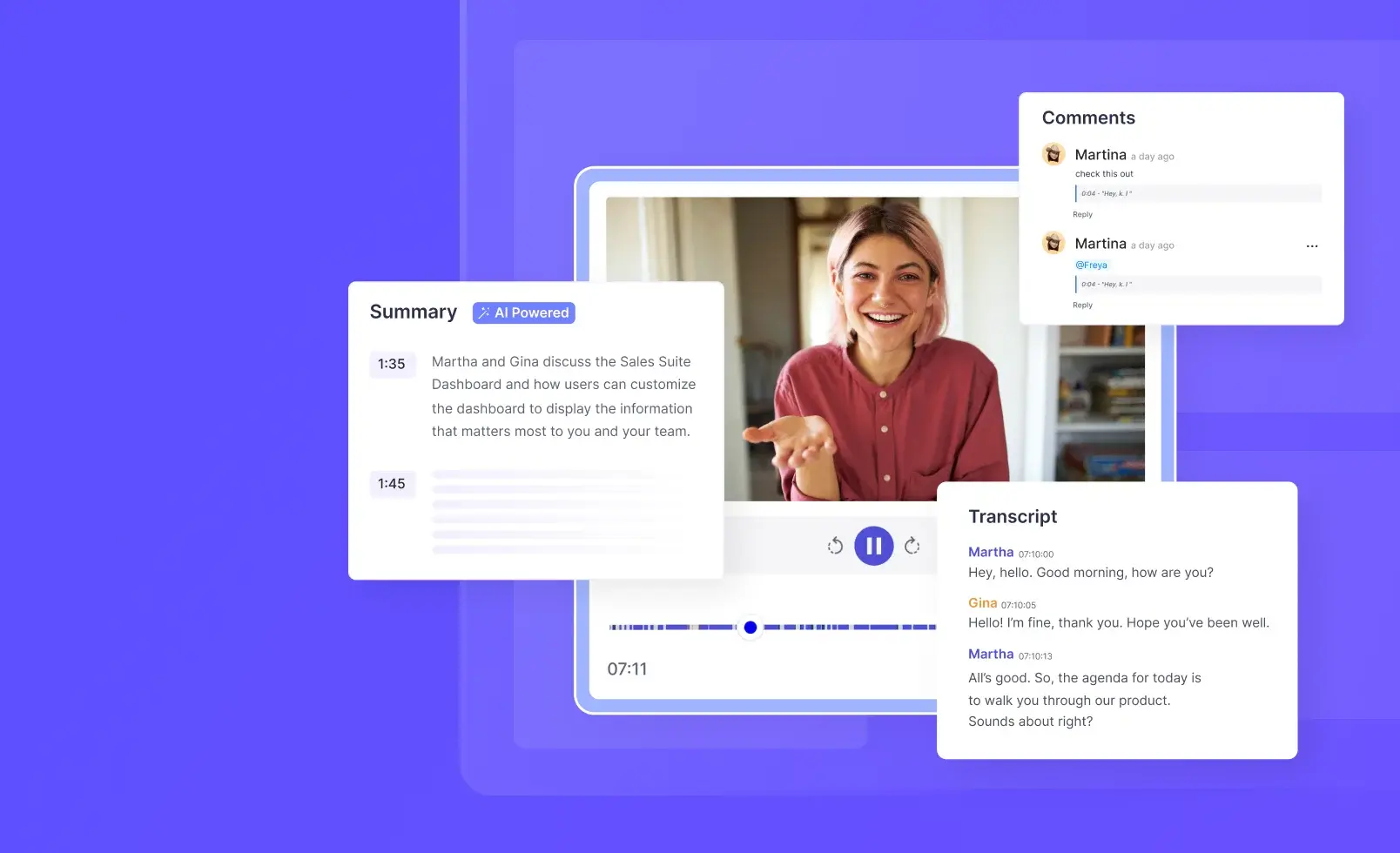One-on-one sales calls with your prospects are a goldmine. They provide valuable insight into your prospect’s world, their pains, and their journey.
But once the meeting wraps up, it exists mostly in your memory. Or as illegible notes scattered across Post-Its, the palm of your hands, or random docs.
Chances are important details of a call slip your mind.
This is where call recording software chips in.
By recording your call, you’re storing all the information about the call in a location you can access anytime. Now, you can focus your undivided attention on your prospects and refer to call recordings later for detailed notes on the call.
Also, recordings give you the ability to learn and draw actionable insights from the conversation. For example, you could identify a pattern of your behavior that wins deals. Take this insight and put it into action in your upcoming calls to close more deals.
The best and most efficient way to record your calls is by using call recording software.
In this article, we’ll explore what’s a call recording software, why you need them, and how to find the best software for your team.
What Is Call Recording Software?
Sales call recording software is an application that allows you to record regular phone calls or VoIP (Voice over Internet Protocol) conversations. It records all customer-facing conversations, webinars, sales training, and cold calls that can be used to understand customer requirements, train new reps, improve sales performance, and influence marketing campaigns.
Why Do You Need Call Recording Software?
Whether you’re a sales rep, or sales manager, or belong to a different function, sales calls hold a ton of insights that you can learn from.
For Sales Reps
1. Collate All Calls in One Place
Your calls and meetings are spread across various platforms like Zoom, Microsoft Teams, and Google Meet. A call recording software pulls your meetings from these platforms and stores them in one central place. Now, you can access any call whenever you need.
2. Build a Stronger Relationship With Your Prospect
Conducting a sales call is not a walk in the park. You need to pay close attention to what the prospect is saying, take relevant notes, and think of the right question to ask. It’s easy to miss important details prospects may mention with so much on your mind already.
Recorded calls help you pick up on missed-out details when you go back and listen to them. This way, you can fully engage your prospects without asking them to repeat themselves several times. As a result, you come across as an attentive listener.
This may sound simple, but it goes a long way in building trust as it shows that you are reliable, dependable, and care about solving your prospects’ pains.
3. Reference for Future Meetings
It’s impossible to remember everything that happened in calls. So, having a library full of references to draw from helps you go back and refer to calls from the past. This way, you’re prepared for your next call. And if you’re selling to a similar persona or industry, you can use the phrases and tactics that worked before.
4. Optimize Messaging and Presentation
Listening to recorded calls helps reps identify phrases that catch prospects’ attention, where their attention drops off and terms that don’t quite land well. Take these insights and apply them across your upcoming meetings, and you’ll close more deals.
For Managers
1. Coach Your Team Effectively
As a sales manager, it’s essential to keep a pulse on every interaction your reps have with prospects. Traditionally, you’d have to be present on all calls to monitor this. Or, you may have to take your rep’s word for it — which may be clouded by “happy ears.”
But with call recordings, you can go back and review calls and provide feedback without having to be on the call. You can spot your reps’ strengths and weaknesses and guide them accordingly. Now, your 1-on-1s can be more about coaching the rep than finding out what actually happened during calls.
2. Collect Training Materials for New Reps
Call recordings are an invaluable resource for new reps. Learning is best done through osmosis, and watching the best reps in action will help them adopt winning behaviors sooner. They can learn how to handle objections, best practices, and key phrases to use during sales calls.
This repository can always serve as a knowledge base for reps to go back to when they need to refresh their skills.
3. Improve Sales Strategy
Going over recorded calls can help you identify repeated patterns — like common objections posed by prospects. It helps sales managers to:
- Identify major roadblocks in the sales process
- Replicate winning behaviors across the team
- Adjust strategies based on what’s working and what’s not
Product or Service
1. Improve Product or Service
For your business to thrive, it’s important to not only focus on acquiring new prospects but also retain the existing users, i.e., your customers.
Conversations with customers open up new doors to improve your product/service. You’ll get insights into the following:
- How customers feel about the product or service
- Troubles they may be facing with your product or service
- Missing features
- What features to be improved
- What feature gaps exist
- What features do customers value
Marketing
1. Great Customer Stories
Social proof is essential to build trust and credibility with prospects. Since your customers are your biggest advocates, your team can turn positive feedback into a compelling customer story that can be shared on the website or with prospects via messages. Providing real-life examples of how your product/service helped someone can influence buying decisions.
How To Evaluate Call Recording Software?
While on the hunt for the perfect call recording software, it’s important to keep the following factors in mind.
Multiple Summaries
More summaries lead to more insights. A sales call recording software needs to summarize your calls or meetings with various objectives — examples, action items, or questions asked. So it is easy for you to skim through the call without having to read the entire transcript.
Ability To Share Calls
Sales calls are beneficial not only for sales teams but also for the rest of the company as well. For example, marketing may get insights into what messaging works. Also, most prospects request to view the recording of a meeting. It’s crucial that your call recording software has a simple way to share calls. Preferably over the cloud so prospects don’t have to download calls to view them.
Filter and Search Call Logs
As a sales team, you’re on multiple calls every day. If your sales call recording software does not offer a search bar and filters to categorize your calls, you’ll be stuck sifting through hundreds of them.
The tool should allow you to filter based on call types, duration, date range, outcomes, and usernames.
Integrations
An ideal recording software should sync with your existing sales tech stack seamlessly. This way, data flows between the tools easily and without any interference from your side. And there are no data silos created. For example, by integrating with CRMs, all your call details will be recorded in one place, and you can view call transcripts and summaries directly from the CRM.
Compliance
Recording calls with proper consent is legal. But even then, it’s good practice always to let your prospect know before you record the call or meeting. Similarly, your tool should always ask for your permission before joining the meeting as opposed to listening in without your consent.
Introducing Call IQ - Sales Call Recording Software
Call IQ records, transcribes, and analyzes all your sales calls or meetings (audio and video). Let’s see how sales teams can benefit from Call IQ.
Call Library
Call IQ collates your meetings across Zoom, Microsoft Teams, and Google Meet into one single place. You can now save time on switching between platforms to access different calls.
Quickly find the calls or meetings you want with Call IQ’s advanced filters and tags. Filter your calls based on
- Username
- Call type - audio or video
- Outcome of the call
- Duration of call
- Date Range
Just type in the name of the call, and you’ll get it in a jiffy.
It’s important to note that Call IQ always asks for the user’s permission before joining a call.
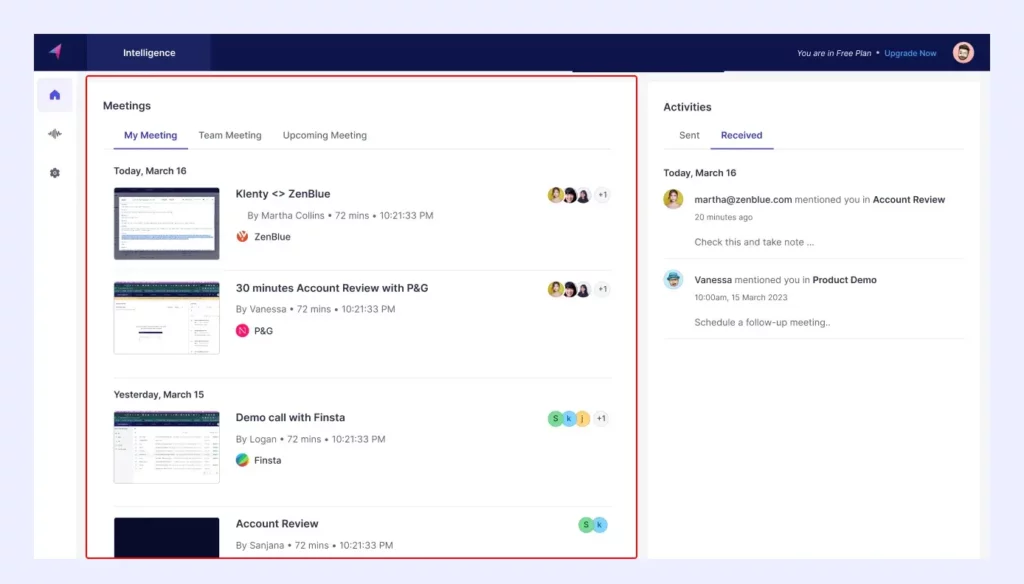
Call Recording and Transcription
As soon as your wrap up your call or meeting, Call IQ automatically transcribes them with 90% accuracy. Reps can skim through the transcript to get the gist of each call. And as a sales manager, you can validate that deals are where your reps say they are.
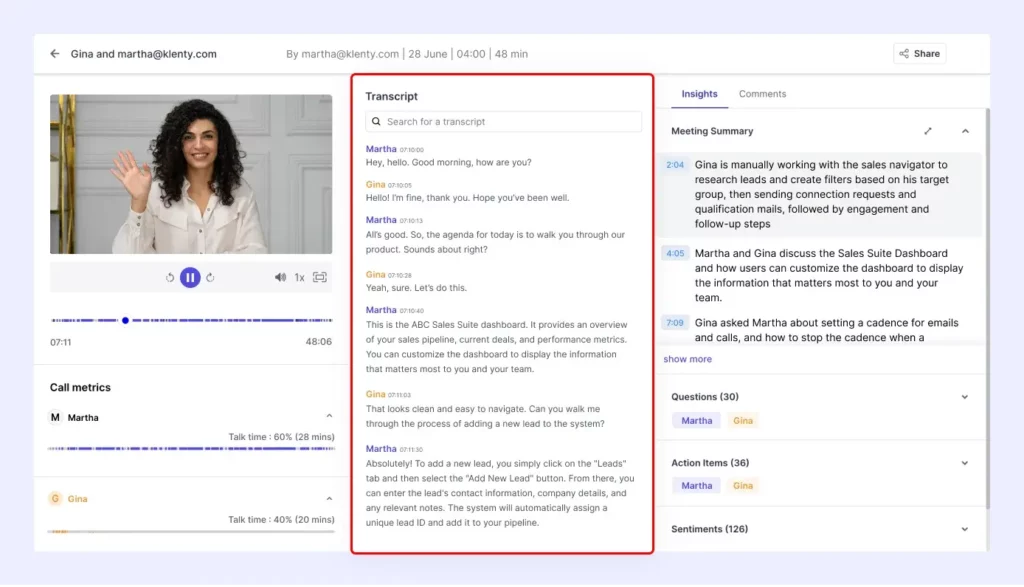
AI-Driven Customizable Summaries
With 4 kinds of AI-powered summaries, you can access the insights you want in one convenient place.
Call IQ provides:
- Spotlight Summaries - Important moments of the call are highlighted here. Reps and managers get a minute-by-minute breakdown of what went down in the call.
- Questions Asked - This is a collection of all questions asked during the call. Reps can analyze common objections posed and learn how to handle them tactfully.
- Action Items - The ‘action items’ from each call available in a single place allow reps to always follow up with context and on time.
- Sentiment - With a break-up of all positive and negative sentiments, reps can track which direction the call is headed.
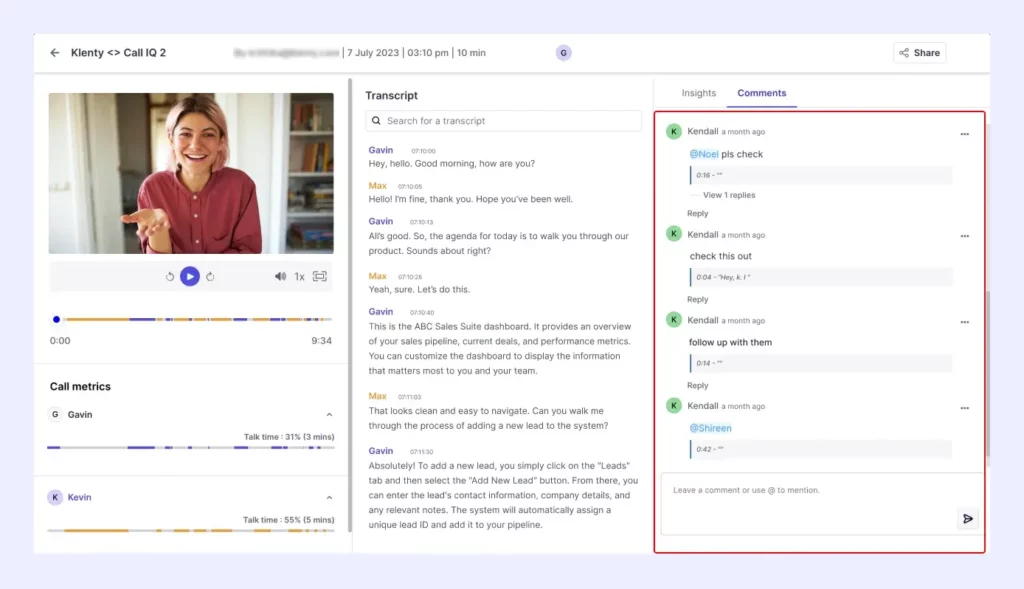
Call Sharing and Collaboration
Since all recordings are saved on an easy-to-access call log on the cloud, you can share the recording link with team members. Now team members across the company can access all calls or meetings and derive the insights they might need. Recordings can also be shared with prospects for their reference in your follow-up emails.
Call IQ also promotes team collaboration in the form of comments and mentions. When you need to intimate a certain team member about a call, you can just tag them with an ‘@,’ and they’ll be notified. Similarly, you can leave important takeaways as notes on the call for team members to refer to.
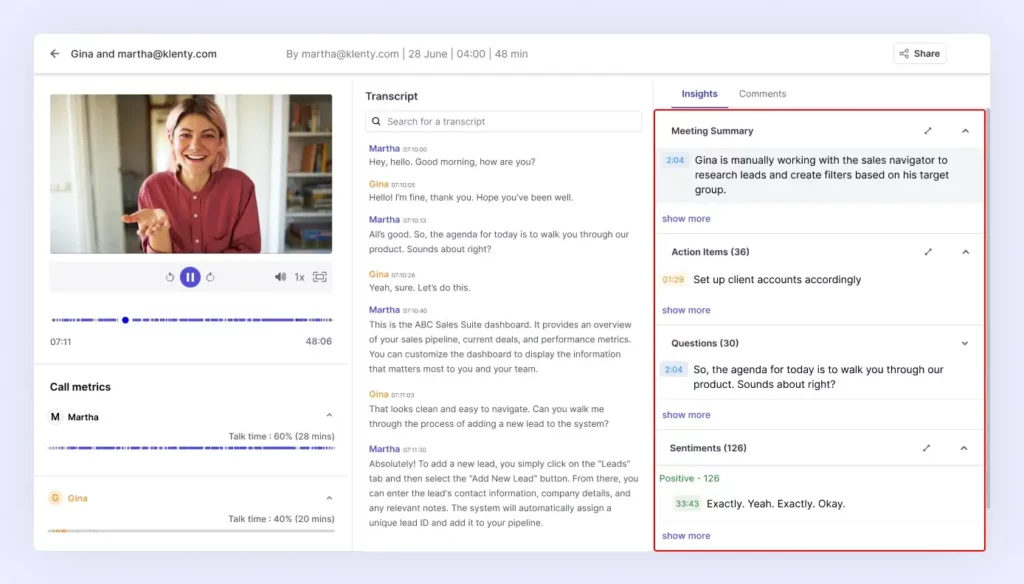
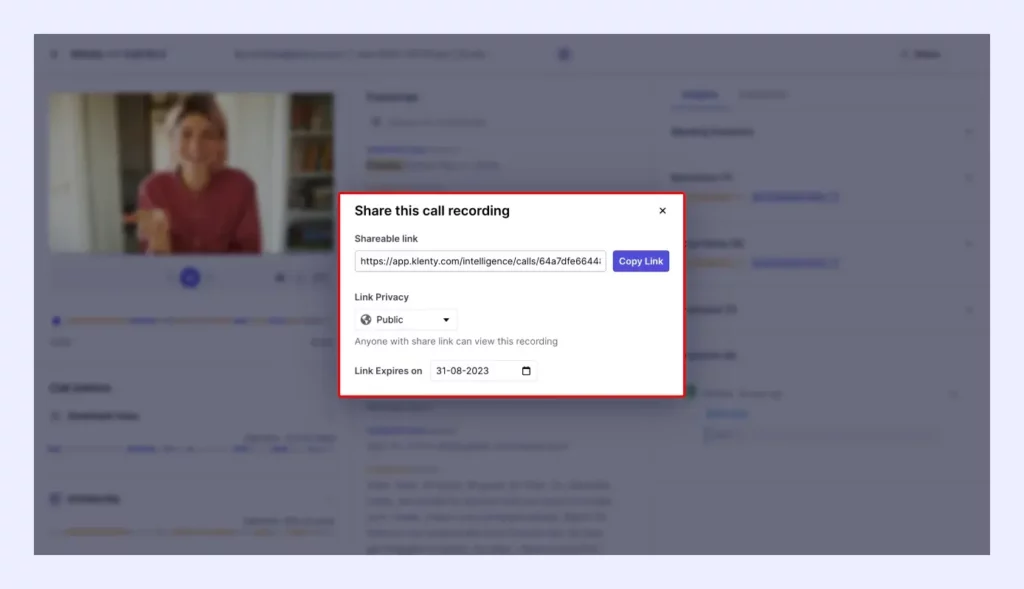
CRM Syncing and Updation
Call IQ integrates deeply with your favorite CRMs like HubSpot, Pipedrive, Zoho CRM, and Salesforce. Call transcripts, summaries, and metrics will automatically be synced to CRM without manual intervention.
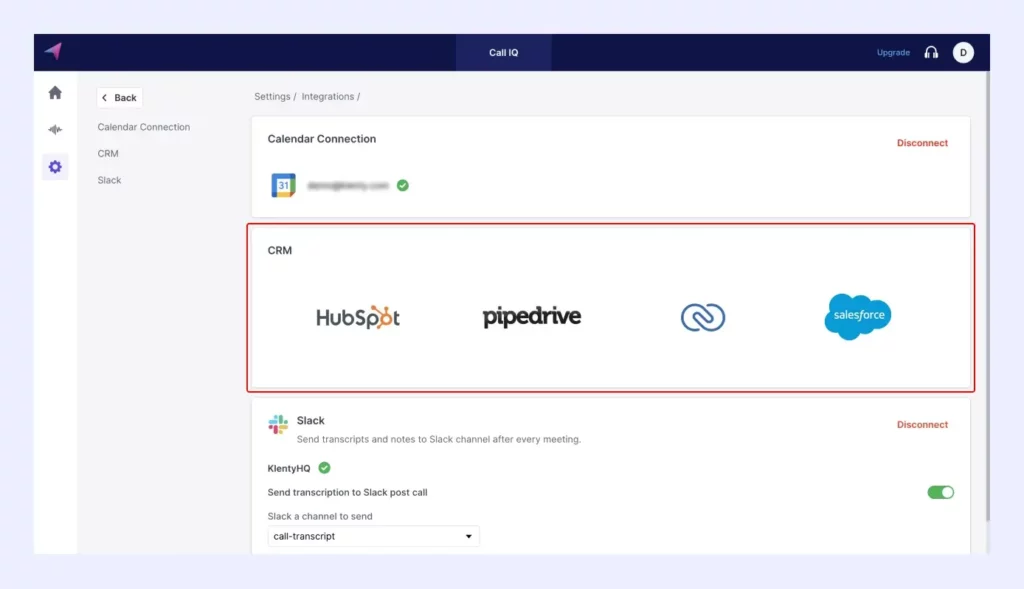
In a Nutshell
Call recordings hold a treasure trove of information for sales teams. Call IQ is a powerful call recording software that records all your calls in one place, transcribes and summarizes them, and syncs call details back to your CRM. Using Call IQ, sales reps can analyze their own calls and replicate winning behaviors across future calls. Sales managers can understand what happened on calls without having to be on them and coach reps with data-driven insights.