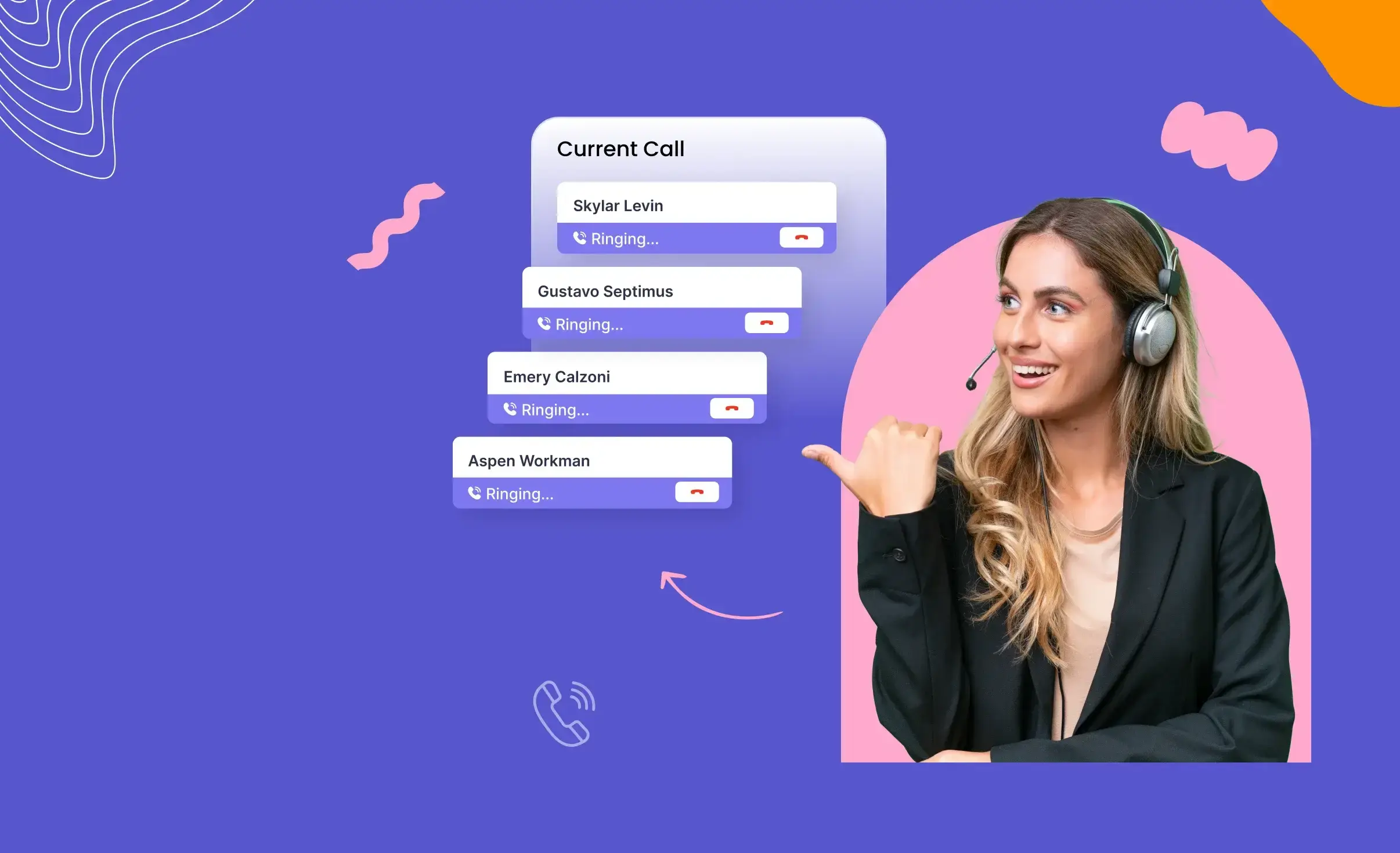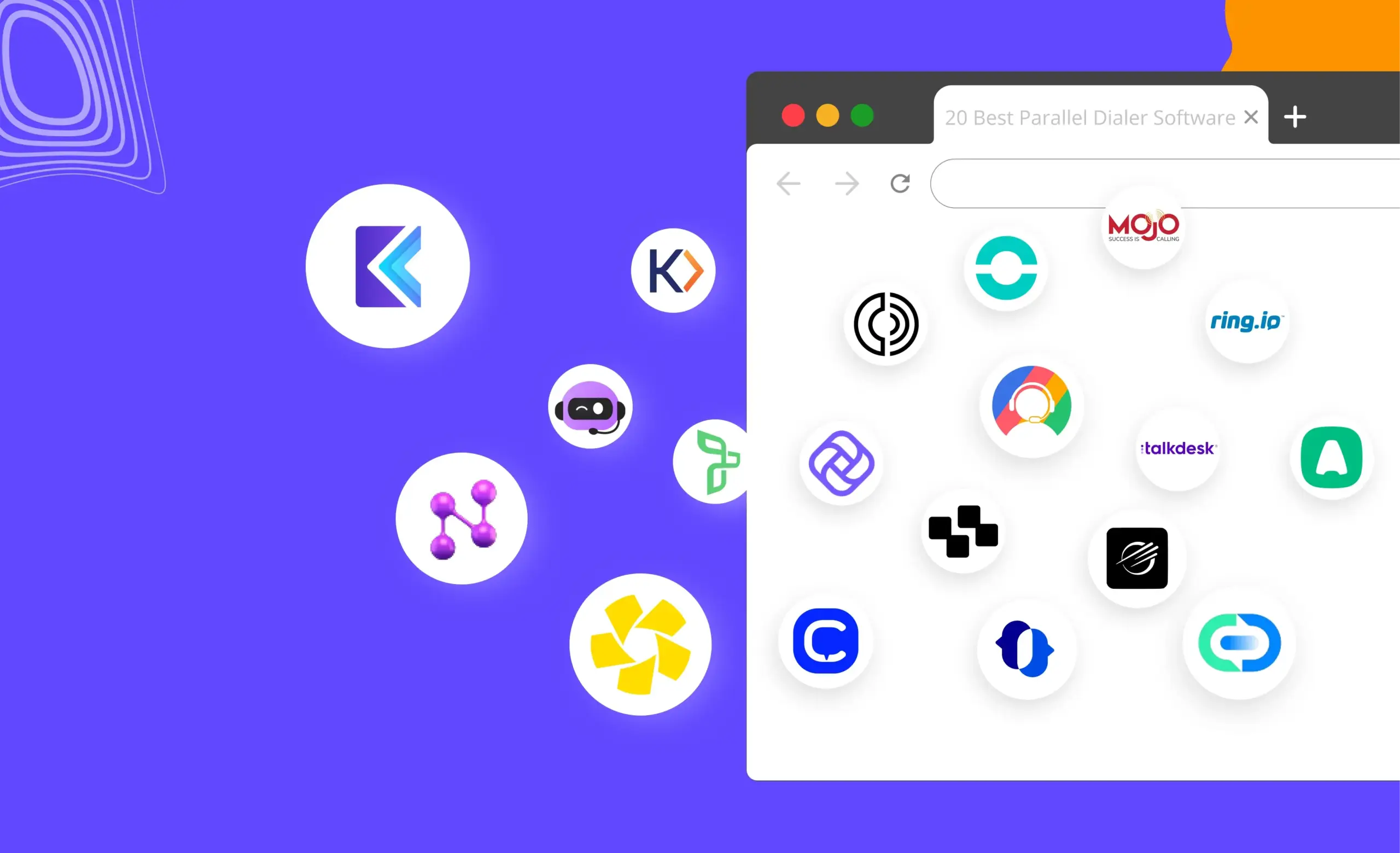Do you have a boring, mundane part of your job that you wish you could automate? Everyone does!
For sales, it’s repeatedly punching numbers into the phone. If you dial the wrong number, they must return to type in the right number and then place a call. Imagine doing this for hundreds, if not thousands, of calls.
This is where auto-dialers come in.
Um, what’s an auto-dialer?
Well, let’s find out.
What Is an Auto Dialer?
An auto dialer is a software that automatically dials numbers from a list. They can be programmed to play a recorded message when the call is answered or connect the call to a sales rep.
Types of Auto Dialer
Many kinds of auto-dialers are designed for different purposes and functions. Let’s take a look at the 4 main kinds:
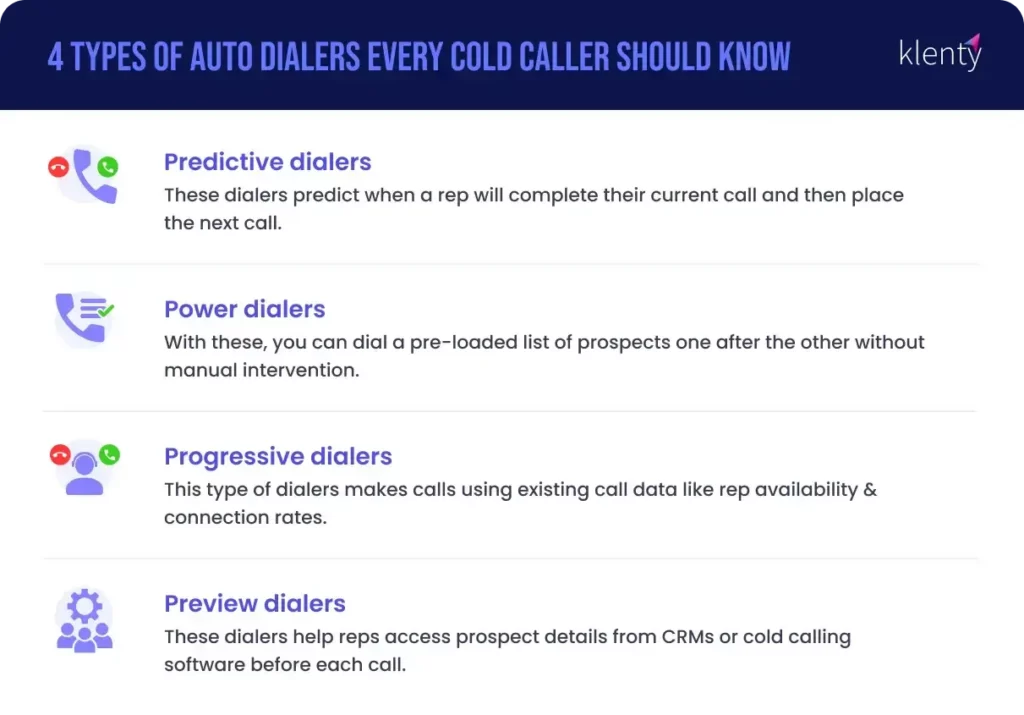
Predictive Dialers
Predictive dialers are the more sophisticated auto-dialers that predict when a rep will be done with their current call and then place the next call. Using a pacing algorithm, predictive dialers consider rep availability and average dialing rate to determine the call end time intuitively.
Predictive dialers can also screen out busy lines, voicemails, and unanswered calls, ensuring that only answered calls are available to reps and increasing productivity.
For example, if a rep is bound to finish a call in 30 seconds, the dialer will cue the next call 30 seconds before the rep is free.
Power Dialers
Power dialers eliminate the need for manual dialing by automating the process. So, a rep can pre-load the list of prospects they want to call and power dialers dial them one after the other. In case a call goes unanswered, the next call starts ringing immediately.
With automation, power dialers can make more calls in an hour, increasing call productivity.
Progressive Dialers
Although power dialers and progressive dialers function somewhat similarly, they have one key difference.
Unlike power dialers, progressive dialers make calls using existing call data. This means the dialer considers rep availability, call abandonment rates, and connection rates before placing the call.
Since the call-to-rep ratio is almost 1:1 and it’s likely to connect reps to potential customers and not automated answering machines, there’s very little chance of calls going unanswered.
Preview Dialers
With a preview dialer, reps can pull prospect information from the CRM or any cold calling software before each call. This helps them personalize the call, leading to higher conversion rates.
Unlike the above-mentioned dialers, preview dialers require reps to manually initiate calls after reviewing prospects’ information.
Here’s how it works:
- The dialing system presents the rep with prospect information, like name, company, phone number, and other relevant notes.
- Rep reviews the details and decides whether to place the call.
- If yes, the rep has to click “call” on the dialer interface.
How Does an Auto Dialer Work?
Now that we’ve seen the types of auto dialers, you may be wondering how exactly they work.
Well, they all have similar feature sets and functionalities.
So, for auto-dialing to work, a rep needs four things: a computer system, a voice modem, an active phone number or telephone line, and a list of prospects to call.
The dialer application is stored on the computer system. The voice modem allows the computer to play recorded messages over the phone.
Once you upload the list of prospects into the dialing system, the software determines which numbers to dial and how to handle scenarios like voicemails and busy lines. A voice-recognition algorithm is fed into the auto-dialer system, determining whether the call has reached voicemail. Based on this, it either plays a pre-recorded voicemail (taped by you) or connects the call to an active sales rep.
During the calling process, the auto-dialer also collects data on call pickup rates, call durations, and the number of calls that reach voicemail. This data helps optimize the calling process for efficiency.
Who Uses Auto Dialer Software?
Any industry that requires repetitive dialing could benefit from auto dialers.
- Outbound sales: Sales reps who often cold-call would love auto-dialers, as they eliminate the need to manually pick up the phone and dial numbers. Thanks to the automation, reps can now focus on researching and personalizing each call to deliver higher conversion rates.
- Call centers: Call center agents use auto-dialers to promote sales, customer service, and collections.
- Political campaigns: Politicians have employees to call each voter and deliver personalized campaign messages.
- Market research firms: These firms use auto-dialers to conduct surveys and gather data from respondents.
Additionally, sometimes local government agencies may turn to auto-dialers to deliver urgent messages to the public during emergencies.
5 Benefits of Using Auto Dialer
Although auto-dialers are often viewed with suspicion due to their association with spam and unwanted sales calls, they can be a valuable tool when used ethically and responsibly. For instance, they can streamline customer service and sales processes, allowing for efficient communication and saving precious time.
The important thing is to use them in a way that respects people's time and privacy.
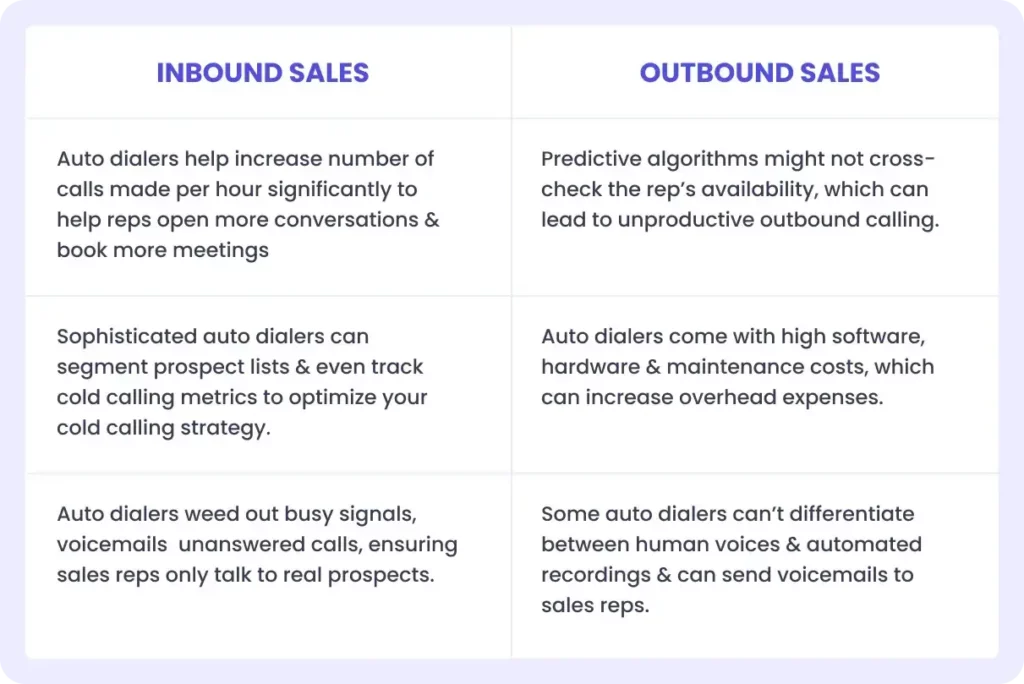
That being said, let’s dive into some of their advantages!
Increased Efficiency
Since auto dialers can dial multiple numbers simultaneously, the number of calls made per hour increases significantly, and rep idle time decreases.
Improved Productivity
Automating the dialing process enables reps to dial more, open more conversations, and potentially increase your sales pipeline.
Better Call Management
Auto dialers can weed out busy signals, voicemails, and unanswered calls, ensuring sales reps only talk to real prospects. They also display prospect information during the call, thus enabling reps to personalize and foster better relationships with prospects.
Enhanced Campaign Management
As part of your outbound campaigns, if you want to divide your lists into segments and then call them respectively, sophisticated auto-dialers have filters that help you do that. Additionally, auto-dialers with time-zone detecting capabilities ensure you reach your prospects only when they’re active.
Data Collection and Analysis
Auto dialers collect data on call metrics, such as pickup rates, call durations, and call outcomes, which can help you optimize your outbound calling strategy later.
Limitations of Auto Dialer
Like any system that relies on automation, auto-dialers can encounter several technical issues. These can include system glitches, incorrect number dialing, or software malfunctions leading to dropped calls or poor call quality. Therefore, regular maintenance and system updates are required to keep auto-dialers functioning optimally.
Some of their other limitations include:
Predictive Algorithms Can Teeter
Since predictive algorithms focus heavily on the customer’s availability, they may sometimes forget to cross-check the rep’s availability. This oversight can lead to unproductive outbound calling if agents already have full queues when the auto-dialer initiates calls.
Overhead Costs
While auto dialers can improve efficiency and productivity, they also come with software, hardware, and maintenance costs. Businesses must weigh the benefits of using an autodialer against the costs associated with implementing and maintaining the system.
Inaccuracies in Call Detection
Although auto dialers can detect answering machines and voicemails, they may struggle to differentiate between human voices and automated recordings. Due to this, voicemails are sometimes directed to sales reps, hindering productivity.
Are Auto Dialers Illegal?
We’re sure this question has been plaguing your minds—rightfully so. You don’t want to implement an auto-dialing system only to run into legal issues later on.
But fret not; auto-dialer software themselves are not illegal, but their use is regulated under several jurisdictions.
The Telephone Consumer Protection Act (TCPA) was enacted in the US in 1991 to protect consumers from unwanted and intrusive communications.
TCPA lists the following provisions:
- Prohibits reps or call center agents from contacting prospects on the National Do Not Call registry.
- Requires prior express consent from prospects before using an autodialer to call prospects for sales or telemarketing purposes.
- Demands sales reps to transmit accurate Caller ID information, including the name and company of the rep making the call.
- Forbids reps from making calls that result in a high call abandonment rate, when a prospect picks up the call but no one is on the other end.
- Mandates businesses to provide an opt-out mechanism through which prospects can choose not to receive calls.
Similarly, the General Data Protection Regulation (GDPR) operates in the European Union to protect European citizens’ right not to receive unsolicited calls.
The GDPR also requires reps to obtain prior consent before contacting prospects. Failure to comply results in a hefty fine of €20 million or 4% of the company’s annual turnover, whichever is higher.
Scale Your Cold Calling With the Right Auto Dialer
So far, we’ve covered a lot of ground on auto dialers, their advantages and limitations, and how they work.
Now, it’s time for you to pick an auto dialer that will fit your business’ cold calling needs.
Here are a few things to keep in mind while picking an auto dialer:
- Does it fit your business goals?
- Is it user-friendly and easy to implement?
- Does it integrate with my existing platforms?
- Does it comply with TCPA and GDPR guidelines?
- How’s the customer support provided by the organization?
Is there a tool that fits all these criteria?
Yes, there is. It’s Klenty’s Sales Dialer.
Klenty is the only Sales Engagement Platform that offers you multi-mode sales dialing.
Between Power Dialer, Parallel Dialer, and Normal Dialer, your sales team can blitz through your calls 5 times faster than manual dialing. Here’s how:
- Sales representatives with a high volume of calls can use the Parallel Dialer to dial up to 5 prospects at a time and save time.
- Alternatively, reps who prefer to dedicate specific time slots to making calls can use the Power Dialer to focus entirely on their calls with zero distractions.
- For those using a multi-channel approach and making warm calls, the 1-Click-to-Call Dialer can be helpful as it provides prospect information from the CRM or outbound call software before each call, allowing for personalized conversations and higher conversion rates.
And that’s not all. Here are some more features of Klenty’s Sales Dialer that helps you come on top of your cold calling game every time:
- Tight integrations with 5 CRMs. Klenty smoothly integrates with Salesforce, MS Dynamics 365, HubSpot, Zoho, and Pipedrive CRMs. Sync all your calling activities, notes, and tasks to your CRM automatically.
- Conversation Intelligence: Let AI take notes for you on call. Review calls in minutes with Auto-Summarization. Sync all notes to CRM.
- Call Recording to review calls at your convenience.
- Voicemail Drop to send personalized, pre-recorded voicemails with 1 click.
- Local Presence Dialing to place calls to your prospects using their area code.
- Call Outcome to mark the status of each call instantly.
- Call Reports to measure your performance and find coachable points.
Take your cold calling game to the next level with Klenty’s Sales Dialer. Book a demo now to see it in action!
FAQs
1. How Many Calls Can an Auto-Dialer Make?
2. What Is the Difference Between an Auto-Dialer and a Power Dialer?
- Auto dialers automatically dial a list of phone numbers and can deliver pre-recorded messages or connect answered calls to reps. They can dial multiple numbers simultaneously, making them suitable for high-volume calling.
- On the other hand, power dialers dial one number at a time per rep, giving them more control over each call. Power dialers are commonly used in sales environments where reps must personalize their approach to each call.