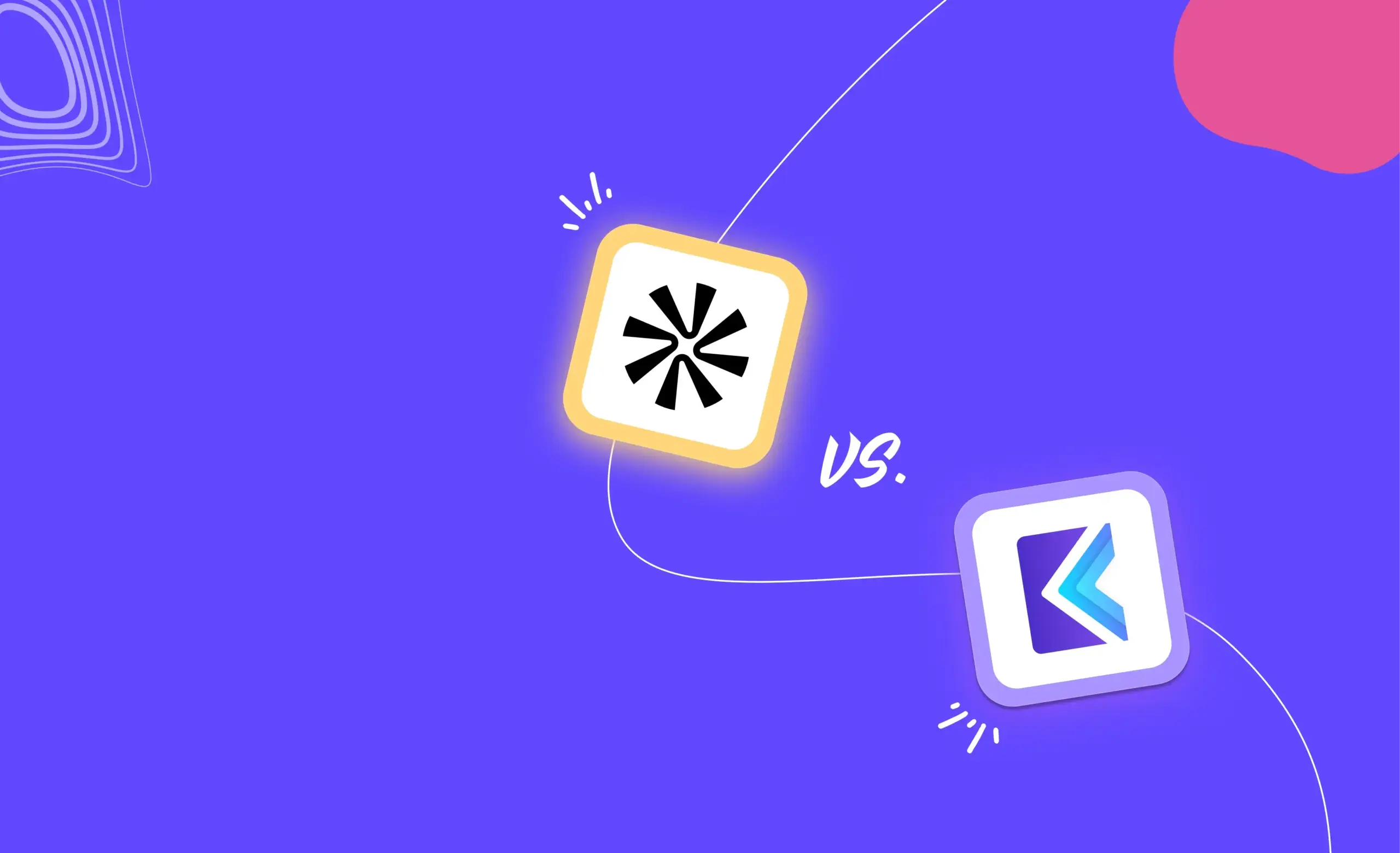Are you looking to purchase a sales engagement platform for your team?
Did you chance upon Mixmax and think whether this could be the tool that your team needs?
If yes, you’ll find everything you need in this blog.
Here, we’ll break down all things Mixmax—its use cases, features, pricing, pros and cons, and an alternative—for your consideration.
But first, we’ll answer the burning question:
What Is Mixmax?
Mixmax is a sales engagement platform that helps organizations build more pipeline by automating repetitive tasks and streamlining workflows of sales and customer success teams.
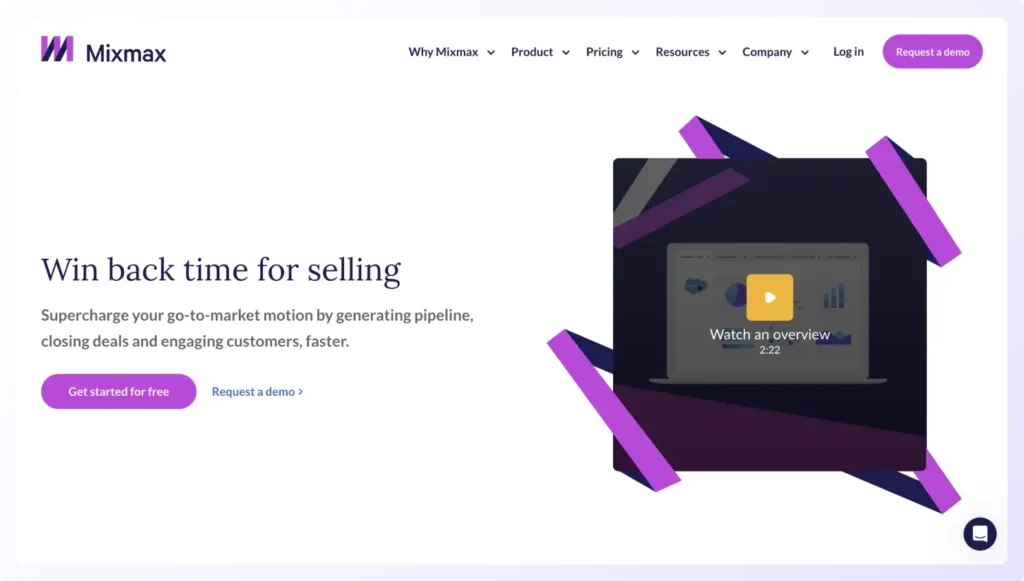
The platform helps sales reps start more conversations through personalized multi-channel sequences and stay on top of follow-ups, from prospecting to closing.
Why Should You Use Mixmax?
You can use Mixmax if you’re looking to:
- Build personalized sequences across email, phone, and social media.
- Boost email response rates using real-time updates on prospect activity.
- Automate repetitive work like managing CRM updates, sequence enrolment, and hand-offs between departments.
- Gain insights to track which sequences and team members get the most engagement to leverage it for the rest of the team.
- Schedule meetings with prospects quickly without too many back-and-forths.
- Scale your customer outreach and add more value by initiating strategic meetings.
Who Can Use Mixmax?
Mixmax is built to be adopted by the entire revenue team—from outbound to expansion. Here’s a deeper look at how different teams can use this platform:
- Account Executives
- AEs can stay on top of follow-ups and move the deal forward through Mixmax’s email tracking, which provides real-time notifications on which prospects are engaging with their emails and when.
- Mixmax enables prospects to book meetings with AEs in just one click, making it easy to schedule follow-up calls without too many back-and-forths.
- Customer Success
- Mixmax enables Customer Success teams to set up strategic customer meetings with automated workflows and personalization before every customer renewal.
- Support teams can automate internal alerts between sales and customer success to ensure no new customer falls through the cracks.
- Revenue Operations
- RevOps teams can visualize the sales team’s reporting metrics and share what gets the best results using Mixmax.
- By leveraging the best-performing sequences, templates, and collateral across the team quickly, RevOps can provide their sales reps with up-to-date and actionable data to power their sales process.
- Sales Development Reps
- Using Mixmax, reps can leverage multi-channel outreach comprising emails, calls, social tasks, videos, and LinkedIn connections to reach prospects where they are and book more meetings.
- Reps can also personalize individual touches within larger cold email campaigns to boost reply rates.
- Mixmax lets reps sort prospects based on the level of engagement, whether they’ve opened, forwarded, or engaged with email content, and reach out to them at the right time.
- Sales reps can also schedule meetings with prospects quickly through Mixmax’s one-click scheduling.
- Leadership
- Sales leaders can improve collaboration across revenue teams using Mixmax and ensure a frictionless sales process.
- By accessing Mixmax’s insights, like performance trends by team, account, stage, sequence, or outreach campaign, executives gain better visibility into sales activities that generate the most revenue and scale what works best.
Features of Mixmax
Let’s take a look at the features that enable Mixmax to be adaptable for revenue teams:
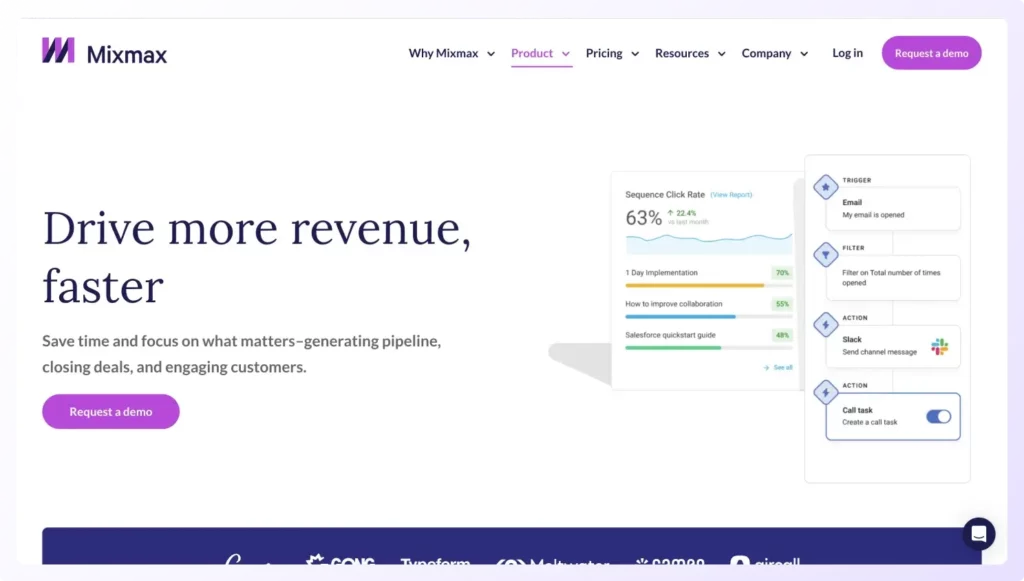
- Multichannel sequences with personalized touches. Sales reps can combine emails, calls, LinkedIn touchpoints, and tasks in every sales sequence while reaching out to prospects. Emails and LinkedIn messages in a sequence can be personalized without editing the whole sequence.
- Embed polls within emails. To improve email response rates, reps can prompt a quick reply by embedding one-click polls that enable prospects or customers to respond with just one click. Based on poll answers, reps can also trigger automated follow-ups.
- Email tracking. As soon as a prospect opens an email, reps using Mixmax will get real-time notifications through email or Slack to help them reach out at the precise moment. Reps can also set up automated call tasks once the prospect engages with their emails.
- Save best-performing emails as templates. Salespeople can save their best emails as templates with one click. While reusing these email templates, reps can customize them as they see fit.
- AI-powered email writer. Mixmax’s AI writing assistant can generate quality emails and subject lines in seconds. Reps can compose email content faster and save time writing to focus on other aspects of their pipeline.
- Reporting dashboard. Sales teams can gain actionable insights from all their communications through Mixmax’s reporting dashboard. Here, reps can track email metrics—opens, clicks, bounces, replies, downloads, and RSVPs—across templates, sequences, and recipients.
- Automate workflows with if/then rules. To automate rep workflow and maximize their active selling time, Mixmax lets users create simple if/then rules to automate tasks and eliminate data entry from their daily workflow. The platform also allows the creation of advanced if/then rules for complex tasks like lead routing from CRM.
Pricing
Mixmax has a 5-tiered pricing structure: Free Plan, SMB, Growth, Growth+Salesforce, and Enterprise.
- Free Plan, as the name suggests, is free of cost and is meant for sales teams with less than 5 members. It comes with features including email tracking, email templates, email polls, and instant meeting scheduling.
- SMB plan costs $34 per seat per month (monthly billing) and $29 per seat per month (annual billing). Intended for sales teams with under 10 members, it comes with features like mail merge, scheduling on shared calendars, and shared email templates.
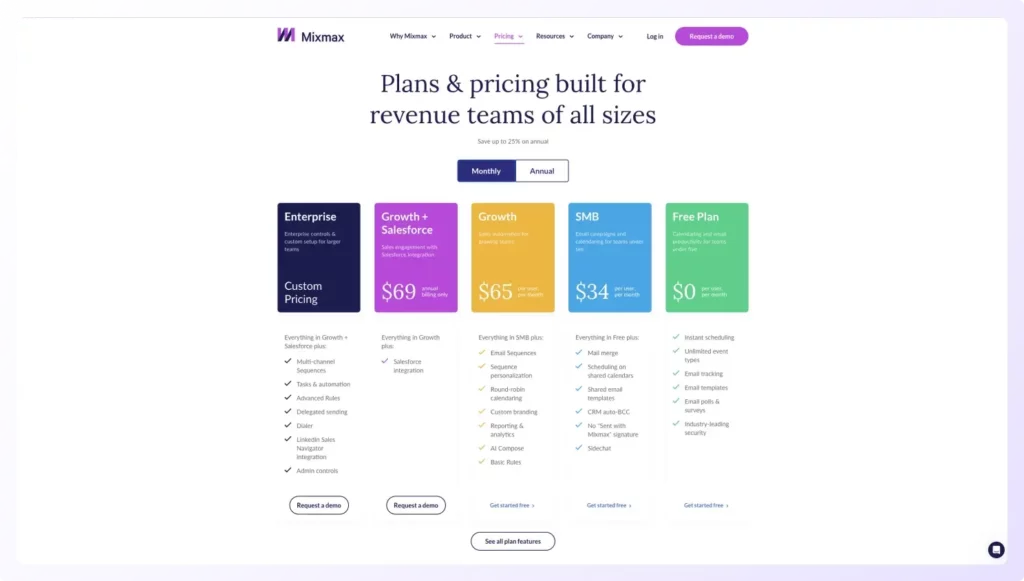
- Growth plan, which is for growing sales teams, comes at $65 per seat per month (monthly billing) and $49 per seat per month (annual billing). The plan comes with email sequences, sequence personalization, round-robin calendaring, reporting and analytics, and basic rules.
- Growth+Salesforce plan comes at $69 per seat per month (annual billing only). This plan comes with Salesforce integration plus all the features available in the Growth plan.
- Enterprise plan is the top-tier plan and is meant for larger sales teams. The plan includes Multi-channel sequences, tasks and automation, advanced rules, dialer, LinkedIn Sales Navigator integration, and admin controls. The tier comes with custom pricing.
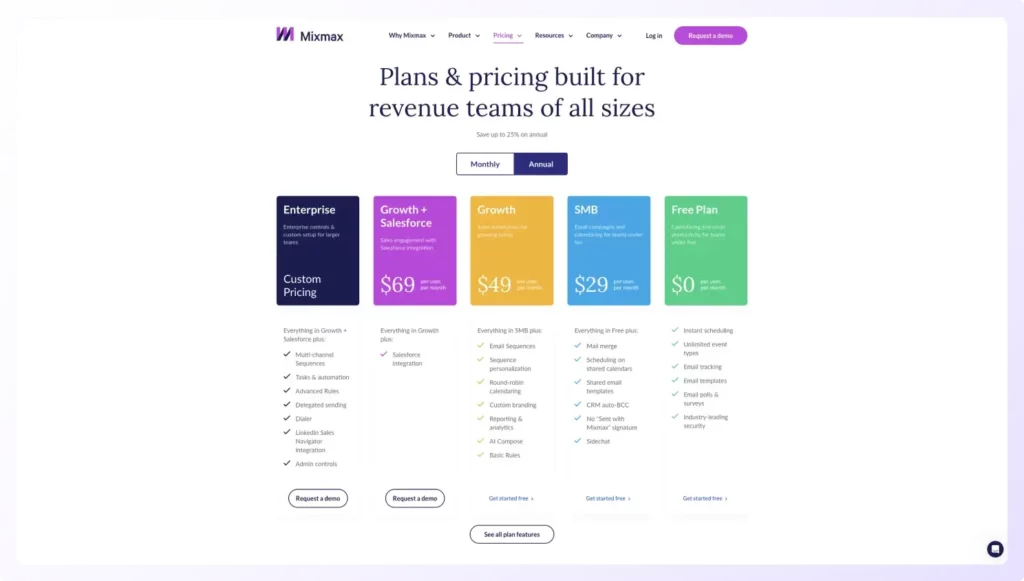
Pros and Cons of Mixmax
In the previous sections, we’ve covered a lot of ground about Mixmax. But before you take a call on whether this is the sales engagement platform your sales team needs, let’s lay out the merits and demerits of Mixmax for you so that you can make a considered decision.
Pros of Mixmax:
- Insights on prospect activity. Mixmax lets sales reps track opens, clicks, bounces, replies, downloads, and RSVPs across all templates, sequences, and prospects. Also, they get real-time notifications as soon as a prospect opens their email.
- Strong automation capabilities. Some of Mixmax’s automation capabilities include automatically triggering email templates or sequences based on prospect activity, real-time addition of high-priority items to rep’s tasks, automated Salesforce CRM updates on leads/opportunities/accounts, and automated hand-offs between different teams. The platform enables users to create simple if/then rules to automate several tasks.
- Security for all plans. Mixmax provides SOC 2 Type II security to ensure data security for all of its 5 plans, from its Free Plan to Enterprise.
- Deep integration with Salesforce. With Mixmax’s deep integration with Salesforce CRM, reps who use Salesforce can automatically update their CRM records from within their email inbox, personalize messages using Salesforce dynamic fields, and create rule-driven workflows to eliminate tedious manual work.
- Call analysis with Gong integration. Mixmax integrates with Gong to analyze customer conversations across phone, email, and web conferencing. This provides sales teams the insights they need to close more deals.
Cons of Mixmax:
- Not suitable for mature sales processes. Mixmax is a Chrome extension and not a full-fledged and comprehensive sales engagement software. So, for sales teams dealing with different intent stages and complex buying journeys of prospects, the tool might not be ideal to scale their sales activities and build repeatable processes.
- Limited CRM integration. Mixmax integrates well with Salesforce, but does not provide deep and bidirectional integrations with other CRMs popular in the market. This limits its adoption among growing sales teams who don’t use Salesforce.
- Restricted email provider support. Apart from Gmail, Mixmax doesn’t support other popular email providers like Microsoft Outlook.
- Lack of goal-driven outreach capabilities. Mixmax can’t allow sales teams to set and track specific outbound goals every day (like contacting X prospects every day) to make every rep in the team accountable to achieve their overall targets.
- No in-built prospect data curation. Within its platform, Mixmax doesn’t enable sales teams to source accurate email and phone data for your ideal customer profiles and target prospects with unique needs based on industry or geography.
- No parallel dialer. Mixmax’s dialer doesn’t let sales reps dial more than one number at a time, which could be disadvantageous for high-performance sales teams that depend heavily on outbound calls.
- Lack of behavior-based playbooks. Mixmax doesn’t possess playbooks that customize outreach and follow-up efforts based on the prospect’s intent and behavior. This could lead reps to execute the same activities for every prospect without considering their buying journey.
Klenty: The Best Alternative to Mixmax
Now that you have a balanced view of Mixmax after seeing its pros and cons, you might want to consider an alternative tool that can integrate with multiple CRMs, supports all popular email providers and comes with powerful dialing capabilities.
Meet Klenty, a sales engagement platform built to unleash the potential of growing sales teams.
Why is Klenty the best Mixmax alternative?
Klenty helps you deliver on your pipeline goals by enabling reps to plan, execute, and track their outreach across multiple channels and persistently follow up—all at scale.
Here’s a sneak peek of how Klenty can help your sales teams better than Mixmax:
- Deep integrations with 5 CRMs. While Mixmax integrates with only Salesforce, Klenty integrates deeply with the 5 best CRMs in the market—Salesforce, HubSpot, Microsoft Dynamics Sales 365, Pipedrive, and Zoho CRM—to ensure automated workflows and seamless sync. With Klenty, reps can focus only on building relationships and not on manual non-selling activities, no matter what CRM they use.

- Supports all leading email providers. Whether you use Gmail, Outlook or any other provider to send your cold emails, Klenty’s got you covered. Klenty supports direct connection with GSuite, Outlook emails, and custom SMTP servers.
- Powerful dialer for cold calling. Klenty’s powerful Sales Dialer enables parallel dialing, where you can place up to 5 calls simultaneously in one click to help you place 5x more calls. The dialer also logs all notes to your CRM, allows you to send voicemails in a click, and batch prospects according to their time zone.
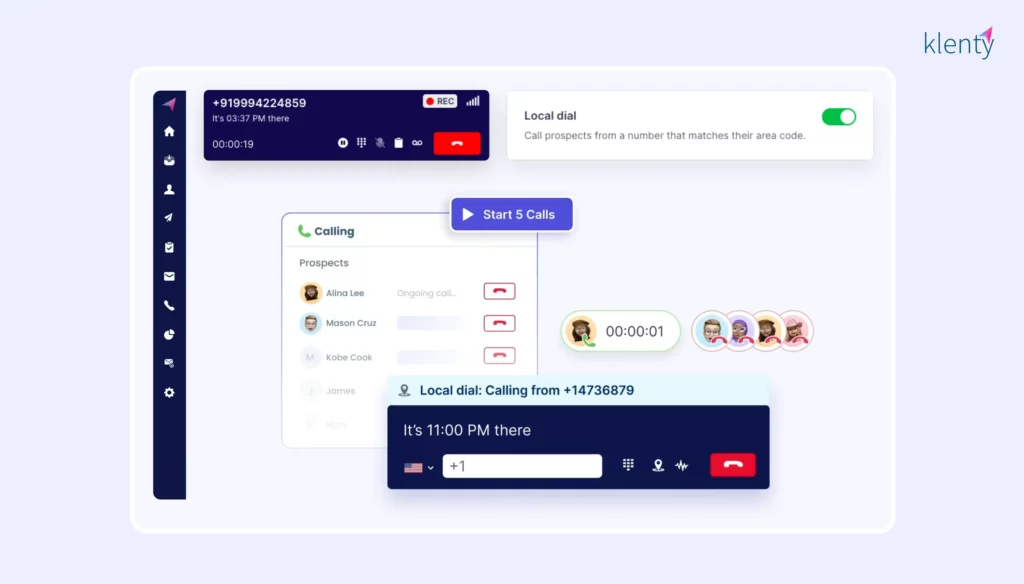
- Helps sales teams consolidate their tech stack. Apart from its sales engagement platform, Klenty also offers platforms to source accurate contact data of ideal buyers (Prospect IQ), schedule meetings automatically with prospects (Schedule IQ), and analyze your calls using AI (Call IQ). With Klenty, you can effortlessly consolidate your tech stack to work with a unified data foundation for all the stages of the sales cycle.
- Intent detection. Klenty’s Cadence Playbooks helps you detect intent in prospects, establish the right next steps for every prospect, and prioritize prospects based on their intent. You gain visibility into where prospects are in their buying journey, move prospects from cadence to cadence based on intent, and execute precisely those activities which take each prospect towards a meeting. No more blind follow-ups.
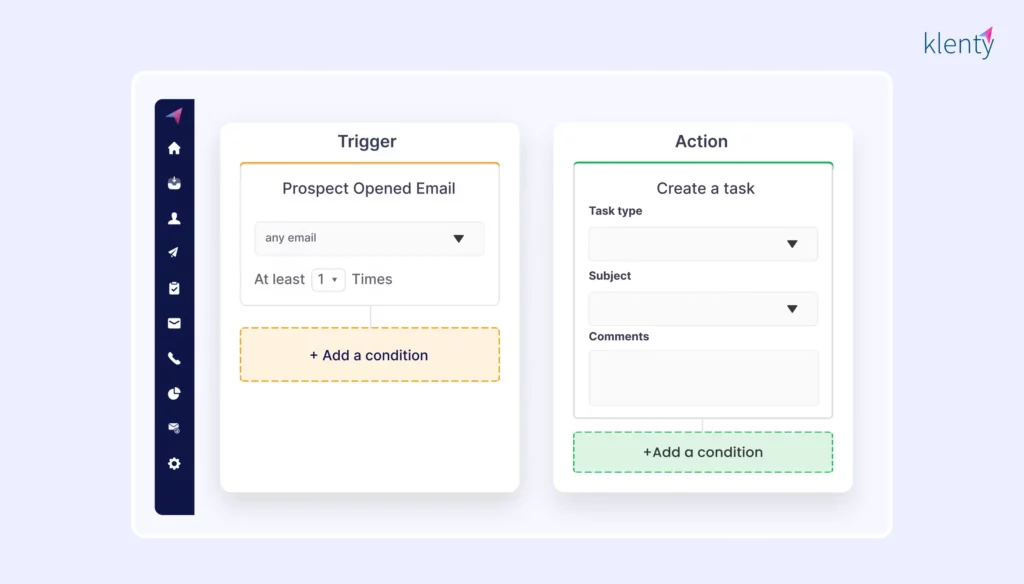
- Set clear goals for reps. With Klenty’s Goals and Reports, managers can set daily, weekly, and monthly targets for the sales team, get them to commit towards targets for activity, prospect coverage and conversion, and spot gaps as they happen (not after) to ensure timely interventions.
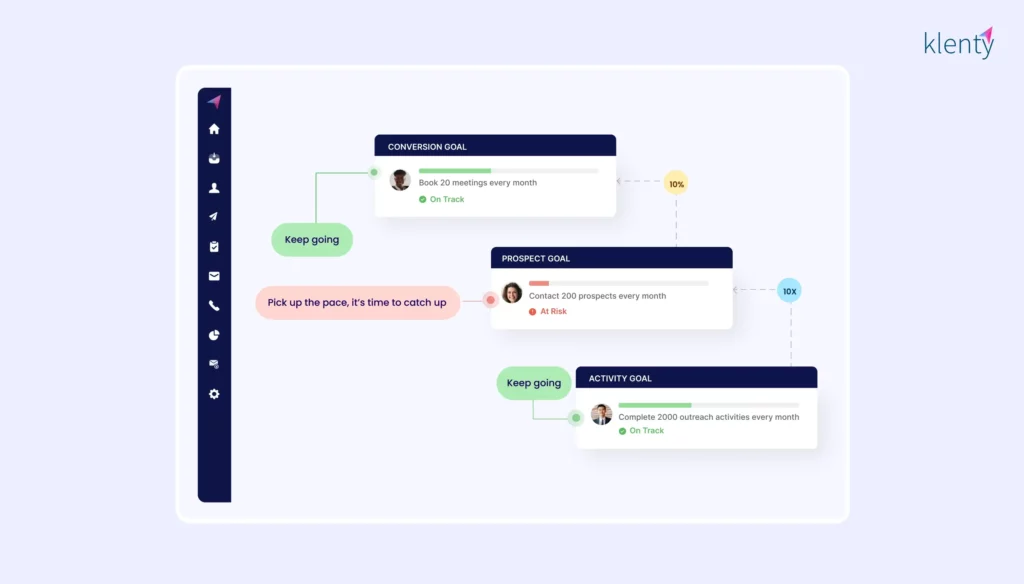
- Advanced email personalization. At Klenty, email personalization doesn’t stop with just placeholders. The ‘Liquid Templates’ feature uses dynamic formulas to change the content of your emails based on when the prospect receives and opens the email.
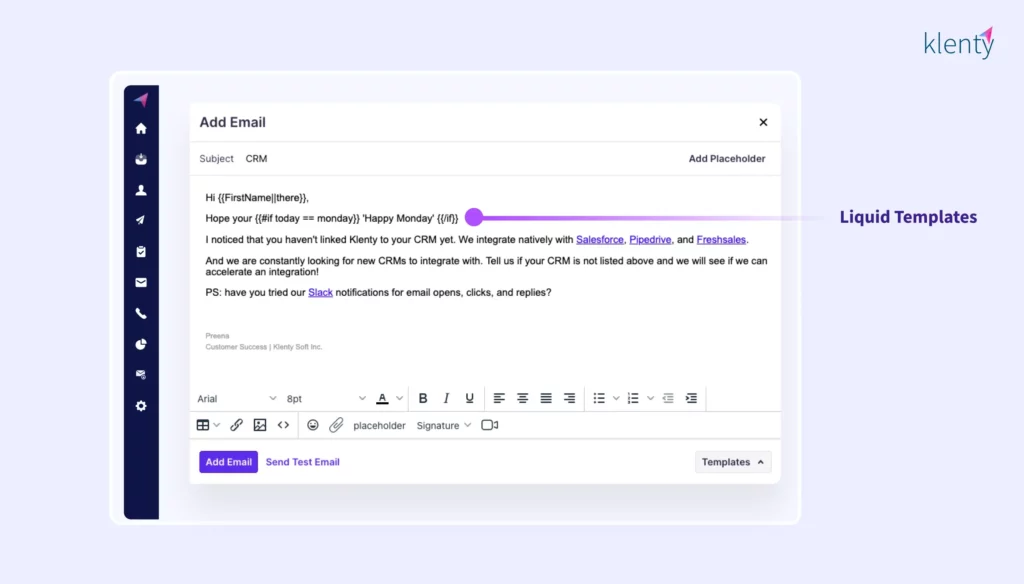
Book a demo now to see how Klenty can help your sales team crush through goals!