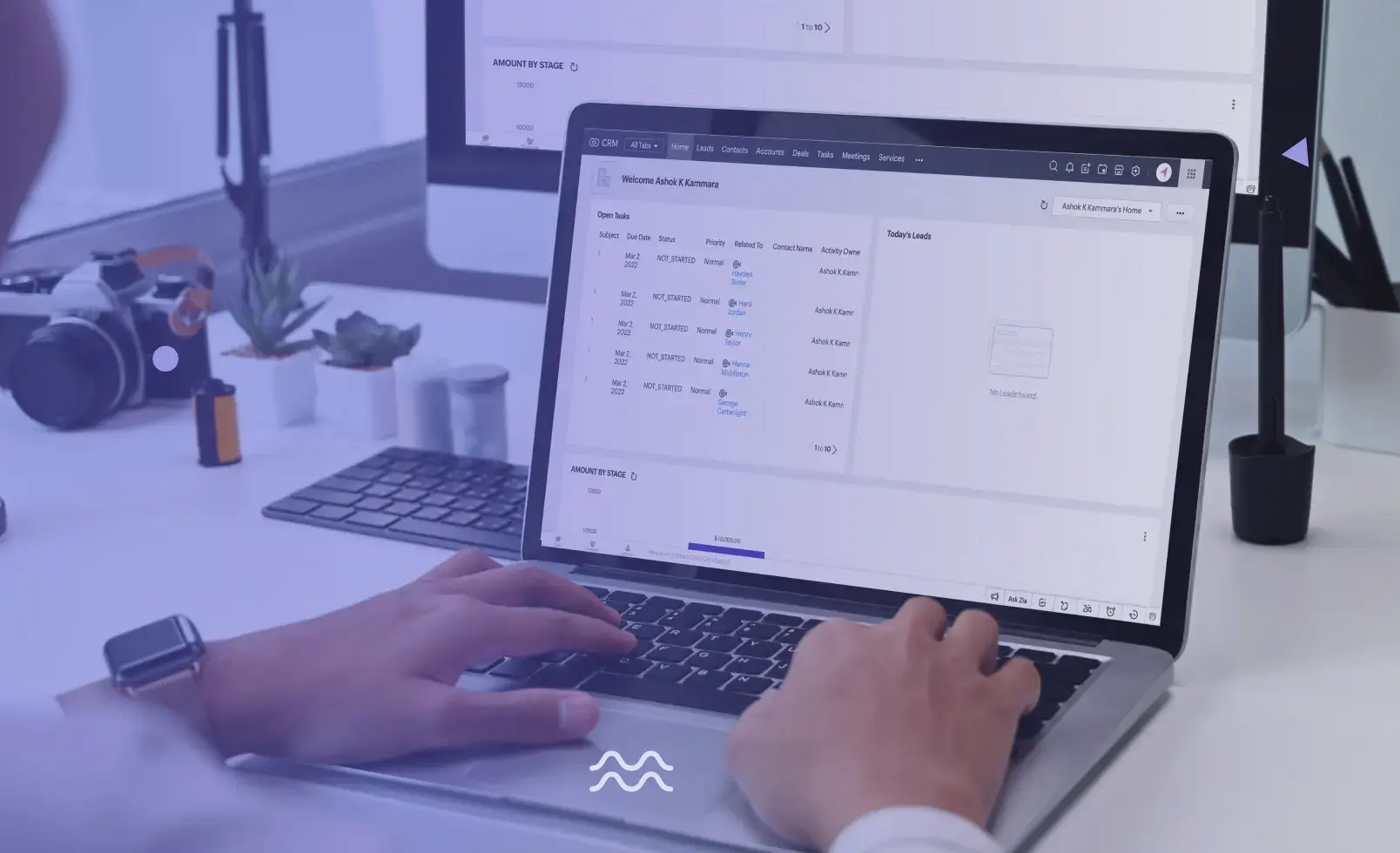Zoho CRM is a robust Customer Relationship Management platform that offers a wide range of features for businesses of all sizes. Zoho CRM helps sales teams consolidate their entire customer and prospect repository in one place, allowing them to manage the pipeline like a process.
But it can also be daunting for sales teams who want to reach out to prospects efficiently, perform sales activities, and update the CRM regularly.
So, we're sharing these 8 Zoho CRM tips and tricks to help you take full advantage of your system of record.
1. Avoid Lead, Account, and Contact Duplication
Duplicate entries are records that unintentionally share data with other records in a database. In addition to time wasted in identifying and removing duplicate entries, having multiple copies of the same record causes data inaccuracies. This means the reports generated from these records would be faulty. And faulty reports lead to misinformed decisions — which is detrimental to your business.
In Zoho CRM, reps often create multiple records with the same data. And it stems from not knowing the difference between Lead, Contact, and Account.
A Lead is an unqualified prospect. So, when an Account or Contact exists, you needn't create a Lead. A Contact is when your lead converts to a customer. And Accounts are where you log all company details for your customers.
To tackle this issue, you can mark specific fields as 'unique.' Ensure these fields are distinctive to different individuals (for example, email ID or Social Security Number).
Bonus tip: Enable "Duplicate Check Preference" to prevent data duplication. Doing so will trigger an alert when a duplicate entry is made.
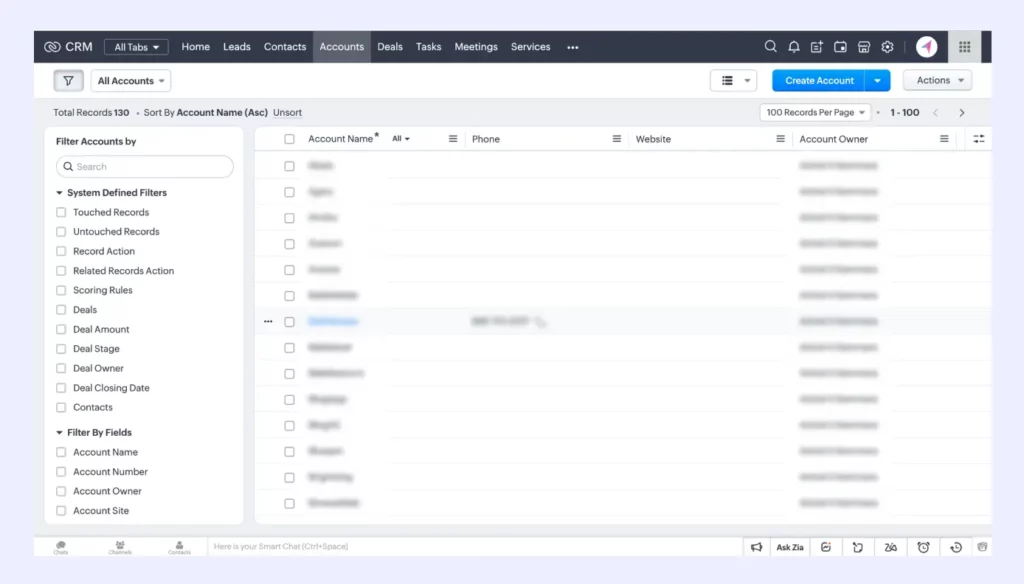
2. Set up Data Recovery
A business is as good as its data. Studies show that 94% of businesses that suffer a significant data loss never recover.
This is your cue to implement data recovery in your CRM.
In Zoho CRM, sales reps can maintain a copy of their CRM data by enabling Data Backup. Zoho offers two free backups per month. However, you have the option to purchase more backups if needed.
You can select when you back up your data — twice a month, once a month, weekly, or immediately.
Your data will be available for download in two separate zip files. Module details are saved in one, and attachments are stored in another. Download links will be active for a maximum of 7 days. Zoho CRM does not back up your custom workflows, functions, and layouts.
Bonus tip: In case of an unprecedented change in data, you can always go through the Audit Log. It offers a cumulative view of all the changes and updates made in your CRM, in chronological order up to 60 days.
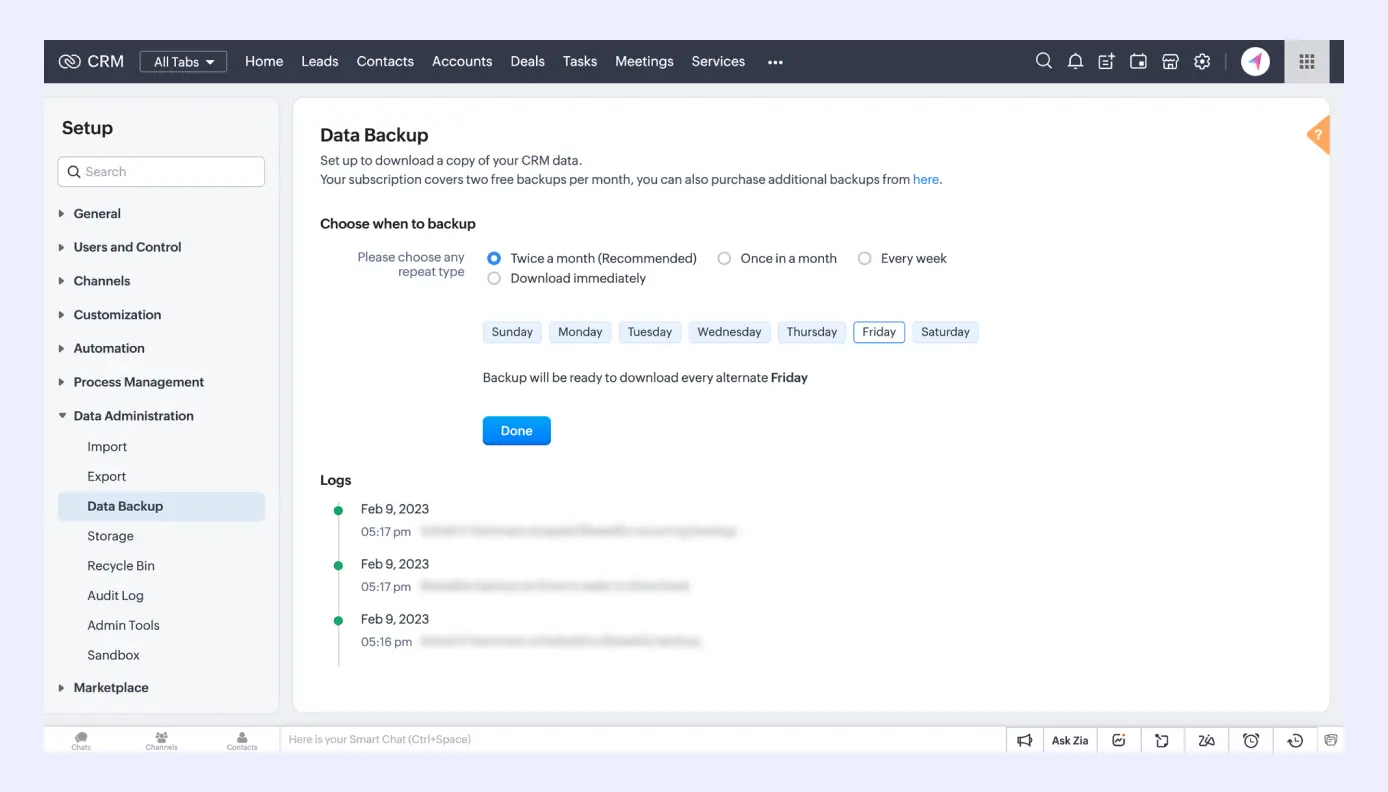
3. Use the Search Button
Most sales reps waste time scouring through lists with their eyes instead of searching for what they want to find.
It's understandable. When you get accustomed to a platform, it's common to skip over basic functionalities. Some are even categorized as ineffective. But the 'Search' button is neither basic nor ineffective.
Using Zoho's 'Search' functionality could save minutes, sometimes even hours.
'Search' in Zoho works on two levels: global and local.
Global search scans the entire CRM to provide results, whereas local search displays records in the current module.
Zoho CRM also provides an array of filters you can apply to make your searching more seamless and easy.
Bonus tip: Using Zia Search, you can even search across your entire Zoho ecosystem.
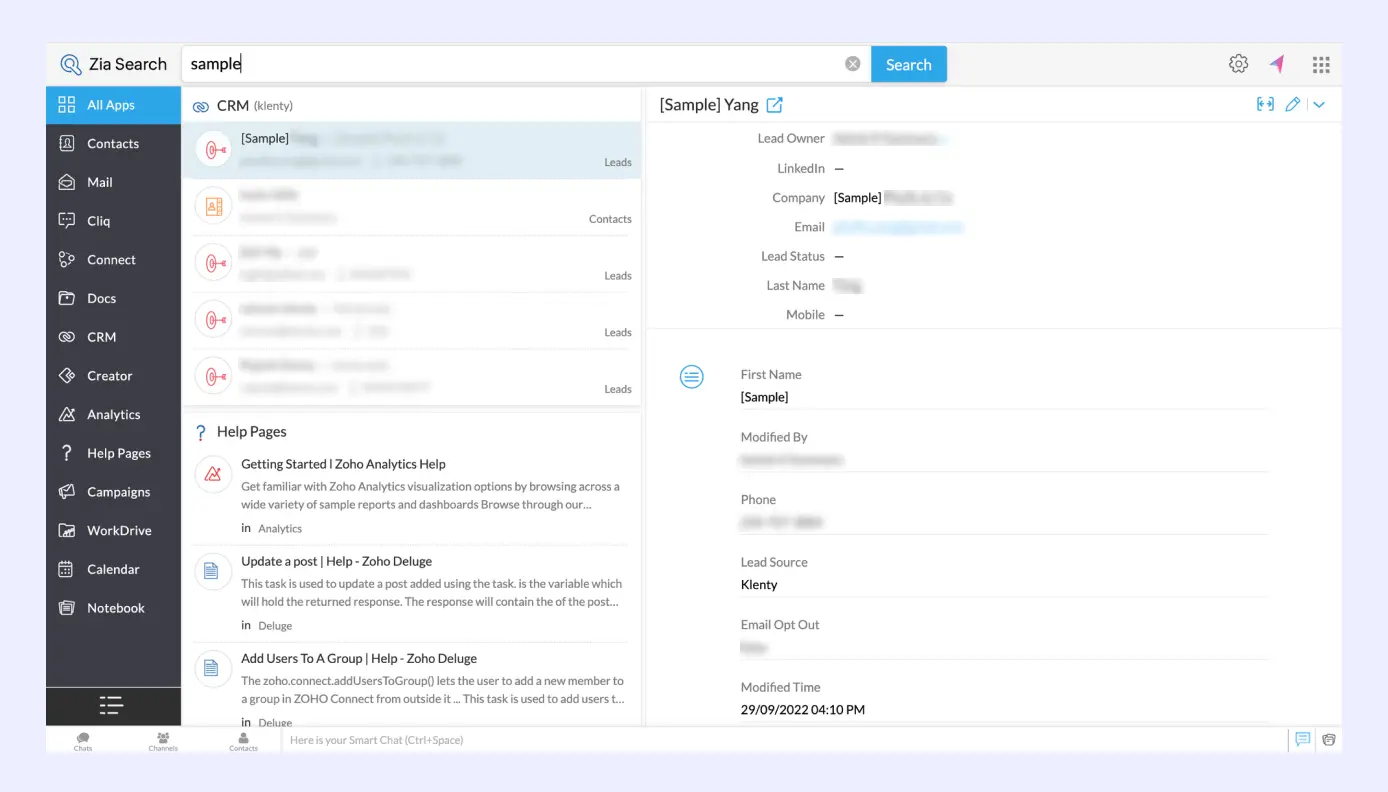
4. Send Emails from Zoho CRM
Email is the holy grail of professional communication. Zoho CRM offers a built-in email feature that allows you to send and receive emails directly from your CRM.
You can compose and send emails directly from your CRM dashboard and create and save email templates for future use. You can also use the mail merge feature to send personalized emails to multiple recipients simultaneously.
Zoho CRM also tracks and analyzes your email campaigns. You can view detailed reports on email open rates, click-through rates, and other metrics to help you better understand how your emails are performing.
Bonus tip: Based on the email replies and the time they were sent, Zoho CRM tells you the ideal time to send an email to maximize replies.
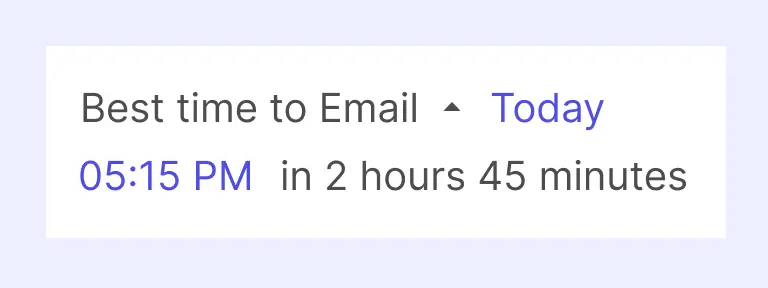
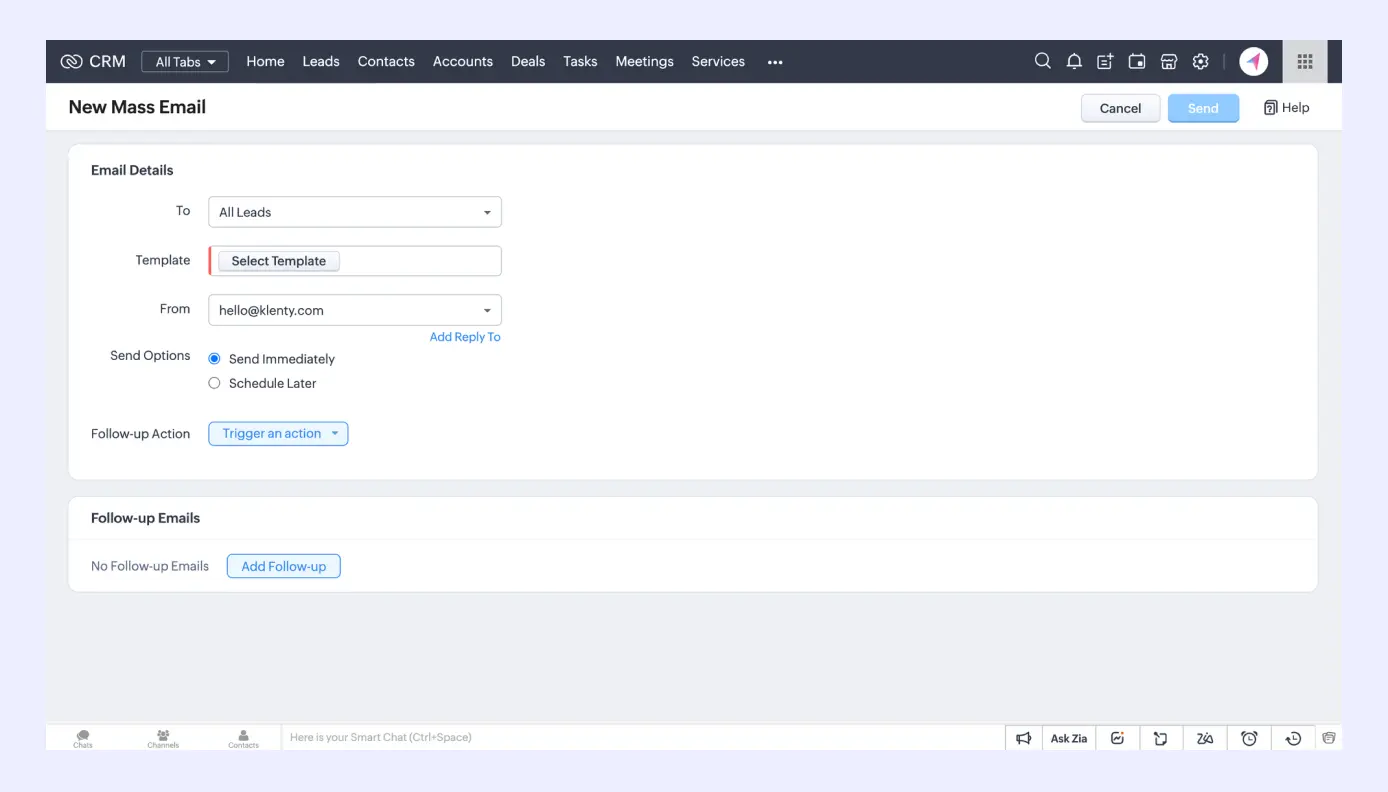
As a salesperson, it is wise not to rely only on email communication while prospecting. Communicating on channels where prospects are most active results in higher engagement rates and more meetings booked.
However, Zoho CRM doesn’t natively support these channels. It serves as a great data storage platform. But you need a Sales Engagement Platform to maximize your sales outreach and collate your sales strategy, teams, and outreach efforts in one interface.
A Sales Engagement Platform is a system of action on top of your CRM that helps you engage prospects across multiple channels, automate follow-ups, track important metrics, and sync data to your Zoho CRM.
With a Sales Engagement Platform, you can guide reps through every step of the sales process and turn more leads into a qualified pipeline.
Here are 6 Zoho CRM workflows you can automate with a Sales Engagement Platform.
5. Automate Your Workflows
Although a CRM system can help your team function smoothly, a few repetitive tasks take up much of your time. This could be sending emails to your customers or assigning new leads to your team as soon as they enter the CRM.
Performing these actions manually costs you valuable time that could be used for activities that help you sell.
Workflows in Zoho CRM solve this problem. Workflows consist of rules and actions. When you’ve identified your automation criteria, you can define a specific rule and trigger the corresponding action to be performed.
For example, you want to send automated email reminders to your customers. In this case, you would create a new rule for a module (say, Contacts) specifying the rule name and description. Then, you would specify the date and time based on which this rule will be triggered. Then, you would create an instant action triggering emails to be sent according to the rule.
Bonus tip: Workflows in Zoho CRM can be triggered by other workflows. However, you need to ensure that the modules associated with both workflows match.
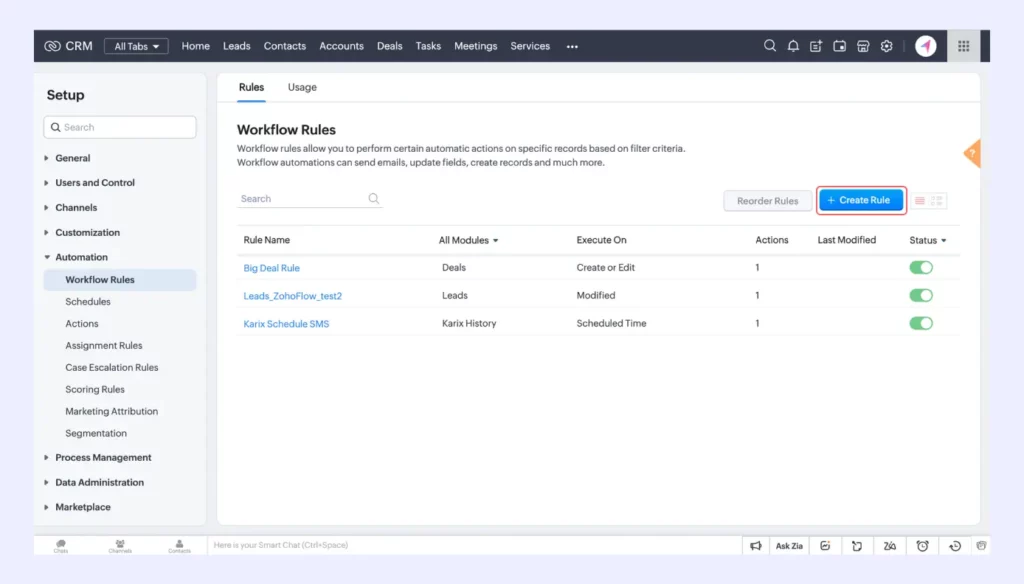
6. Set the Right Fields
A database is made up of tables. Each table comprises rows and columns with relevant field types (or data types). Examples of field types include text, number, and date.
Data types can be confusing. A ‘text’ field type can contain alphabetical and numeric values, whereas a ‘number’ field type can contain only numbers. For this reason, many sales reps use the text field to enter data in their CRM. However, generating an accurate report on the data can be difficult without consistent input data.
Bonus tip: Once created, a field type cannot be changed. So, be very careful when setting your field types.
Here's a list of field types in Zoho CRM:
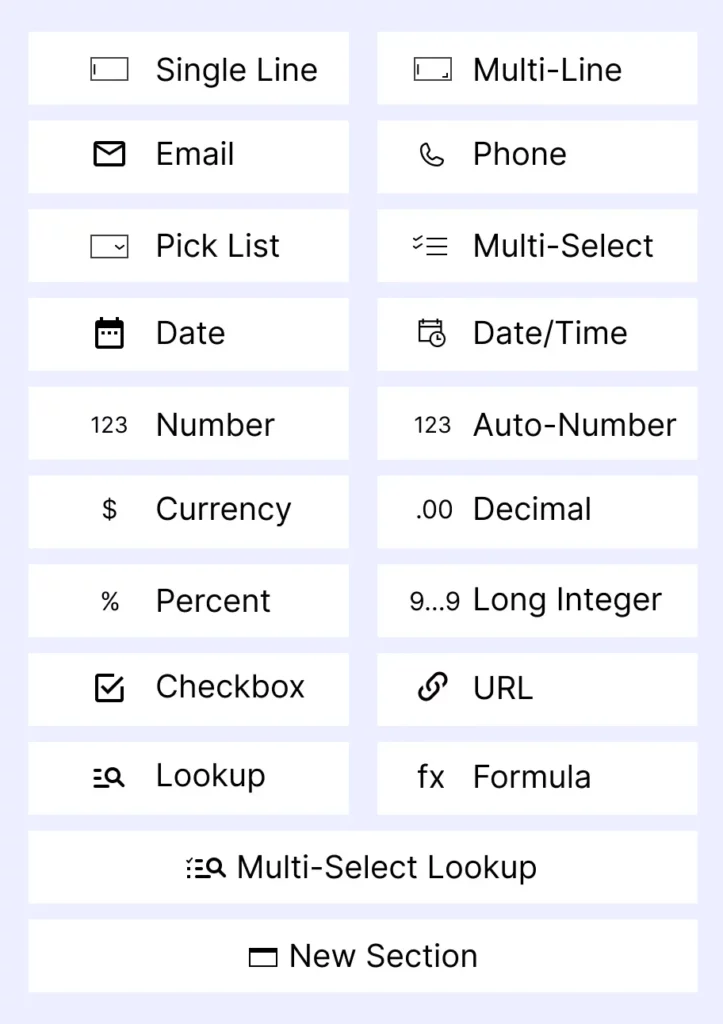
7. Set up Data Enrichment
When companies handle massive amounts of data, ensuring that every record is valid, accurate, and complete is crucial. As mentioned earlier, inaccurate data leads to faulty reports and misinformed decisions that could negatively impact your business.
Zia, an AI-powered assistant in Zoho CRM, can gather and provide your sales team with additional information about a lead based on the data you provide. This information includes company size, phone number, address, revenue, and other details, which can be used to tailor communication and increase the odds of lead conversion. Additionally, you can use Zia's predictive capabilities to evaluate the probability of a successful conversion.
Bonus tip: Zia maps enrichment fields with matching Zoho CRM fields by default. However, you can modify mapping manually if you have custom fields in place.
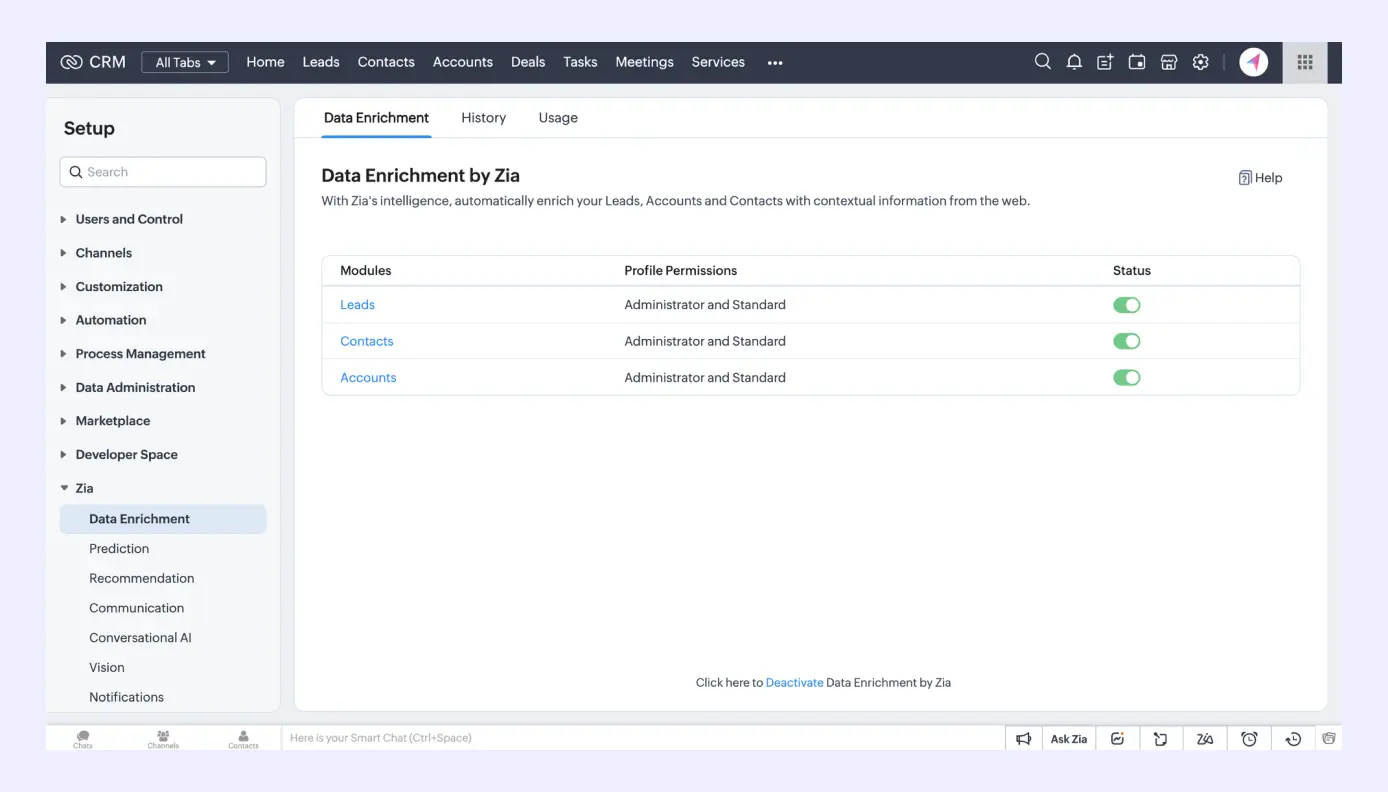
8. Effectively Use Records
Reports are the most essential requirement for any business. Reports provide valuable insights into the performance of the organization. By tracking key metrics and analyzing data, businesses can make informed decisions about their strategy, identify areas for improvement, and monitor their progress toward goals.
One of the key benefits of Zoho CRM's reporting module is its ease of use. Even if you are not a data expert, you can quickly and easily create custom reports using Zoho's intuitive report builder. The drag-and-drop interface allows you to select the data you want to include and filter it based on specific criteria.
Zoho CRM's reporting module also offers a wide range of pre-built reports you can use out of the box. Additionally, you can create dashboards that display real-time data, allowing you to monitor your business operations as activities happen.
Bonus tip: You can schedule these reports to be shared with the team regularly, so all members are kept in the loop about key business metrics.
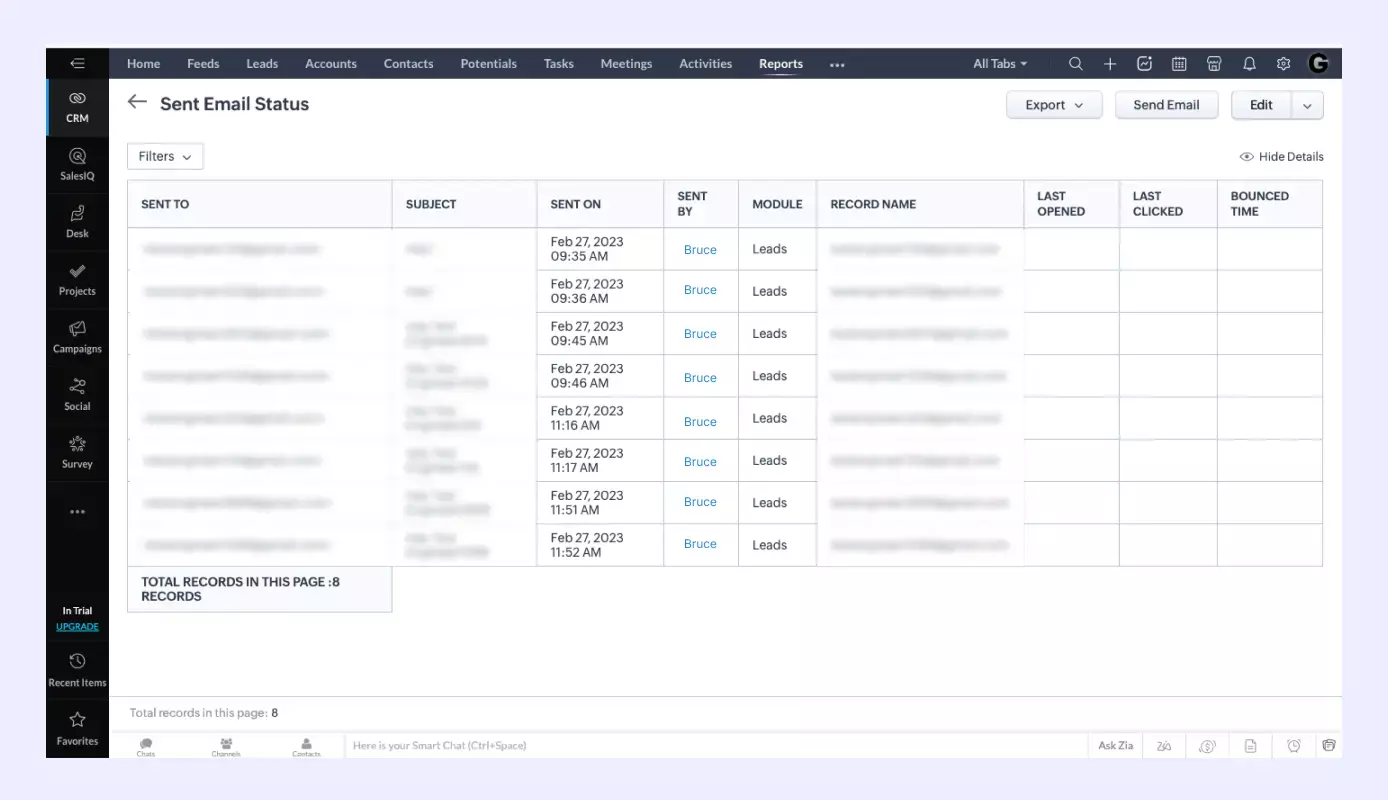
Additional Zoho CRM Tips and Tricks
Setting up a new CRM system can be difficult. It might be tempting to import all your data and use your CRM from day one. But, the long-term effects of taking the time to set up your CRM are extremely rewarding.
i) Only Use the Features You Require
When it comes to choosing a CRM system, it's crucial to have a clear idea of what you need from it. There are tons of features out there that could be useful for your business. Take the time to carefully assess your business needs and invest only in the features that align with your goals and priorities. By doing so, you'll be able to make the most of your CRM system and keep your business running smoothly.
ii) Spend Time on Training
After setting up a new CRM, you might be eager to jump back to work. However, it's important to ensure that you and your team are properly trained to use the new system. This way, you can ensure that everyone is on the same page and ready to make the most of the new CRM system for your business.
iii) Ensure Data Security
Your company handles a lot of sensitive data every day. Ensuring data security is of utmost importance to avoid complications.
Set up IP level restrictions and make sure you follow GDPR policies. It is advisable to enable two-factor authentication as an added layer of security.
Allow permissions to teammates based on hierarchy. Run routine backups, so no data is lost.
iv) Use a Sales Engagement Platform
While Zoho CRM is a great system of record, it doesn't offer advanced sales process automation features that can help sales teams close more deals. That's where a Sales Engagement Platform comes in.
A Sales Engagement Platform is a tool that helps sales teams to engage with prospects throughout the entire sales process effectively.
These platforms help you systematically follow up with your prospects on time, engage prospects across multiple channels, provide a unified view of your conversations, personalize your outreach at scale, and more.
They can also provide insights into buyer engagement, helping sales teams understand their prospects and adjust their outreach accordingly.
A system of data like Zoho CRM and a Sales Engagement Platform together form a complete sales stack.
Conclusion
Logging into your sales database and facing an array of dashboards can be overwhelming. However, knowing these Zoho CRM tips and tricks can help you make the most of your CRM and win.