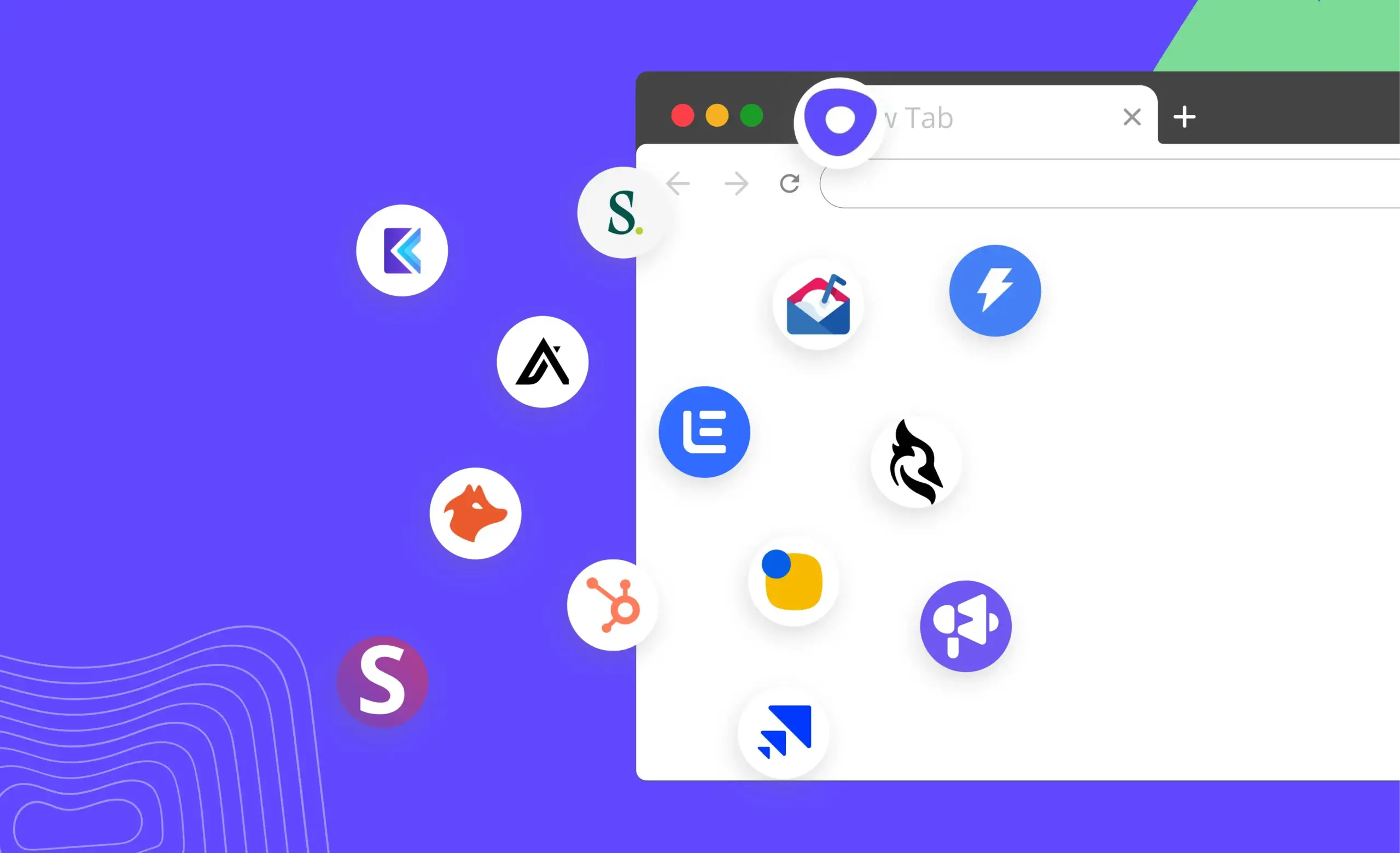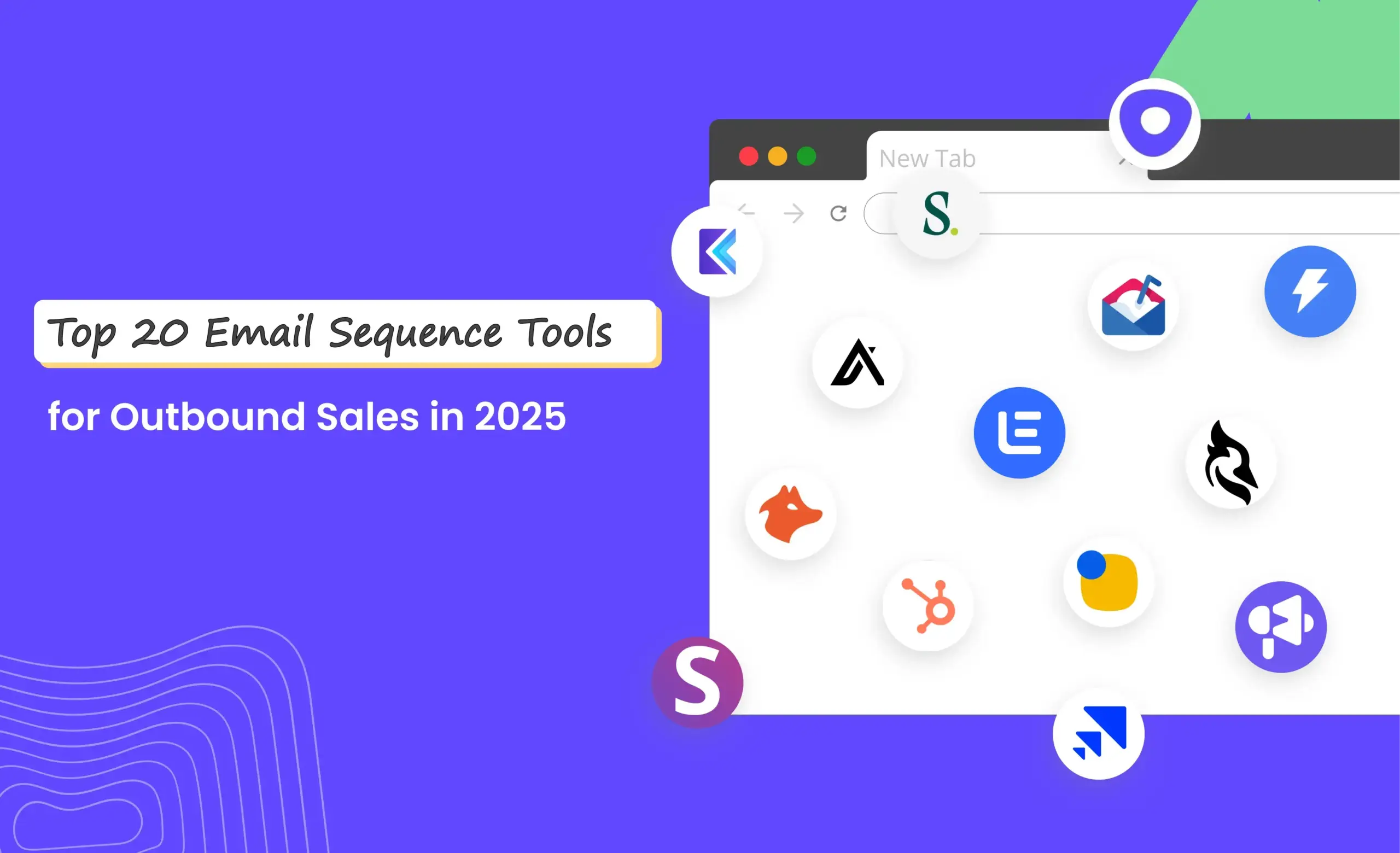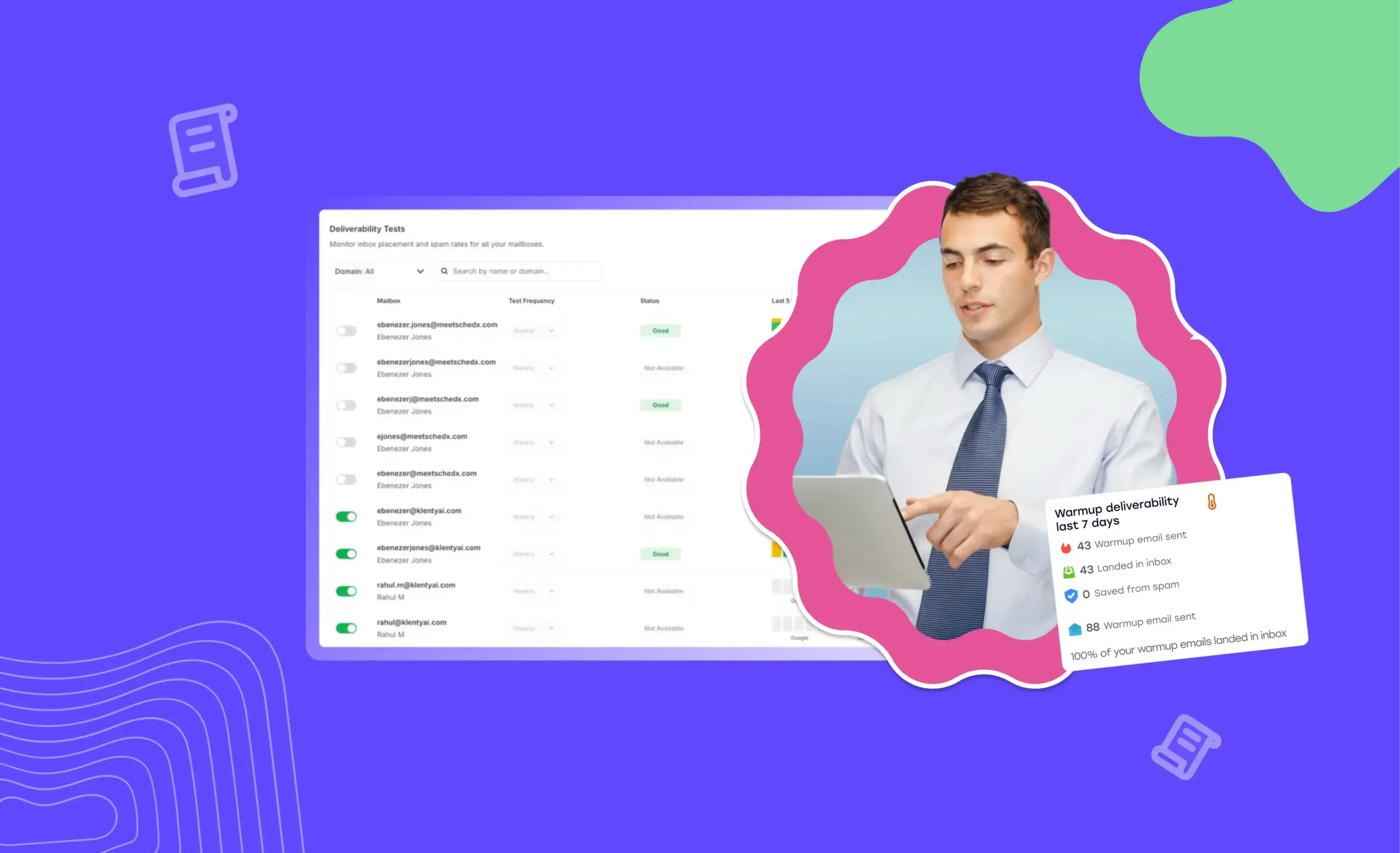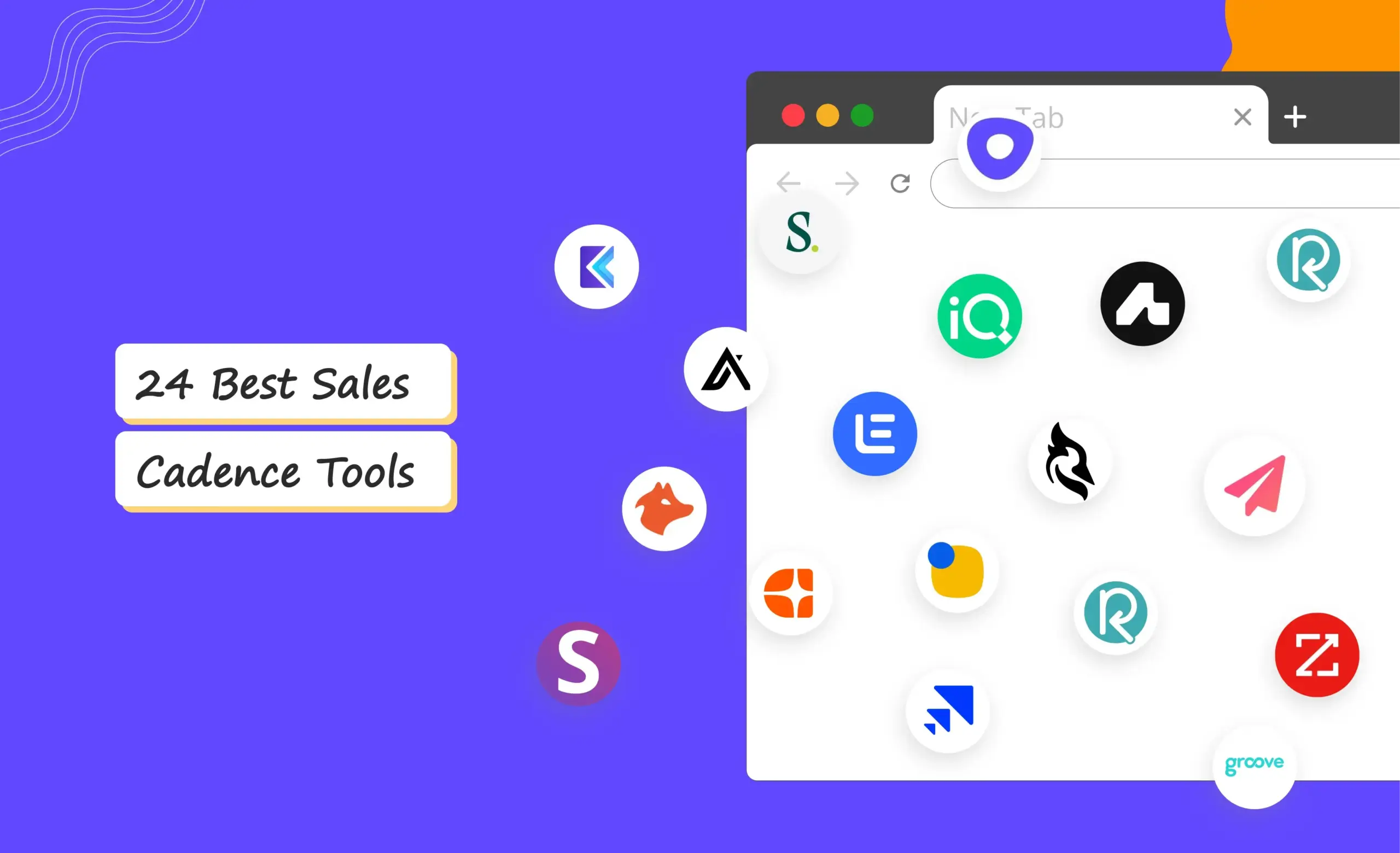TL;DR
Looking for the best cold email software? This guide breaks down the top 20 tools for 2025 across categories like AI personalization, deliverability, automation, and multichannel outreach. You’ll learn which platforms are best for SDR teams, when to choose deliverability-led tools vs. cadence-led tools, and how to pick the right solution based on your goals and tech stack.
Running a modern outbound engine today isn’t just about hitting “send.” It’s about sending the right message to the right prospect at the right time, at scale.
That’s why your choice of cold email software matters more than ever.
Most cold email software tools allow you to set up a standardized process for each account and prospect with ‘automated’ emails.
But each account needs a tailored strategy with unique messaging built around their needs.
The result?
- You send generic emails that land in spam, don’t get replies, and burn your TAM.
- Or you’re forced to personalize each email by hand, reducing the number of accounts you can engage.
Either way, your SDRs’ capacity to engage accounts is severely limited.
Cold Email Software Goals: Productivity or Rep Capacity to Engage Accounts?
The best cold email software tools solve the problem from the ground up by:
- fixing your ICP targeting, freeing reps from never having to worry about ‘who to contact’
- creating a tailored outbound strategy for each account
- researching accounts and creating relevant and contextual sequences with AI so your reps go from spending hours writing emails to just approving AI-personalized emails.
In short, the best Cold Email Software tools don’t stop with making reps ‘productive’- they drive your sales team’s capacity to engage more accounts, leading to more replies and meetings booked.
In this guide, we break down the 20 top cold email tools by function. You’ll see what each tool does well, where it falls short, and which use cases they’re best suited for.
Cold Email Software - Key Features To Consider
You hired sales reps to create a warm pipeline of engaged accounts- not to fill their day with non-selling activities and admin.
If you’re sick and tired of the ‘productivity via automation’ myth sold by most cold email software tools, here’s the list of capabilities you need to consider.
| Feature | Why It Matters | Tools That Excel Here |
|---|---|---|
| Email Volume & Scaling | Unlimited inboxes, add-on domains, auto email rotation, and unlimited users allow teams to scale outreach without hitting volume limits that competitors impose | Klenty, Instantly |
| AI List Building | Look for AI that understands your ICP with a simple prompt and generates a validated list with enriched emails for every prospect | Klenty |
| Advanced AI Personalization Capabilities | AI researches accounts, creates a comprehensive business case for each account, and generates personalized sequences | Klenty |
| AI Approval Workflows | Look for AI that performs complete actions on your reps’ behalf- be it building lists, researching accounts, or crafting follow-ups, turning reps from order-takers to ‘approvers’ | Klenty |
| Basic Personalization Capabilities | Go beyond {{FirstName}} merge tags. Look for conditional logic, dynamic image/video inserts, and liquid syntax to personalize at scale. | Klenty, Reply, Outreach |
| Manual & Automated Sequencing | Manual sequencing gives reps control. Automated sequencing improves consistency and volume. The best tools support both, allowing reps to trigger steps based on logic or do it manually when needed. | Klenty, Reply, Outreach |
| Customizable Playbooks | Automate a wide variety of actions for every prospect signal - from filling a form to their level of engagement with your email sequences. | Klenty, Outreach |
| Deliverability Suite | Ensure your messages land in inboxes. Look for features like warm-up, inbox rotation, bounce protection, spam-checking, and domain health monitoring. | Instantly, Klenty, GMass |
| CRM & Tool Integrations | Native integration to Salesforce, HubSpot, Pipedrive, and calendaring tools prevents data silos and simplifies workflows. | Klenty, Lemlist, Woodpecker |
| Team Adherence | Ideal for larger teams. Look for sequence sharing, team-wide templates, analytics by rep, and permission management. | Klenty, Outreach, Salesloft |
| Multi-Channel Sequencing | Email alone is not enough. Combine emails with LinkedIn touches, calls, SMS, or WhatsApp to boost engagement. | Klenty, Outreach, Salesloft |
Volume Without Sacrificing Quality:
While many cold email tools force you to choose between high volume and personalization, the best platforms solve this with:

Comprehensive Overview of Cold Email Software
Below is a detailed breakdown of the top 20 Cold Email Software Platforms, we have divided the platforms based on core functionalities, highlighting their key features, where they fall short, and who they are best suited for.
Cold Email Software with Hybrid AI Cadences + AI Playbooks + AI List Builder
1. Klenty
Klenty is an AI sales engagement platform purpose-built for SDRs and outbound teams who want to improve their sales team’s capacity to create a warm pipeline of engaged accounts.
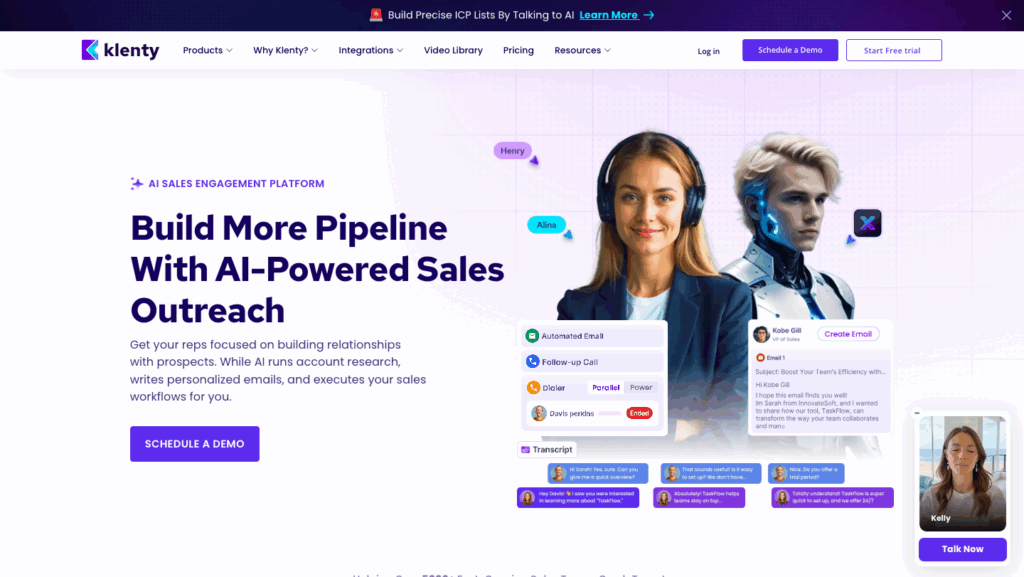
Klenty improves in 3 specific ways:
- Understanding your ICP and giving reps clarity on who they should engage every day
- Creating a tailored engagement strategy for each account with advanced research and business case creation
- Turning reps from order-takers (manually building lists, researching accounts, drafting emails) to approvers of AI execution
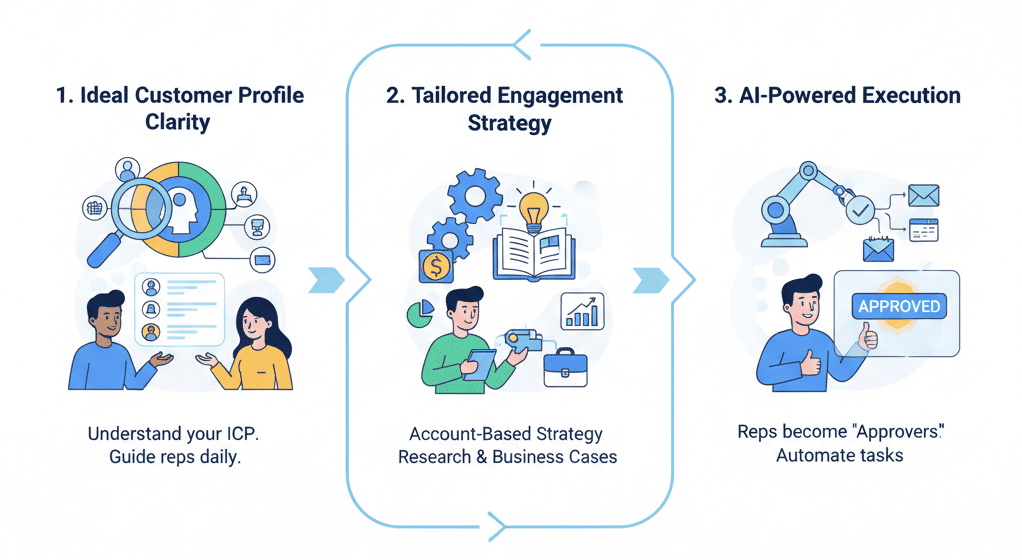
Key capabilities of Klenty’s cold email software:
a. Email Volume & Scale
Running cold email campaigns at massive scale demands a strong foundation, and Klenty has it covered:
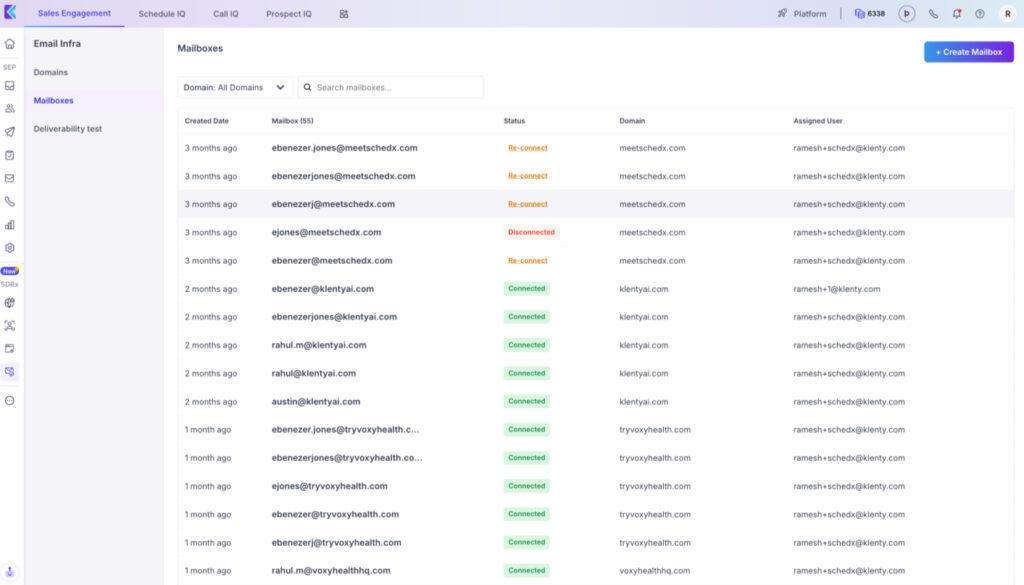
- Unlimited inboxes (single domain) enables you to connect as many inboxes as needed within a domain.
- Add-on domains (available for an additional cost) mean you can extend reach across multiple domains as your outreach expands.
- Auto email rotation ensures emails are distributed across inboxes to avoid triggers from mailbox providers for high-volume patterns.
- Unlimited Users, giving your entire team access without seat limitations.
b. Email Deliverability Suite
Klenty provides a full-stack email deliverability suite to ensure your emails don’t end up in spam.
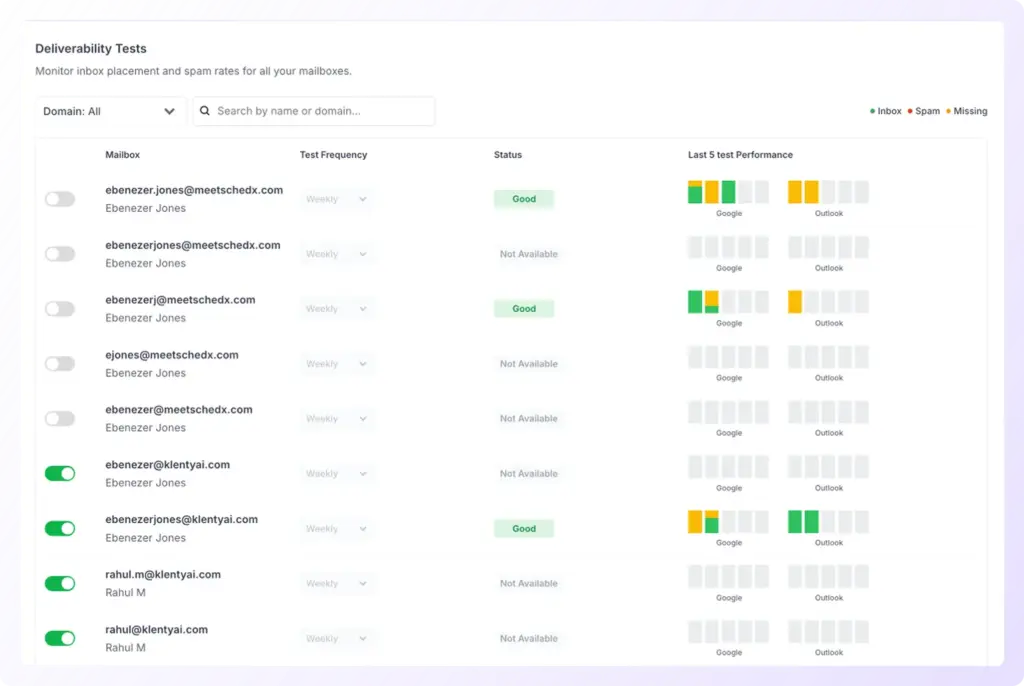
It handles everything from the initial setup to optimization:
Email deliverability is improved using features like:
- Done-for-you domain and mailbox setup, including DKIF, DMARC, and SPF
- Auto-email warmup and Auto-inbox rotation
- Centralized domain-level and mailbox-level reporting
- Periodic optimization and on-demand deliverability tests
- Email throttling to mimic human-like send patterns
Custom tracking domains and spam safeguard checks

Klenty provides deliverability insights showing the percentage of emails that land in the Primary Tab across different email service providers, along with suggestions for improving deliverability.
This goes beyond basic deliverability tools by giving actionable intelligence on inbox placement rates - something most competitors don't offer.
Additionally, Klenty's custom domain tracking helps build custom links and domains to avoid spam filters
c) Personalization
Klenty supports every level of personalization - Text, Image/Video and AI powered personalization.
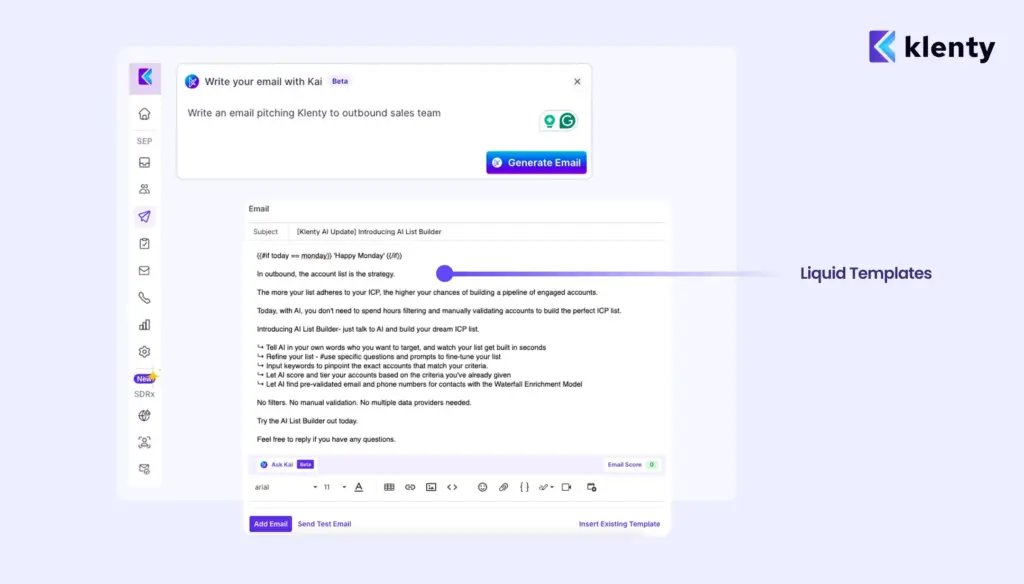
Manual Personalization
- Merge tags, placeholders, custom snippets.
- Dynamic Liquid Templates that change message content based on send time or persona.
Visual Personalization
- Add personalized images and videos per prospect to create truly 1:1 engagement to stand out in cluttered inboxes.
AI Personalization
- At a Prospect level: Klenty pulls LinkedIn summaries, recent posts, past experiences, and more.
- At an Account level: It shows tech stack, funding, hiring trends, business insights, etc.
With that data in hand, sales reps can then select the data points they want to use and let the AI draft a personalized email.
This blend of research-backed insights and AI generation makes every email feel custom-built, without eating into a rep’s call block.
The platform also includes Preview & Edit functionality that allows you to edit an email in your sequence before it's scheduled to go out for maximum customization - giving reps control over AI-generated content before sending
d. Follow-up Intelligence
Static sequences limit results. Klenty offers AI Cadences and AI Playbooks that adapt outreach so every lead is engaged effectively.
1. Hybrid AI Cadences
Hybrid AI Cadences help sales teams create a unique strategy of engagement for each account- and then execute that strategy with AI.
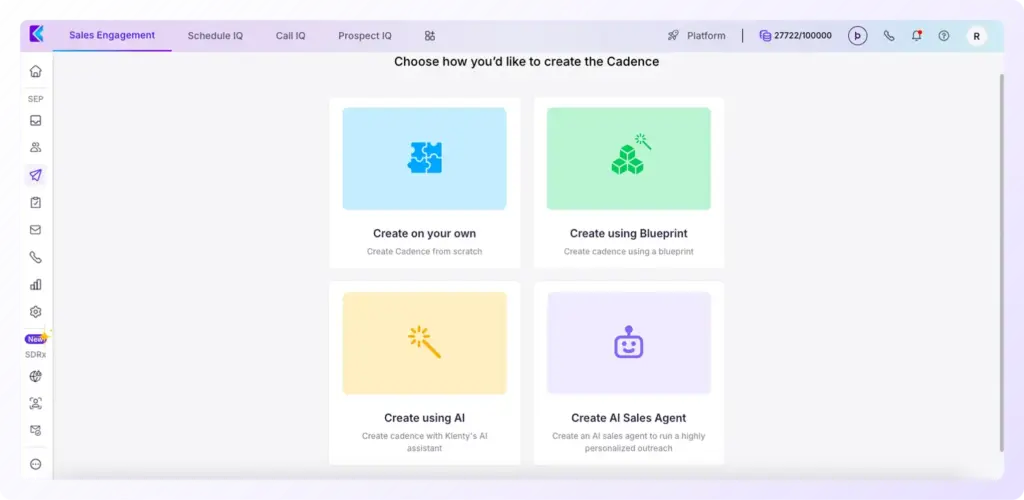
Hybrid Cadences let you use AI in 3 specific ways
- Create entire personalized cadences with AI
- Ask AI to create specific email steps in the cadence- be it personalized emails or research actions.
- Insert account and prospect research into your existing templates with ‘AI Variables’
Hybrid Cadences allow reps to go from manually drafting every sequence and every email to just ‘reviewing and approving’ AI output.
You get complete control over AI generation- set guardrails at the global-level (across your team), sequence-level, or at the email-level.
2. AI Playbooks
Static sequences assume all prospects behave the same way. Klenty’s AI Playbooks change that by allowing cadences to respond dynamically to prospect behavior.
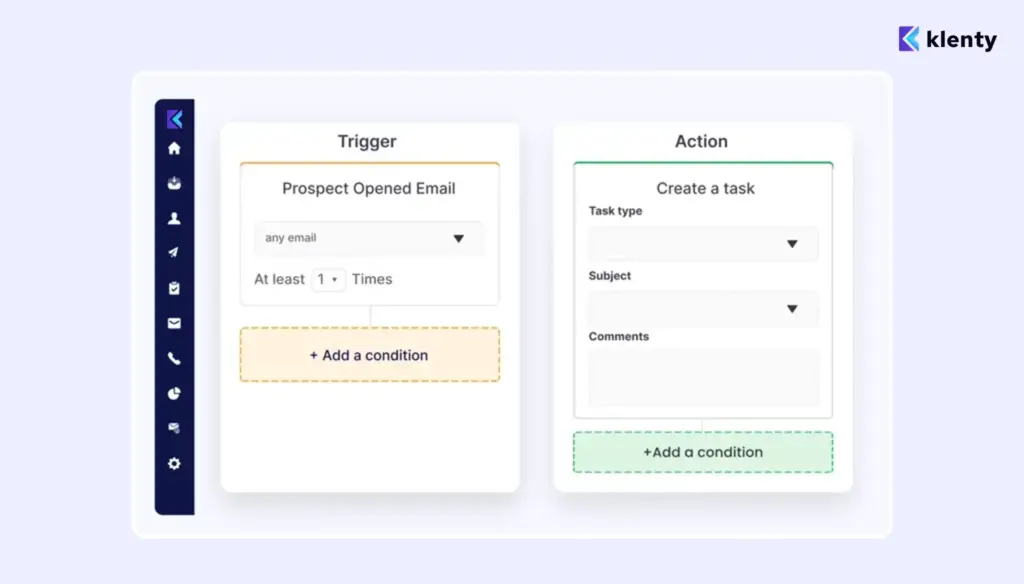
Klenty’s AI Playbooks automatically shift prospects to the right sequence based on their behavior.
Examples:
- A prospect who opens/replies → moves to a high-touch follow-up
- A cold lead → enters a long-term nurture sequence
- A demo request or CRM lead → gets slotted into the right outbound flow instantly
What sets Klenty apart is that the AI doesn’t just execute rules; it also suggests the next best step for each prospect. Based on engagement patterns, reply sentiment, and overall sequence performance, the platform can recommend whether to escalate, delay, personalize further, or move the lead into a different campaign. Your reps stay in control, but the system does the thinking for them.
This level of intelligent routing keeps your outbound engine agile and ensures every lead is followed up with the right message, at the right time, without falling through the cracks.
e) Data & Prospecting (AI List Builder)
List building has always been a bottleneck. Sales reps spend hours refining filters only to settle for imperfect lists that don’t match exactly your ICP. Filters can only get you so far.
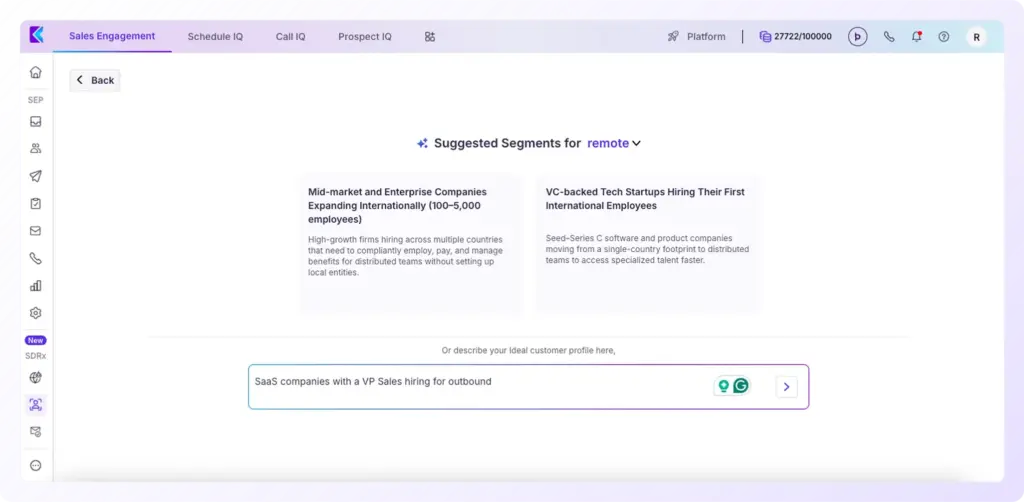
Klenty’s AI List Builder changes that. SDRs can now build lists using a prompt in simple English.
Sales reps simply type out a prompt like:
“Find B2B SaaS companies hiring SDRs, expanding to APAC, using Salesforce.”
The AI taps into a database of 700M+ contacts, scores the accounts based on your prompt, and gives you the reason for each score, so you’re not guessing why it’s a good fit.
Even better:
- You can go beyond filters, use keywords, or exclusions to refine with precision.
- Once you have the ideal account list, the AI enriches it with verified contact data (emails + phone numbers) using a waterfall approach.
Klenty includes custom tracking domains, random intervals, throttling, and spam safeguard checks (to mimic human behavior).
That ensures scalability without sacrificing inbox placement.
f) Native CRM Integrations
Klenty connects seamlessly with Salesforce, HubSpot, Pipedrive, and Zoho, not through clunky zaps, but through deep, native integrations.

Engagement data syncs automatically in both directions. CRM workflows can trigger sequences. Reps can execute outreach without ever leaving the CRM interface. This eliminates context switching and ensures no lead or activity falls through the cracks.
Klenty is an end-to-end, AI-powered Sales Engagement Platform that combines list building, multi-channel sequence creation, adaptive playbooks, and SDR reporting. It doesn’t just save time; it expands rep capacity by fixing poor lists with AI-driven prospecting, enabling multi-channel sequencing at scale, and offloading execution through adaptive playbooks, so you can go after more accounts without sacrificing personalization or reply quality.
⭐ What Other Users Have to Say
I've been using Klenty for the past six months, and it has truly streamlined my outbound outreach process. The platform is very intuitive and easy to navigate, making it accessible even for those new to sales automation tools.
One of the standout features for me is how seamlessly Klenty automatically creates and groups leads from LinkedIn, then uploads them directly into the platform. This saves a significant amount of time and reduces the manual effort typically required in prospecting.
In addition to its strong functionality, Klenty’s support team is excellent-always responsive, helpful, and proactive in resolving any issues or questions.
Overall, Klenty is a great tool for anyone looking to improve their outbound sales efforts with minimal friction. Highly recommended.
Cold Email Softwares that Offer Multichannel Sequences
For teams looking to go beyond just email and build multichannel sequences involving LinkedIn, calls, and SMS, these platforms enable sales teams to automate follow-ups across multiple touchpoints, track engagement, and use basic AI to personalize outreach at scale.
2. Reply.io
Reply.io is a sales engagement platform designed for SDR teams who want to orchestrate email, call, and LinkedIn sequences in one place.
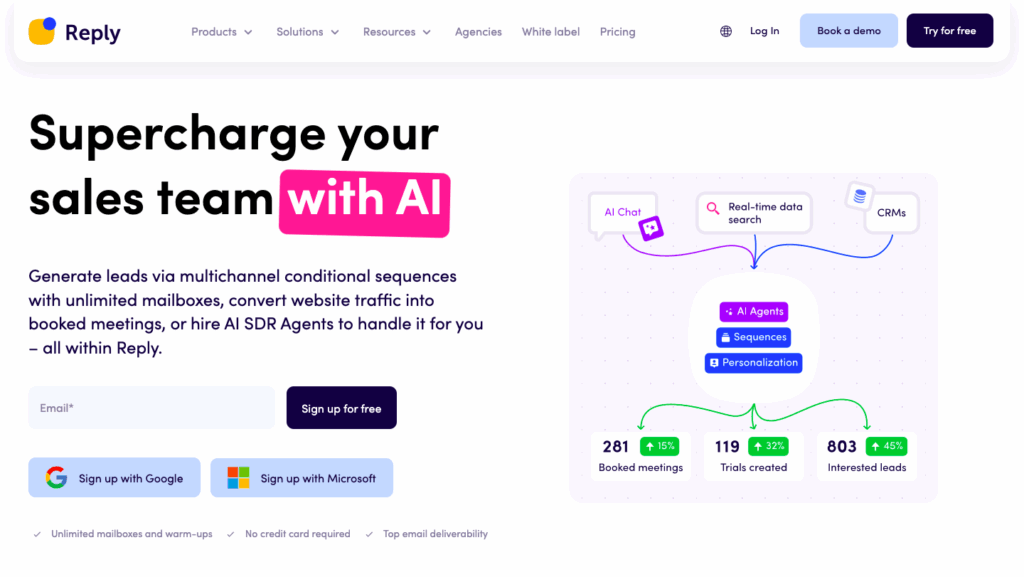
What It Offers:
- Personalized Multichannel Sequences: Automate outreach across email, phone, LinkedIn, and WhatsApp with branching logic and timing control.
- Email Personalization with AI: Allows use of dynamic placeholders and GPT-style AI writing assistant for cold email creation.
- Engagement Insights: Tracks opens, replies, and clicks to monitor campaign performance and adjust messaging accordingly.
- Built-In Inbox & Email Sorting: Helps SDRs organize conversations, prioritize replies, and manage follow-ups directly from the platform.
Reply.io misses an essential component for cold email success: adaptive personalization in follow-ups. Since it doesn’t offer AI-driven Playbooks like Klenty, its sequences can’t tailor messages dynamically to prospect intent. Without this, campaigns often feel generic, reducing engagement and hurting reply rates. For cold outreach where every touchpoint matters, this rigidity limits effectiveness.
3. Mailshake
Mailshake is built for outbound teams that want simplicity and scale. It focuses on speed-to-launch with built-in warm-up, lead scoring, and multichannel support.
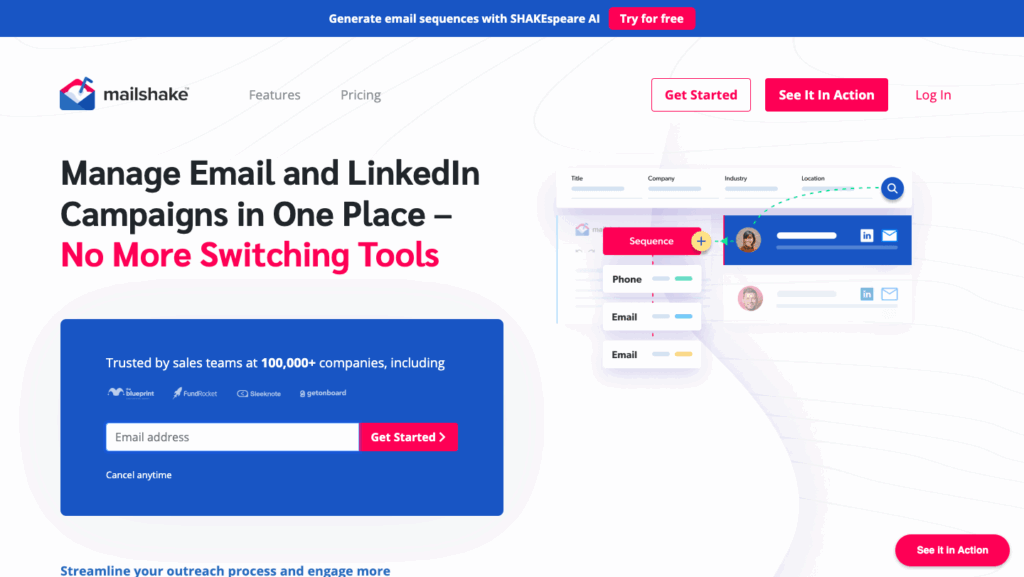
What It Offers:
- AI Email Writer: Generates personalized cold emails at scale using pre-trained writing assistants tailored for outbound.
- Lead Scoring & Tracking: Classifies leads as cold, warm, or hot based on engagement data (opens, replies, link clicks).
- Multi-channel support: Supports calls and social tasks alongside email for a complete outbound cadence.
- Email Deliverability Tools: Includes mailbox rotation, warm-up, and blacklist monitoring to help maintain a high sender reputation.
Cold email success depends on reaching the inbox reliably, but Mailshake provides minimal built-in deliverability support. It leaves SPF, DKIM, and DMARC setup to the user, which increases the risk of emails being flagged as spam. Combined with its limited personalization options, this makes it harder for teams to consistently run high-volume cold campaigns that land where they should in the prospect’s inbox.
4. Salesloft — Now Integrated with Clari
Salesloft is an enterprise-grade sales engagement platform widely used by large B2B sales teams for automating cadences and managing rep workflows.
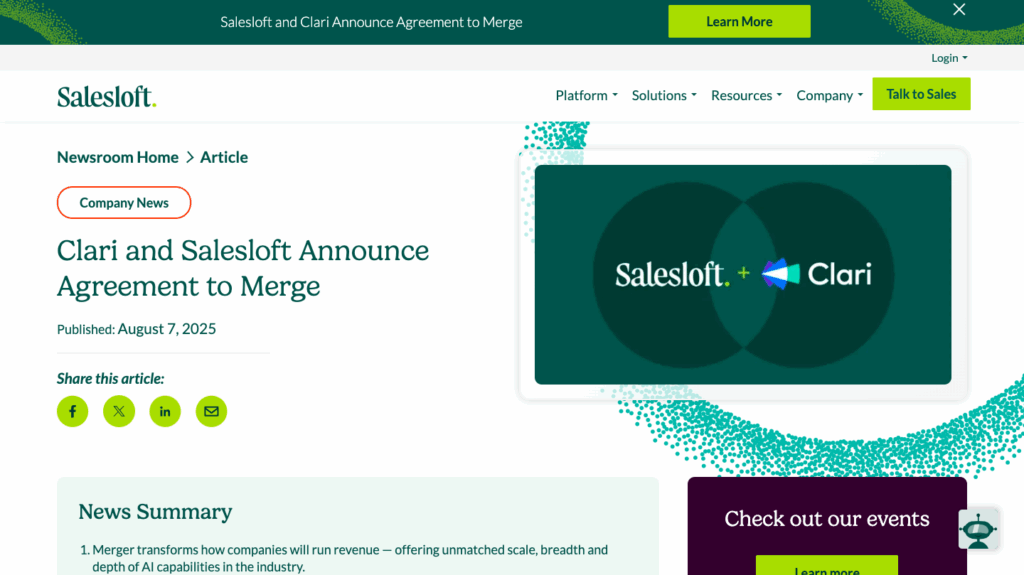
This strategic merger combines Salesloft's robust sales engagement capabilities with Clari's advanced revenue platform, creating a comprehensive solution for revenue teams.
What It Offers:
- Cadence Automation Across Channels: Coordinate touches via email, phone, LinkedIn, and even direct mail from a single dashboard.
- Template-Driven Personalization: Use variables, images, videos to scale 1:1 feeling without manual effort.
- Rep Productivity Insights: Provides deep visibility into rep activity, response rates, and sequence performance.
- Conversation Intelligence Add-On: Record, transcribe, and analyze sales calls to surface keywords and improve talk tracks.
Salesloft isn’t designed for high-volume cold email campaigns. It lacks deep deliverability features and AI-driven personalization that outbound-focused teams need to keep messages relevant at scale. Without intent-based follow-ups or built-in list building, teams relying on Salesloft for top-of-funnel prospecting often struggle to turn volume into quality conversations.
5. Outreach.io
Outreach.io is the most comprehensive platform in this category, supporting sales execution across email, phone, and social, with deep CRM integrations and a wide range of enterprise features.
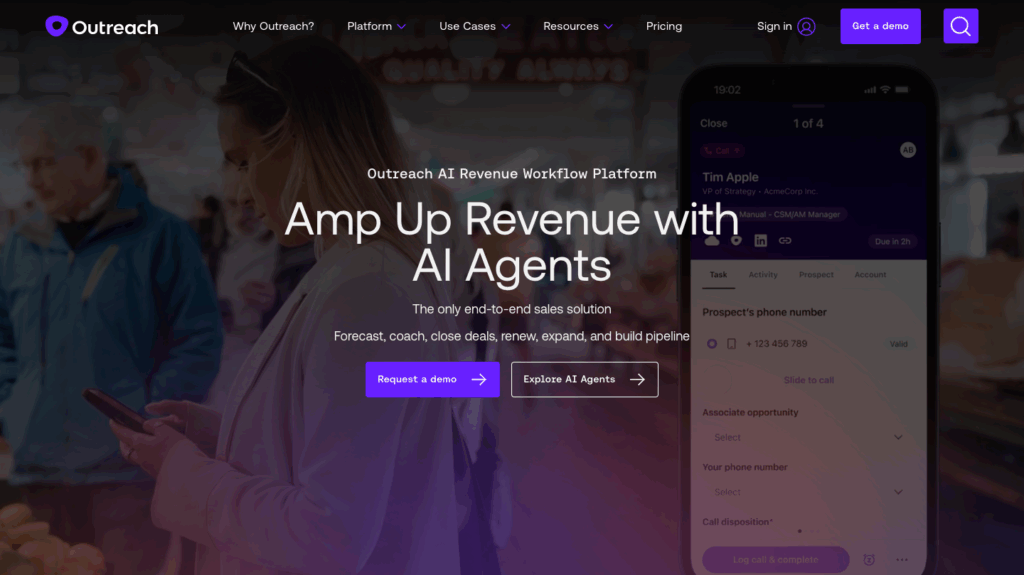
What It Offers:
- Multichannel Cadences: Run email, phone, and social sequences within a tightly integrated workflow.
- Advanced Analytics: Tracks open, click, reply, and call connect rates to help optimize at every touchpoint.
- Template-Driven Personalization: Use variables, images, videos to scale 1:1 feeling without manual effort.
- AI-Powered Deal Acceleration (Kaia): Offers AI suggestions during live meetings, objection handling support, and call insights.
Outreach.io is not optimized for data-driven cold email outreach. It doesn’t include native ICP list building or intent-data enrichment, forcing teams to stitch together external tools. While it handles workflows well, the absence of these outbound essentials, plus limited focus on deliverability optimization makes it less effective for prospecting compared to tools purpose-built for cold email.
Limitations of These Tools
Platforms like Reply.io, Mailshake, Salesloft, and Outreach are designed to increase activity volume. But in practice, they limit SDR capacity to engage more accounts.
No Way to Build ICP Lists
These tools don’t help teams build or refine their Ideal Customer Profile. At best, they offer filters on existing data, leaving SDRs to spend valuable hours chasing poor-fit accounts instead of focusing on the right ones.
Standardization Over Strategy
They rely on standardized, automated cadences that force every account into the same playbook. Without AI-driven adaptability, reps can’t create a unique engagement strategy for each account, and opportunities to personalize at scale are lost.
High Volume of Non-Selling Tasks
From building lists to writing emails and managing cadence variations, these tools put the burden of execution on SDRs. Instead of approving AI-driven workflows, reps end up doing repetitive, operational work that pulls them away from actual selling.
Cold Email Softwares With Filter-Based List-Building
There’s no denying the utility of data-first tools like Apollo, Hunter.io, and Snov.io. They help SDRs spin up lead lists fast, enrich data, and plug that into your outreach workflows.
But here’s the catch: while these platforms offer some basic email sequence functionality, they’re still data-first tools. The sequencing side is usually an add-on, not built for modern, dynamic outbound. You won’t find deep personalization, adaptive follow-ups, or multi-channel capabilities that your SDRs need to actually break through.

6. Apollo
Apollo is a B2B cold email software. With access to over 270M+ contacts, it’s a great platform for prospecting work.
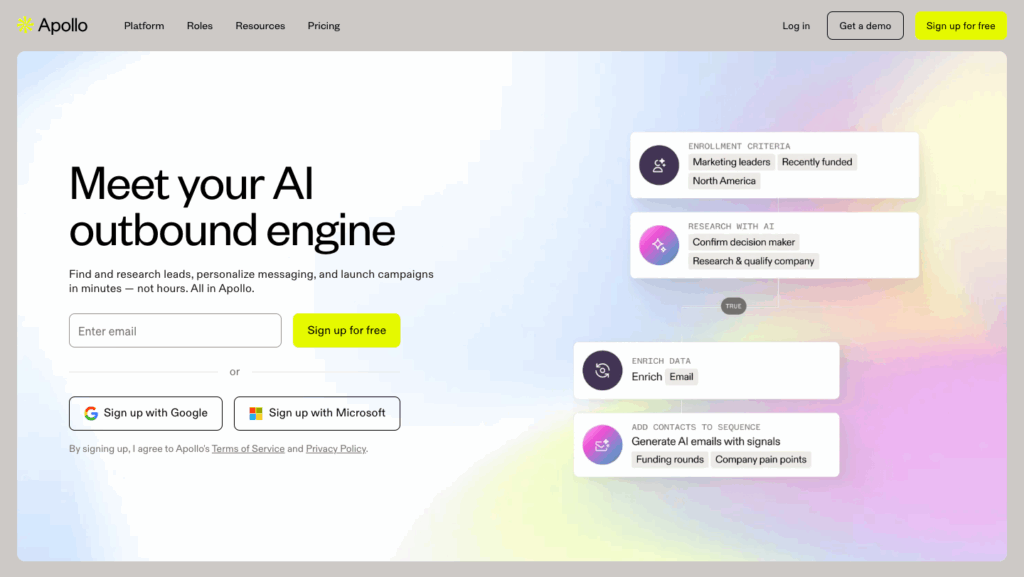
What It Offers:
- Advanced Search Filters: Drill down by job title, company size, industry, tech stack, revenue, hiring signals, and more. You can get very specific with ICP targeting.
- Engagement Signals: Basic activity insights like email open and click rates for certain prospects are available, but limited in scope.
- Built-in Email Sequences: You can create and schedule email cadences directly inside Apollo, along with basic task reminders for calls and LinkedIn.
- Enrichment Engine: Add missing firmographic or contact data to existing leads, including verified emails and numbers.
Apollo’s sequencing is functional, not flexible. It supports basic automated email workflows, but lacks features like AI-driven routing, adaptive playbooks, and advanced filters to fine-tune targeting. Multi-channel capabilities are limited. If you want dialer functionality or intelligent branching logic, you'll need to manage that outside the platform or stitch it together manually.
7. Hunter.io
Hunter does one thing really well: helps you find and verify professional email addresses.
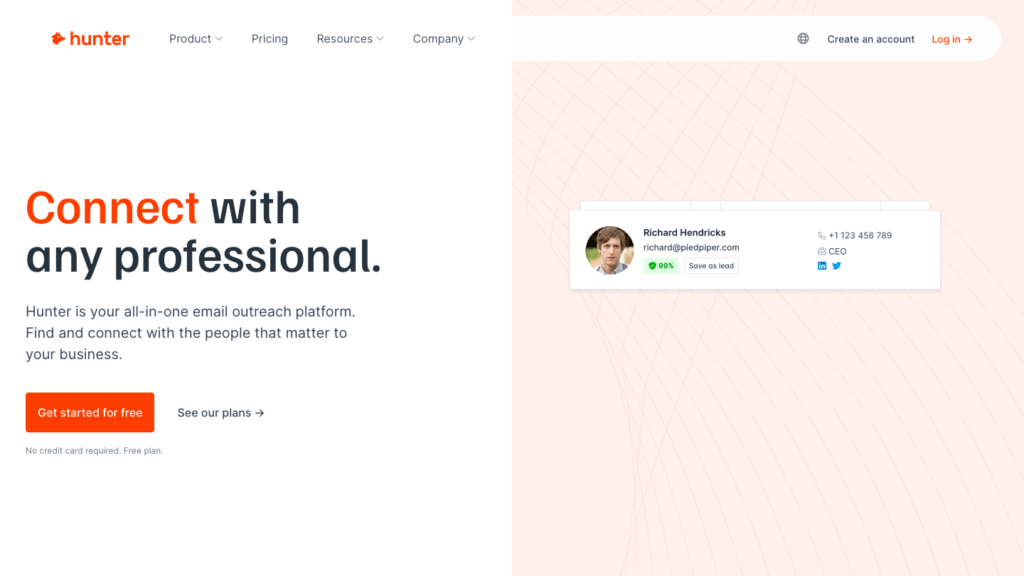
What It Offers:
- Domain Search: Input a company’s website, and Hunter pulls all publicly available emails tied to it. It’s fast and accurate.
- Email Verification: Built-in verification tools help clean your list and reduce bounce rates, which is crucial for deliverability.
- Simple UI and API Access: Ideal for quick manual lookups or for integrating email finding into your internal tools.
- Bulk Email Tasks: Upload a CSV and get a verified list back, easy and effective for batch list generation.
Hunter.io has no sequencing engine, no personalization beyond list cleaning, and no follow-up intelligence. That means once you’ve verified emails, you must push the data into another platform to actually run campaigns. Without deliverability controls, behavioral tracking, or adaptive cadences, Hunter falls short for anyone looking to run outreach at scale.
8. Snov.io
Snov.io positions itself as an “all-in-one” outreach platform, and it does a decent job tying prospecting and cold outreach together in one place.
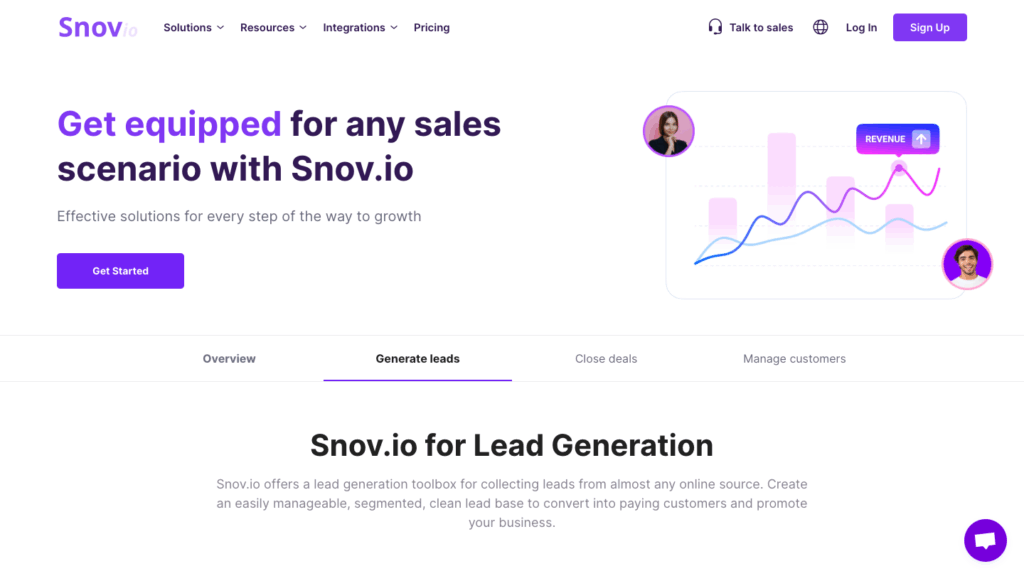
What It Offers:
- Email Finder and Domain Search: Like Hunter, but with more filters. You can search based on job title, location, company name, or domain.
- Email Verifier & Warm-up Tools: Solid email health tools help reduce bounce and improve sender reputation.
- Drip Campaigns: Basic sequencing functionality with time delays, triggers like “email opened,” and custom templates.
Sequencing inside Snov.io is linear and lacks logic-based branching or behavior-based routing. If someone replies or books a meeting, you’ll still have to manually remove them or build clunky conditions. It’s good for solo reps or small teams, but quickly hits a ceiling when scaling.
Limitations of These Tools
While Apollo, Hunter, and Snov.io are invaluable for sourcing, they’re not designed for modern, high-output outbound motions. Here’s what’s missing:
Lack of AI-Powered Sequences
These platforms don’t adapt your outreach based on prospect behavior, such as opens, clicks, or replies, so every lead moves through the same standard path unless you intervene manually.
Filter-Based Targeting Limitations
While they include advanced search filters (like job title, company size, industry, etc.), these tools remain fundamentally data-first. Their sequencing features are add-ons rather than deeply integrated capabilities, limiting the precision and strategy in your targeting.
Basic Personalization Only
Personalization options are shallow, relying on merge tags like {{FirstName}} or company variables only. You won’t find conditional logic, dynamic image or video inserts, or behavior-driven content paths to elevate engagement.
If your sales motion is list-first, email-only, and low complexity, these tools get the job done. But if your goal is adaptive, multi-threaded, high-conversion outreach at scale, they are not enough.
Cold Email Softwares for Email Personalization But Still Use Static Templates
These platforms are great if your team is looking to run personalized outreach at scale.
They offer dynamic fields, pre-built sequences, and visual personalization. But here’s the catch: they don’t react dynamically to how prospects behave in real time.
9. Lemlist
Lemlist is the go-to for reps who love standing out in the inbox. It brings a creative flair to cold outreach, letting you embed visuals, videos, and personalized touches into every email you send.
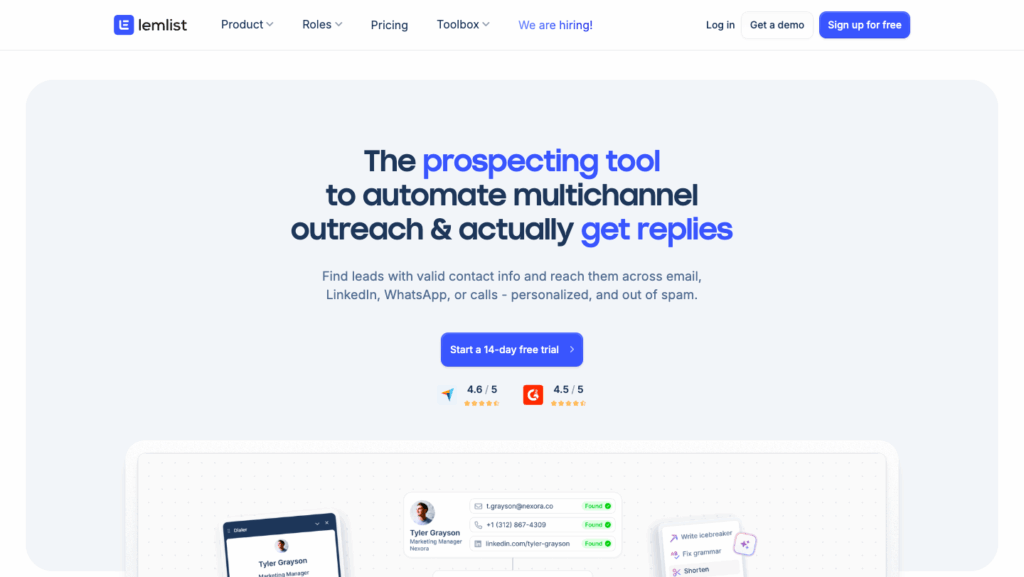
What It Offers:
- Image & Video Personalization at Scale: Use dynamic image templates and personalized video snippets that embed directly into your emails, making each message feel hand-crafted.
- Automated Multi-Step Sequences: Schedule entire follow-up sequences with delays, actions, and conditions built in, no more manual nudging.
- Deliverability Boosting Features: Lemlist includes its own email warm-up tool to improve inbox placement and sender reputation.
- Campaign-Level Metrics: Track reply rates, bounce rates, and campaign engagement with detailed reporting dashboards.
Lemlist’s sequencing engine is static. Campaigns don’t adapt to prospect intent or engagement signals, so every lead moves through the same path until a rep intervenes. Unlike Klenty’s AI Playbooks, which automatically shift prospects based on replies, opens, or buying intent, Lemlist requires manual oversight, limiting efficiency for high-volume teams.
10. QuickMail
QuickMail is built for teams that care about scale, simplicity, and deliverability. It offers robust automation without bloated interfaces, ideal for agencies or reps managing high-volume outbound.
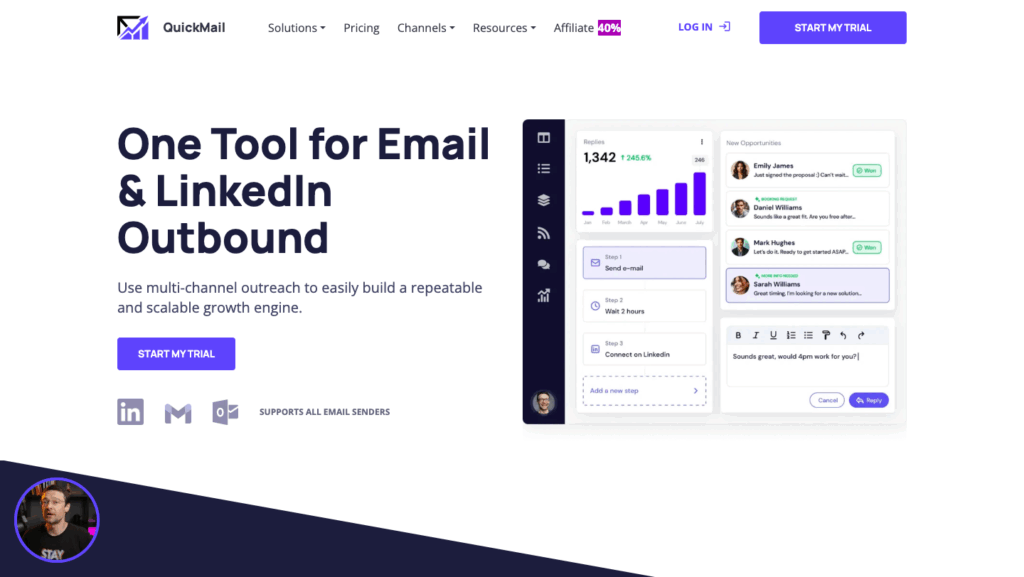
What It Offers:
- Inbox Rotation & Deliverability First: Send from multiple inboxes simultaneously to avoid daily send limits and stay off spam radars.
- Automated Multi-Step Sequences: Create personalized outreach flows with delays, conditional steps, and task reminders.
- Merge Fields for Hyper-Personalization: Use custom fields to craft personalized subject lines, CTAs, and email content tailored to each lead.
- Team Collaboration Tools: Share inboxes, templates, and campaign visibility across team members without losing sync.
QuickMail focuses on deliverability and high-volume sending, but it doesn’t offer advanced AI-based personalization. You still have to guess or update copy manually when prospect signals shift.
11. Saleshandy
Saleshandy caters to teams looking to automate cold email outreach while safeguarding their sender reputation and maintaining engagement visibility.
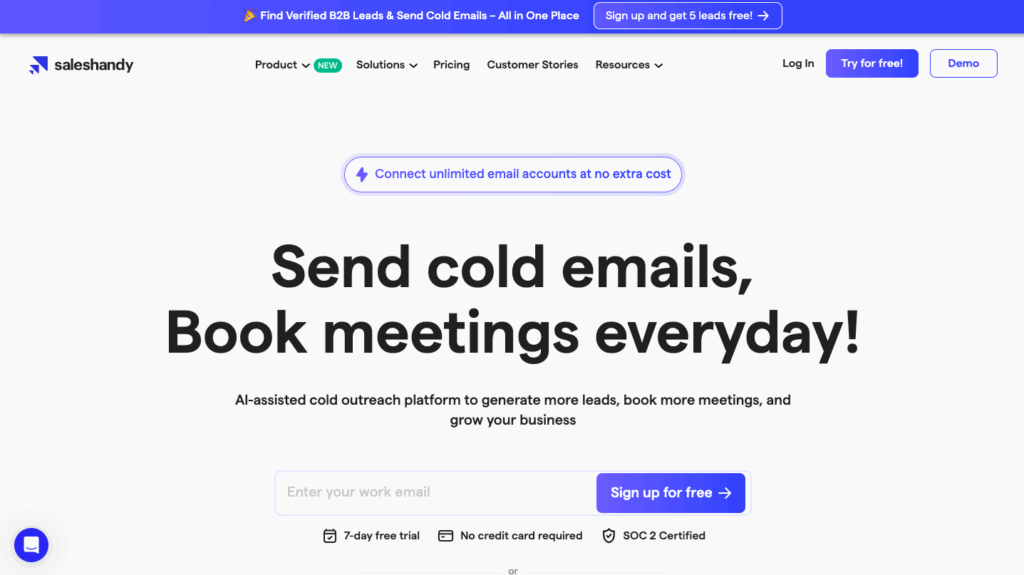
What It Offers:
- Email Warm-Up & Sender Rotation: Tools that gradually warm up inboxes and rotate senders to maintain high deliverability and low spam scores.
- Advanced Sequence Builder: Build conditional email workflows that adapt based on prospect actions like opens, clicks, and replies.
- Engagement Insights & Analytics: Track opens, clicks, replies, bounces, and template performance with detailed dashboards.
- Unified Team Inbox: Centralize prospect replies and tasks so everyone stays aligned across deals and follow-ups.
Saleshandy offers email sequences, but true dynamic content adaptation based on real-time prospect behavior isn’t available. Also, Saleshandy’s warm-up feature relies on external infrastructure, reducing your control.
Limitations of These Tools
While Lemlist, QuickMail, and Saleshandy are suitable for launching basic cold email campaigns, they hit a wall when it comes to scaling truly intelligent email sequences. Here's where they fall short:
Content adjustments are missing
Most tools stop at merge fields for personalization. They won’t rewrite your message if a prospect just switched jobs, downloaded your whitepaper, or visited your pricing page. You’ll have to spot those signals yourself and adjust the outreach manually.
No Native Multi-Channel Support
If your playbook includes calls, LinkedIn messages, or even WhatsApp nudges, these platforms won’t get you there. You’ll need extra tools or workarounds to bring those touchpoints in.
Basic Automation Logic
While sequences are easy to build, branching logic is either basic or missing. You can’t say: “If replied, pause; if clicked, change path; if no activity in 7 days, escalate. You will need heavy SDR involvement to manage this.
No AI Support for Reps
There’s no AI layer to suggest next-best actions, generate context-aware replies, or qualify leads on the fly. Your reps are on their own, juggling inboxes, reading intent, and figuring out the next move.
If your goal is to keep things simple, personalized cold emails, basic follow-ups, and decent analytics, these tools check the box. But for teams pushing volume, velocity, and personalization at scale across channels, these tools may not be ideal.
Cold Email Software Built for Deliverability (Basic Sequences)
These platforms are built with one primary mission, get your emails into the inbox. If you are running high-volume cold email campaigns and care deeply about sender reputation, warm-up, and domain health, these are the tools that specialize in just that.
However, they typically stop short of advanced sequencing logic and multichannel outreach, offering only basic workflows with limited personalization or trigger-based sequences.
12. Woodpecker
Woodpecker is a long-standing cold email tool built to help you land in the inbox. It’s particularly popular among agencies and freelancers who rely on simple but reliable outreach automation.
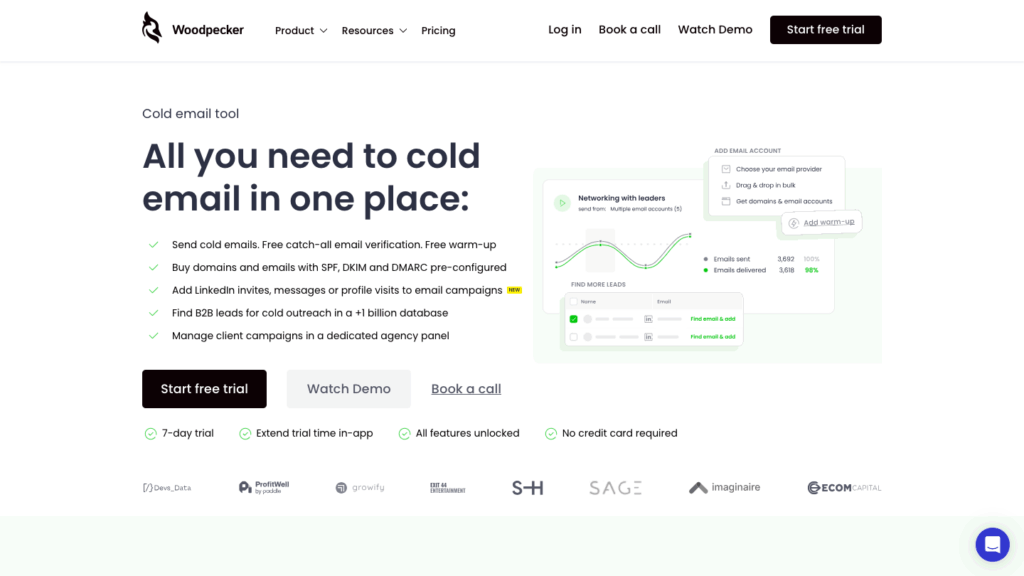
What It Offers:
- Email Warm-Up & Deliverability Tools: Built-in tools help warm up new domains and avoid spam traps.
- Basic Email Sequences: Simple if/else conditions with options to set delays and rescheduling.
- Personalization Fields: Merge tags for customizing emails at a basic level.
- A/B Testing & Reply Detection: Supports subject line testing and reply-based stopping conditions.
Woodpecker does the job when it comes to deliverability, but lacks deeper logic like branching, AI assistance, or multichannel steps. Outreach at scale may feel rigid beyond simple scenarios.
13. Instantly
Instantly is a cold email tool built to scale outreach without harming deliverability. Its biggest appeal lies in allowing unlimited email accounts and high-volume sending across rotating inboxes.
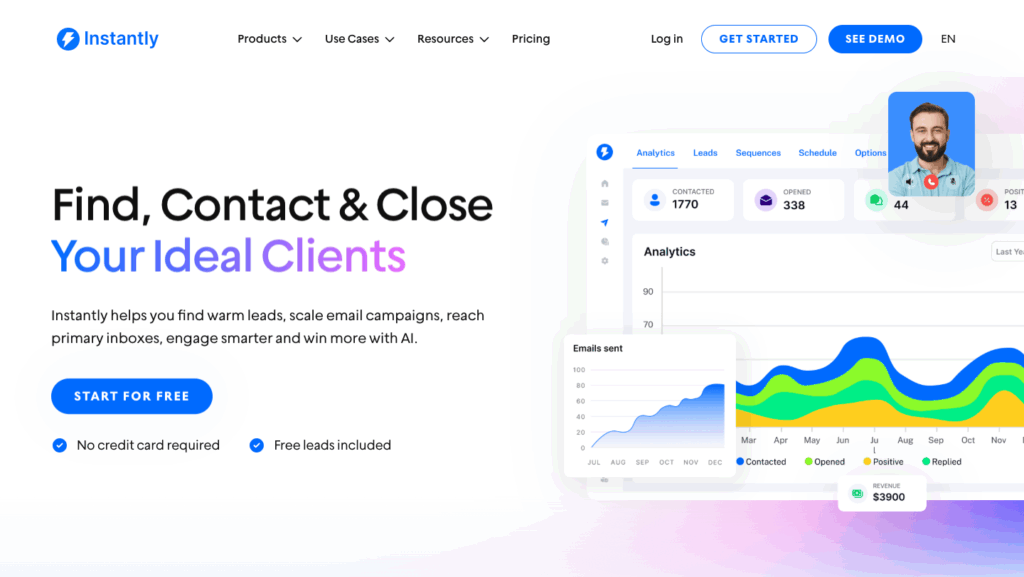
What It Offers:
- Unlimited Mailboxes: Connect 10s or even 100s of inboxes to scale sending volume.
- Automated Email Rotation: Avoids ESP thresholds by rotating sender accounts.
- Deliverability Tools: Includes warm-up, blacklist detection, and inbox placement checks
- Basic Campaign Builder: Linear email sequences with delays, auto-stop on replies, and simple scheduling.
- Inbox Ramp-Up & Account Health Monitoring: Helps new domains gradually ramp up without hurting sender score.
Instantly prioritizes sending power over sophistication. While it excels in infrastructure and inbox placement, it lacks deeper branching logic, lead enrichment, or AI-led sequencing intelligence.
14. Smartlead
Smartlead is engineered for outbound teams who obsess over inbox placement and little else. If your primary concern is deliverability, this is the tool built to scale your email outreach infrastructure, and do it well.
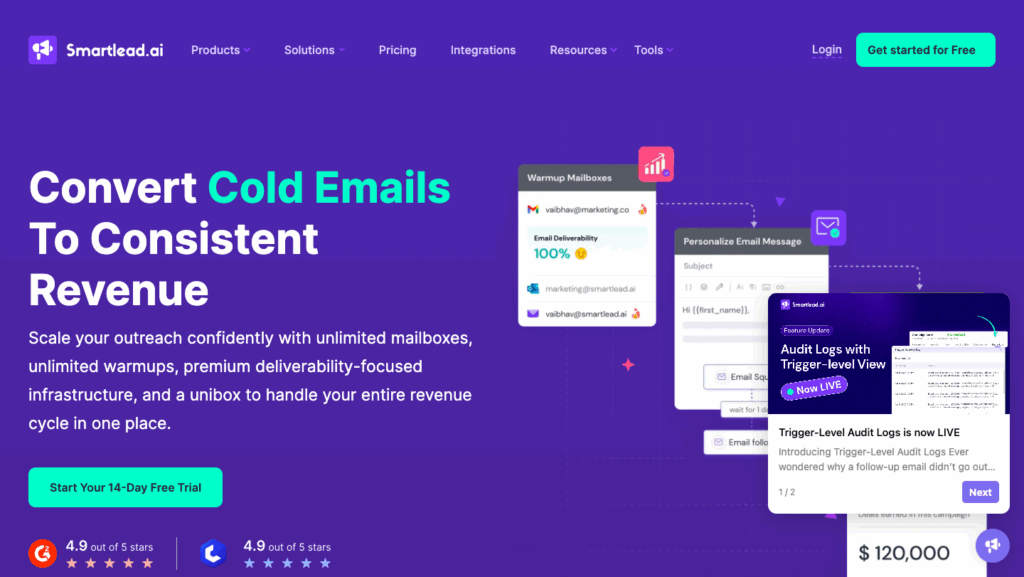
What It Offers:
- Unlimited Mailboxes & AI-Powered Warm-Up: You can connect as many inboxes as needed and gradually warm them up using AI-driven human-like engagement behaviors.
- Auto Inbox Rotation & Smart Delivery: Each outbound campaign uses rotating inboxes and IP addresses to stay clear of provider thresholds, while Smart Delivery pre-tests deliverability before each send.
- Real-Time Deliverability Analytics: Track domain health, blacklist status, bounce rates, and spam scores in real-time to course-correct on the fly.
- Basic Outreach Campaigns: Allows scheduling of basic cold emails in a linear flow, with options to auto-stop on reply or bounce.
Smartlead nails the infrastructure side of cold outreach, but it doesn’t personalize or adapt messaging based on prospect behavior. It doesn’t trigger smarter follow-ups unless sales reps manually adjust sequences.
15. Warmy
Warmy is a specialized deliverability tool built with a singular goal: to protect and boost your sender reputation. While it offers basic outreach features, its core strength lies in domain warm-up and spam prevention.
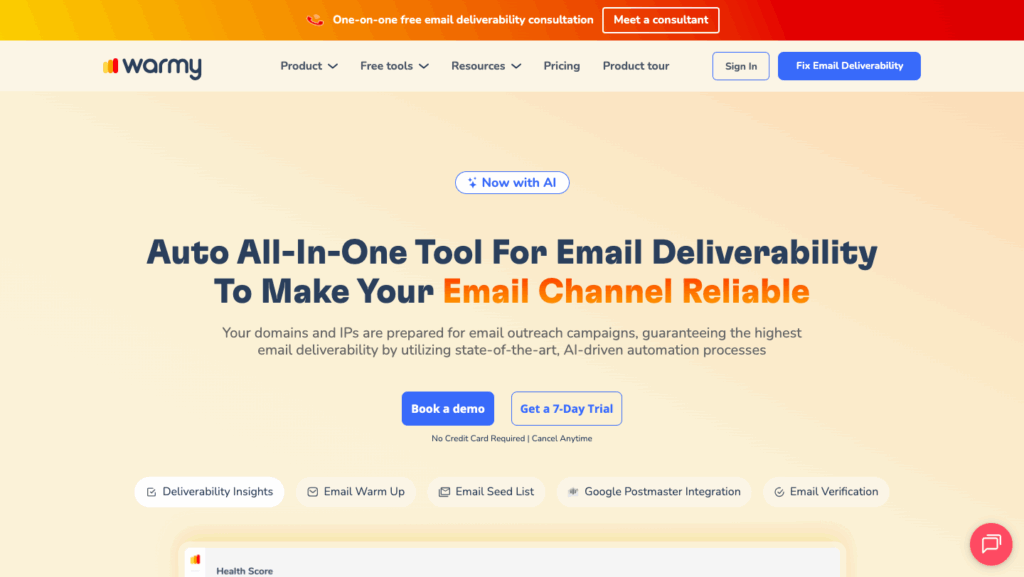
What It Offers:
- AI-Based Inbox Warm-Up: Simulates human engagement (opens, replies, etc.) to build sender trust with ESPs.
- Spam Score & Inbox Health Dashboard: Helps monitor blacklists, SPF/DKIM setup, bounce rate, and inbox placement.
- Basic Outreach Campaigns: Supports simple linear campaigns with auto-stop on reply.
- Third-Party Integrations: Works with Gmail, Outlook, SMTP, and major outreach platforms.
Warmy isn’t a full-fledged email outreach platform. While it plays a valuable role in preparing your email infrastructure, you will likely need another tool for sequencing logic, personalization, and scheduling conditional follow-ups.
Limitations of These Tools
While Woodpecker, Instantly, Smartlead, and Warmy are strong options for improving email deliverability and running basic cold outreach campaigns, they fall short when it comes to building intelligent, multi-channel outbound sales sequences.
- Only Email Channel: These platforms are focused on email, especially deliverability, but if your outbound mix includes calls, LinkedIn DMs, or WhatsApp touches, they can’t support or automate that.
- Rigid or Linear Sequencing Logic: Most campaign builders are linear with minimal decision-tree capabilities. If-then branching (e.g., if not opened in X days, send variant B) is either non-existent or very limited.
- No Built-In AI for Sales Reps: There’s no AI writing emails, suggesting next steps, identifying patterns in replies, or auto-adjusting timing. Reps won’t get recommendations for best times to send, follow-up tweaks, or reply categorization, so performance relies entirely on manual iteration.

Gmail Plugin-Based Cold Email Software Tools
For teams that live inside Gmail and need basic automation for follow-ups, these plugins offer a convenient way to send personalized sequences without switching tools. However, they come with limitations when it comes to advanced personalization, multichannel sequences, and follow-ups.
16. Yesware
Yesware is an email productivity platform designed for sales teams that use Gmail or Outlook. It focuses on streamlining outreach with email tracking, automation, and analytics baked into your inbox.
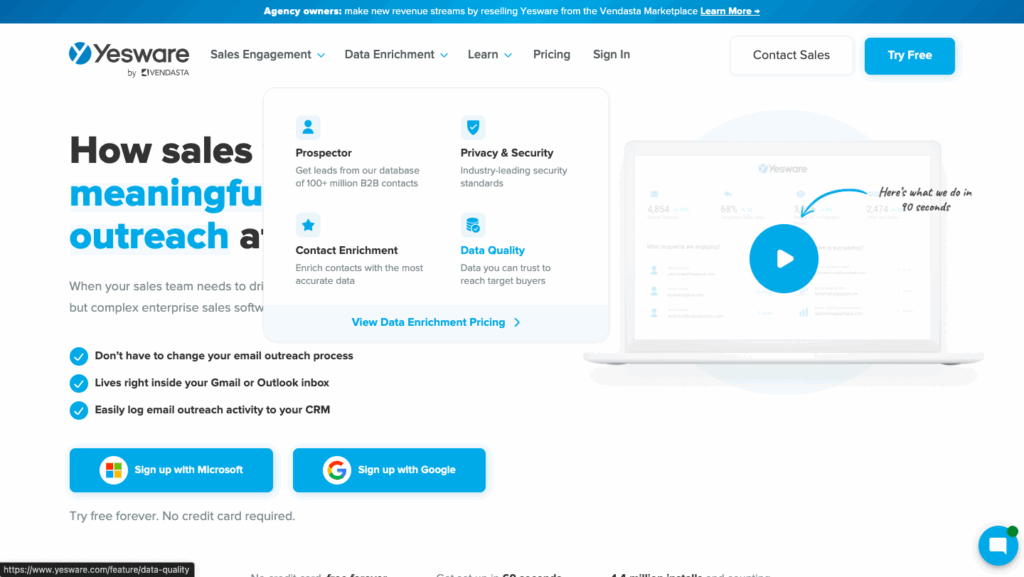
What It Offers:
- Automated Follow-Ups: Allows users to build and send follow-up sequences directly from Gmail or Outlook, saving time and keeping prospects engaged.
- Customizable Email Templates: Provides reusable, shareable templates to standardize messaging across the team while saving time for reps.
- Email Tracking & Engagement: Tracks email opens, link clicks, or attachment views, giving you real-time engagement signals inside your inbox.
Yesware is best for individual reps or small teams doing basic outreach via Gmail or Outlook. It lacks advanced outbound capabilities like multi-channel sequences, lead scoring, or AI-assisted next steps. There's no dynamic routing based on real-time prospect behavior.
17. Mixmax
Mixmax is a Gmail-based email outreach tool tailored for professionals who want to automate email sequences, schedule meetings, and gain insights into email performance, all without leaving their inbox.
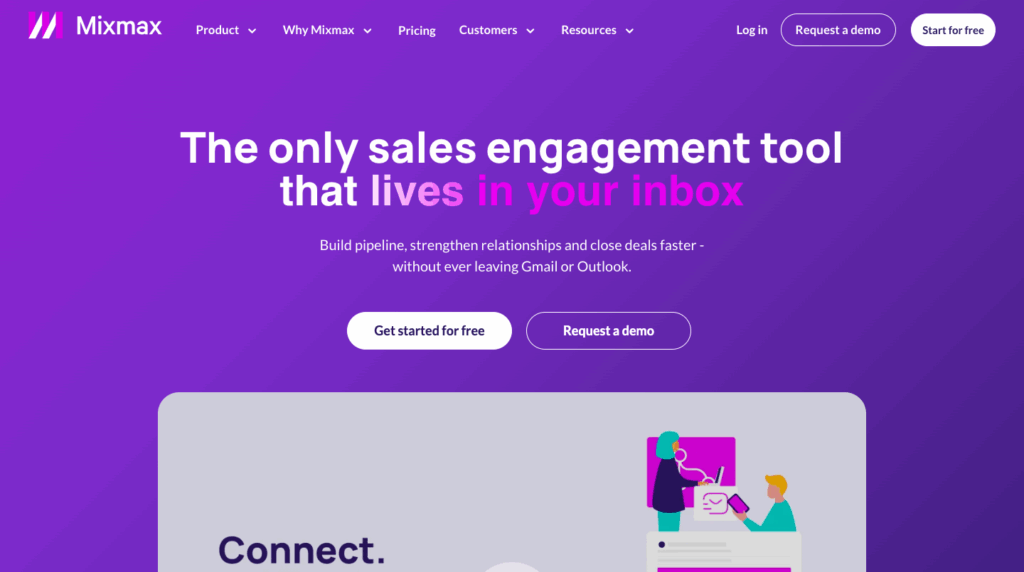
What It Offers:
- Sequence Automation with Reminders: Create and automate multi-step email sequences with built-in reminders for follow-ups and task management.
- Calendar Integration: Embeds your calendar availability directly into emails, making it frictionless for prospects to schedule time.
- Email Templates & Snippets: Offers powerful templating tools that can be personalized and shared across teams for faster writing and higher consistency.
- Analytics & Insights: Tracks open rates, click-throughs, reply rates, and more, offering visibility into what’s working and what’s not.
Mixmax works great for Gmail users focused on 1:1 engagement and meeting scheduling, but it isn’t built for outbound scale. It lacks deliverability infrastructure, multi-channel support, advanced branching logic, or native support for cold prospecting at volume.
18. GMass
GMass is a lightweight cold email tool built on top of Gmail. It’s popular with solopreneurs, recruiters, and small sales teams for sending mass emails directly from their inbox.
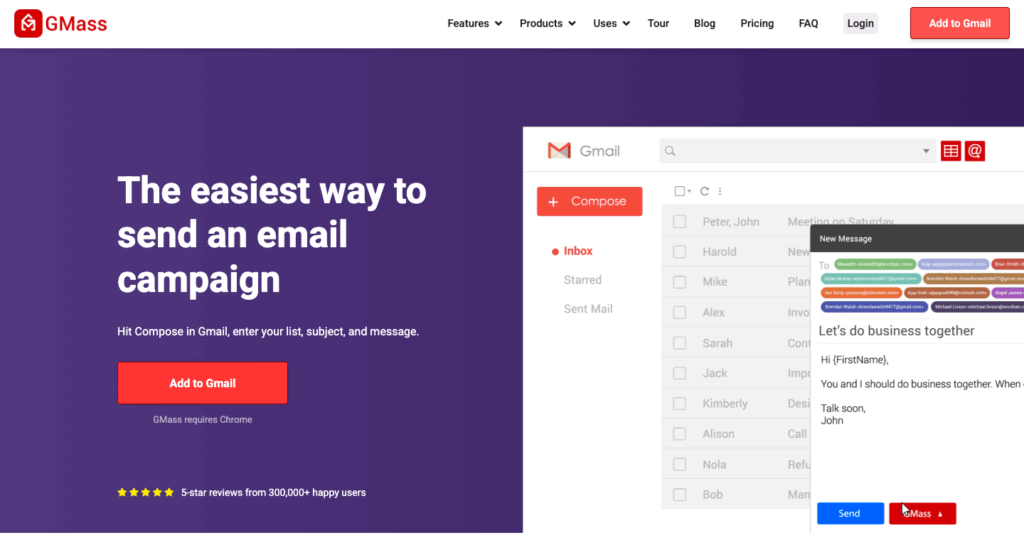
What It Offers:
- Send Personalized Mass Emails via Gmail: Allows users to send mail merges at scale using Google Sheets as a contact source while still keeping emails personalized.
- Automated Follow-Ups: Schedule auto follow-up sequences based on opens, clicks, or no reply, right from the Gmail interface.
- Built-In Email Verifier: Helps reduce bounce rates by verifying addresses before launch.
- Reporting Dashboard: Offers simple campaign-level analytics, including open, click, reply, and bounce rates to optimize outreach.
GMass is not ideal for running sales outreach campaigns. There's no trigger-based sequencing, no personalization, and no multi-channel support. Deliverability can also become a concern at higher volumes, and users must be cautious to avoid Gmail sending limits.
Limitations of These Tools
Yesware, Mixmax, and GMass are useful for simple in-inbox automation, but they fall short for broader sales outreach:
Single-Channel Focus: Primarily email-only, with no built-in support for calls, LinkedIn, or other outreach channels.
No AI or Smart Sequencing: Sequences are static; there’s no AI guidance, trigger-based routing, or adjustment based on prospect behavior.
Limited Personalization: Only basic merge fields or templates are supported; account-level or context-aware personalization isn’t possible.
Scaling and Deliverability Constraints: High-volume outreach can trigger Gmail limits, and list hygiene or deliverability infrastructure is minimal.
CRM-Based Cold Email Softwares
These are platforms that offer basic email sequencing capabilities built directly into their CRM. They are ideal for managing simple email outreach workflows while staying tightly aligned with pipeline stages and contact data.
19. Close
Close is a sales-focused CRM designed to streamline workflows for inside sales teams. While its primary strength lies in CRM capabilities like pipeline management and built-in calling, it also offers a basic email sequence feature for lightweight outreach.
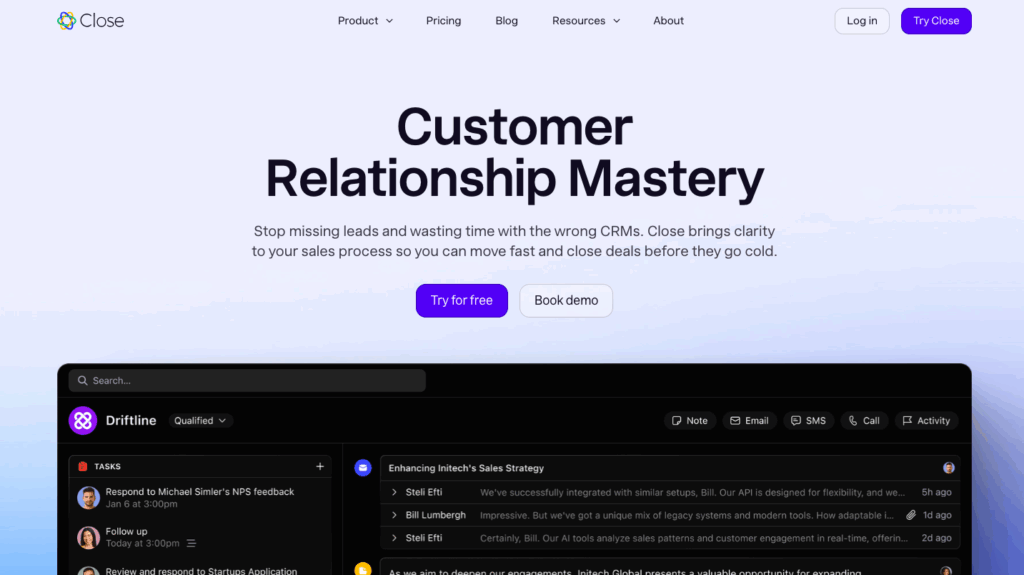
What It Offers:
- Built-in Email Sequences: Set up basic outreach cadences directly within the CRM. Ideal for follow-ups, check-ins, and reminders.
- Multichannel Support: Combines email, phone, and SMS sequences in one view, giving sales teams a consolidated outreach system.
- Unified Inbox: Respond to emails from all deals in a single place, no tab switching needed.
- CRM-Driven Automation: Use pipeline stages and contact behavior to trigger or stop sequences.
Close isn’t built for complex or high-scale email automation. It lacks advanced sequencing features like conditional logic, inbox rotation, or deep deliverability insights. Best suited for reps who need lightweight follow-ups, not full-blown outbound campaigns.
20. HubSpot
HubSpot is a robust all-in-one CRM with tools for marketing, sales, and customer success. Its email sequencing is embedded inside its Sales Hub, making it a popular choice for teams already using HubSpot for other business functions.
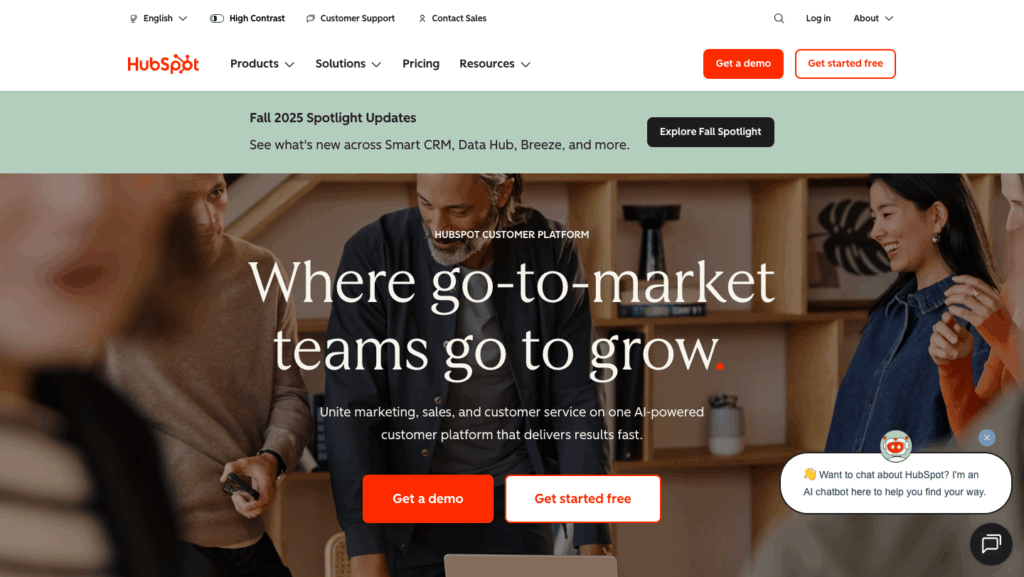
What It Offers:
- Pre-Built Sequences: Create and launch email sequences using templates, delays, and follow-up reminders.
- Basic Personalization: Use contact and company tokens to dynamically personalize emails in bulk.
- CRM Integration: Natively tied to HubSpot CRM, so sequences automatically update based on deal movement or lifecycle changes.
- Calendar Links: Insert one-click meeting links into sequences to reduce friction in the booking process.
HubSpot sequences are only available on Sales Hub Professional or higher. The sequencing capabilities are relatively basic, no A/B testing, advanced branching logic, or deliverability support. Not ideal for teams looking to run personalized outbound campaigns at scale.
Limitations of These Tools
While CRMs like HubSpot and Close provide basic email sequencing built into their pipeline workflows, they’re not built for high-volume outbound or advanced sales engagement.
Lack of Deep Personalization: These tools rely on standard merge fields for contact or company info, but don’t offer any other forms of personalization.
Linear Sequences: Email sequencing here is linear and built for low-volume, high-context outreach, think follow-ups on deals or demos, not aggressive cold outbound to 1,000s of leads.
No Dedicated Deliverability: Unlike specialized tools, CRMs don’t offer inbox rotation, warm-up automation, or deliverability analytics. Hitting spam folders becomes a real risk if you’re not careful.
No Multi-Channel Orchestration. If your outbound strategy includes cold calls, LinkedIn touches, or SMS follow-ups, these platforms offer no orchestration.
Key Takeaways: Best Cold Email Software
- Cold email tools have evolved - it’s no longer about automation but about delivering personalized, high-engagement outreach at scale.
- Klenty leads the market with AI-powered cadences, playbooks, and list building that transform SDRs into strategic operators.
- Competitors like Reply.io, Mailshake, and Outreach focus on automation but fall short on adaptive AI personalization.
- Deliverability-focused platforms such as Instantly and Smartlead ensure inbox placement but don’t drive meaningful engagement.
- The future of cold outreach combines AI-driven personalization, multichannel sequencing, and deliverability intelligence - all in one unified platform.
Conclusion
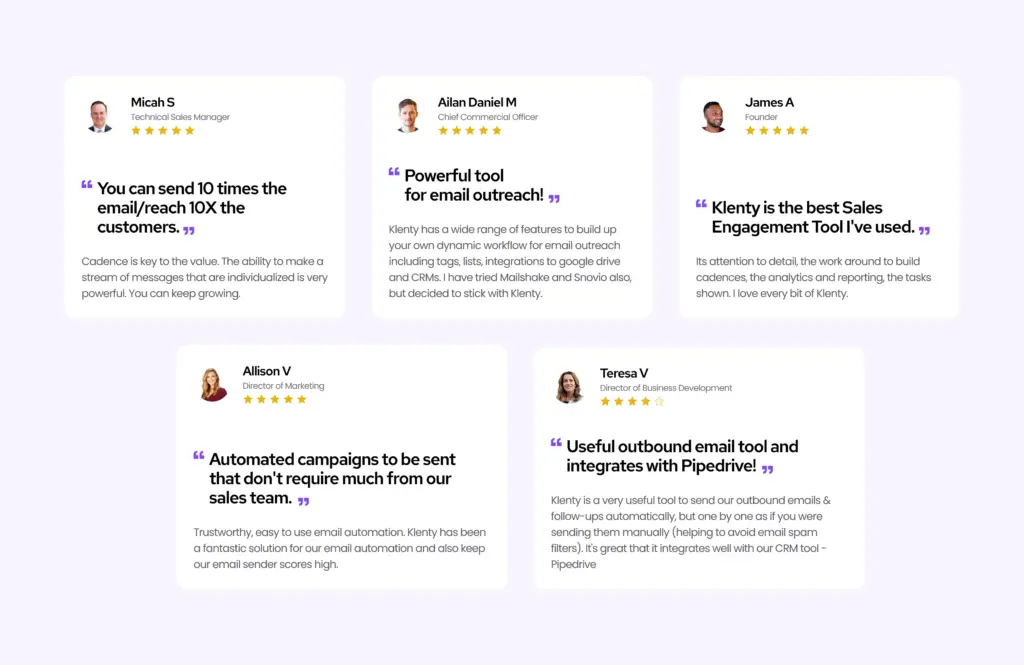
Choosing the right cold email software is about giving your team the capacity to focus on selling.
Most tools add more non-selling work by forcing reps to manage cadences, update CRMs, and chase poor lists. Klenty takes a different approach: it shifts the burden of execution to AI so your team can spend their time on meaningful conversations and building a pipeline.
Klenty is built to increase capacity with volume.
With AI-driven list building, personalized engagement strategies, and automated workflows, sales reps move from task-doers to approvers. Instead of drowning in manual work, they can engage more accounts in a smarter, scalable way.
The results speak for themselves. Klenty customers consistently highlight how the platform helps them book more meetings, reduce admin work, and scale outbound without scaling headcount.
Book a demo with Klenty today and see how you can give your reps the capacity they need to close more deals.